Content Type
Profiles
Forums
Events
Posts posted by jimmsta
-
-
Hey fellows!
Changes are indeed coming for my fileset. Nothing too major, but for example:
1. All of those files in your SYSTEM (not system32) directory? They can be deleted. I didn't know this until recently when I was experimenting with NT 4. In fact this directory doesn't even need to exist.
Are you sure that these files aren't needed for 16-bit compaitibility within the OS? I've been under the impression that those files are dependencies for the Win16 virtual machine, and are only in XP for that precise reason. If not, then its odd that Microsoft would include those files in all releases of NT when they're not required...
0 -
I never really got into using NT4 as a desktop OS, but once this slipstreaming project is finished, I'm sure that I'll give it a try.
0 -
Does anyone have any idea why whenever I try to use any build of 1.7.4, I get weird non-hidden desktop.ini files in my start menu and all subfolders within the start menu? Building an updated SOURCESS folder with v1.7.3 does not produce this problem. If you need me to rebuild with v1.7.4rc2 and send off the HFSLIP logs, just ask.
0 -
Try fat32format, available here: http://www.ridgecrop.demon.co.uk/index.htm?fat32format.htm
AFAIK, it works on win98. It should fully support your 1TB drive, with no problems.
0 -
Version 4.2.1 is now out - if you're using BootZilla, just run BZUpdate, and select option #2. Then, run either option #1 or #8, to fully update all the included files. Various programs have been updated to their latest versions. Nothing else has changed.
0 -
I'll happily test it, as I was going to try and figure out (a while ago) how to remake the USP, or continue Gurglemeyer's work... I never got any further than looking into the basics of what needed to be done.
0 -
Business Desktop Deployment 2007 (not version 4.0) supports XP by default - in that, you can create a custom XP cd that uses WinPE 2.0. Unfortunately, you do have to do some digging to try and get it all working (as of yet, I've not been able to do so).
0 -
Almost a month later, I've decided to continue the project, but I will be discontinuing the v5.x line in lieu of smaller packages for each individual 9x OS. This way, it should be easier to download for dial-up users, and shouldn't be filled to the brim with unneeded filler tools.
 0
0 -

What is BootZilla?
BootZilla is a toolkit designed with the intent of creating a simple toolkit that an help the computer user or technician in removing pesky virus and malware infections. It can also help in the diagnosis of severe hardware failure, such as memory or hard drive failures. The entire toolkit offers a BootCD functionality, built up off of the Ultimate Boot CD.
Why do I want it?
It's free, and relativley easy to use - it has been designed to simplify my life as a computer technician, as well as your life as a computer user.
What's included?
Here's a nasty compressed list of all the stuff included:
Installable AppsAIM Ad Hack v5.52 With this small file you can effectively remove all the ads from AIM v6.x
Belarc Advisor Free Utility that can catalog an entire system into a single HTML file. Can grab many serial numbers and keys.
CCleaner 2.03 Free Utility for cleaning up temporary files. Also has a decent Registry cleaner.
ERuNT/NTRegOpt Registry Backup and Restore for Windows NT/2000/2003/XP/Vista
Firefox 2.0.0.x Free, Alternative web browser
Java Runtime 1.6u3 Official Java Runtime Environment for Windows
KLCodec Pack v3.6.2 Free Codec pack for audio and video playback
Microsoft Installer Cleanup Utility Free Utility to repair broken MSI installations
Prime95 Free burn-in Utility designed to calculate the next mersenne prime number; offers a torture test for CPU and RAM testing.
PCI FileRecovery Free File Recovery utility
DVD Decrypter Free DVD Ripping tool. Burning functionality superceeded by ImgBurn.
ImgBurn Free CD/DVD/BluRay/HD-DVD burning software. Highly Recommended.
Unlocker Utility that can unlock files that are in-use, and rename/delete/move them.
Victoria for Windows Free hard drive testing utility. Can report SMART data, and remap failing sectors. Highly recommended.
Anti-Malware Tools
AIMFix Simple Instant-Messenger virus removal tool. Detects several different variants of viruses and rootkits. Highly Recommended.
Combofix Free utility that detects several different variants of malware, viruses, and rootkits. Highly recommeneded.
NOD32 AntiVirus 3.0 Trial 30-Day Trial of one of the best Antivirus products available for Windows. HIGHLY Recommended.
HijackThis 2.01 Free utility designed to allow reading of hidden startup programs, and Browser Helper Objects. A well-known tool, highly recommended.
RogueRemover Free SFX Free utility that can detect and remove rogue anti-spyware programs and traces in the registry. Highly Recommended.
RogueRemover Free Installer If the SFX fails to launch for you, use this to install RogueRemover onto your system.
Spybot Search & Destroy v1.5.1.18 Beta Free tool that can scan and remove thousands of spyware threats. Can also immunize a system against over 100-thousand threats.
Spybot Definitions Update Latest definitions for Spybot
Spybot Search & Destroy SFX Don't want to install Spybot? Run this fully updated SFX.
VundoFix Free utility designed with one thing in mind - erradicating Trojan.Vundo infections.
Runnable Utilities
ATF-Cleaner Utility designed to quickly remove temporary files from a system.
FAB's AutoBackup Free utility designed to quickly backup and restore a user profile and all data under a user profile. Highly Recomended.
CCleaner SFX Portable version of CCleaner application. Designed to remove temporary junk files. Also offers a decent registry cleaner.
CPU-Z Utility designed to detect the current CPU, and various aspects of the system. Can detect frequencies of cpu/memory. Highly Recommended.
Dial-a-Fix Utility that offers several repair functions for Windows-internals. Can detect and remove local policies, as well as several other tools. Highly Recommended.
Drive Dismounter Script, designed to quickly dismount an NTFS drive or volume from a Windows XP system. For Technician use only.
ERUNT Emergency Registry Backup Utility. Recommended.
EZPCFix Free utility designed to read and write remote registries off of hard drives. Can also be used to recover corrupted registry keys. Recommended.
FSOptimizer SFX Free disk defragment utility based on JKDefrag. Optimizes boot files to promote a faster boot time. Highly Recommended.
HostsXpert Free utility designed to manage the HOSTS file. Can also be used to restore a default HOSTS file or import known-good HOSTS files from the internet. Highly Recommended.
JKDefrag GUI Free disk defragment program, based on JkDefrag, with a GUI. Offers customizabilty of the defragmentation process. Highly Recommended.
KeyFinder Free program serial-number retriever.
LSPFix Free utility designed to allow access to the Layered Service Providers in the registry. Can detect improper settings and remove them.
McAfee Product Removal Tool Official McAfee Removal tool designed to remove all McAfee security products.
Norton Removal Tool Official Norton-branded product removal tool. Recommended.
PC-Decrapifier Free utility designed to detect and remove junk-ware pre-installed on Dell and other OEMs Systems. Highly Recommended. Technicians must purchase a license.
RegScanner Free utility designed to allow quick-searching through the registry. Can also create deletion registry files. A life-saver if you are manually removing symantec products.
Silent Runners SFX VBS script designed to find all applications that startup with Windows. Can detect hidden applications as well. Log file is placed in %Temp%/7z*.tmp folder.
System Information Viewer Utility designed to quickly and efficiently display all information about a system.
System Info for Windows Free utility that can display secrets such as passwords and network keys. Offers full system information gathering as well.
StartUpLite Free utility that detects and prompts the user about several un-needed startup programs. Can either disable, delete, or ignore the choices it auto-selects as un-needed. Highly recommended.
Sysinternals Tools Suite The entire Sysinternals Technician Tools Suite. Highly Recommended. Select utilities listed below:
AutoRuns - Free utility designed to allow viewing and deleting auto-running applications on system bootup, including services and drivers.
Process Explorer - Free taskmanager-like application. Can replace taskmanager, and displays much more information than taskmanager.
RootkitRevealer - Free utility designed to detect and show rootkits found on a system.
TCPView - Free utility to monitor TCP/IP connections incoming and outgoing from the local machine.
SysVolInfoUnlock Script designed to take ownership of the System Volume Information (System Restore) folder on a user-input drive letter. Only works on XP Pro.
Undead Pixel Utility designed to test LCD monitors and repair stuck pixels.
UnknownDevices Utility designed to detect and report hardware that is missing drivers. Provides an easier way to search the internet for a proper driver.
Unstoppable Copier Free utility designed to copy files from failing media (hard drives, network drives, and optical media only)
ViewpointKiller Free utility designed to detect and remove Viewpoint from a system.
WinsockFix Utility designed to perform one function - restore the Windows TCP/IP stack to its default settings.
ZonedOut Utility designed to detect and manage internet zones settings.
Where can I get it?
MajorGeeks: http://www.majorgeeks.com/Bootzilla_d4855.html
The full download is here: http://www.bhtproject.org/library/BHT4x/BootZilla420.zip (107MB, zipped)
The BootZilla Builder application, which is included in the full download, is here: http://www.bhtproject.org/library/BHT4x/releases/bz420.zip (515KB, zipped)
Yes, this version works with PROXY SERVERS
If you have any questions or comments, feel free to post them in this thread, or PM me directly.
0 -
No, no, you're right... they always pull that little gotcha.
I wonder if all the files needed are copied over... as for registry edits, those are easy. I forget the name of the snapshot compare tool to see how an NT system has changed, but if I found it, I'd figure it out and make an INF file to eliminate the need for the last step of re-applying SP6a.
I believe Regshot is what you're looking for.
0 -
I'm not sure if I want to continue the project or not. I'm currently considering dropping the entire thing, as I really do not see a point to it anymore. In terms of people that are using Win9x, I've only seen 2 or 3 systems come into my shop with 9x over the past month, and those machines were dying. I do not think I'll be releasing a patch or anything in any period of time.
I regretfully announce the death of this project. It's been a fun ride, but I've stayed my welcome, and then some. If anyone would like to take over the project, please feel free to contact me.
0 -
As for KB892130, I found that Microsoft recently updated the page for the article, but they do not provide a direct-download link to the latest version, just a bit more information regarding what KB892130 is. - http://support.microsoft.com/kb/892130
For KB933360, try: http://www.msfn.org/board/4th-cumulative-t...IP-t101182.html
0 -
I HIGHLY recommend re-creating the dell CD from scratch. You'll need a few files from what you have, and a clean XP cd (must be the same edition). Take all OEMBIOS.* files, SETUPP.ini, and dump them into the clean XP's I386 folder. Make sure to overwrite all the files in there. If you're not integrating any drivers, and expect to have the same compatibility as the original Dell CD (or if you KNOW you're going to run into an Adaptec SCSI controller, or DELL PERC card, or Intel SATA controller), you'll need to grab a few drivers from the DELL cd, and create an HFEXPERT folder, then create a new subfolder called STORAGE. You'll need to download the storage.ini file from here: http://www.msfn.org/board/Integrating-SATA...LIP-t84572.html, and place the following files from your original DELL cd into the HFEXPERT/STORAGE folder:
a320mgt.cat
a320mgt.inf
a320raid.cat
a320raid.inf
a320raid.sys
aac.cat
aac.inf
aaccin.dll
aacevt.exe
aacmgt.inf
aarich.cat
aarich.inf
aarich.sys
aichmgt.cat
aichmgt.infIf you have these files, grab them as well:
IDECOI.DLL
NVATA.CAT
NVATA.SYS
NVATA_4.INF
NVATABUS.SYS
NVCOI.DLL
NVIDE.NVU
NVUIDE.EXEGrab the following from intel's latest ATA INF package (Available for download here, you'll need to extract the files by use of 7zip or winrar. you may need assistance, so be sure to ask.):
iaahci.cat
iaahci.inf
iastor.cat
iastor.inf
IaStor.sys0 -
I did another build without the file, then I added it in with nLite- no problems occurred during windows setup. Strange, if I do say so myself. I'll just leave that out for now, and see if there's a known issue with the file needing the checksum corrected. Thanks for looking into this.
0 -
Alrighty, I did the exact same thing on another machine, with 1.7.1rc2, without any drivers or anything that could cause the problem:
This file is automatically generated by HFSLIP
HFSLIP is for personal use only
Copyright(C) TommyP 2005-2007
============================HOW TO REPORT A PROBLEM============================
If running into problems, refer to http://hfslip.org/support.html
HFSLIP support forum: http://msfn.org/board/index.php?showforum=129
===============================================================================
HFSLIP Version - 1.7.1rc2 build 71128a
HFSLIP Path - C:\HFSLIP\
Host OS - XP
OS in SOURCESS - XP SP2 English
MSIE Version - MSIE7
Drivers - DRIVER.CAB Updated
CD Install Path - Default
CDTAG - WIN51
===============================================================================
Files in your FIX folder:
Files in your HF folder:
NOREG\windowsmedia11-kb928788-x86-intl.exe
NOREG\windowsmedia11-kb929773-x86-intl.exe
NOREG\windowsmedia11-kb932390-x86-intl.exe
NOREG\windowsmedia11-kb933547-x86-intl.exe
NOREG\windowsmedia11-kb935551-x86-intl.exe
NOREG\windowsmedia11-kb935552-x86-intl.exe
NOREG\windowsmedia11-kb939209-x86-intl.exe
NOREG\windowsmedia11-kb942264-x86-intl.exe
NOREG\windowsmedia11-kb944110-x86-intl.exe
directx_nov2007_redist.exe
IE7-WindowsXP-KB938127-x86-ENU.exe
IE7-WindowsXP-KB939653-x86-ENU.exe
IE7-WindowsXP-x86-enu.exe
NDP1.0sp3-KB930494-X86-Ocm-Enu.exe
rootsupd.exe
WindowsInstaller-KB893803-v2-x86.exe
windowsmedia11-kb929399-v2-x86-intl.exe
WindowsMedia11-KB936782-x86-ENU.exe
WindowsMedia6-KB925398-v2-x86-ENU.exe
WindowsMedia-KB911564-x86-ENU.exe
WindowsUpdateAgent30-x86.exe
WindowsXP-KB873339-x86-ENU.exe
WindowsXP-KB885836-x86-ENU.exe
WindowsXP-KB886185-x86-enu.exe
WindowsXP-KB887472-x86-enu.exe
WindowsXP-KB888302-x86-ENU.exe
WindowsXP-KB890859-x86-ENU.exe
WindowsXP-KB891781-x86-ENU.exe
WindowsXP-KB893756-x86-ENU.exe
WindowsXP-KB896358-x86-ENU.exe
WindowsXP-KB896423-x86-ENU.exe
WindowsXP-KB896428-x86-ENU.exe
WindowsXP-KB898461-x86-ENU.exe
WindowsXP-KB898543-v3-x86-ENU.exe
WindowsXP-KB899587-x86-ENU.exe
WindowsXP-KB899591-x86-ENU.exe
WindowsXP-KB900725-x86-ENU.exe
WindowsXP-KB901017-x86-ENU.exe
WindowsXP-KB901190-x86-ENU.exe
WindowsXP-KB901214-x86-ENU.exe
WindowsXP-KB904706-v2-x86-ENU.exe
WindowsXP-KB905414-x86-ENU.exe
WindowsXP-KB905749-x86-ENU.exe
WindowsXP-KB908519-x86-ENU.exe
WindowsXP-KB908531-v2-x86-ENU.exe
WindowsXP-KB910437-x86-ENU.exe
WindowsXP-KB911280-v2-x86-ENU.exe
WindowsXP-KB911562-x86-ENU.exe
WindowsXP-KB911927-x86-ENU.exe
WindowsXP-KB912817-v2-x86-ENU.exe
WindowsXP-KB913580-x86-ENU.exe
WindowsXP-KB914388-x86-ENU.exe
WindowsXP-KB914389-x86-ENU.exe
WindowsXP-KB916595-x86-ENU.exe
WindowsXP-KB917537-x86-ENU.exe
WindowsXP-KB917953-x86-ENU.exe
WindowsXP-KB918118-x86-ENU.exe
WindowsXP-KB918439-x86-ENU.exe
WindowsXP-KB919007-x86-ENU.exe
WindowsXP-KB920213-x86-ENU.exe
WindowsXP-KB920670-x86-ENU.exe
WindowsXP-KB920683-x86-ENU.exe
WindowsXP-KB920685-x86-ENU.exe
WindowsXP-KB920872-x86-ENU.exe
WindowsXP-KB921503-x86-ENU.exe
WindowsXP-KB922582-x86-ENU.exe
WindowsXP-KB922819-x86-ENU.exe
WindowsXP-KB923191-x86-ENU.exe
WindowsXP-KB923414-x86-ENU.exe
WindowsXP-KB923980-x86-ENU.exe
WindowsXP-KB924270-x86-ENU.exe
WindowsXP-KB924667-x86-ENU.exe
WindowsXP-KB925902-x86-ENU.exe
WindowsXP-KB926247-x86-ENU.exe
WindowsXP-KB926255-x86-ENU.exe
WindowsXP-KB926436-x86-ENU.exe
WindowsXP-KB927779-x86-ENU.exe
WindowsXP-KB927802-x86-ENU.exe
WindowsXP-KB927891-v3-x86-ENU.exe
WindowsXP-KB928255-x86-ENU.exe
WindowsXP-KB929123-x86-ENU.exe
WindowsXP-KB930178-x86-ENU.exe
WindowsXP-KB930916-x86-ENU.exe
WindowsXP-KB931261-x86-ENU.exe
WindowsXP-KB931784-x86-ENU.exe
WindowsXP-KB932168-x86-ENU.exe
WindowsXP-KB933729-x86-ENU.exe
WindowsXP-KB935448-x86-ENU.exe
WindowsXP-KB935839-x86-ENU.exe
WindowsXP-KB935840-x86-ENU.exe
WindowsXP-KB935843-x86-ENU.exe
WindowsXP-KB936021-x86-ENU.exe
WindowsXP-KB936357-v2-x86-ENU.exe
WindowsXP-KB938828-x86-ENU.exe
WindowsXP-KB938829-x86-ENU.exe
WindowsXP-KB939373-x86-ENU.exe
WindowsXP-KB941202-x86-ENU.exe
WindowsXP-KB943460-x86-ENU.exe
WindowsXPMediaCenter2005-KB900325-usa.exe
WindowsXPMediaCenter2005-KB925766-ENU.exe
wmp11-windowsxp-x86-enu.exe
Files in your HFCABS folder:
LegitCheckControl.cab
MUAuth.cab
MuCatalogWebControl.cab
MUWEB_SITE.CAB
swflash.cab
Files in your HFSVCPACK folder:
0_dotNET11SP1.exe
1_dotNET20SP1.exe
2_VC2005SP1.exe
3_J2SE603.exe
Files in your HFSVCPACK_SW1 folder:
Files in your HFSVCPACK_SW2 folder:
Files in your HFGUIRUNONCE folder:
010_dotNET35-Lite.exe
4_ISScript.exe
5_OtherRuntimes.exe
ImgBurn2320.exe
UPHClean-Setup.msi
vcpack.exe
Files in your HFTOOLS folder:
7za.exe
bbie.exe
bbie.lic
BOOT.BIN
cWnd.exe
HFSLIP_POST_getnewfiles_v3.cmd
HFSLIP_PRE_TZ3.CAB
HFSLIP_PRE_TZ3.CMD
mkisofs.exe
modifyPE.exe
MSICabExtract.exe
Rar.exe
reg.exe
UnRAR.exe
Files in your HFAAO folder:
ProgramAddons 7-Zip 4.56 Beta.cab
ProgramAddons CCleaner 2.03.532.cab
ProgramAddons DVDFab Decrypter 4.0.1.2.cab
ProgramAddons Firefox 2.0.0.11.cab
ProgramAddons Notepad%2B%2B 4.6.cab
ProgramAddons QuickTime Alternative 2.1.1.cab
ProgramAddons VLC 0.8.6d.cab
===============================================================================
HFSLIP run time: 19m42sThe files that you asked for before, for this build: attempt2.zip
This time, I decided to do a test in VMWare before burning another dvd. Here's what shows up:

I looked in the directory, and found that this time, HFGUI6.EXE is the same file from the previous file, which is VCPack.exe, a silent installer for the Vista Codec Pack.

So, it seems that it's some wacky problem with vcpack.exe and hfslip, or something. It otherwise works fine, except I get the funky error that the file wasn't copied properly, yet it runs during setup, so it obviously copies fine. :?
0 -
It's definitely down again for me.
 0
0 -
I've attached the files you requested. hfslip_bug.zip
0 -
Sounds like the same sort of bug I'm having - see: http://www.msfn.org/board/problem-missing-files-t108372.html
0 -
I only noticed the problem really crop up after 1.6.0 - the problem with 'missing' files seemed to start with 1.6.5 and is most noticeable with 1.7.0/1.7.1rc1
0 -
I'm attaching my HFSLIP log file from the last build that exhibited problems in textmode setup, while copying files to the hard drive. Specifically, HFGUI4.EXE was not found while copying, yet installed fine at the GUIRUNONCE point in the installation. I've been getting these sorts of "missing" files since v1.7.0, and it's starting to get annoying.
This file is automatically generated by HFSLIP
HFSLIP is for personal use only
Copyright(C) TommyP 2005-2007
============================HOW TO REPORT A PROBLEM============================
If running into problems, refer to http://hfslip.org/support.html
HFSLIP support forum: http://msfn.org/board/index.php?showforum=129
===============================================================================
HFSLIP Version - 1.7.1rc1 build 71127a
HFSLIP Path - C:\XPHFS\
OS in SOURCESS - XP SP2 English
MSIE Version - MSIE7
Drivers - DRIVER.CAB Updated
CD Install Path - Default
CDTAG - WIN51
INFO - Non-CAT files removed from SOURCE\I386\SVCPACK to avoid errors during Windows setup
===============================================================================
Files in your FIX folder:
Files in your HF folder:
directx_9c_redist.exe
IE7-WindowsXP-KB938127-x86-ENU.exe
IE7-WindowsXP-KB939653-x86-ENU.exe
IE7-WindowsXP-x86-enu.exe
NDP1.0sp3-KB930494-X86-Ocm-Enu.exe
Q282784_WXP_SP1_x86_ENU.exe
rootsupd.exe
WindowsInstaller-KB893803-v2-x86.exe
windowsmedia11-kb928788-x86-intl.exe
windowsmedia11-kb929399-v2-x86-intl.exe
windowsmedia11-kb929773-x86-intl.exe
windowsmedia11-kb932390-x86-intl.exe
windowsmedia11-kb933547-x86-intl.exe
windowsmedia11-kb935551-x86-intl.exe
windowsmedia11-kb935552-x86-intl.exe
WindowsMedia11-KB936782-x86-ENU.exe
windowsmedia11-kb939209-x86-intl.exe
WindowsMedia11-KB939683-x86-ENU.exe
windowsmedia11-kb942264-x86-intl.exe
windowsmedia11-kb944110-x86-intl.exe
WindowsMedia6-KB925398-v2-x86-ENU.exe
WindowsMedia-KB911564-x86-ENU.exe
WindowsUpdateAgent30-x86.exe
WindowsXP-KB835935-SP2-ENU.exe
WindowsXP-KB873339-x86-ENU.exe
WindowsXP-KB885836-x86-ENU.exe
WindowsXP-KB886185-x86-enu.exe
WindowsXP-KB887472-x86-enu.exe
WindowsXP-KB888302-x86-ENU.exe
WindowsXP-KB890859-x86-ENU.exe
WindowsXP-KB891781-x86-ENU.exe
WindowsXP-KB893756-x86-ENU.exe
WindowsXP-KB896344-v2-x86-ENU.exe
WindowsXP-KB896358-x86-ENU.exe
WindowsXP-KB896423-x86-ENU.exe
WindowsXP-KB896428-x86-ENU.exe
WindowsXP-KB898461-x86-ENU.exe
WindowsXP-KB898543-v3-x86-ENU.exe
WindowsXP-KB899587-x86-ENU.exe
WindowsXP-KB899591-x86-ENU.exe
WindowsXP-KB900485-v2-x86-ENU.exe
WindowsXP-KB900725-x86-ENU.exe
WindowsXP-KB901017-x86-ENU.exe
WindowsXP-KB901190-x86-ENU.exe
WindowsXP-KB901214-x86-ENU.exe
WindowsXP-KB904706-v2-x86-ENU.exe
WindowsXP-KB905414-x86-ENU.exe
WindowsXP-KB905749-x86-ENU.exe
WindowsXP-KB907265-x86-ENU.exe
WindowsXP-KB908519-x86-ENU.exe
WindowsXP-KB908531-v2-x86-ENU.exe
WindowsXP-KB910437-x86-ENU.exe
WindowsXP-KB911280-v2-x86-ENU.exe
WindowsXP-KB911562-x86-ENU.exe
WindowsXP-KB911927-x86-ENU.exe
WindowsXP-KB912817-v2-x86-ENU.exe
WindowsXP-KB913580-x86-ENU.exe
WindowsXP-KB914388-x86-ENU.exe
WindowsXP-KB914389-x86-ENU.exe
WindowsXP-KB914440-v12-x86-ENU.exe
WindowsXP-KB916595-x86-ENU.exe
WindowsXP-KB917537-x86-ENU.exe
WindowsXP-KB917953-x86-ENU.exe
WindowsXP-KB918118-x86-ENU.exe
WindowsXP-KB918439-x86-ENU.exe
WindowsXP-KB919007-x86-ENU.exe
WindowsXP-KB920213-x86-ENU.exe
WindowsXP-KB920342-x86-ENU.exe
WindowsXP-KB920670-x86-ENU.exe
WindowsXP-KB920683-x86-ENU.exe
WindowsXP-KB920685-x86-ENU.exe
WindowsXP-KB920872-x86-ENU.exe
WindowsXP-KB921503-x86-ENU.exe
WindowsXP-KB922582-x86-ENU.exe
WindowsXP-KB922819-x86-ENU.exe
WindowsXP-KB923191-x86-ENU.exe
WindowsXP-KB923414-x86-ENU.exe
WindowsXP-KB923789-x86-ENU.exe
WindowsXP-KB923980-x86-ENU.exe
WindowsXP-KB924270-x86-ENU.exe
WindowsXP-KB924667-x86-ENU.exe
WindowsXP-KB925876-x86-ENU.exe
WindowsXP-KB925902-x86-ENU.exe
WindowsXP-KB926247-x86-ENU.exe
WindowsXP-KB926255-x86-ENU.exe
WindowsXP-KB926436-x86-ENU.exe
WindowsXP-KB927779-x86-ENU.exe
WindowsXP-KB927802-x86-ENU.exe
WindowsXP-KB927891-v3-x86-ENU.exe
WindowsXP-KB928255-x86-ENU.exe
WindowsXP-KB929123-x86-ENU.exe
WindowsXP-KB930178-x86-ENU.exe
WindowsXP-KB930916-x86-ENU.exe
WindowsXP-KB931261-x86-ENU.exe
WindowsXP-KB931784-x86-ENU.exe
WindowsXP-KB932168-x86-ENU.exe
WindowsXP-KB933729-x86-ENU.exe
WindowsXP-KB935448-x86-ENU.exe
WindowsXP-KB935839-x86-ENU.exe
WindowsXP-KB935840-x86-ENU.exe
WindowsXP-KB935843-x86-ENU.exe
WindowsXP-KB936021-x86-ENU.exe
WindowsXP-KB936357-v2-x86-ENU.exe
WindowsXP-KB938828-x86-ENU.exe
WindowsXP-KB938829-x86-ENU.exe
WindowsXP-KB939373-x86-ENU.exe
WindowsXP-KB941202-x86-ENU.exe
WindowsXP-KB943460-x86-ENU.exe
WindowsXPMediaCenter2005-KB900325-usa.exe
WindowsXPMediaCenter2005-KB925766-ENU.exe
wmp11-windowsxp-x86-enu.exe
Files in your HFCABS folder:
Apr2005_d3dx9_25_x86.cab
Apr2006_d3dx9_30_x86.cab
Apr2006_MDX1_x86.cab
Apr2006_MDX1_x86_Archive.cab
Apr2006_XACT_x86.cab
Apr2006_xinput_x86.cab
APR2007_d3dx10_33_x86.cab
APR2007_d3dx9_33_x86.cab
APR2007_XACT_x86.cab
APR2007_xinput_x86.cab
Aug2005_d3dx9_27_x86.cab
AUG2006_XACT_x86.cab
AUG2006_xinput_x86.cab
AUG2007_d3dx10_35_x86.cab
AUG2007_d3dx9_35_x86.cab
AUG2007_XACT_x86.cab
Dec2005_d3dx9_28_x86.cab
DEC2006_d3dx10_00_x86.cab
DEC2006_d3dx9_32_x86.cab
DEC2006_XACT_x86.cab
Feb2005_d3dx9_24_x86.cab
Feb2006_d3dx9_29_x86.cab
Feb2006_XACT_x86.cab
FEB2007_XACT_x86.cab
Jun2005_d3dx9_26_x86.cab
JUN2006_XACT_x86.cab
JUN2007_d3dx10_34_x86.cab
JUN2007_d3dx9_34_x86.cab
JUN2007_XACT_x86.cab
LegitCheckControl.cab
MUAuth.cab
MuCatalogWebControl.cab
MUWEB_SITE.CAB
NOV2007_d3dx10_36_x86.cab
NOV2007_d3dx9_36_x86.cab
NOV2007_X3DAudio_x86.cab
NOV2007_XACT_x86.cab
Oct2005_xinput_x86.cab
OCT2006_d3dx9_31_x86.cab
OCT2006_XACT_x86.cab
OGAControl.cab
swflash.cab
Files in your HFSVCPACK folder:
0NET11SP1.exe
2NET20SP1.exe
3VC05SP1.exe
4NET35.exe
6ORuntimes.exe
general_custom.reg
general_settings.reg
internet_explorer.reg
multimedia.reg
outlook_express.reg
SP2_only.reg
system_performance.reg
Files in your HFSVCPACK_SW1 folder:
UPHClean-Setup.msi
Files in your HFSVCPACK_SW2 folder:
Files in your HFGUIRUNONCE folder:
4ISScript.exe
5J2SE603.exe
6AR811.exe
7VCPACK.exe
Files in your HFTOOLS folder:
7za.exe
bbie.exe
bbie.lic
BOOT.BIN
CABARC.EXE
CABINET.DLL
cWnd.exe
cygwin1.dll
DrivercabHelper.au3
DrivercabHelper.exe
EXTRACT.EXE
HFANSWER.INI
HFSLIP_POST_getnewfiles_v3.cmd
HFSLIP_PRE_TZ3.CAB
HFSLIP_PRE_TZ3.CMD
MAKECAB.EXE
mkisofs.exe
modifyPE.exe
Files in your HFEXPERT folder:
C:\XPHFS\HFEXPERT\STORAGE\a320mgt.cat
C:\XPHFS\HFEXPERT\STORAGE\a320mgt.inf
C:\XPHFS\HFEXPERT\STORAGE\a320raid.cat
C:\XPHFS\HFEXPERT\STORAGE\a320raid.inf
C:\XPHFS\HFEXPERT\STORAGE\a320raid.sys
C:\XPHFS\HFEXPERT\STORAGE\aac.cat
C:\XPHFS\HFEXPERT\STORAGE\aac.inf
C:\XPHFS\HFEXPERT\STORAGE\aaccin.dll
C:\XPHFS\HFEXPERT\STORAGE\aacevt.exe
C:\XPHFS\HFEXPERT\STORAGE\aacmgt.inf
C:\XPHFS\HFEXPERT\STORAGE\aarich.cat
C:\XPHFS\HFEXPERT\STORAGE\aarich.inf
C:\XPHFS\HFEXPERT\STORAGE\aarich.sys
C:\XPHFS\HFEXPERT\STORAGE\aichmgt.cat
C:\XPHFS\HFEXPERT\STORAGE\aichmgt.inf
C:\XPHFS\HFEXPERT\STORAGE\DriverLanguageMap.xml
C:\XPHFS\HFEXPERT\STORAGE\hraidsk1
C:\XPHFS\HFEXPERT\STORAGE\iaahci.cat
C:\XPHFS\HFEXPERT\STORAGE\iaahci.inf
C:\XPHFS\HFEXPERT\STORAGE\iastor.cat
C:\XPHFS\HFEXPERT\STORAGE\iastor.inf
C:\XPHFS\HFEXPERT\STORAGE\IaStor.sys
C:\XPHFS\HFEXPERT\STORAGE\IDECOI.DLL
C:\XPHFS\HFEXPERT\STORAGE\license.txt
C:\XPHFS\HFEXPERT\STORAGE\NVATA.CAT
C:\XPHFS\HFEXPERT\STORAGE\NVATA.SYS
C:\XPHFS\HFEXPERT\STORAGE\NVATA_4.INF
C:\XPHFS\HFEXPERT\STORAGE\NVATABUS.SYS
C:\XPHFS\HFEXPERT\STORAGE\NVCOI.DLL
C:\XPHFS\HFEXPERT\STORAGE\NVIDE.NVU
C:\XPHFS\HFEXPERT\STORAGE\NVUIDE.EXE
C:\XPHFS\HFEXPERT\STORAGE\raidisk1
C:\XPHFS\HFEXPERT\STORAGE\readme.txt
C:\XPHFS\HFEXPERT\STORAGE\storage.ini
C:\XPHFS\HFEXPERT\STORAGE\Version.txt
===============================================================================
HFSLIP run time: 26m06sHFGUI4.exe is renamed to 7VCPACK.EXE during setup, and executed at guirunonce. Any ideas as to what is happening here?
And before anyone asks, I've tried 1.7.1 rc1, and all the beta releases of 1.7.1 prior to rc1. I have not tried rc2 yet.
0 -
http://www.doitrightconsulting.net/forum/viewtopic.php?t=132
You DO need to have an account on their forums in order to download any files.
0 -
Hi! I am trying to get my first slipstreamed XP install going and so far everything seems straightforward. I've placed the SOURCE files and the necessary updates, plus direct x 9.0c and WMP10 (I didn't want 11!) so all those are in the right folders. But now I am in need of some help and advice, specifically with dotnet 2.0 and Windows Installer 3.1 - how can I slipstream those and where can I download silent/hands free install versions? dotnet 2 requires installer 3.1 to be installed first I believe? Or do I not have to worry about that?
Also how would I go about adding things like Winzip and other applications unattended and during the slipstream?
Last question: any tutorial on how to use HFSLIP with nLite? I'd like to use HFSLIP to put everything together and just use nLite to remove a few things and apply some tweaks. What would be the easiest way of doing this?
Thank you very much for your time

As for Windows Installer 3.1, as long as you slipstream KB893803, you'll have it in the source, which will allow you to slipstream .NET 2.0. Personally, I prefer using RogueSpear's .NET packages, which I put in the GUIRUNONCE folder, and works perfectly for me - Available here: http://www.doitrightconsulting.net/forum/.
Integrating applications... You can use some addon application packages - take a look at the advanced features - http://hfslip.org/extras.html.
You can use nLite with HFSLIP - Just grab the files in this thread: http://www.msfn.org/board/Utility-Collect-...IP-t105761.html
And copy the contents of NEWBIN.TXT into nLite's KEEP files in the Removal dialog.
I've used nLite to remove the Windows Tour, and MSNExplorer, to save on space where I needed drivers and couldn't fit it all on a dvd due to system constraints (i.e.: no dvd drive). Worked fine for me.
0 -
I've been using the following files in my hfexpert folder:TommyP: Does this work in Windows XP? Could someone write a tutorial for drivers in Windows XP? John
Files in your HFEXPERT folder:
C:\XPHFS\HFEXPERT\STORAGE\a320mgt.cat
C:\XPHFS\HFEXPERT\STORAGE\a320mgt.inf
C:\XPHFS\HFEXPERT\STORAGE\a320raid.cat
C:\XPHFS\HFEXPERT\STORAGE\a320raid.inf
C:\XPHFS\HFEXPERT\STORAGE\a320raid.sys
C:\XPHFS\HFEXPERT\STORAGE\aac.cat
C:\XPHFS\HFEXPERT\STORAGE\aac.inf
C:\XPHFS\HFEXPERT\STORAGE\aaccin.dll
C:\XPHFS\HFEXPERT\STORAGE\aacevt.exe
C:\XPHFS\HFEXPERT\STORAGE\aacmgt.inf
C:\XPHFS\HFEXPERT\STORAGE\aarich.cat
C:\XPHFS\HFEXPERT\STORAGE\aarich.inf
C:\XPHFS\HFEXPERT\STORAGE\aarich.sys
C:\XPHFS\HFEXPERT\STORAGE\aichmgt.cat
C:\XPHFS\HFEXPERT\STORAGE\aichmgt.inf
C:\XPHFS\HFEXPERT\STORAGE\DriverLanguageMap.xml
C:\XPHFS\HFEXPERT\STORAGE\hraidsk1
C:\XPHFS\HFEXPERT\STORAGE\iaahci.cat
C:\XPHFS\HFEXPERT\STORAGE\iaahci.inf
C:\XPHFS\HFEXPERT\STORAGE\iastor.cat
C:\XPHFS\HFEXPERT\STORAGE\iastor.inf
C:\XPHFS\HFEXPERT\STORAGE\IaStor.sys
C:\XPHFS\HFEXPERT\STORAGE\IDECOI.DLL
C:\XPHFS\HFEXPERT\STORAGE\license.txt
C:\XPHFS\HFEXPERT\STORAGE\NVATA.CAT
C:\XPHFS\HFEXPERT\STORAGE\NVATA.SYS
C:\XPHFS\HFEXPERT\STORAGE\NVATA_4.INF
C:\XPHFS\HFEXPERT\STORAGE\NVATABUS.SYS
C:\XPHFS\HFEXPERT\STORAGE\NVCOI.DLL
C:\XPHFS\HFEXPERT\STORAGE\NVIDE.NVU
C:\XPHFS\HFEXPERT\STORAGE\NVUIDE.EXE
C:\XPHFS\HFEXPERT\STORAGE\raidisk1
C:\XPHFS\HFEXPERT\STORAGE\readme.txt
C:\XPHFS\HFEXPERT\STORAGE\storage.ini
C:\XPHFS\HFEXPERT\STORAGE\Version.txtThis integrates the majority of the drivers that DELL includes on all of their XP installation CDs. I integrate these drivers using HFSLIP, and have never had a problem with them working with their associated hardware. I recommend to anyone that's working with multiple systems to try this.
0 -
Thanks for moving my topic. It seems that the server is up and down lately. Hope to find out what's up.
0



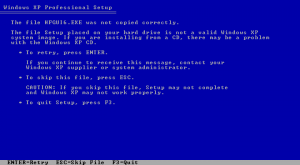
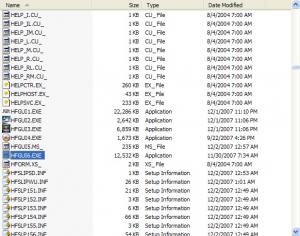
New fileset
in HFSLIP
Posted
I just wanted to let you know that the Appwiz.cpl from NT4 also seems to work fine in XP. Also, if you do end up updating the Mozilla ActiveX control, it'll benefit users of Blumentals' WeBuilder product, which uses the <ancient> control to render pages.