Content Type
Profiles
Forums
Events
Posts posted by Asp
-
-
[Warez link redacted]
I could not find a topic about this here, let me know if I missed it.
Wondering if any have tried it and have an assessment to share?
0 -
Update: the plugin "RightToClick 2.9.6" is the one that was blocking New Moon using Cloudflare. I don't use it often so disabled it.
Can get by just by turning off Javascript if a page is screwing with me.
1 -
How long is a long time? I have 4 cores i5 3570, 3.6GHz, and it's been 20 minutes with no change, refreshed 3 times. Process Explorer shows the whole PC using 5%. So I don't think it is even trying.
Since you said NM works, I restarted in safe mode, and this time it could pass in a few seconds..
So need to work out what add-on, adblocker, etc, is the issue.
Never heard of Supermium. From a quick look it's a variant of Chrome?
Will give it a try.
0 -
I am getting blocked by websites that use Cloudflare hosting, I get stuck forever on pages like:
https://annas-archive.se/slow_download/cfaaf2af56fd5956bd3f875b7f235726/0/0
"Verifying you are human. This may take a few seconds.
annas-archive.se needs to review the security of your connection before proceeding."
No problem on newer OSes.
On XP I am using what I think is the latest version of "New Moon"
NM28XP build:
Win32 https://o.rthost.win/palemoon/palemoon-28.10.7a1.win32-git-20250531-d849524bd-uxp-4cb39ffa48-xpmod.7zThe version number, 28.10.7a1 does not appear to have changed for quite a while.
Is there any way to get past Cloudflare, or any other browser that works on WinXP 32 that can?
Possibly related, I am now not able to log in to my account on https://imgur.com/
0 -
On 11/8/2024 at 9:03 PM, egrabrych said:
You may be interested in the YourCPL program
Thanks. Tried it, and it worked for things like notepad.exe.
By when I tried :
c:\Windows\System32\devmgmt.msc Device ManagerIt showed the icon in the Control Panel, but clicking on it did not do anything. But the icon caption, is empty, despite it being in the config file (following the executable) so it seems that it parses to "exe". All the examples were exe programs, so seems it just does not work with .msc.
PS: found a work around.
I made a batch file devmgmt.bat that just contains
c:\Windows\System32\devmgmt.mscand in YourCPLConfig.txt
c:\Windows\System32\devmgmt.bat Device ManagerSo now I do have an icon (a batch cogwheel though) that launches Device Manager.
0 -
On 12/22/2014 at 12:07 PM, mrjrt said:
it's pretty configurable. There's a reg file in there with the default values that you can add, and then easily change (i.e. if you don't want any temp management, change the NOTEMP reg value from 0x0 to 0x1...or indeed, anything other than 0x0).
It also has some desktop.ini files hardcoded in there with icons you probably won't have. I should probably make those easier to change with out fiddling with the script, but I'm pretty sick of fiddling with this thing now, so I'll leave that as an exercise for the user.
I know this is ten years old, and mjrt hasn't been around since 2016 ... but maybe someone is watching this.
I have been looking at using Gavotte with my XP with 16 GB of physical RAM.
This seems to do what I want: to use the inaccessible RAM for a swap file and TEMP.
But I'm trying to understand exactly how it is set up:
Do I just run : "install.cmd" and then Gavotte will create a RAM disk on every boot and set it as location for pagefile.sys and the TEMP folder? Do I need to do anything else?
Do I need to run "Ramdisk Layout Builder.cmd"?
I previously tried to install Gavotte from the original release, and got mysterious errors (Process Explorer would not load, for instance) and beeps so uninstalled. How do I uninstall this if it does the same?
How do I uninstall if I can't get it working? Not seeing that makes me wary of just trying it out.
1 -
I have 16GB RAM now with my WinXP3 PC. It also boots to Linux, where I can use all the RAM, but XP, where I still spend most of my time, is limited to 4GB.
I know there are hacks to increase that, but I doubt the apps I use would be improved.
But space is getting tight on my boot SSD, and I do have a 2GB pagefile. So:
1) Do I actually need a pagefile?
2) If I do, can this be put into "high RAM", in the 12GB WinXP can't use anyway?
EDIT: found this suggestion on Reddit that seems promising.:
0 -
On 10/26/2024 at 7:47 PM, UCyborg said:
Check your user agent, should include Firefox for DDG to be happy.
User Agent is the default:
Mozilla/5.0 (Windows NT 5.1; rv:6.7) Goanna/6.7 PaleMoon/33.2
If "Mozilla" isn't what they want,, what should it be?
I installed the Sasuga add-on to have site-specific user agents. (https://addons.palemoon.org/addon/sasuga/)
Maybe that will let me use Twitter again. Have been locked out of that for a while too.
0 -
I don't know if this is the right place to report issues, please advise if not.
I'm using New Moon on WinXP SP3.
Problem with DuckDuckGo for a while now, and update to the latest New Moon 2024-10-24 did not help.
I can enter a search term in DDG's search box and get a page of results. But every link gives me a "400 Bad Request" page.
Apparently the DDG server thinks I am doing something nasty.
No problem using other browsers on other devices at home, so my IP isn't blacklisted. And Google is working fine. Disabling uBlock for the site did not help.
0 -
Couldn't see anything related in msconfig.
So I took a flyer and removed the folder. Rebooted and there was an error message about "igfxsrvc", which is part of Intel graphics. But everything seems to work, including the new USB sockets.
Rebooted again and now no error message. Still no no idea that was happening ....
0 -
I installed a USB PCI-E card in my WinXP PC and ran the driver from:
https://www.via-labs.com/product_show.php?id=51
"WHQL Driver for VL800/801 & 805/806 USB 3.0 Host Controller. Compatible with Windows XP/Vista/7/8 32-bit and 64-bit."
I ran it twice (that may be significant). It required a reboot, and then the process continued, and asked for the location of two files:
viahub3.sys and WdfCoInstaller01009.dll
Both of those I found in c:\windows\system32 and c:\windows\system32\drivers.
Then it seemed OK, and the USB sockets work.
But now, on every boot, this folder opens on the desktop: C:\Program Files\VIA, showing the setup folder created by the installer.
Nothing else happens. I close it and reboot: it is there again.
I looked in the Startup folder and "Startup Control Panel" (https://www.majorgeeks.com/files/details/startup_cpl.html )
and couldn't see where it's being launched.
Any idea about how to stop it? And is it safe to delete the Setup folder? (I have the exe of the installer archived should I ever need to reinstall.)
0 -
OK. Guess I was misremembering. It seems an obvious place to have it though.
Even though it's not default, is there a way to add items to the Control Panel?
Some gadgets have added their own panels when I installed their drivers, so contents are not fixed.
0 -
11 hours ago, Klemper said:
Why would it be? XP handles Core Quads just fine, not to mention they are the period correct hardware.
Again, it's not whether XP can handle 4 cores. Its whether an installation on a 2 core CPU will be fazed if the CPU is changed to a 4 core one. If for instance, I installed a video card, it would require a reconfig. And I was also concerned about if it would be de-registered due to the radical change in hardware.
In the event, it was fine, but I don't think I was foolish to be concerned.
0 -
For posterity: I did upgrade the CPU from 2 to 4 cores, and WinXP was unconcerned, It's not noticeably faster, but gives me more options for my alternate boot to Linux Mint, where I have an XP in a VM. I can give the VM two cores now and have two for Mint. In XP Process Explorer shows all cores working on some intensive apps like audio encoding. Firefox seems less likely to freeze up the system.
Did have a glitch where only one bank of RAM was recognised. Took the new CPU out, cleaned the socket with contact cleaner, lightly brushed it to stroke any kinks in the contacts, reseated and all my RAM was back next boot.
0 -
Somehow the Device Manager isn't showing in my Control Panel.
I can make an icon for it on the desktop, using %windir%\system32\devmgmt.msc
But can't see how to add that, or any other widget, to the control panel. "Paste" is greyed out on the edit menu.
How do I do that?
0 -
22 hours ago, DrunkenTanker said:
this CPU and amount of RAM are not actual issues for Windows XP users. I mean that I guess you will work on this configuration without problem.
P.S. Intel 3xxx series is not new CPU. Even for Windows XP. We publish many information around the web. I recommend to search in the web before in future, because search is good way to find people who researchs your issue exactly.
The question was not whether XP will work on such a system, as pretty obviously it will, it was whether an existing installation will continue to work if the CPU is changed. or whether I need to reinstall.
I'll just have to suck it and see,
Patronising posts that just say "Google it" aren't helpful, except make you feel superior.
0 -
Just got an Alienware AW510K keyboard. Operates fine under XP as expected, but to customise macros and lighting, you must use their "Alienware Command Center" software, Currently at version 6, oldest version they have is 5, and only for Win 10 x64.
https://www.dell.com/support/home/en-au/product-support/product/alienware-keyboard-aw510k/drivers
Anyone know where to find older versions that might support this hardware on XP? Nothing at oldversion.com.
0 -
15 hours ago, AstroSkipper said:
When it comes to the removal of Avast, the procedure using Avast Clear in Safe Mode is the one which should be tried in any case. But in my case, even this method failed, and I had to manually remove locked registry entries from outside of Windows.
 But I'm glad to hear that it worked for you
But I'm glad to hear that it worked for you
Well, Safe Mode with networking is pretty safe. There was no internet connection regardless, and you can always physically disconnect to be sure. That made it work for WinXP removing Avast free version at least. It takes a few minutes, as opposed to a few seconds, to boot up quite but compared to wasting hours or hacking the registry, it's pretty painless.
Avast work at all with Win XP now? It seemed impossible to register to continue use, The permanent key they publish wasn't accepted by my install, and anyway it couldnt get updates for quite a while. Have now moved to Clam.
0 -
5 hours ago, Dixel said:
And here's the new continuation of all XP supported security programmes by @AstroSkipper, only the best are wisely chosen by the Guru!
Great. I found specific instructions to remove Avast there:
https://msfn.org/board/topic/184730-antimalware-firewall-and-other-security-programs-for-windows-xp-working-in-2023-and-hopefully-beyond/?do=findComment&comment=1244949He has a link to an old version of AvastClear that works on XP. One problem though: it hangs trying to delete a firewall file, which does not exist. I found that rebooting into "Safe mode with networking" let it complete; just "Safe mode" doesn't work.
.So now Avast free and will try ClamWin. Thanks.
1 -
On 5/10/2023 at 2:28 AM, AstroSkipper said:
How to uninstall Avast using Avast Clear:
Sometimes it's not possible to uninstall Avast the standard way using the Add/Remove Programs in control panel. In this case, you can use the uninstallation utility Avast Clear:- Download avastclear.exe on your desktop.
- Start Windows in Safe Mode.
- Execute the avastclear.exe.
I just did this, as Avast no longer works at all on XP, or at least my registration expired and seemed impossible to renew it.
One issue with removing: it hung at deleting the file aswFW.sys. (which does not exist in the free version.) I found threads in Avast's forum saying they waited a few hours and it finally completed. But after 3 hours i had no progress.
I assumed that "aswFW.sys" is a firewall. So I rebooted to "safe mode with networking". Ran avastclear again and now it did complete in a few minutes, rebooted and it did a clean up and now Avast is finally gone.
1 -
I have a new Motorola phone running Android 14.
I want to transfer files between it and my WinXP PC. My older phone, I just connect it via USB and it appears as a drive.
This, the phone pops up asking what USB mode it should use, "File transfer" or "Photo and video transfer". But at the same time, Windows has popped up "Camera detected" and shows a camera in "My computer" and offers to connect it to Photoshop. No change regardless what I choose on the phone.
Anyway to get it to be a drive?
I did transfer files over wifi using Airdroid, but that is much slower than USB.
0 -
I've been using the free version of Avast for about ten years. A few months ago it gave its annual warning that I needed to re-register it. But that didn't work, it just hung.
Tried to register at their website, that also went nowhere.
So now it's completely non-functional, but still sucking up resources, particularly on booting it takes 50% of the CPU for several minutes.
I turned off all shields (which weren't working anyway) and the self protection.
There is no obvious way to uninstall it in the program.
The Control Panel "Add or remove programs" doesn't do anything.
Avast has a program "avastclear.exe" to remove Avast which will not run on WinXP.
Is there an older version of that anywhere that does work on XP?
Or any other way to excise this program without reinstalling Windows?
I did search the forum, but there are 600+ posts mentioning Avast. I skimmed a few dozen without finding anything relevant. But if there are any, please point me to posts that are if you can.
And are there any AVs that still work on XP now? The only one I now have is PCTools Threatfire, which being "behaviour based threat scanning" doesn't need signatures. In any case, no viruses the last 10 years I've been running XP.
0 -
Sorry, didn't get notified of this reply. The new CPU is 4 cores. So sure it will work, one way or another. Still yet to install it, will advise on the result when I do.
Mobo is Intel DH61WW. Current CPU Intel Pentium G2020
New CPU is Intel i5-3570, 3.4GHz 4 core
RAM is maxed at 16GB, though Win XP only using 4GB. (Have a disk with Linux Mint to transition eventually.)
0 -
Planning on upgrading my CPU from a 2 core to a 4 core one. Are there any settings in XP that need to be changed, or will it just recognise and use the new cores?
0



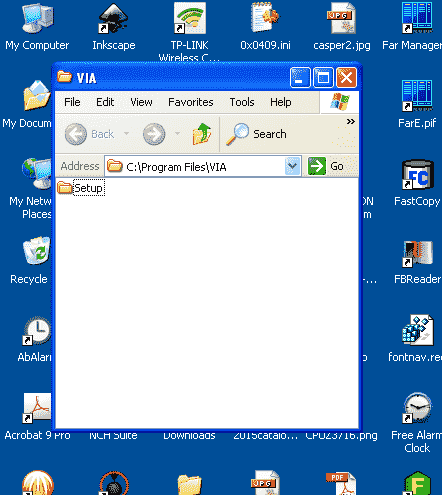
Opinions on ---- ?
in Windows XP
Posted · Edited by Asp
OK,, sorry about that. At least that explains why there hasn't been much discussion of this here since it seems otherwise on topic.