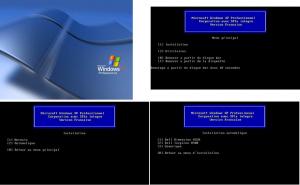Content Type
Profiles
Forums
Events
Everything posted by big_gie
-
If you need place on your CD you could compress your drivers using 7zip (best compression rate). And if you're using the International driver version, which is twice the size as the english only, you could remove the unneeded languages using a small script I've made. Open it in Notepad to see how it works. nVidiaClean.7z
-
Import the first 10 or so you want. Put another key which import 10 new ones, but starting at 1 and the last one run the rundll32 that execute runonceex I dont have it right now but search for "test runonceex" on the forum
-
My %programfiles% is D:\
-
Heres the french translation [LANG2] //French resdll=Setup.exe numbutton=4 exit=&Quitter back=&Précédent welcometext=Bienvenue dans Microsoft Windows XP menutitle=Que voulez-vous faire? ;micon=60 button1=&Installer Microsoft Windows XP mess1=Installer Microsoft Windows XP type1=1 active1=1 action1=i386\winnt32.exe button2=Installer les &composants Windows optionnels mess2=Installer les &composants Windows optionnels type2=1 active2=1 action2=%windir%\system32\sysocmgr.exe params2=/x /y /i:sysoc.inf imagenormal2=100 imagehighlight2=101 button3=&Effectuer des tâches suplémentaires mess3=Effectuer des tâches suplémentaires type3=101 active3=1 action3=LANG2.MENU2 imagenormal3=100 imagehighlight3=101 button4=&Vérifier la compatibilité du système mess4=Vérifier la compatibilité du système type4=101 active4=1 action4=LANG2.MENU3 imagenormal4=100 imagehighlight4=101 [LANG2.MENU2] numbutton=6 exit=&Quitter back=&Précédent menutitle=Que voulez-vous faire? micon=60 button1=Créer une conne&xion Bureau à distance mess1=Créer une connexion Bureau à distance type1=1 active1=1 action1=support\tools\msrdpcli.exe imagenormal1=100 imagehighlight1=101 button2=&Créer un réseau domestique ou un réseau de petite entreprise mess2=Créer un réseau domestique ou un réseau de petite entreprise type2=1 active2=1 action2=i386\NETSETUP.EXE imagenormal2=100 imagehighlight2=101 button3=&Tranférer des fichiers et des paramètres mess3=Transfer files and settings type3=1 active3=1 action3=support\tools\fastwiz.exe imagenormal3=100 imagehighlight3=101 button4=Parcourir le C&D mess4=Parcourir le CD type4=1 active4=1 action4= imagenormal4=100 imagehighlight4=101 button5=Affic&her les notes de publication mess5=View the release notes type5=1 active5=1 action5=RELEASENOTES.HTM imagenormal5=100 imagehighlight5=101 // // VEUILLEZ POINTER VERS LE FICHIER D'INSTALLATION .NET // CORRESPONDANT button6=Installer .NET &Framework mess6=Transfer files and settings type6=1 active6=1 action6=Programmes\dotnet\dotnet.exe imagenormal6=100 imagehighlight6=101 [LANG2.MENU3] numbutton=2 exit=&Quitter back=&Précédent menutitle=Que voulez-vous faire? micon=60 button1=&Vérifier mon système automatiquement mess1=Vérifier mon système automatiquement type1=1 active1=1 action1=i386\winnt32.exe params1=/checkupgradeonly imagenormal1=100 imagehighlight1=101 button2=Vérifier le &site Web de compatibilité mess2=Vérifier le site Web de compatibilité type2=1 active2=1 action2=http://www.microsoft.com/isapi/redir.dll?prd=whistler&sbp=pro&pver=5.1&ar=compat imagenormal2=100 imagehighlight2=101 Is there any issues with the fonts? They don't seem exactly the same...
-
That could be nice I don't know a thing about inf, so if you want to do it I'll be glad
-
Hi, OOorg v1.1.2 is included on my CD. I'm installing it @ t-12 (cmdlines.txt) but there isn't any file association when I install like this. So here is the reg tweak for full file association! Notes: -Please change all the strings D:\\OpenOffice to the place you installed it (don't forget the double slashes!) -The file is 63 KB. Thats pretty long for a reg file!!! So there could be something that don't belongs there (its a simple export from the my registry). Please advise me if you found something. -I included a "uninstall" file. It should delete what the other one created. -This associate everything with OOorg, so if you still want to use MS Office, change it/adapt it/do not use it. Good luck OOorgFileAssoc.7z
-

getting a "new devices have installed" message
big_gie replied to Professor Frink's topic in Unattended Windows 2000/XP/2003
Example: WinWaitActive("System Settings Change","") Send("!n") thats it There shouldnt be a problem about not rebooting. I personnelly doesn't like "taskilling" popups... I prefer a workaround like autoit. You could reboot manually at the end of everything, just to be sure! -
Here's a site with a nice FAQ about XP http://www.winsupersite.com/faq/xpsp2.asp It clears some of questions about SP2, specially for newbies (like me )
-

Multiple Winnt.sif for multiple sites
big_gie replied to richsaunders's topic in Unattended Windows 2000/XP/2003
I have 4 winnt.sif file to (winn1.sif, winn2.sif...) Here's a guide for doing it I'm using CDShell for a bootmenu, heres a screenshot: -
So it is an Inno Setup...
-
/s means "silent" It all depends on what is the installer the application uses. http://unattended.msfn.org/xp/applications.htm I don't know for gimp. Isn't it Inno Setup? I really dont know. Look on the site and tell us what kind of installation package it is.
-
And add this line: cmdow @ /HID to the begining of that batch file.
-
I have the same problem, but I'm using Outpost Firewall. I keep my computer in sleep to get pass this thing... It began last week, before it was ok. I don't know what I've change, but I'm in the process of reinstalling, and hope this will go away... If you find a solution I'll be glad to hear it
-

getting a "new devices have installed" message
big_gie replied to Professor Frink's topic in Unattended Windows 2000/XP/2003
You could launch an AutoIT script at the begining of your batch that will hit "no" on this screen... I had the same message box yesterday testing in vmware. I never had it before though and its kind of strange I admit... -
There is some issues with network before the first user loggon. If you want to be sure, install things from GuiRunOnce
-
Their isn't any. You'll have to use %systemdrive%\Document and Settings and hope its there... Erm... %allusersprofile% for all users and %userprofile% for current user. Those aren't for "C:\Documents and Settings" but for "C:\Documents and Settings\<User>" and "C:\Documents and Settings\All Users" wich are not the same
-
Heres the begining of mine: Maybe there is another one that you didn't include?
-
You need this in your winnt.sif:
-
What??? I didn't understand you... Their isn't any. You'll have to use %systemdrive%\Document and Settings and hope its there...
-

Changing C:\Documents and Settings
big_gie replied to lostindvd's topic in Unattended Windows 2000/XP/2003
There is an option in the winnt.sif to set the location of Documents and Settings. Make a search on the forum or look in the winnt.sif's help file. -
Are you sure? I'm using AutoIt scripts (for outpost firewall) to install some tings @ t-12 (cmdlines.txt) and even if XPlode is "always on top", the focus is to the app I tell the AutoIT script. But I'm still using XPlode v1.0.0... Its the best release I think... Hey wraith, do you still want to release the code on sourceforge? I would be glad to take a look at it and help! I'm working on another project and I took many ideas from xplode to do quite similar things, but without a UI. Both projects could grow like this, or even merge (a option to disable/enable UI?)
-
CMDOW I personnaly use .js scrpipt instead of batch files.
-

Wireless problem with unattended install
big_gie replied to Raiden's topic in Unattended Windows 2000/XP/2003
No, there is no tweaks. The only way is to modify some .inf file, I think from the driver. But I don't recommend it because when you install XP you are vulnerable: no patch, no hotfixes, no firewall, and no antivirus. You MUST be disconnected from the network when you reinstall!!! I've already catched a virus like this. I had to reformat... Having your wireless card up from the begining isnt a good idea. -
If the service isn't active, could it be possible to start it, with psservice for example?
-

New tool! Run multiple programs from winnt.sif
big_gie replied to big_gie's topic in Unattended Windows 2000/XP/2003
I know people using XPlode wanted conditional statement. Maybe I'll try to add this. I'm trying to imagine how the xml could look like . Here's what I've came with: <item> <program>%windir%\system32\cmd.exe</program> <arguments>SourceDrive = %SourceDrive% $mt39_PathToXml = %$mt39_PathToXml% $mt39_PathToExe %$mt39_PathToExe% $mt39_PathToLog %$mt39_PathToLog% $mt39_NameOfXml %$mt39_NameOfXml% $mt39_NameOfXmlNoExt %$mt39_NameOfXmlNoExt% $mt39_NameOfLog %$mt39_NameOfLog% $mt39_NameOfLogNoExt %$mt39_NameOfLogNoExt% $mt39_OriginalArguments %$mt39_OriginalArguments%</arguments> <hide>1</hide> <wait>300</wait> </item> <conditional> <if condition="Execute"> <command>command to execute</command> <then> <do what="Execute"> <program>cmd.exe</program> <arguments>%SourceDrive%\<arguments> <hide>1</hide> <wait>300</wait> </do> </then> <else> <do what="Execute"> <program>%windir%\explorer.exe</program> <arguments>%systemdrive%</arguments> <hide>1</hide> <wait>300</wait> </do> </else> </if> <if condition="StringCompare"> <string1>This is string 1</string1> <string2>and this is string 2</string2> <then> <do what="Move"> <source>cmd.exe</source> <destination>%SourceDrive%\</destination> </do> </then> <else> <do what="Execute"> <program>%windir%\explorer.exe</program> <arguments>%systemdrive%</arguments> <hide>1</hide> <wait>300</wait> </do> <do what="Copy"> <source>%SourceDrive%\$OEM$\cmdlines.txt</source> <destination>%Systemdrive%\</destination> </do> </else> </if> </conditional> What do you think about? I also added some new variables that will be parsed inside the xml like %$mt39_PathToExe% and others...