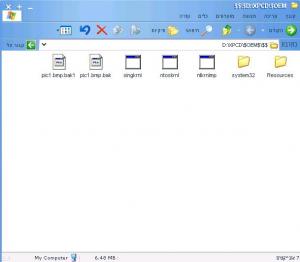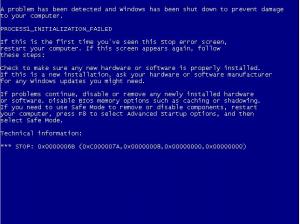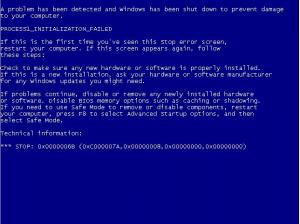RAMI7250
MemberContent Type
Profiles
Forums
Events
Everything posted by RAMI7250
-
[help] problem after reccive the first
RAMI7250 replied to RAMI7250's topic in Unattended Windows 2000/XP/2003
i see that- and no- none of that was the problem maybe is that problem- "can be caused by any part of the disk subsystem" but its not specific!! i have 5110 files on the i386 folder- and i dont have the time to chack one on one! nobody dont know what the real problem? -
but its not for the xp setup and i have the xp setup!!
-
i have one more massege!! after i fix the first screen.. i have the problem on the first section GUI-mode Setup on the Windows XP Setup Timeline » GUI-mode Setup 1. DetachedProgram executes from winnt.sif at T-39 minute stage <<in the first section i get that massege: http://www.msfn.org/board/uploads/post-50599-1115736605.jpg >> 2. Installs Devices 3. Installs Network 4. Installs Start Menu Items 5. Registers Components 6. svcpack.inf executes at T-13 minute stage 7. cmdlines.txt executes at T-12 minute stage 8. [SetupParams] executes from winnt.sif at T-9 minute stage 9. Saves Settings 10. Deletes temporary files then reboots... DOWN U will see the winnt.sif and the "user.cmd" files can someone take my asks in serios and help me?? tnx on the help!! user.cmd WINNT.SIF
-
[HELP] problem on the UNattended-Ed
RAMI7250 replied to RAMI7250's topic in Unattended Windows 2000/XP/2003
ok guys! i have a massege for U all: Haleluya!! im find it !! i found the solution!! the problem was on the "ntoskrnl.ex_" and the "ntkrnlmp.ex_" files are locate it the "XPCD\I386\" folder. i compress them to "exe" format file and then its start to work perfect!! now,i wish someone gonna fix the guide in this section- http://unattended.msfn.org/advanced/cosmetics/bootscreen.htm becuse many ppl dont understand him properly.. tnx and maybe, nuhi -will put this fix in his new version (i know its dont nlite problem- what i sed its- in the new ver this problem will be fix auto in the Nlite program..) -
[HELP] problem on the UNattended-Ed
RAMI7250 replied to RAMI7250's topic in Unattended Windows 2000/XP/2003
NOT WORKS! ok guys, DOWN there are my pics ntoskrnl location and my "bootscreen.cmd" file and if someone can send my his "ntoskrnl.exe" and show my his "bootscreen.cmd" in the FORUM or MSN or ICQ i will tnx him a lot! EDIT: ======== hello, somebody?? bootscreen.cmd -
[HELP] problem on the UNattended-Ed
RAMI7250 replied to RAMI7250's topic in Unattended Windows 2000/XP/2003
evilvoice tnx man, but yet- i have not use Roxio GoBack or Norton Systemworks in my UA i think its probebly the ntoskrnl.exe file -corrupted i will chack that today and i let u know.. -
[HELP] problem on the UNattended-Ed
RAMI7250 replied to RAMI7250's topic in Unattended Windows 2000/XP/2003
<SparTacuS> thanks a lot man!! i chack if that work.. and evilvoice no man, i put in the SP2 on the old and the first "windows xp" ED are made in 2001.. -
U can see the problem in the link down: http://www.msfn.org/board/index.php?showtopic=45881 tnx and please tell me what i have doing wrong??
-
ok. here some more information: i reccive that massege after the install load the drivers and before the HD setup comming up.. i have put in the WINNT.SIF DOWN-here is my WINNT.SIF the TXTSETUP file and the "Last Session" file tnx on the help
-
sorry.. You might want to reupload your WINNT.SIF without the serial number! -gamehead200 TXTSETUP.SIF Last_Session.ini
-
sorry on the duble massege..
-
-
What should my next CPU be when I upgrade?
RAMI7250 replied to SilverHaze420's topic in Hardware Hangout
AMD Athlon 64-Bit Processor thats very good processor!! im using him right now! -
i search in emule but i cant find a vanilla and clear windows xp pro without any service pack.. without that windows i cant make my own un-ed windows!! how that windows call?? somebody can help me?? EDIT: ========= i found by nyself, tnx anyway.. its call Microsoft Windows XP Professional Corporate Edition - v5.1 Build 2600
-
I HAVE THE SAME PROBLEM! what can we do??
-
hay .. i have setup the winxp in the VM test program after i format the partition (in the VM), i give that massege (see image under) what the problem?
-
its not helping me bro.. i think the problem is in the process Nlite program.. if the guy are created the Nlite (or sombody else) can tell me, what shuld i do.. EDIT: ===== the problem was in that file is - that file dont copy with the nlite program and i copy him into the i386\ folder!
-
i have setup the winxp in the VM test after i format the partition (in the VM), i give that massege: "cannot copy the file Volsnap.sys" "F3 to quit" what the problem?? tnx for the help!
-
tnx a lot men!! i see if that working.. Edit: ==== its work- now i have another problem ..
-
anybody know?
-
i have setup the winxp in the VM test after i format the partition (in the VM), its tell me that i have a problem with my "139." key UNDER U find the picture- AND HERE my winnt.sif lines ;SetupMgrTag [Data] AutoPartition=0 MsDosInitiated= 0 UnattendedInstall= Yes AutomaticUpdates=yes [Unattended] FactoryMode=Yes UnattendMode=FullUnattended OemSkipEula=Yes OemPreinstall=No TargetPath=\WINDOWS Repartition=No FileSystem=* UnattendSwitch="yes" WaitForReboot=No OemPnPDriversPath="DP\G;DP\L;DP\M;DP\S;DP\W" DriverSigningPolicy=Ignore AutoActivate = Yes [GuiUnattended] AdminPassword=* EncryptedAdminPassword= no AutoLogon=Yes AutoLogonCount=1 OEMSkipRegional=1 TimeZone=135 OemSkipWelcome=1 [UserData] ProductKey=*****-*****-*****-*****-***** FullName="User" OrgName="C.I.A Spacial Engineering" ComputerName=* [Display] BitsPerPel=16 Xresolution=1024 YResolution=768 Vrefresh=75 AutoConfirm=1 ConfigureAtLogon=1 [TapiLocation] CountryCode=972 Dialing=Tone [RegionalSettings] LanguageGroup=12,1 SystemLocale=0000040d UserLocale=0000040d InputLocale=0409:00000409,040d:0000040d [IEPopupBlocker] BlockPopups=Yes FilterLevel=Medium ShowInformationBar=no [Identification] JoinWorkgroup=WORKGROUP [NetOptionalComponents] Beacon=0 [Networking] InstallDefaultComponents=Yes [Components] msmsgs=off AutoUpdate=off Calc=On Chat=off Clipbook=off Deskpaper=off Fax=off Freecell=off Hearts=off IEAccess=On Media_clips=off Media_utopia=off Minesweeper=off Mousepoint=On Msnexplr=off Mswordpad=On Netcis=On Netoc=On Paint=On Pinball=off Solitaire=off Spider=off Zonegames=off [Shell] CustomDefaultThemeFile = "%Systemroot%\Resources\Themes\Royal.theme" DefaultStartPanelOff = Yes [GuiRunOnce] %systemdrive%\Install\reset.cmd %systemdrive%\Install\install.cmd %systemdrive%\Install\dels.cmd [URL] Home_Page=http://www.msn.co.il [WindowsFirewall] Profiles = WindowsFirewall.TurnOffFirewall [WindowsFirewall.TurnOffFirewall] Mode = 0 What is the problem? tnx for the help!
-
[help] Setup cannot fina a hard-drive
RAMI7250 replied to RAMI7250's topic in Hard Drive and Removable Media
when i put a SCSI and IDE in the VM it says that there are no HD in there.. by the way i have IDE HD so.. maybe i shuld put the VM on a IDE HD?? EDIT: ====== its work - first i delete all the VM file from "my doc" after that- i creat a new VM and then put the iso file after that i delete the SCSI abd the floppy and then i make the IDE HD click on ADD->HARD DRIVE-> IDE->OK and its work! thanks! -
[help] Setup cannot fina a hard-drive
RAMI7250 replied to RAMI7250's topic in Hard Drive and Removable Media
O.K. and how can i create the hard drive?? -
i hope its the right forum i need help with VMware setup test i am in the setup of winxp un-ed and i recived that messege (in the setup screen): "setup cannot find any hard-drive" "setup cannot continue. F3 to quit" now. i have a hard drives and all of them are work. so.. what is the problem? or.. what the hell i doing wrong?? BY THE WAY- my winnt.sif is starts in that [Data] and [unattended] lines [Data] AutoPartition=0 MsDosInitiated="0" UnattendedInstall="Yes" AutomaticUpdates=yes [unattended] FactoryMode=Yes UnattendMode=FullUnattended OemSkipEula=Yes OemPreinstall=No TargetPath=\WINDOWS Repartition=No FileSystem=* UnattendSwitch="yes" WaitForReboot="No" OemPnPDriversPath="DP\G;DP\L;DP\M;DP\S;DP\W" DriverSigningPolicy=Ignore AutoActivate = Yes tnx to the ppl are help!
-
tnx a lot man and by the way- u 2 have a problem with the code: its not-%WinDir%\resources\Themes\filename.msstyles but-%ResourceDir%\Themes\filename.msstyles have a good day lol