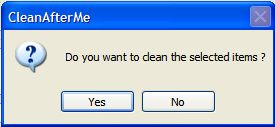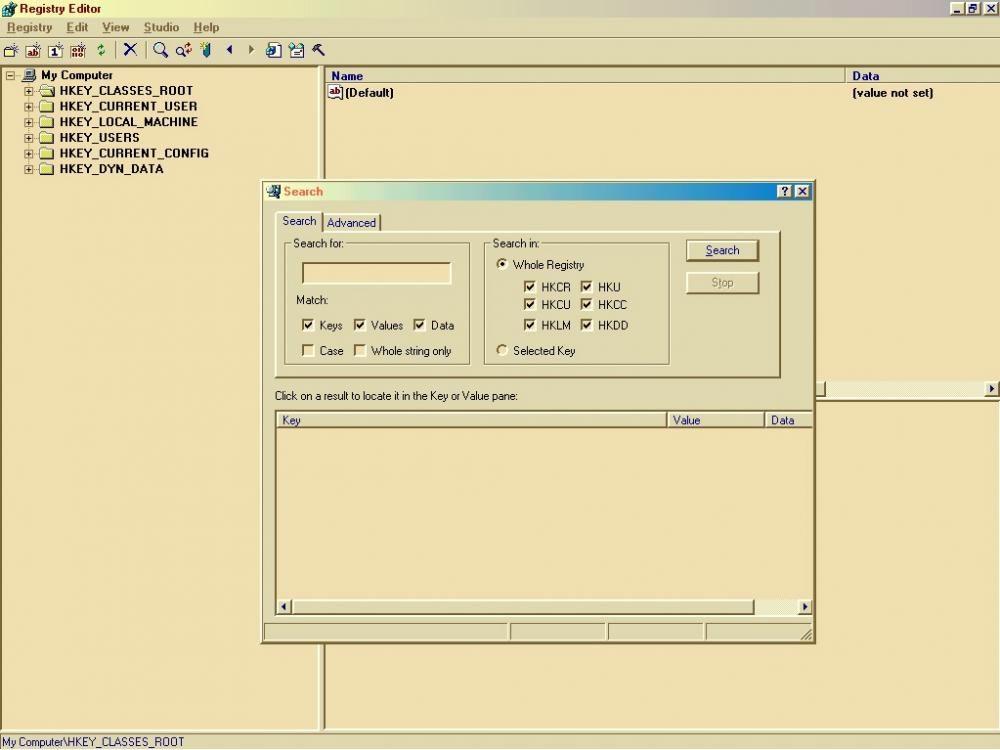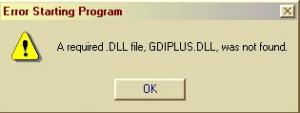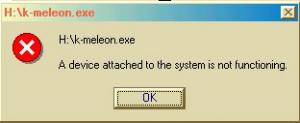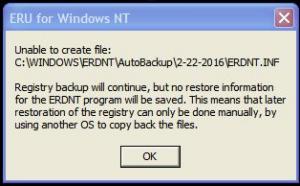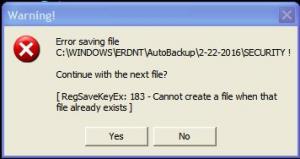HoppaLong
MemberContent Type
Profiles
Forums
Events
Everything posted by HoppaLong
-
I may have posted on a couple of forums about my keyboard suddenly vanishing from Device Manager. Someone suggested that it might be defective, but it worked fine when plugged into other computers. Because I like almost everything created by NirSoft, it never crossed my mind that a NirSoft app was the cause of my keyboard trouble. I ran CleanAfterMe side-by-side with Device Manager. The moment I selected the "Yes" button for "Do you want to clean the selected items?" my keyboard vanished from Device Manager. Unfortunately, I failed to read the version history!! The author writes: "Made another change in cleaning the 'installed USB devices', and Hopefully, this change will fix the problem of disconnecting the USB mouse/keyboard in some computers." Can someone explain why anything related to "Installed USB Devices" needs to be cleaned? I've never seen this option in any other Windows Cleaner, unless the name changes with different apps.
-
I'm sure you've seen those classic Warner Bros. cartoons created by the brilliant Chuck Jones. I remember a Jones cartoon that showed a firing squad in a circle. Naturally, they shoot each other! jaclaz, I'm guilty of using circular logic, like the cartoon. I'm describing how much I like an old app that's still working, while almost asking for a newer version that doesn't exist. Sorry for my dumb post.
-
Many apps created for early versions of Windows continue to function normally, even with the latest Windows systems. I'm always surprised when "stone age" apps keep puttering along with no problems! I continue to use my favorite search app called MicroPlanet Registry Studio. See attached jpeg. As far as I can tell, there was only one version. It was never updated. It's simple and completely intuitive. Just type anything into the search box. Select an item from the resultant list and the Registry instantly opens to that Key or Value. How many authors have created Registry search apps? A million or two, at least. Can someone recommend an app similar to the old Registry Studio?
-
Trouble Installing New Kensington Keyboard
HoppaLong replied to HoppaLong's topic in Hardware Hangout
I FINALLY FOUND THE CORRECT DESKTOP DRIVERS FOR MY KEYBOARD! THEY ARE ABSOLUTELY NOT LISTED AT THE KENSINGTON SITE! I'M NOT GOING TO PHONE OR EMAIL KENSINGTON, SO IT WILL REMAIN A MYSTERY! Here they are at helpdrivers.com: http://www.helpdrivers.com/keyboards/Kensington/KeyboardWorks/ Scroll down the page until you see Kensington KeyboardWorks for Desktops. Filename: Kensington-K64356.exe (About 1MB) Installed app. It works perfectly. -
System: XP Pro_SP3 Kensington Pro Fit USB/PS2 Washable Keyboard Model Number: M01067 Part Number: K64407 Heres is the Kensington list of software/driver downloads: http://www.kensington.com/us/us/3693/software-drivers#.V4bh-oGOCho I think this is the only logical download on the list for a basic corded keyboard: Kensington KeyboardWorks For Desktops_v1.2 Filename: 62kkw_desktop.exe There is a listing for multimedia keyboards, but the washable model is definitely not multimedia! I've installed MouseWorks many times for corded mice. There is nothing else except KeyboardWorks for a corded keyboard plugged into a desktop. I used Revo Uninstaller Pro to remove the old software. I also deleted all remaining remnants from the System and Registry. I didn't want anything to screw up the smooth transition from old to new keyboard. After plugging in the new keyboard I installed the Kensington software and rebooted. Something is wrong. It's like the software was never installed. XP does not recognize the new keyboard or drivers. I reverted the system back to a previous image before the old keyboard was uninstalled. (I'm not using Windows System Restore.) My computer at home is kind of a hybrid cross between a server and a desktop. A huge number of clean image backups allows me to undo almost anything. I performed a Google search for Kensington model M01067. Look at this page from the popular PC Driver site: http://www.pcdriverdownload.com/driver_info/kensington_pro_fit_usb_ps2_washable_keyboard It says, "Unfortunately, the publisher of this driver has not submitted any valid download links. If you know where we can find it, please notify us here." Guys, I need to know if KeyboardWorks_v1.2 is the correct download for model M01067. If not, which package should I download? One last thing. jaclaz had to upload the KeyboardWorks file to an alternate location. I had a very strange problem when I tried downloading directly from the Kensington site. This post explains what happened: http://www.msfn.org/board/topic/175789-help-cannot-download-kensington-keyboardworks/ If you know which package I should download for model M01067, please upload the file to an alternate location. I don't think the problem I had a few days ago has been fixed.
-
Help! Cannot Download Kensington KeyboardWorks
HoppaLong replied to HoppaLong's topic in Software Hangout
Got the file. Thank you jaclaz. Two days ago I was about to order some new computer hardware. I always download the software and/or drivers before buying hardware. The hardware is worthless if you don't have the proper software. jaclaz, I agree with you about the size of KeyboardWorks. I should not have said, "This file is only 8.7MB." -
This seems impossible, but it's happening to me! Here is a direct link for Kensington KeyboardWorks For Desktops_v1.2: http://accoblobstorageus.blob.core.windows.net/software/58e775d9-672b-420b-8523-f4d3c52af9a2.zip I've tried three browsers. They all stopped downloading at 92%. My favorite download manager, FlashGet, announced "ALL DONE" at 92%. I have no idea why this is happening! It reminds me of the internet in the early days. Downloads were frequently erratic and unpredictable. I'm amazed that I can't find an alternate link for this app at huge software sites like Majorgeeks, CNET, etc. For example, Majorgeeks has Kensington MouseWorks. Why don't they have a link for KeyboardWorks? If you can find an alternate link, that's what I need. This file is only 8.7MB. If no alternate links are available, maybe one of you could download a copy and send it as an attachment to my email address. (I'll provide my email address in a private message.)
-
Except for this crazy Start Menu glitch, I haven't noticed any other system problems. Believe me, if I was forced to tinker with Start Menu everyday I would definitely consider a clean install. Occasionally rebooting the system before making changes to the Start Menu is a lot easier than a fresh install! This is almost too simple, but I just thought of a possible solution. Why not create two Desktop shortcuts directly to the Start Menu folders? C:\Documents and Settings\All Users\Start Menu AND C:\Documents and Settings\YourNameHere\Start Menu I know what you're thinking. If the Start Menu cannot be accessed directly without a reboot, the contents of the folders are probably screwed up too. I'll add those two shortcuts and see what happens. It won't hurt anything to try.
-
XP Pro_SP3 I've got the "classic" Start Menu. Creating, deleting, or moving a folder or shortcut simply doesn't work without a reboot. The problem is really bad after installing or removing an app. Occasionally, shortcuts appear in random locations, or you'll find duplicates after dragging a shortcut to a different folder. Since you don't make Start Menu changes very often, I decided to accept this reboot as "normal" which was a mistake. Just a guess, but it seems like one or more background processes is hanging, that's why rebooting always fixes the problem. I'm probably wrong, that's why I'm asking for a "real" solution.
-
I've got a huge collection of documents about how to fix an uncountable number of Windows bugs. Until a few days ago, I never saw this tool-tip problem with any version of Windows. Just lucky I guess!! NirCmd is one of my favorite apps. That simple shortcut listed at the Raymond.CC blog seems like the best solution. I guess ToolTipFixer 2.0 is a more permanent fix, but we all have so many processes running in the background, I'm reluctant to add another. Thanks dencorso.
-
The icon tool-tip bubbles are appearing behind the Taskbar. I know they're still there, because I can see part of the tool-tip peeking out above the Taskbar. The Taskbar is set to auto-hide. I've never seen this happen with any version of Windows. Can it be fixed?
-
jaclaz, if I used a scripting language created by my dog it wouldn't matter in this case. This script allows me to enter insanely complex passwords many times each day without going crazy. I can certainly enter these lengthy password manually. If I was forced to do that, I would abandon encryption altogether. The point is, this script is doing its job perfectly. How can I debug something that has no detectable problems? dsCrypt has the problem, right? Entering a password manually, as opposed to simulated keystrokes from a script is causing some glitch in dsCrypt's coding. dsCrypt and my script are sympatico. Finally, this script has hidden traps or backdoors. If you open the script in a text editor it looks very mundane. To protect the passwords, certain mouse and keystroke operations must be performed before the code will execute. MSFN has some of the brightest people on the web. My "big secret" would be quickly decoded. I hope you can understand why I can't do that! The truth is, I hate encrypting files. My business partners threatened to shoot me if I didn't start encrypting sensitive documents. (They were joking. Don't get upset!) I guess my only option is to search for a dsCrypt replacement.
-
At first, I blamed myself for this problem. Something is wrong, but I am not entering incorrect passwords. I built a script around my favorite encryption app, dsCrypt. The script can enter a complex password into dsCrypt directly, or open a text editor and "Send Keys" so the password is completely visible, waitng to be copied and pasted. I have never had a single problem with this script. The problem occurs when I manually type a password. If I encrypt a file by entering the characters manually, I cannot decrypt the file when I move to a different version of Windows. If my script enters the same password, dsCrypt has no problems decrypting the file with almost any version of Windows. To say the least, this is extremely strange! Just to make sure I wasn't losing my mind, I created several "placeholder" text files with very simple passwords like "123456" or "cat-dog." Sure enough, I had the same problem if I manually typed these passwords. If I edited my script to enter these silly passwords, there were no problems with any version of Windows I booted. This weird behavior seems impossible! How could this be happening? If there is no solution, I must switch to another encryption app. I really don't want to do that.
-
This computer is in my home office. I don't allow anything to auto-update. I agree that the readme.txt for UPHClean is a very complete outline of how the app works. After reading this lengthy document I got that "falling into a black hole" feeling. So far, I've got UPHClean running with its default values. Nothing has changed. If you're my age then you've probably tried a thousand apps that didn't fix anything. Decades ago it meant nothing if I had to spend days or weeks fixing a single problem. The truth is, most intractable problems have been resolved by me, not a third party app. With many other Windows systems I've reduced the timeout to kill a process. I don't think it ever made a significant difference, but I'll try it anyway.
-
XP Pro_SP3 I downloaded this app after reading about it in a computer magazine in the early days of XP. Never needed it until now. I thought I was an advanced Registry hacker, but the "readme.txt" included with the install is not what the reviewer description at CNET suggests. The quote is "well-written help file, which does a good job covering the app." It that were true, I wouldn't be asking for help at MSFN. My system shutdown is unpredictable. Sometimes it happens quickly. Occasionally, I wait minutes, not seconds. I can create a simple or complex shutdown or reboot script built around any group of Windows processes. An app like Sysinternals AutoRuns lists every possible process that may or may not be running on your computer. Instead of tinkering endlessly with UPHClean, isn't there an applet I could include in a script that will simply terminate all hanging processes before shutdown?
-
XP Pro_SP3 With 98SE I run a script when Windows starts that includes an app called TransText. It changes the desktop fonts and is quickly terminated by my script. I found a few applets while googling that can make some changes to XP desktop fonts, but they don't seem to do what I want. (Display Properties is not the solution.) Is there an app that can change the desktop font style, size, and color? If there is, I hope it doesn't have to run as another in a long list of background processes. To be clear, I don't want to change all Windows fonts, just the desktop icon fonts. I regret not saving this info, but I remember reading something about accomplishing this task with a few Registry hacks.
-
A few seconds after my last post I realized the boot.ini file should look like this: [boot loader] timeout=0 default=multi(0)disk(0)rdisk(0)partition(1)\WINDOWS [operating systems] multi(0)disk(0)rdisk(0)partition(1)\WINDOWS="Microsoft Windows XP Professional" /noexecute=optin /fastdetect Here is what puzzles me. I've booted XP Pro countless times. This menu was never visible during the boot process until a few days ago. Somehow, that command line about the Recovery Console was added by the system. I never edited this file. I remember tinkering with the Recovery Console the first time I installed XP Pro just to learn how it worked. I quickly realized the Recovery Console was not something I wanted to rely on if my system was damaged! I create dozens of partial and full system image backups. I also use Rollback Rx Professional. Rollback allows you to create an unlimited number of image "snapshots." It boots before Windows starts, so you can restore the system in a couple of minutes if something goes wrong.
-
[boot loader] timeout=3 default=multi(0)disk(0)rdisk(0)partition(1)\WINDOWS [operating systems] multi(0)disk(0)rdisk(0)partition(1)\WINDOWS="Microsoft Windows XP Professional" /noexecute=optin /fastdetect C:\CMDCONS\BOOTSECT.DAT="Microsoft Windows Recovery Console" /cmdcons I deleted the lines about XP Pro and Recovery Console. Now I'm getting a slightly altered boot menu. The problem won't go away. Should I delete boot.ini and let the system create a clean copy? If not, how should I edit this file so it will no longer show the boot menu?
-
XP Pro_SP3 I didn't do anything to make this happen and I want it to stop. During boot-up a useless menu appears for two seconds. Item one is XP Pro and item two is the Recovery Console. That's all. The first appearance of this menu happened a few days ago. The system is working fine. There are no detectable problems. I have several ways to restore the system, so I'm never forced to use the Recovery Console. Do I have to edit a file, Registry hack, disable something in msconfig, policy editor, or . . . .?
-
The mouse and keyboard are USB. Tripredacus, I'm one of those crazy people that still uses 98SE on a multi-boot computer. I recently downloaded an installer package of USB 2.0 drivers for 98SE. You go into Safe Mode and delete everything in Device Manager related to USB before installing the new drivers. The computer must have a PS/2 port so your mouse continues to function. I used a USB-to-PS/2 adapter. Maybe a simple fix for the keyboard is to use a USB-to-PS/2 adapter. I prefer knowing the cause of this problem, but if the adapter works I can live with that. What do you think?
-
You're not going to believe this, but I downloaded K-Meleon 75.1 based on a post at CNET. This person said they got 75.1 up and running with KernelEx set to the XP mode. They included a link to MS VC++2005 which contains two DLLs not found in 98SE. If you search long enough, you'll find many posts claiming miracles with KernelEx. Under "About K-Meleon" here is all the info provided for the last version compatible with 98SE: Mozilla/5.0 (Windows; U; Win98; en-US; rv:1.8.1.24pre) Gecko/20100228 K-Meleon/1.5.4 Right under the listing for version 1.5.4 at the download page it says, "Update to latest Mozilla code 1.8.1.24 with some bug fixes." If this older version has been updated does that mean all the problems rendering web pages have been fixed?
-
When wireless mice and keyboards came along, I purchased a few. They would suddenly stop working. Sometimes a reboot helped. I remember numerous Registry hacks were also required, or uninstalling and reinstalling the software. Ever since those negative experiences, I've use corded mice and keyboards. I'm using a Microsoft corded keyboard with XP Pro. For no apparent reason, it just stops working. Rebooting always fixes the problem. I've never seen this happen with a corded mouse or keyboard. Could it be a driver problem? If not, what's going on?
-
I have a lot of image backups. I don't know why I saved so many. As long as these images exist, the system is not gone forever. Frankly, I was apprehensive posting about this subject. If anyone replied, I was expecting comments like, "start fresh, perform a clean install." I've tried and abandoned many browsers. For reasons that are probably not logical, K-Meleon has always been my favorite. schwups, I'd like to try one last time with a newer version of K-Meleon. Where can I download 1.6.0 beta2 and 1.7 alpha run? Also, which of the two renders web pages better?
-
I'm about to save any useful files I've accumulated with 98SE and wipe the system. It's not what I want, but I have never been able to use KernelEx successfully with a modern browser. The three attached jpegs are from a recent version of K-Meleon, but I get the same error messages from almost any app that's listed here at MSFN or the KernelEx Wiki. The first error box is easy to fix. It's always about a missing DLL. Copying the DLL into the System directory resolves that problem. The error boxes about a "linked missing export" and "A device attached to this system is not functioning" seem intractable. Many people have been kind enough to offer suggestions, but everything I've tried has failed. I have considered hardware conflicts. The problem with that theory is VLC and GOM Media Players. Following the advice in the Wiki, they both run fine with KernelEx. I'm also running a couple of obscure photo editing apps. If hardware was the problem, why do these apps run with KernelEx? I recently installed the latest Unofficial 98SE Service Pack (3.53). I was hoping a USP might update the system enough to resolve all these problems. It didn't work, but it seemed like a good thing to try. No harm done, I keep plenty of image backups to restore the system. I learned how to create scripts with these early Windows systems. Automating all sorts of complex processes is the reason I continued to use 98SE. The older versions of K-Meleon, SeaMonkey, Opera, etc., no longer render most web pages properly. Unless I can get a modern browser to work with KernelEx, my copy of 98SE will be retired. I've got a USB stick with bootable apps that completely wipe hard disks. If that's what I have to do, I'll ask a friend. Doing the job myself would be too depressing.
-
Here is the command line for the ERUNT shortcut in the Startup folder. D:\BACKUP~1\ERUNT\AUTOBACK.EXE %SystemRoot%\ERDNT\AutoBackup\#Date# /noconfirmdelete /noprogresswindow The idea is to backup the Registry each time XP starts. It doesn't work. Is there a fix?