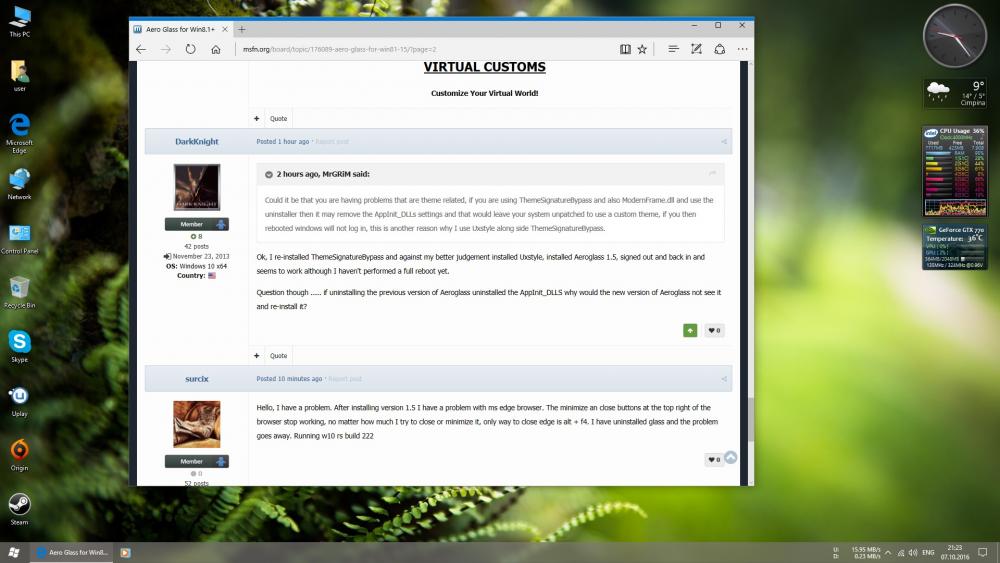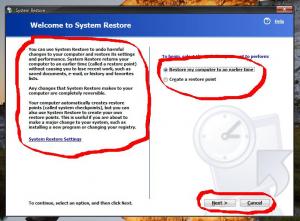surcix
MemberContent Type
Profiles
Forums
Events
Everything posted by surcix
-
After installing glass on my laptop and finding out that the problem doesn't appear on it, I made a comparison of the files in each AeroGlass folder and I found out that there was a old ModernFrame.dll on my desktop pc. Removed de dll , reinstalled glass and now everything is fine with Edge. Sorry to bother you with my mistakes, thanks for your help genecooper for giving me the idea. Have a nice day !
-
Just did it several times, didn't help
-
Hello, I have a problem. After installing version 1.5 I have a problem with ms edge browser. The minimize an close buttons at the top right of the browser stop working, no matter how much I try to close or minimize it, only way to close edge is alt + f4. I have uninstalled glass and the problem goes away. Running w10 rs build 222 I added a photo so you can see what I mean. None of the 3 buttons do anything
-
Thank you for the quick reply. It helped. I didn't see the small link on the bottom of the support page. Thanks again
-
hello. i have changed my system ssd with a bigger one. where do i talk about changing the donation file ? please help me
-
I have the same issue from above ( the blinking ) and it seems to be caused in my case by 8gadgetpack. The blinking is related to the analog clock widget, more preciselly the "seconds hand" moving ( you have the hour, minutes and seconds hands ) Hope it helps
-
hello. i seem to have a problem making aeroglass 1.4 to work on my gaming pc. works just fine on my laptop. the problem is i install it, and nothing happens. it doesn't go transparant. windows frame remain the same pale white. here is the log [2015-08-27 22:11:48][0x2390:0x1C90] Installing DWM hook... [2015-08-27 22:11:48][0x2390:0x1C90] User: SYSTEM [2015-08-27 22:11:48][0x2390:0x1C90] Module: C:\AeroGlass\DWMGlass.dll [2015-08-27 22:13:11][0x7EC:0x7F0] Installing DWM hook... [2015-08-27 22:13:12][0x7EC:0x7F0] User: SYSTEM [2015-08-27 22:13:12][0x7EC:0x7F0] Module: C:\AeroGlass\DWMGlass.dll [2015-08-27 22:13:44][0x27AC:0x27B0] Installing DWM hook... [2015-08-27 22:13:44][0x27AC:0x27B0] User: SYSTEM [2015-08-27 22:13:44][0x27AC:0x27B0] Module: C:\AeroGlass\DWMGlass.dll [2015-08-27 22:14:13][0x784:0x788] Installing DWM hook... [2015-08-27 22:14:13][0x784:0x788] User: SYSTEM [2015-08-27 22:14:13][0x784:0x788] Module: C:\AeroGlass\DWMGlass.dll [2015-08-27 22:14:36][0x23CC:0x23D0] Installing DWM hook... [2015-08-27 22:14:36][0x23CC:0x23D0] User: user [2015-08-27 22:14:44][0x213C:0x2124] Installing DWM hook... [2015-08-27 22:14:44][0x213C:0x2124] User: user [2015-08-27 22:16:02][0x242C:0x2414] Installing DWM hook... [2015-08-27 22:16:02][0x242C:0x2414] User: SYSTEM [2015-08-27 22:16:02][0x242C:0x2414] Module: C:\AeroGlass\DWMGlass.dll [2015-08-27 22:17:35][0x23F4:0x104C] Installing DWM hook... [2015-08-27 22:17:35][0x23F4:0x104C] User: SYSTEM [2015-08-27 22:17:35][0x23F4:0x104C] Module: C:\AeroGlass\DWMGlass.dll [2015-08-27 22:25:36][0x2714:0x2718] Installing DWM hook... [2015-08-27 22:25:36][0x2714:0x2718] User: SYSTEM [2015-08-27 22:25:36][0x2714:0x2718] Module: C:\AeroGlass\DWMGlass.dll [2015-08-27 22:33:09][0x700:0x704] Installing DWM hook... [2015-08-27 22:33:12][0x700:0x704] User: SYSTEM [2015-08-27 22:33:13][0x700:0x704] Module: C:\AeroGlass\DWMGlass.dll [2015-08-27 22:33:50][0x1980:0x1734] Installing DWM hook... [2015-08-27 22:33:51][0x1980:0x1734] User: SYSTEM [2015-08-27 22:33:51][0x1980:0x1734] Module: C:\AeroGlass\DWMGlass.dll
-
thank you for the nice software. is there any way to enable taskbar blur in Windows 10 without the use of Taskbar Blur Toggle 0.2.0 ? thanks again
-
Donation worked like a charm. Thanks fp4 for the link. Thanks bigmuscle for your excellent piece of work. It just looks stunning and makes windows 8 a much more pleasant experience.
-
Hello BigMuscle. I see you have updated your website but there is still no donate method. I really need to stop de message from poping up. Everytime I work on my laptop since upgrading to a ssd, the message about the license pops up and takes focus from the MS Word i'm writhing in. Thank you in advance. Regards !
-
Hi Big Muscle. I just upgraded to a ssd drive and wanted to activate your product, but on your site I see is maintenance. What can I do to stop de popup ? Can I send you machine code or something ? regards !
-
hello. is there a known bug that sometimes restarts the desktop windows manager ( dwm process ) when I click the start button ? usually it does this the first time I push the button after a cold boot. sometimes even after that. I reverted to version 2.1.1 and that solved the issue for about 2 months and now the problem is back. please help me
-
Theme looks great Arr0w, but could use a more discrete background shadow for those windows, just like in the picture 2 pages ago, where you show us the bugs with thunderbird. The shadow for the "System" window is just awesome, if you could make it all around. thanks for your work
-
Is there any incompatibility of Aero Glass 8 with WindowFX 5.1 from Stardock? None of the effects in that program work ? Any known issue ?
-
I will send them to you as soon as i get home on that pc, in about 2 hrs. I'm using version 1.2. And then i'll try to Refresh Windows 8. It should get rid of all the apps and programs and leave me with a fresh installation, and after that try the license key again. Thanks for your help. If that doesn't work i'll donate again, no problems.
-
Yeah, i read that in the guide, but my SSD remains the same, my cpu didn't change. Is the exact same system. I just recreated the partitions on it. And still the pop-up appears with a activation code different from the original one. Why is that ? If it's SSD and CPU related, shoudn't the license stay the same ? What am i doing wrong ? And please give me an answer about the Refresh Windows option, because this would be the best solution to my needs. Thank you bigmuscle !
-
Hello ! For some reason after Windows 8 boots, instead of login screen, my monitor enters power saving mode, 3 resets in a row. After the 4th reset, it logs on and i can use windows normally. Don't know if it's from AeroGlass or something to do with my graphics card driver ( nvidia gtx 460 ). I reinstalled Windows 8 and installed AeroGlass and the problem was gone. Bad thing is the license doesn't work anymore, and i didn't want to reactivate it online. I restored my previous Windows 8 with Acronis and the problem with logon and power saving mode is back. The question is: if i do a Windows 8 Refresh, will the license still work, or the refresh will count as a fresh windows install and the activation code for AeroGlass change again ? I think normally it shouldn't, but i'm not certain. Is the activation code just hardware related ( hdd, cpu ) or it depends on hardware + windows installation ? Regards and thank you in advance !
-
is there any way ( plugin or setting ) to automaticaly convert mp3 files from a bitrate to another before syncronizing them on my mp3 player ??? i mean if an mp3 is at 320 kbps, before copying it to the player, to automaticaly be converted to 128 kbps.... pls hlp me
-
my bad... it's win xp sp2 with a vista theme
-
a few hours ago, my system font changed from the normal style to bold style... all text on the screen is bigger and bold, alltough it is still 96 DPI... how can i change the system font back to normal thin style ??? i want the marked text to be NON-BOLD again....
-
hello ... i ran into a problem and i don't know what to do.... when i try to disable my network connection it says it is being used by another protocol and it can not be disabled... what can i do to solve the problem ??? i tryed replacing the netcfgx.dll file from system32 folder with the original one on the cd , but it still doesn't work ... pls, i need an advice
-
hi... i ran into a problem that i tought was solved... after installing the xpize 4.4.1 pack, i can't disable my network connection anymore... it says it is used by another protocoll... i know the problem was caused by the netcfgx.dll file, but what can i do ???
-
is there any way i can install vista transformation pack 4 with it's icons, but also install XPize's cool copy, move animations and the infrared animation in the taskbar, at the same time ??? wich files do i have to install to have only the up-mentioned animations ??? for exemple: if i install vista trans pack, i loose the infrared animation in the taskbar and the cool animation when donwloading a file from the internet with internet explorer...... if i install xpize, i loose vista's trans pack icons.... can it be done ????
-
.pls is a shoutcast live stream radio file it is also a playlist
-
one more thing.. how can i play radio stations on wmp11 ??? i mean, how can i play a .pls radio station on wmp