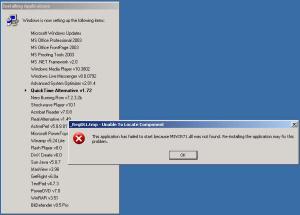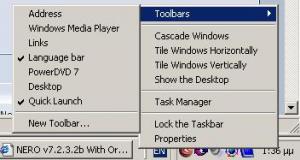Nucleus
MemberContent Type
Profiles
Forums
Events
Everything posted by Nucleus
-
My windows language regional settings are set to greek. So nero gets installed in greek. (menus etc). I want nero to get installed in english. So I changed the winrar archive comment to ;The comment below contains SFX script commands Setup=nero.msi TRANSFORMS="1033.mst" /QB /NORESTART STARTPARAM="CallFromExe" DONOTRUNSETUPX="1" SERIALNUM_USERVAL="xxxx-0000-xxxx-xxxx-xxxx-xxxx-xxxx" AGREETOLICENSE="TRUE" ADDLOCAL="NeroSuiteInstallerDD1EB5BC,NeroBurningRomBCAFF604,NeroCoverDesigner7CE8D626,NeroImageDriveE38B9E 06" TempMode Silent=1 Overwrite=1 All the .mst files are exactly where nero put them. In it's root directory. But still everything is greek. Any idea why?
-
Yes! That did the job! Thank you very much! EDIT Is there a way of specifying the language I want nero to use, in the installation switch?
-
I have tried it on a virtual machine. Clean unattended installation. Same problem. If I take the files extracted in the *tmp% folder and run the switch nero.msi /QB /NORESTART STARTPARAM="CallFromExe" DONOTRUNSETUPX="1" SERIALNUM_USERVAL="xxxx-xxxx-xxxx-xxxx-xxxx-xxxx-xxxx" AGREETOLICENSE="TRUE" ADDLOCAL="NeroBurningRomBCAFF604,NeroCoverDesigner7CE8D626,NeroImageDriveE38B9E06"without repackaging, I get the same error again.
-
I did it. I got the same error message. The file created in the %tmp% directory are log files. The actual nero files were in a folder called "NeroDemo10737". I used those, and the result was the same.
-
I just tried it. Exact same error message.
-
1. I downloaded Nero 7.2.7.0 from nero website. 2. I extracted it using winrar. 3. I run the setupx.exe until the first screen appears. 4. I re-packaged everything using this comments in winrar. ;The comment below contains SFX script commands Setup=nero.msi /QB /NORESTART STARTPARAM="CallFromExe" DONOTRUNSETUPX="1" SERIALNUM_USERVAL="xxxx-xxxx-xxxx-xxxx-xxxx-xxxx-xxxx" AGREETOLICENSE="TRUE" ADDLOCAL=NeroBurningRomBCAFF604,NeroCoverDesigner7CE8D626,NeroImageDriveE38B9E06 TempMode Silent=1 Overwrite=1 I have not, edited anything.
-
I have already tried that, and I have also tried it in a clean unattended installation. Same thing happens.
-
-
Using this method, I get a shell manager error in Nero. Any idea why?
-
Update for Outlook 2003 Junk E-mail Filter (KB906173)
Nucleus replied to Nucleus's topic in Application Installs
Any way of installing office updates, without slipstreaming? -
I tested version 1.73 and it's OK
-
It seems that a lot of previously installed software are using that DLL file. PowerDVD Nero Burning Rom Advanced System Optimizer.
-
To install QuickTime Alternative v1.72 I use this: REG ADD %KEY%\009 /VE /D "QuickTime Alternative v1.72" /f REG ADD %KEY%\009 /V 1 /D "%CDROM%\Software\QuickTime\QuickTime.exe /VERYSILENT" /f During unattended installation I get this error message: This application has failed to start because MSVCR71.dll was not found. Re-installing the application may fix this. When the unattended setup finishes, I uninstall and re-install QuickTime Alternative v1.72 and the message does not appear again. Any ideas what's causing this?
-
After a new unattended installation I had the same problem, so I searched for and dropped all instances of "nerosearch". Did a new unattended installation, and the Nero search bar was gone. The R is just for Nero Scout. EDIT First post updated.
-
-
Well, I removed all "medialibrary" entries (With the r) and no nero scout appeared, nor nero search. Indeed these things that nero installs on our computers are really annoying. I emailed them a while back, (after nero 7 was released) telling them that they should create separate packages for their products, becuase 125MB download was too much for dialup users, especially with their frequent updates releases. They replied that the future updates for Nero 7 will be incremental, which means you will not have to download huge packages any more. Still, I just want a CD/DVD writing software, not an 125MB / 21 Apps package.
-
I had the same question. How to remove InCD. I did everything in my guide, and did not change anything for InCD, and after the installation, I didn't see any InCD entried in Start > Programs > Nero 7 Premium so I didn't pay any attention to it. Where is InCD anyway? I never used it before.
-
To remove Nero Scout, you have to drop all "medialibrary" entries. If you are talking about the shorcut appearing in the programs list, you have to delete that using a batch file or something. @ScOOt3r It should install in C:\program files\nero by deafult.
-
The link is OK. When the page opens, scroll down where it says "FREE" and click on it. You will wait 20 seconds, and then 3 letters/numbers will appear. You'll put them in the empty box, and click the Download button. Free hosting. What can I do?
-
Nope, not working here.
-
I'm sorry, I can't answer that question. Testing needs to be done. Here's the batch file: Shortcuts.cmd cmdow @ /HID @echo off SET NeroProfile=C:\Documents and Settings\All Users\Start Menu\Programs\Nero 7 Premium MOVE /Y "%NeroProfile%\›œ›¦£β¤˜\Nero Burning ROM.lnk" "%NeroProfile%" MOVE /Y "%NeroProfile%\›œ›¦£β¤˜\Nero Express.lnk" "%NeroProfile%" MOVE /Y "%NeroProfile%\„¨š˜Άœε˜\Nero ImageDrive.lnk" "%NeroProfile%" MOVE /Y "%NeroProfile%\„« ΅β«œ\Nero CoverDesigner.lnk" "%NeroProfile%" MOVE /Y "%NeroProfile%\”૦š¨˜ε˜ ΅˜ ™ε¤«œ¦\Nero Recode.lnk" "%NeroProfile%" RD /S /Q "%NeroProfile%\›œ›¦£β¤˜" RD /S /Q "%NeroProfile%\„š®œ ¨ε› ˜" RD /S /Q "%NeroProfile%\„¨š˜Άœε˜" RD /S /Q "%NeroProfile%\„« ΅β«œ" RD /S /Q "%NeroProfile%\㮦" RD /S /Q "%NeroProfile%\”૦š¨˜ε˜ ΅˜ ™ε¤«œ¦" DEL "%NeroProfile%\Nero ProductSetup.lnk" DEL "%NeroProfile%\Nero Scout.lnk" EXIT The weird characters are Greek named folders, that had to be named like this to be understood by DOS. Rename them to suite your folder structure.
-
@bushhog I don't know, I haven't tried it. @Pgase I am assuming you mean the shortcut in Start -> Programs -> Nero 7. Yes, that's normal. I added another batch file in my RunOnceEx.cmd to modify that menu the way I want it. It looks like this now.
-
@bushhog No, you don't have to recompress it. @Pgase Click "Edit" then "Find" type "NeroFilterCheck", click "Search". Right click on the line found, select "Drop". A green line wil appear over the selected. That's it. Do the same with all the lines contaning the word "medialibrary" You will find more than one.
-
Thats just the command to use, to install Nero. Open command promt, and run it in the folder where Nero is, just to see if it's working OK. Then, add it to your unattended CD/DVD like I described in the RunOnceEx.cmd box. You should also check this out.