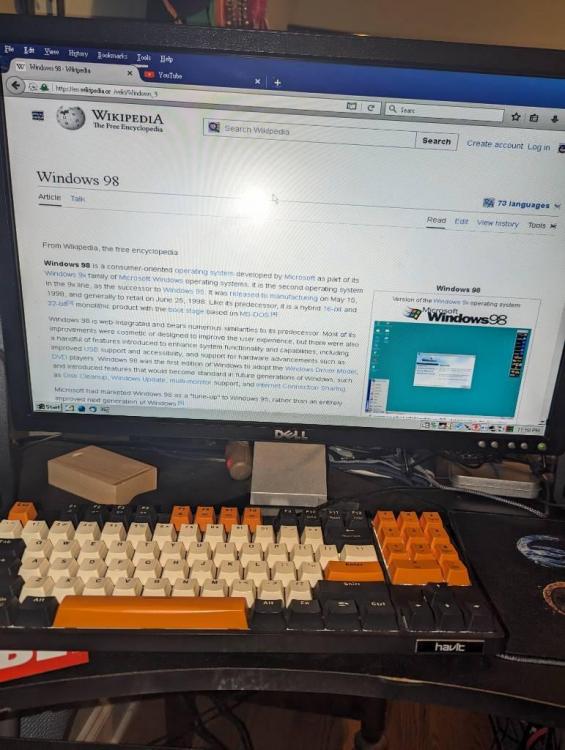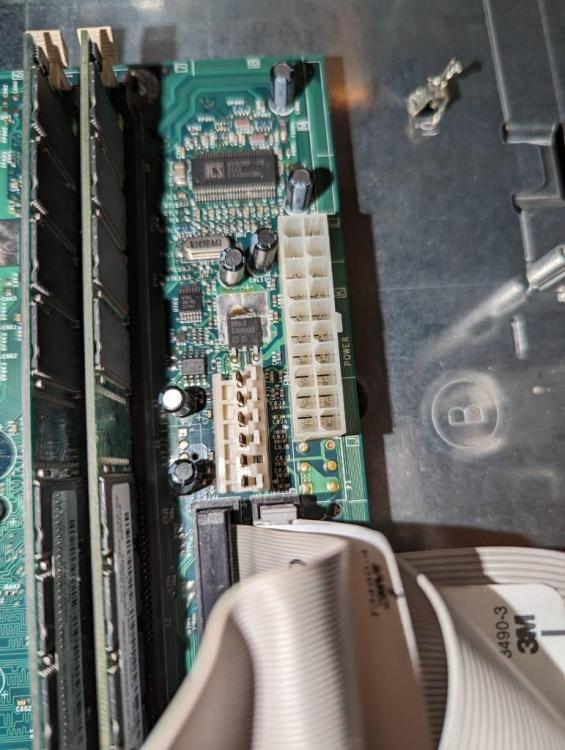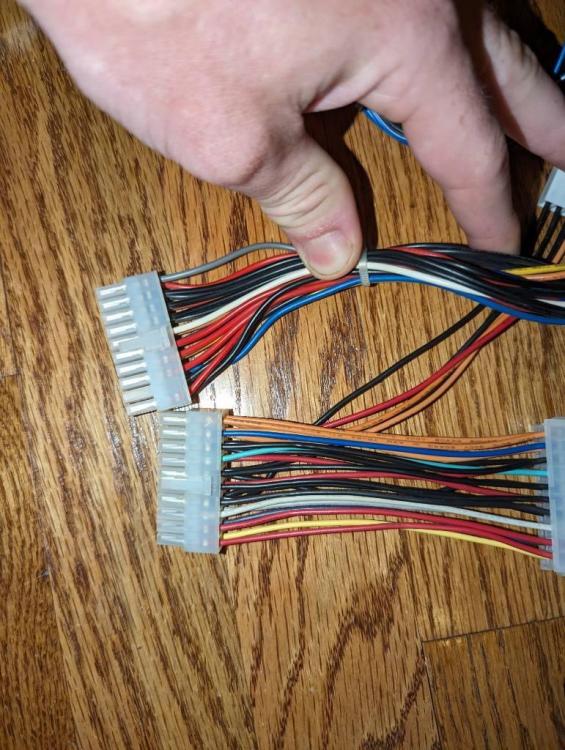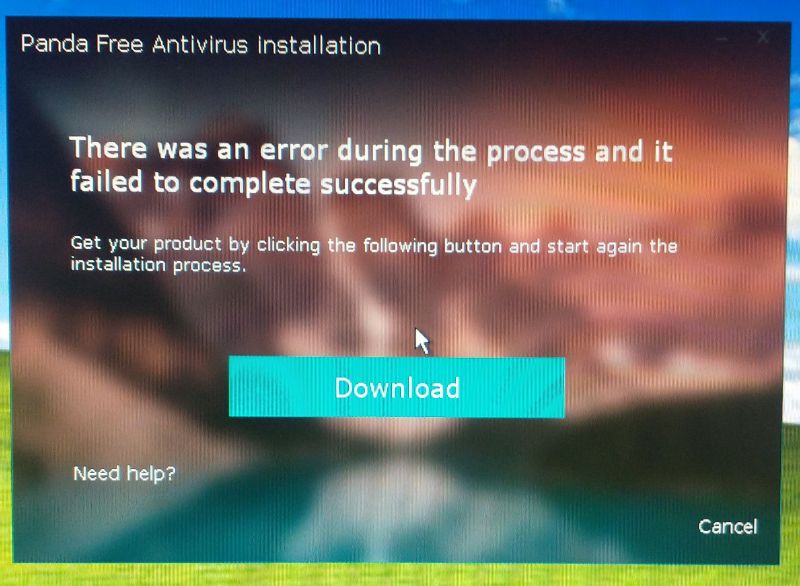Content Type
Profiles
Forums
Events
Everything posted by Ryder252
-
Thank you, I will have to remember that. The internet seems to have a surprising lack of information regarding the low-level specifics of older versions of Windows (sometimes even Archive.org and the Wayback Machine don't yield much), so it's nice being able to consult with people who know much more about them than I do
-
Evening! I'm using a Sound Blaster Audigy 2 ZS (non-Platinum) with my Dell Dimension 4100 running 98SE. Anyone know where I could possibly find an internal 5.25" hub controller panel for sale that is compatible with this card? I've been watching Ebay but haven't had too much luck so far. Thanks in advance.
-
- Sound Blaster
- Audigy 2 ZS
-
(and 3 more)
Tagged with:
-
Eureka!!! It took a "reinstall" after the initial install using 'patchmem /M', followed by a restart due to a temporary bsod involving winsock, and before I knew it I was on Firefox Nightly browsing away. I suppose it really was just that first low 16MB of RAM that the chipset required, which may have been crowded out by something - causing the VFAT error. What an oddly specific, ludicrously difficult problem to diagnose. I'm just happy I didn't have to reinstall Windows with all the work I put into it. I thank the late RLoew, and I thank you guys for your help. It's much appreciated.
-
Hey, I apologize for getting back so much later. Device ID: PCI\VEN_168C&DEV_0013 As it has worked before, I am confident that installing after a fresh slate would work - however, I do have many registered programs, settings, and games on this install and would like to avoid reinstalling if possible (easy, but it's time-consuming for me). If by chance there was some type of backup program for 9x that could preserve my registered configurations, I would be more than willing to go this route. I tried Odyssey Client today, but it did not seem to make a difference in my situation. I tried those Atheros drivers, which did specifically list 0013 as a supported ID, but they had the same result as the D-Link drivers I have tried. If I may ask, what do you mean by renaming ESDI_506? I have seen some documentation online regarding this file, but I'm afraid I don't know too much about it.
-
Good morning! In Windows 98 SE, using any version of the 9x drivers for the D-Link AirPlus XtremeG DWL-G520 v.B3 pci card results in a VFAT init error on the 2nd reboot. This card worked with a previous 98 installation on the same Dell Dimension 4100. I realize online support for these cards is quite limited, so any help provided is appreciated.
-
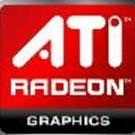
KernelEx 2022 (Kex22) Test Versions (4.22.26.2)
Ryder252 replied to jumper's topic in Windows 9x Member Projects
This is a really cool project, thanks for all the hard work!! I have one question: is the preview #2 for version 26 cumulative for 19-26, or do I need the individual download for each version past 18? I'm planning on testing with 98SE. -
Okay, that gives me some hope. I was thinking about getting a good, quiet 400w supply off of ebay and hooking it up to the adapter. Something like an Antec or EVGA, with 80+ cert. The only video I found on YouTube about this mentioned that PFC was something to look out for, but the guy was using an older XPS with a P2 instead of a 4100 so maybe there was a difference in how they handled it. Here's the vid: https://www.youtube.com/watch?v=h5wmwfsbaNM
-
For reference, the model number of my original Dell psu is PS-5201-7D. Should've included that from the get-go but didn't think to lol. I tried to search for a pinout diagram specific to this model but I've been striking out - there just seems to be no information for it short of some old unhelpful forums from the early 2000's. The P7 connector on that psu is indeed "3 black, 3 blue/white", although the blue/white wire on the end is accompanied by a solid blue wire going into the same pin. One more thing: I've seen reports of Dell motherboards like mine not being able to handle just any adapted psu with 'power factor control' - and fires/explosions can result. Does anyone have more info on this? The help you all have provided so far has been huge, btw.
-
Thanks for all your replies! Here's those pictures, including the Dell aux connector on the motherboard alongside the ATX 20-pin, the same on the original Dell psu, and the adapter connectors. I've also provided a side-by-side comparison of the 20 and 6-pin connectors between the psu and adapter. As stated, a proper pinout diagram may be difficult to source, but I hope that these help. I'm not sure if Dell used different colored wires than the adapter does or if the positions of the pinouts really are different. Other pictures can be provided though it may be a bit later today. I appreciate you guys!
-
Good evening! I own a Dell Dimension 4100, and many of you may already be familiar with Dell's genius inclusion of an additional auxiliary 6-pin psu connector alongside the standard ATX 20-pin, severely limiting psu upgrade options - if any at all. I just received an "AUX Motherboard AUX ATX 6 20-Pin to Dell ATX 20-Pin & AUX 6-Pin Cable" from Ebay, as the original listing put it. Lo' and behold, the aux connector is keyed slightly differently on the side from my motherboard. I certainly hope this doesn't mean that it's completely incompatible, as in a different wiring layout on it requiring electronics skills I don't have😂. If it is, is there a chance I could find an adapter that does fit? Or is it as simple as clipping the bits of plastic off blocking the connector? I can provide pictures if need be.
-
Okay. I just got through ordering one. I guess I didn't realize that a DB-25 port is not always serial. This was a bit tricky, so thanks for your help!
-
I did. I have a male to male coupler that I used to plug the modem in, but I haven't tried a parallel to serial adapter. Tbh, I was hoping I wouldn't need to as I figured there'd be some terminal out there compatible with 98 that would support connection through an LPT instead of a COM, but I haven't found one yet. I suppose if there's no other way, I could get an adapter to make it work.
-
Hello! I recently got a WiFi232 serial modem for vintage computers from Paul Rickards at biorhythm.com, with the intent of setting up mock dial-up networking on DOS and Windows 98. All the videos and articles I've seen point to this installation being one of the easiest and quickest out there, but I'm having a good bit of trouble. Maybe I'm not thinking about the configuration correctly, but it would seem that my Dell Dimension 4100's LPT port is not recognized as a COM port - and thus, every terminal program I've tried so far has failed to recognize anything connected. Per the instructions, I set the baud rate to 1200, set the terminal to ANSI, and tried every port that each emulator had as an option - to no avail. In both DOS and Windows, everything expects a COM port; I even tried the built-in web server, but when I got my home WiFi SSID and password entered, the network for the Wifi232 disappeared and is now inaccessible. Frankly, I'm stumped. Anybody have any pointers? Thanks in advance.
-
Got a frustrating if not slightly interesting problem: on XP SP3 with .NET 4.0 Full, Panda installed and ran fine for a bit. I then opened the game "Sid Meier's Civilization IV", and it ran some kind of initialization procedure involving python and xml things. After closing it, I found that Panda no longer works - a PSUAConsole.exe error window opens with no text. Restarting didn't work, and my System Restore is messed up atm, so I'm stumped. Does someone know anything about this?
-
Hey! So after a few days of pulling my hair out, I instead decided to reformat and install a certain other Windows XP 'edition'. The difference is night and day, I mean wow. Panda installed the first time without a hitch, and I don't have to worry about installing updates at all now. As I believe Astroskipper had suggested, I went ahead and got Panda & MWAV both. And the AIO's for VC++ and .NET that Milkinis linked to were integrated in already! Highly recommend.
-
Okay, I believe the problem lies with the .NET Framework - I'll just have to do some digging to figure out what's going on. Whatever it is, I'm almost certain it's the same thing that's causing every security update(legacyupdate.net) for all .NET Framework versions to fail on my system. I'm afk at the moment, but I had the updates running one more time before I left. I'll check in on them when I get back, and will let you know if it miraculously works while I'm gone. BTW thanks for all your help so far guys!
-
Well my cpu is a core 2 quad so it supports up to SSE4.1, and the installer opens fine. The problem arises whenever the actual installation process begins - here's a picture of the generic error I receive every time(it should be noted that it fails consistently at the "Updating the system..." portion. Just a minute ago, it somehow managed to get all the way to "Finishing the installation" and the progress bar stopped right at the end before failing yet again.
-
Hello, MSFN! So I'm a computer enthusiast, and I love to mess around with any hardware/software I can find - old or new, good or bad, etc. I have a passion for computer and information science, and I'm currently working on making a career of it. Nice to meet everyone!