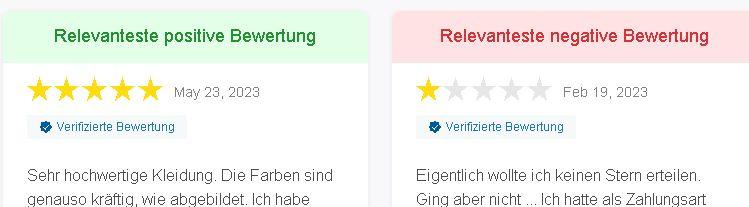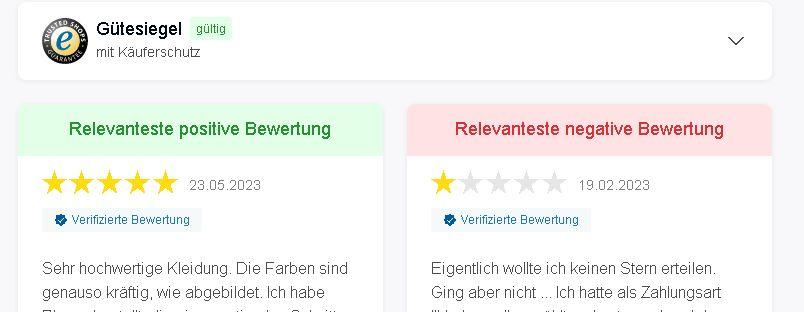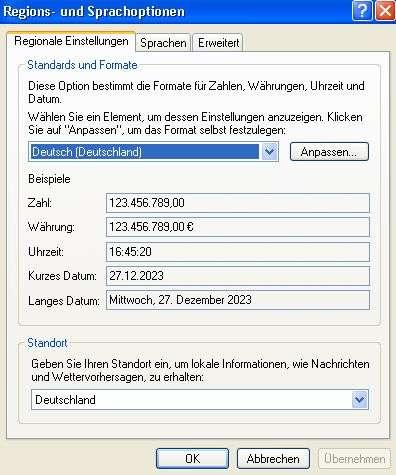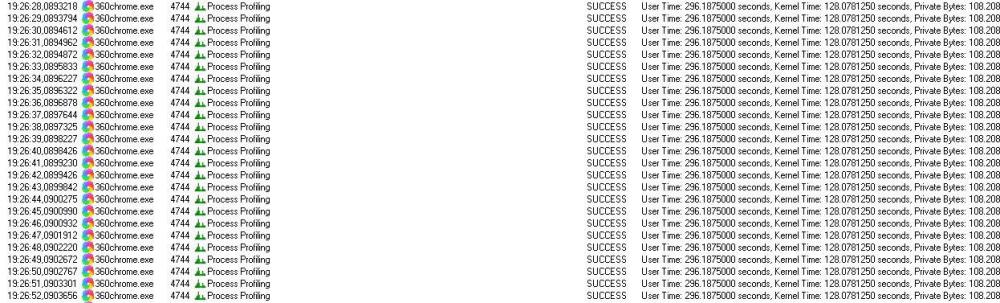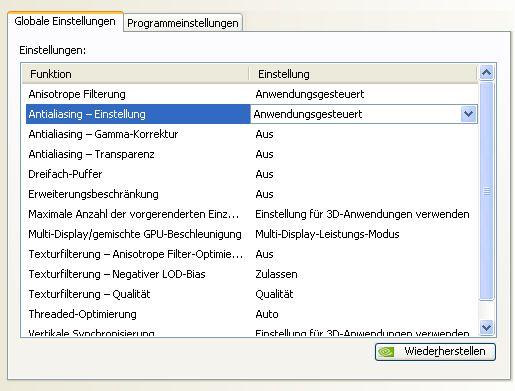Anbima
MemberContent Type
Profiles
Forums
Events
Everything posted by Anbima
-
Is it possible to integrate missing commands, such as key.split, via a self-created extension? I know that it works with Tampermonkey, but I would like to include it without additional extensions. If this is possible, what would have to be included in manifest.json and in, let's call it, function.js?
-
It works with Javscript deactivated. But I have another page which does not work with Javascript deactivated. I'll leave the larger icudtl.dat. Presumably something has been left out here that is important for Javascript. ... There are other problems with the smaller icudtl.dat. I have problems with input fields, which are probably also "monitored" with Javascript. If I enter "1,2" for a value, it is immediately changed to "1.2" and the website reports an error that the value is in the wrong format.
-
It looks as if the icudtl.dat contains information on country-specific formats. Can these be unpacked? Maybe there is an error. ...As I found out, Chrome takes the setting for the date format from the "Language and input settings". I would have to set "German" here. How is it possible to add another language here?
-
If I have en-us.pak, it is displayed like this: When the page is started, it is displayed correctly for a second and then switches automatically: In 13.5.2036 the date is correct. In 13.5.2044 the date is incorrect. It can't really be due to Windows. What settings do you have so that it is displayed in German format? Because it is displayed in American format when installed without any changes. Windows-Settings:
-
The pictures were taken one after the other on the same PC without changing any settings. I have already done this, but there is no change. I would also like it to be better. I can't find anti-aliasing gamma correction. I only have the "gamma" setting and I can change this, but it doesn't get any better. Where can I find this setting? Or do you have another suggestion?