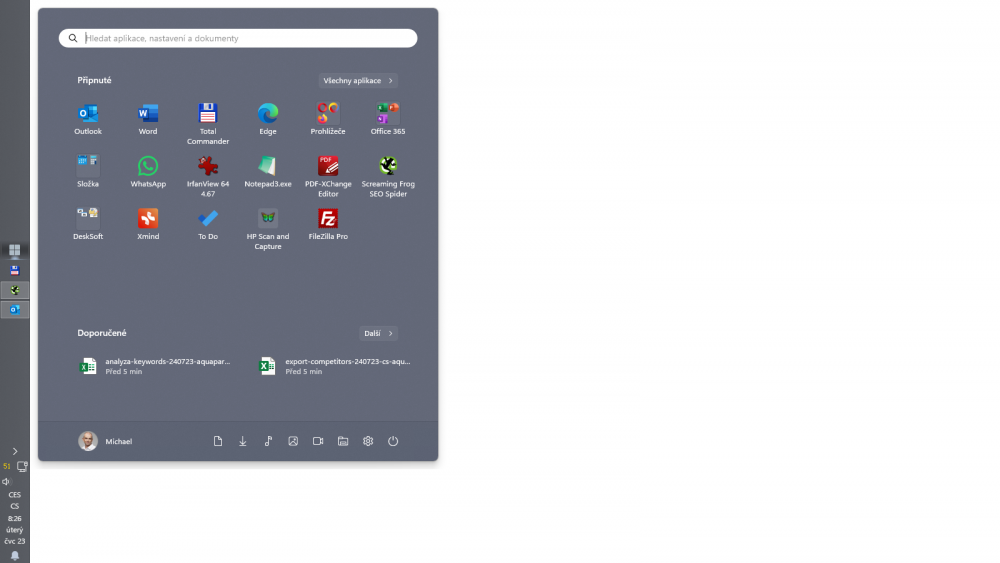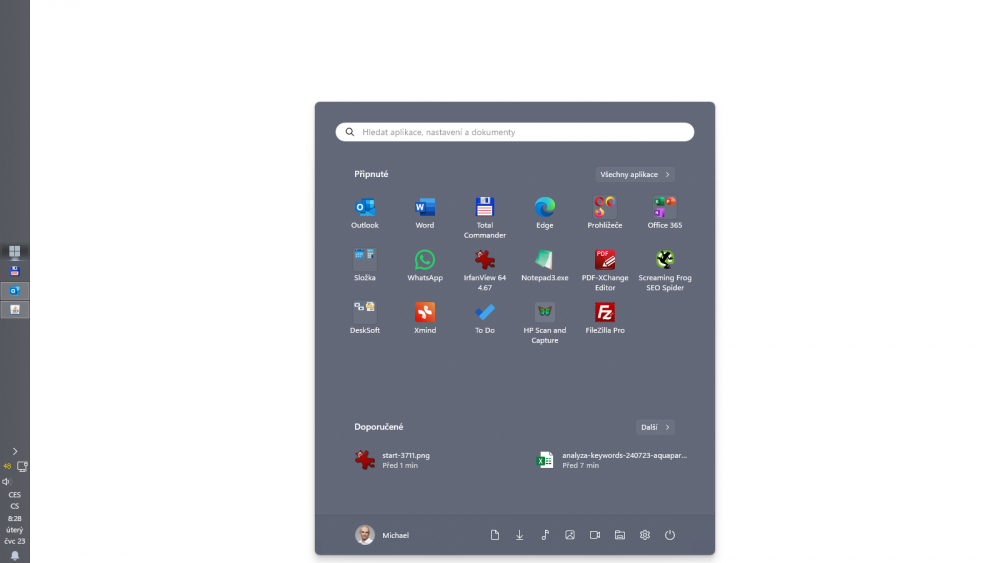Mikaelo
MemberContent Type
Profiles
Forums
Events
Everything posted by Mikaelo
-
The START menu still behaves strangely when I click the mouse until I press the WIN key, then the START menu appears correctly. W22H2 SAB 3.8.1 Video_2024-08-06_171905.mp4
-
It works. THNX
-
,Only Central segment doesn't work correctly for me. I have SAB 3.8.1, W11 22H2. I suppose that the SysTray will be hidden. @Tihiy what is the right behaviour?
-
I love dynamic segments. Thanks a lot @Tihiy
-
All works perfectly, thanks @Tihiy for 3.8.5095 SAB.
-
I have small issue. With version 3.7.11, the start menu appears as close to the vertical main taskbar as possible. In the new 3.8 beta, it's strictly in the middle of the screen, which is factually correct of course, but from a my point of view, it's better to have the start menu as close to the taskbar as possible. version 3.7.11 version 3.8 Beta And START menu opens randomly, non-standard, sometimes yes, sometimes not - please see linked video https://e.pcloud.link/publink/show?code=XZ5IfgZ3vmcYxpUKH0MzH7QuMykVXyXO6FV
-
updated with traditional translation of "Dynamic hiding" cs-CZ.txt
-
What exactly the "Dynamic shyness" means? @Tihiy For the translate purpose.
-
So it is solved, by TC and registry modification Directory/Shell
-
This is delightfully.
-
@Tihiy in the last SAB 3.7.10.4910 it works correctly. Thanks a lot May I have another question? Would it be possible to set another file manager instead of Explorer for opening relevant items in Start Menu? I am using Total Commander for a long long time. Someone can use Directory Opus or others. It would be enough to have the option to enter your own command line, which will open the given item in the defined file manager. Just idea ... ??
-
No, i don't use any shits ... just SAB
-
@Tihiy I ran into an interesting problem rendering search results in the Start Menu ... please see video bellow https://e.pcloud.link/publink/show?code=XZr6xMZYIDrWgx7Nnh7ncaVjl01Gjv54JE7 Is it a problem of my setting or bug? Thanks, Michael
-
(Issue is fixed) Chrome flagging the startisback website as dangerous
Mikaelo replied to NotAViper's topic in StartIsBack+
I hope, that this is solved: https://www.elevenforum.com/t/startallback.1239/post-453628 -
It will be a bomb for sure. I look forward ...
-
@Tihiy, did you repair this problem in tne new pre-release? Now, the START displays correctly ... THNX :-)
-
Wrong position of the Start menu with dual monitor SAB 3.7.8.. W11 23H2 22631.3447 - see video. Where can it be problem? 0bd96072-7794-4f54-889f-558def024476.mp4
-
Hi, what tool/s is/are your favorite/s?
-
Did you rename the EXE file on whatever.EXE?
-
YES, We will hope ...
-
So I tested the much-vaunted Start11 and I will not allow SAB. There is nothing better. Start 11 does not reach the SAB even to the ankles. So much for my opinion
-
Several times, repeatedly, we convinced ourselves that @Tihiy is a real great guy. So I'm not worried about SAB. I'm just a little worried, in light of the previous information, whether Windows will approve SAB as a trusted and safe application for it. We will hope ...
-
It scares me, if I understand correctly, that Microsoft wants to condition W11 24H2 system updates on the absence of, in its eyes, inappropriate applications? That's way over the top in my opinion. That it prohibits the launch or installation of such applications, ok, that can be understood, but to prohibit the update until you delete the applications for sure? I don't know ... I'm scared of what will happen next.
-
"German blog Deskmodder has dug into the appraiser.sdb file in build 26100 and discovered that Microsoft expanded it with new programs that could theoretically block you from getting to Windows 11 version 24H2. The list includes apps like StartAllBack and ExplorerPatcher, which Microsoft recently blocked on 24H2 builds." https://www.neowin.net/news/here-are-the-apps-that-could-block-you-from-upgrading-to-windows-11-version-24h2/ @Tihiy is it true? "Later this year, Microsoft will be releasing as significant update to Windows 11 that is referred to as 24H2 and as part of this release, it looks like Microsoft will be removing legacy code from the OS. The removal of this code is impacting any Windows 11 application that leveraged this functionality." https://www.neowin.net/news/start11-gets-windows-11-24h2-optimizations-as-the-latter-breaks-other-customization-apps/