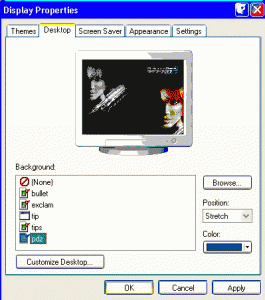xbox
MemberContent Type
Profiles
Forums
Events
Everything posted by xbox
-
i got my stardock theme to install silently using installrite 2.5, hope this helps ya
-
the folder i want to remove is the name of my main pc with all my favourite and ie history in it
-
hi again folks, just one last prob before my disc is finally finished. once everything is installed the way i want it theres a folder on the C: drive in the following path C:\Documents and Settings\folder does any1 know how i can delete this with my clean up cmd plz thanx once again
-
cheers glent working with vmware atm
-
hi folks ive been using microsoft virtual pc trial as i get conflicts with vm ware (loss of internet connection when using it) and the trials ran out. ive removed it through add/remove progs and cleaned the registry with regscrub and tried to install it again but it says trial period has expired, i tried to download another trial version, i installed this and it still says trial period has expired. can anyone help me please? thanx in advance
-
does any1 know if i can put a cmd in the bootscreen.cmd to reboot the pc or would i need a seperate cmd to reboot my pc?
-
ive got my boot screen working with doing the following woohoo adding %systemdrive%\WINDOWS\system32\bootscreen.cmd to the winnt.sif as follows [GuiRunOnce] %systemdrive%\install\batch_file.cmd %systemdrive%\WINDOWS\system32\bootscreen.cmd and putting the bootscreen.cmd file in $OEM$\$$\System32 the pc needs rebooted before it kicks in tho, is there any way it can work without a reboot
-
ive been having probs with this aswell, ive got the bootscreen made with booteditor but it doesnt showup im still trying to work out how to do this so ill keep you posted if i get anywhere
-
http://www.msfn.org/board/index.php?showtopic=12657 you looked in here?
-
theres a search function at the top of the page i used it loads of times before asking for help, you'd learn a lot if you read up on things
-
is it possible to create a shortcut for these progs unattended though
-
thanx again Doc Symbiosis for that wee prog, InstallRite i made installkits with it for all the 4 progs i was having probs with and they all install unattended, didnt need a switch either and no need to register them when i go to run them just got 2 small probs now magiciso and xbox360 desktop both install fine but dont show up on the start menu, there just installed straight to the C:\Program Files is there anyway i can get them to show up on my start menu unattended
-
Want to change default wallpaper
xbox replied to steviewonder's topic in Unattended Windows 2000/XP/2003
you could try and rename the wallpaper you want to Bliss.bmp and copy it to the $OEM$\$$\Web\Wallpaper folder of your disc -
thanx for the info Doc Symbiosis ill have a browse about in the autoit section and for magiciso and tuneup it asks for a registration key when i go to run the progs after the disc is installed, im not sure where to get the correct reg key, i can find 2 for each of the progs in regedit, i copy these to my installation but they dont work thanx again folks
-
i use start /wait %systemdrive%\install\Applications\Office2003\setup.exe TRANSFORMS=%systemdrive%\install\Applications\OfficeXP\Unattended.MST /qb- for office on my setup so it might be something similar for yours, maybe add the path before the MST /V 1 /D "C:\install\Applications\Office2003\setup.exe TRANSFORMS=\install\Applications\Office2003\Unattended.MST /qb" /F path might be wrong, but hope it helps
-
hi folks, got some probs here and im starting to pull my hair out ive just about got my disc working fully unattended, except for the following programs ive not made links to the progs incase it breaks any forum rules tuneup - installs unattended, but it needs regged and ive tried adding the reg keys (found 2 reg keys in regedit and added both to the unattended disc) http://w*w.tune-up.com/products/tuneup-utilities/ magiciso - installs unattended but also needs regged and ive added the reg keys for this aswell (found 2 reg keys in regedit and added both to the unattended disc) http://w*w.magiciso.com/download.htm belarc - installs silently up to the agree button, i have to agree or decline, installs silently after i do this and the pc specs dont show up after its installed, so its just the agree or decline button i need silent http://w*w.belarc.com/free_download.html xbox360 theme - installs silently but asks to apply a theme or close, i just need it to close without any interaction the theme complete with an installer ht*p://stardockmedia.wincustomize.com/ViewSkin.aspx?SID=7562&SkinID=557&LibID=22&u=0 if anyone can help it would be much appreciated, thanx in advance folks
-
im sure i was having these probs aswell with flash shockwave i got the msi file from somewhere, cant remember where now sorry and use the following mm_fl_sw_installer.msi /qn and it installs ok for me now
-
Registering Aplications That Are Installed Unattended
xbox replied to catman915's topic in Application Installs
@ mayang i use an exe file to install tuneup unattended ive extracted the exe file and theres instmsi.msi, msiinst.exe and msiexec.exe and a load of dll files, i can open instmsi.msi with notepad but cant see where to put - Windows Registry Editor Version 5.00 [HKEY_CURRENT_USER\Software\TuneUp\Utilities\5.0\] "Company"="YourCompanyName" "UserName"="YourName" "RegCode"="XXXXX-XXXXX-XXXXX-XXXXX-XXXXX-XXXXX" and if i was to edit this file how would i go about making these files in to the exe file again? thanx in advance -
Registering Aplications That Are Installed Unattended
xbox replied to catman915's topic in Application Installs
hi folks ive had some success with registry keys as in the way bledd describes but ive got 2 progs left to register after unattended install - magiciso and tuneup utilities they both have 2 registry keys, ive exported and then transferred them to my unattended disc and run them but they still want registered, has anyone used these progs and registered them succesfully or has anyone got any other way to register them unattended thanx again folks -
update ive added the default wallpapers, the JP_ files back to the i386 folder and all my new wallpapers show up along with the default ones so i take it i need the default ones there for me to add my own?
-
hi folks im having some probs with my wallpapers ive removed all the default wallpapers from the i386 folder of my unattended disc but all i get in the display properties/desktop tab is blue lace 16 bullet coffee bean exclam feather texture gone fishing greenstone prairie wind rhododdendron river sumida santa fe stucco soap bubbles tip tips zapotec pdz - this is my wallpaper at startup which ive set and ive set one of my wallpapers to be set at start up (this works ok) ive added my new wallpapers to the $OEM$\$$\Web\Wallpaper folder, but they dont show up, the new wallpapers are in jpeg format and 1600 by 1200 i tried copying the jpeg files to the i386 folder and they still didnt show up does any1 know how to put your own wallpapers on an unattended disc and what format i.e jpeg, JP_, bmp and what size they have to be to show up in the display properties/desktop tab? thanx in advance the attatchment is from my last attempt
-
@ zbarre cheers for the info on acrobat but i got that installing unattended using %systemdrive%\install\Applications\AdobeReader\AcroPro.msi /qb-! what im wanting to know is how do i get my own wallpapers to show in the desktop properties on my unattended disc at the minute ive got the new wallpapers as jpeg format in the following $OEM$\$$\Web\Wallpaper, there all set to 1600 by 1200 is this the correct folder to put them to show up in desktop properties and is it the correct format, will they have to be bmp to show up? thanx
-
are you using a virtual machine? dunno if thats what the prob could be, i was using vmware and i had conflicts on my host pc so i had to use microsoft vm
-
im using xp pro sp2 and for belarc i do path name\advisor.exe /S TaskKill /F /IM RunDll.exe still needs unattended and doesnt find RullDll32.exe (im no sure where to put the TaskKill cmd, never used them before) and the xbox360 theme - stardock - still needs silent thanx again folks