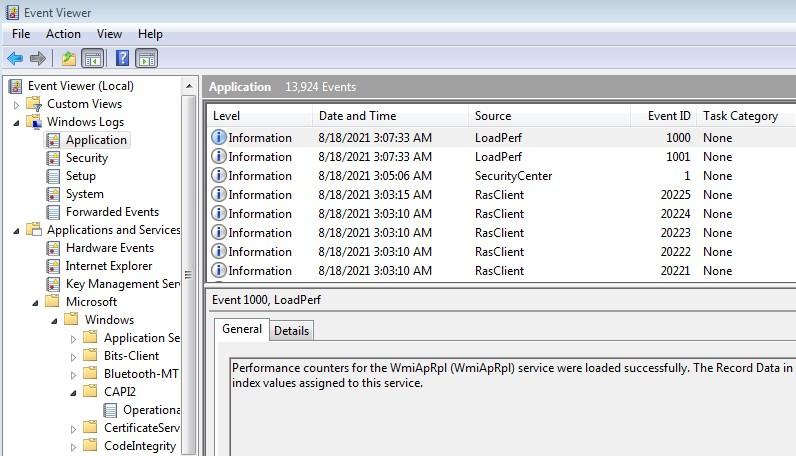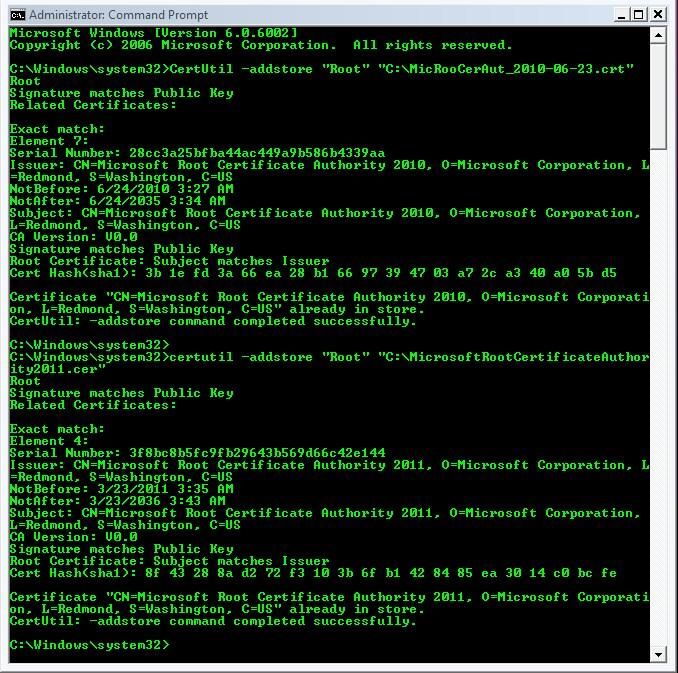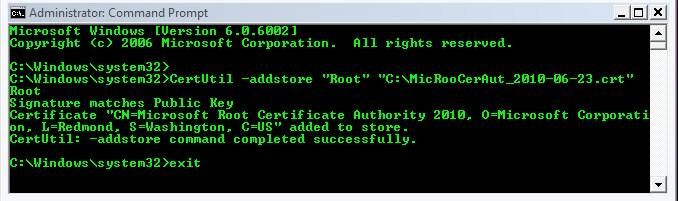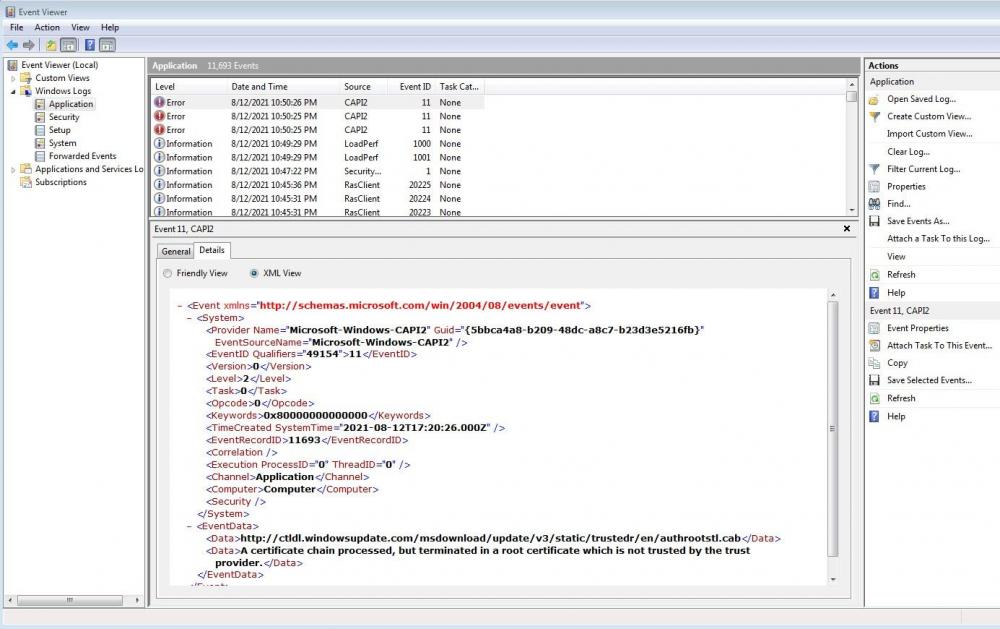Boss
MemberContent Type
Profiles
Forums
Events
Everything posted by Boss
-
I am looking in to it -- SP4. SP4 may cut down lot of my effort - that's for sure. Thanks for the link and info.
-
Is there any way of getting Windows XP updates after SP3 till April 2014? Not interested in POSReady or SP4 -- Just till April 2014. An attempt to re-install Win XP - Home 32 Bit is the plan. Ready to download manually from Windows Update Catalog if the update list is available. Its late for the effort but ready to go for it. Just need a lead. Thanks.
-
Certifacte Trust Provider error installing updates
Boss replied to mikey8811's topic in Windows Vista
-
Certifacte Trust Provider error installing updates
Boss replied to mikey8811's topic in Windows Vista
Done -- CMD (Admin) > certutil -urlcache * delete After the above step of deleting the contents from -- LocalService: %windir%\ServiceProfiles\LocalService\AppData\LocalLow\Microsoft\CryptnetUrlCache\Content %windir%\ServiceProfiles\LocalService\AppData\LocalLow\Microsoft\CryptnetUrlCache\MetaData (It may be noted that in Windows Vista Starter 32 bit -- There is no LocalLow Folder but only Local and Roaming. So this step could not be carried out.) NetworkService: %windir%\ServiceProfiles\NetworkService\AppData\LocalLow\Microsoft\CryptnetUrlCache\Content %windir%\ServiceProfiles\NetworkService\AppData\LocalLow\Microsoft\CryptnetUrlCache\MetaData (This could be done). LocalSystem: %windir%\System32\config\systemprofile\AppData\LocalLow\Microsoft\CryptnetUrlCache\Content %windir%\System32\config\systemprofile\AppData\LocalLow\Microsoft\CryptnetUrlCache\MetaData (This could be done). Restarted PC. Attempted to install KB4014984 after downloading it from Microsoft Update Catalog -- KB4014984 consists of -- KB4015461 -- This update is not applicable to your system. (But when searched in Installed Update View, it already existed.) KB4014553 -- This got re-installed. KB4014559 -- This update does not apply or is blocked by another condition on your computer. KB3078601 -- This update is not applicable to your system. (see the screenshots attached in Zip File.) MSFN-abbodi LMARCI.zip -
Certifacte Trust Provider error installing updates
Boss replied to mikey8811's topic in Windows Vista
I have now carried out the steps as mentioned in the link - https://support.microsoft.com/en-us/topic/3acf0348-0f81-7c79-7029-a7c6c861cdfc Further I checked the authrootstl - see the screenshots attached. Now -- what is the next step? (I am yet to try out lmacri steps). Please guide. authrootstl screenshots.zip -
Certifacte Trust Provider error installing updates
Boss replied to mikey8811's topic in Windows Vista
Got it! The cmd was modified to -- CertUtil -addstore "Root" "C:\MicRooCerAut_2010-06-23.crt" But the Error11 - CAPI2 repeats in Event Viewer upon reboot. See the screenshots. -
Certifacte Trust Provider error installing updates
Boss replied to mikey8811's topic in Windows Vista
Thanks for responding. Now I downloaded the certificate from the above mentioned link and run the given command. It shows an error 8007002. The image is as attached. Perhaps I do not know the proper procedure for it. Please guide. I did attempt to right click the certificate and install it. Then checked the Event viewer after Reboot -- In the Event Viewer, earlier there used to be more than 50 entries of Error11 -CAPI2, now it has been reduced to 3 entries only. See the screenshot attached. MSFN-ABBOD-BOSS.zip -
Certifacte Trust Provider error installing updates
Boss replied to mikey8811's topic in Windows Vista
I am facing a similar problem with Win Vista Starter 32 bit recently. But it does not seem to be connected with the certificate mentioned above and KB4014984 as the steps mentioned above were carried out properly. Event Viewer shows CAPI2 Error -- Event ID 11 -- A method to fix this issue was attempted but it did not solve. As soon as the PC is started within 5 minutes this error starts filling-in in Event Viewer > Windows Log > Applications The error is seen in Event Viewer as-- Failed extract of third-party root list from auto update cab at: <http://ctldl.windowsupdate.com/msdownload/update/v3/static/trustedr/en/authrootstl.cab> with error: A certificate chain processed, but terminated in a root certificate which is not trusted by the trust provider. The link mentioned is working and I was able to download the authrootstl.cab and unzip it to find the authroot (Certificate Trust List). The images are attached. I even right clicked it and it got installed also. This particular certificate is valid till December 2021. In this certificate as it can be seen in the images attached -- The certificate is OK. Also the steps as mentioned in -- https://support.microsoft.com/en-us/topic/3acf0348-0f81-7c79-7029-a7c6c861cdfc were carried out but it did nit solve the problem. Why the error CAPI2 ? Any solution.... please guide. MSFN.zip -
Hi Vistapocalypse, SIW2 & Daniel_k, That was good information. I had kept my Vista Starter 32 bit machine updated well within 6.0.6002 always till on exactly August 1, 2020 the Graphic Card Driver crashed and I could not do system restore but had to go for re-install. And yes WU earlier did pick up .net frameworks updates (long time before OS crash) and came with root certificate error 800B109 and since I could not find any solution at that time, I had to set all 10 .net framework updates from April 2017 or so as hidden so that they don't repeatedly pop-in to WU. Yes it has been quite an adventure. I depend on readymade solutions but sometimes I like to do it myself to gain confidence on machine, OS and myself and that leaves me with great appreciation for those who helped me. I understand it becomes extra work for all in forum. But in the process it clears many things that a user like me is supposed to know. Starter List was used to download from MS Update Catalog MANUALLY in msu format as I am uncomfortable with using cab files for installation in Vista. Its time for me to attempt re-install of Vista Starter 32 bit. Wish me Good luck and Good Bye!
-
Hi Imacri, Tripedacus, Vistapocalypse, SIW2, The above post/replies have been good pieces of information..... particularly about error 800B0109. I was searching for it since a long time till my patience had run out or that I did not take pains to make more effort. Anyway, now that I got it.... Thanks! It looks like another attempt to re-install Vista starter 32 bit can be made. The only thing is I must know at what MS Catalog Update I must stop downloading & installing. As per the details given in above posts/replies, it seems April -May 2019 updates before KB4499180 shall be the last to keep the machine as 6.0.6002. Then let us see if Windows Update comes up with a green tick - No New Updates or System is Up to date. I know the most expected response as predicted in the above posts is -- Error 80244019, But we need to test/check and confirm it.
-
Hi SIW2, I had downloaded 358 Vista Updates (excluding Vista SP1 and SP2) via WindowsPatchLoader without following any readymade list. Out of 358 Updates, DISM++ was successful in installing 290 Updates, 40 Updates were Not Applicable and 28 Updates FAILED. There was a mention of Root Certificate chain error - 800B0109. If I am right, it must be in connection with .Net Framework updates or perhaps due to my installing 4 Speedup Updates beforehand. Moreover, I did not see any updates reflecting in "Installed Updates" of PC but a lot many restore points got created. Then I found something terrible, the machine build had changed from 6.0.6002 (Vista) to 6.0.6003 (2008 Server SP2). I had always maintained my PC as Vista (6.0.6002) machine. I have gone terribly wrong somewhere in picking up the updates. I doubt some server update got into the Update list. I plan to re-install Vista Starter- 32 bit once again and again till it is 6.0.6002 and no Win Update error 800244019 appears and Win Update only shows a green tick with No new Update available or System is Up to date.
-
Hi SIW2, That was a great tip. I was in the process of sorting and downloading each update manually from MS- update- catalog after SP2 release date. But what I get to see while downloading from the PatchLoader tool is that it downloads are in .cab format All in all I wonder how to proceed after downloading all the updates in .cab by running the tool on my PC? I am unable to visit the Homepage of the tool - something blocks the browser. Please guide. THANKS.
-
Hi Daniel, I attempted a clean install of Vista Starter- 32 Bit SP2 on Sept 5, 2020 and proceeded to update it by installing updates from MAIN Folder (all 3 batches) and .NET Fr Folders. It all got installed except 11 updates that returned with - Not Applicable for your system. Despite of this my PC is getting Windows Update error 80244019. Upon checking Win Update log I get to see GetConfig Failure, Soap Client Error=10, HTTP status code = 404. I had also tried the Speedup Updates before attempting to install all the updates from MAIN folder. So far so good. How to proceed ahead? What is GetConfig failure?