
kwisomialbert
Content Type
Profiles
Forums
Events
Posts posted by kwisomialbert
-
-
4 hours ago, kwisomialbert said:
The links not working
Now its working
Using VPN
0 -
The links not working
0 -
Hello
in facebook and messenger web versions
in messages when i text someone. first letter is repeated always
like: ggood morning; hhello
 0
0 -
-
Just now, kwisomialbert said:
Not working with basilisk 52
0 -
0
-
-
10 hours ago, LuxLOL said:
Is it not possible to set it so that 360EE creates a new profile automatically for a new user in the "C:\Documents and Settings\<UserName>\Application Data" directory?
I dont know really... this version of 360EE is portable..
 0
0 -
2 hours ago, LuxLOL said:
How can i change the browser to use different User Profiles instead of one global profile?
In User Data folder (same directory of 360chrome.exe), create a new folder ..rename it LuxLOL for example..
Send two shorcuts of 360chrome to the desktop... one for the default profile and the other for your new profile
Right click on each shortcut, click on properties..shotcuts.. in taget, add at the end:
(space)--profile-directory="Default"
(space)--profile-directory="LuxLOL"
it looks like that for example:
"C:\Programs\360 browser\Chrome-bin\360chrome.exe" --profile-directory="Default"
"C:\Programs\360 browser\Chrome-bin\360chrome.exe" --profile-directory="LuxLOL"
2 -
-
Default browser not working bc it is portable version i think
0 -
2 hours ago, VistaLover said:
... YES; remove the LAV dlls adjacent to basilisk.exe, exit browser, relaunch browser and test:
http://demo.nimius.net/video_test/
https://tekeye.uk/html/html5-video-test-page
http://camendesign.com/code/video_for_everybody/test.html
http://www.html5videoplayer.net/html5video/mp4-h-264-video-test/
https://ophi.org.uk/test-html5-video/
These DLLs have been updated by roytam1 on Sep 25th, 2021
 ; they are based on FFmpeg 3.4.9
; they are based on FFmpeg 3.4.9
Those were based on FFmpeg 3.1.1
What does that even mean? What type of CPU are you on?
If it supports SSE2 instruction set, download the default package;
if it supports up-to SSE, download the ia32 variant;
for even older CPU, give the noasm variant a try...The links are for the 32-bit architecture; the extracted DLLs must be placed adjacent to palemoon.exe (for NM27) / arcticfox.exe (for ArcticFox-Win); the browser has to be restarted to successfully load the DLLs...
Thanks; live videos work now for ArcticFox in desktop mode.. i was using mobile mode of youtube
1 -
28 minutes ago, dmiranda said:
Yeah, gotta test with the links @VistaLoverthrew in, but at least works with the lav files in the second post of this thread.
idk
 0
0 -
3 hours ago, dmiranda said:
Interestingly, it doesn't work with avcodec-lav-58.dll -https://github.com/3dyd/LAVFiltersXP/releases- (which works fine in sp52). But the lav folder in the second post of this thread (avcodec-lav-57.dll) does the trick. Live videos in youtube work well with that for me.
Video quality is low, though. I imagine this could be solved with addons (will try youtube enhancer or any such) for youtube, but not quite so in FB. Will keep testing.
Thanks!
Does it work for you with Arcticfox?
0 -
5 hours ago, roytam1 said:
Just uploaded new AF build because I'm going to merge `media-works` branch back to master. Before this, I hope people can test if old media-related bugs (such as process can't terminate after audio/video had been played, etc.) are not coming out again.
youtube and facebook videos work by adding lav dll files to installation folder..
live videos in youtuube and facebook not working
"Live event playback is not supported on this client."
0 -
NM27 and NM28 and Centaury have an old google images, you cant upload pics to reverse search;; it works in Serpent 52 and 55 and mypal.
0 -
-
I have SP3.. versions 11, 12 an 13 work fine... But the version 9 has a lot of that message "The link to the site is not private"
1 -
Hi
is there a way to import a password file.
"password import and export" flag exists but not working.
0 -
50 minutes ago, ArcticFoxie said:
That is a side effect to faking a User Agent.
Open the 360Loader.ini file and remove the --user-agent="Mozilla/5.0 (Windows NT 6.1) AppleWebKit/537.36 (KHTML, like Gecko) Chrome/93.0.4577.82 Safari/537.36" (include the space before the first dash) at the end of the Parameters line.
Save the file then close and restart 360Chrome.
But now your YouTube will max out at 1080p max resolution so you have to decide which is more important to you.
Thanks ..it works
1 -
-
23 minutes ago, ArcticFoxie said:
The Basilisk (52) file names will have a -g4.x portion in their file name.
g4.1 and early g4.2 versions were the worst performers as far as benchmark tests.
Early g4.5 seemed fine but by late g4.5 and anything newer all slowed down considerably compared to the g4.3 and g4.4 versions.
And the g4.4 releases tended to slow down a tiny bit with each weekly update.
I'm showing the best Basilisk to be basilisk52-g4.4.win32-git-20190727-9b0ff0e8b-xpmod.
 0
0 -
8 hours ago, ArcticFoxie said:
I was actually scouring some of my archives for an informed answer and @cmccaff1 posted while I was still scouring.
I agree with everything that @cmccaff1 just posted.
I personally take a "benchmark" approach and one of the benchmarks that I often use is called Basemark Web 3.0 -- https://web.basemark.com/
That particular benchmark would crash NM27 and NM28 - but please note that this pertains to versions a year old or so (I have been focusing more on 360Chrome lately than Roytam builds).
But what I found at that time is that the OLDER (two years old versus one year old) versions of NM27 and NM28 would not crash when running Basemark Web 3.0.
And you tied my hands in only offering those three options because my benchmarks show Mypal to perform better on low end systems.
My personal favorite for low end systems is Mypal version 27.9.4.
Mypal version 27.8.3 is also very good for low end systems.
As is Mypal version 27.6.2.
If I "had to" go with NM27 then my choice would be 27.9.1a1.win32-git-20180707.
That version of NM27 should be able to do take anything you throw at it.
My secondary backup for "modern" compatibility in the rare cases that 27.9.1a1.win32-git-20180707 won't work, I would use NM28's 28.1.0a1.win32-git-20180922.
What about basilisk
0 -
Sound works fine now by following your previous answers
Q: Having audio distorted when watching Twitter/etc.?
A: Please try turning on "Firefox compatibility" in options dialog or either "general.useragent.compatMode = 2" or "general.useragent.compatMode.firefox = true" in about:config and reload the page. 0
0

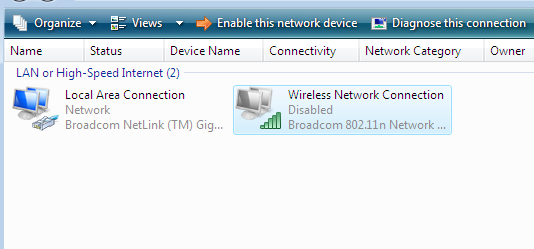

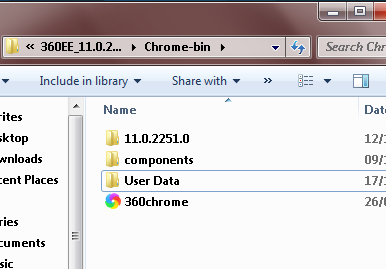
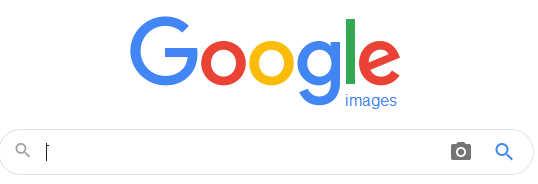
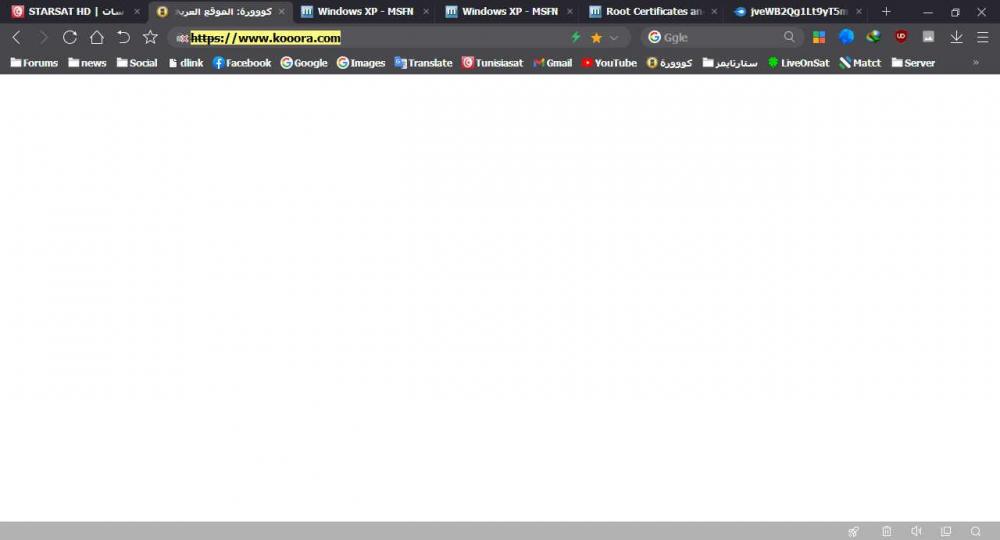
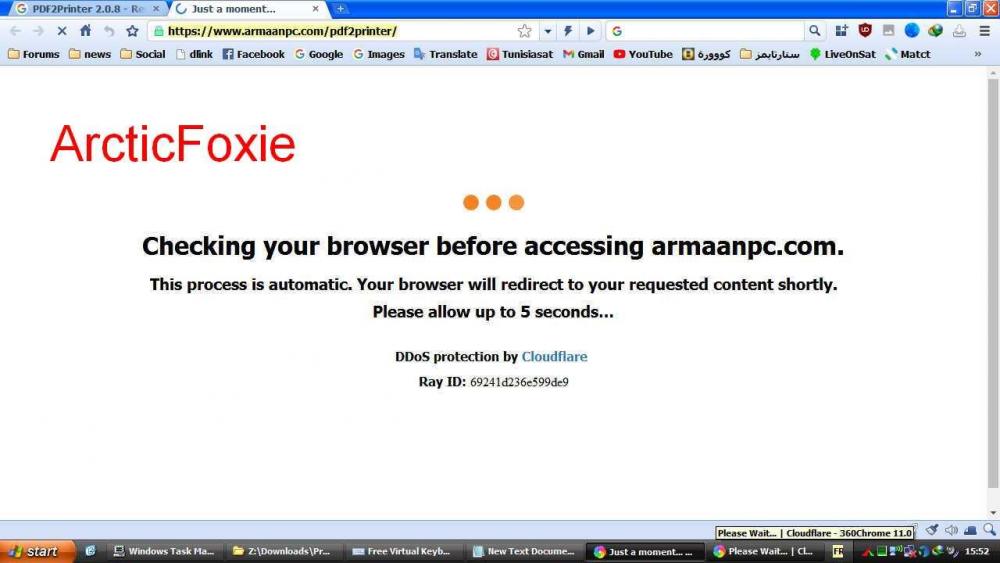
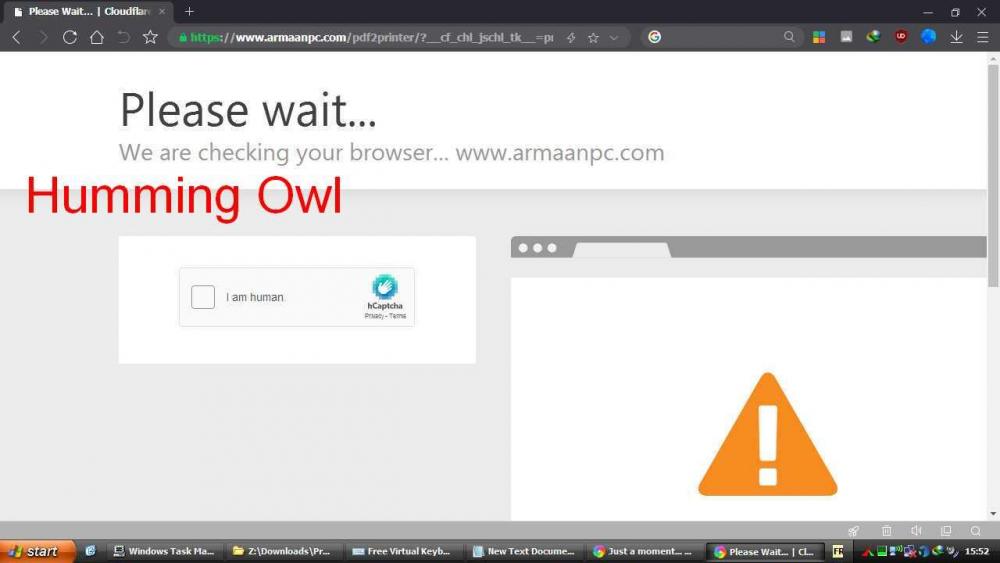
Supermium
in Browsers working on Older NT-Family OSes
Posted · Edited by kwisomialbert
Solved
Hi
I have Supermium last version, passwords not saved, password manager empty, no offer to save passwords.
Is that normal for this version.
Thanks.
Edit: Solved by deleting the profile and importing csv file