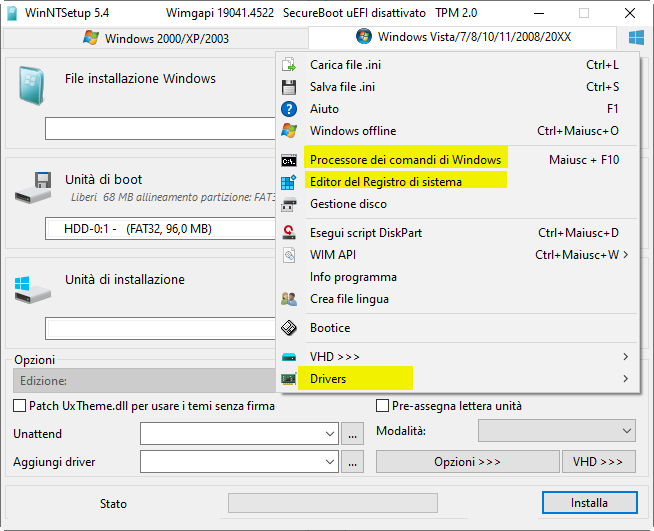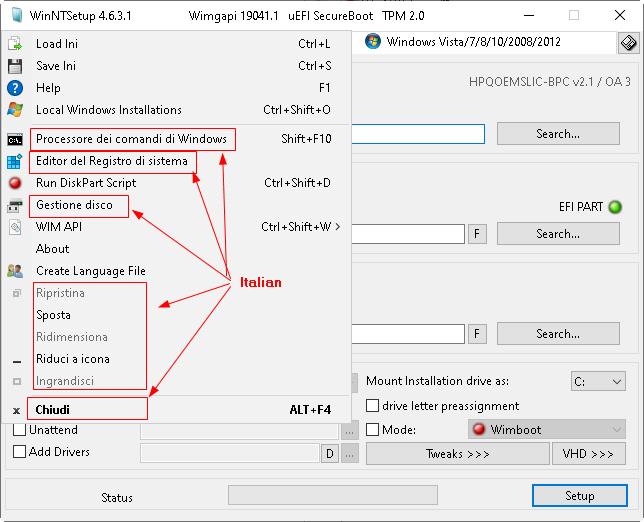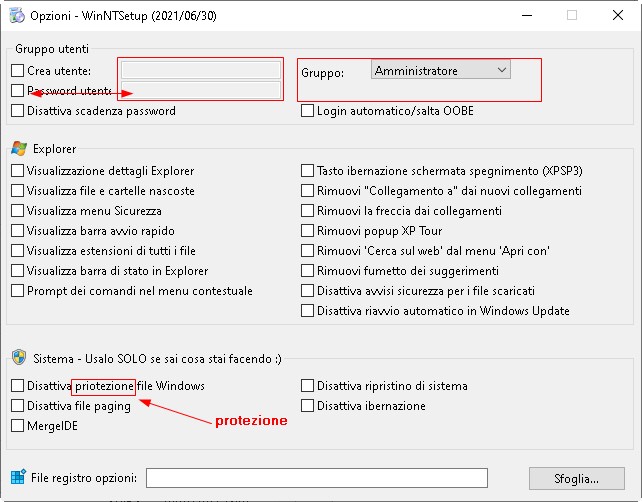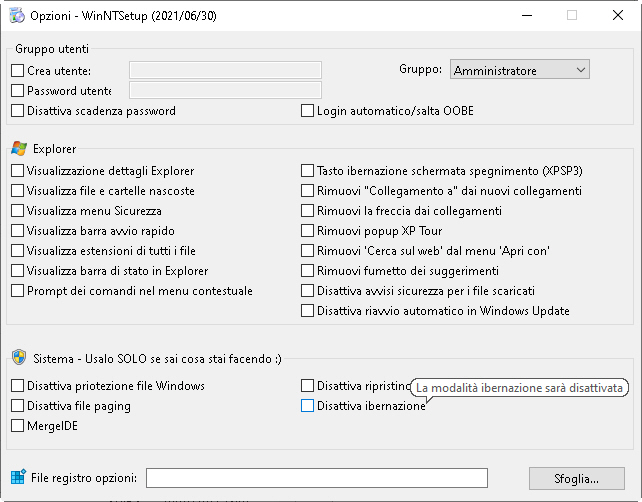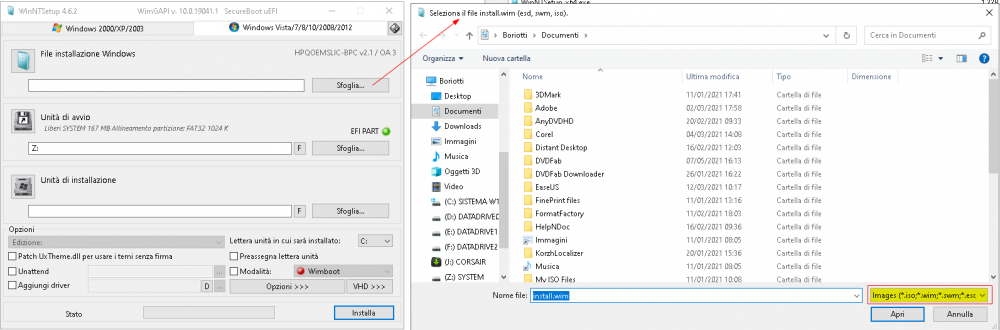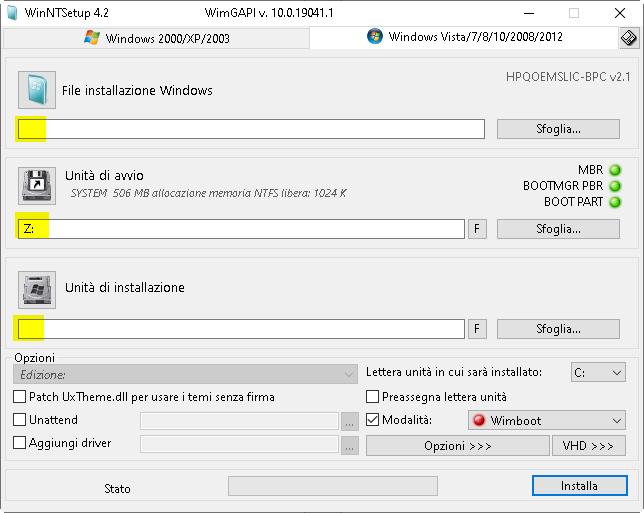bovirus
MemberContent Type
Profiles
Forums
Events
Everything posted by bovirus
-
New Italian language update @JFX it-IT.zip
-
@JFX Italian language update Request string changes (not included in language file) "Processore dei comandi di Windows" -> "Prompt dei comandi" (I checked in my Italian Windows) "Editor del registro di sistema" -> "Editor Registro sistema" (I checked in my Italian Windows) "Drivers" -> "Driver" ("Drivers" is not Italian) If you can please add these three strings in language file. Thanks. WinNTSetup - 5.4.0.0 - Italian language.zip
-
@JFX Itallian langauge update for WinNTSetupè 5.3.5. Thanks. WinNTSetup - 5.3.5 - Italian language.zip
-
@JFX Issue on new version 5.3.5 (not present on 5.3.4) If I would create a new language file the program ask for filename about new dll file but didn't save the file. Thanks.
-
@JFX Italian translation update WinNTSetup 5.3.2 italian.zip
-
@JFX Italian language update WinNTSetup 5.3.0 italian.zip
-
@JFX In first post about latest version is reportretd 5.3.0 beta4 (instead beta5).
-
@JFX Italian language update WinNTSetup 5.3.0 beta4 - Italian language.zip
-
WinNTSetup 5.3.0 beta 2 - Italian language update WinNTSetup 5.3.0 beta2 italian.zip
-
@JFX WINNT Setup 4.3.0 Italian language update WinNTSetup 4.3.0 beta 1 italian language.zip
-
@JFX New italian language update Thanks. WinNT Setup 5.2.6 italian.zip
-
New italian language file. Pelase use it for next release. WinNTSetup-italian-2021.11.23-13.45.44.zip
-
@jfx Italin language update. 100% translated. 1040.zip
-
@JFX Thanks for the update. I would check the Italian tarnslation. Where can I find the english master DLL to check number of strings/dialog/etc? What's the file name of english dll?
-
@JFX OK. Thanks.
-
@JFX Strange Isuue in GUI Seems that not all strings in WinNTSetup GUI are included in language file. Some menu options seems get automatically by Windows OS syem in native language. Please check screenshot. My system is Windows 10 64bit Italian. I rename 1040.dll as 1040.dll.old and started WinNTSetup. The menu are all in English except some strings that remain in Italian. The Italian language is not available and seems that WInNTSetup get these strings from Windows OS. Could you please include these strings in language file? Thanks.
-
@garf02 Did you get the master english string list directly from main application .exe?
-
@JFX Some issues abbout GUI Type error in translation User string space is not enogh. Move field about user/password on the right and icnrease space for text string "Group" string aligned on center on drop down list Screenshot about explanation and changes after.
-
WinNTSetup 4.62 Localization issue (with italian). When with Windows 78/10/etc you open an installtion file browse dialog appear a striung "Images (*.iso;*.win;*.swm;*.esd)" that is not translated. Please add to the language file DDL. In Italian is "File immagine (*.iso;*.wim;é.swm;*.esd)" Thanks.
-
Thanks to update the language files.
-
I'm quite surprise about your request (so much fun for languaes) I'm working as software engineer and I'd like to do my job in precise and detailed way. For me the language and GUI are important as much as sofwtare functions because without a clear an right translated GUI many user cannot use fine the software. I opened the original Italian language and I found errors and missing translations. I revised and completed the italian translation. Then I found that also for other language many languages don't have some string table groups (like original Italian language) to add missing strings. Currently many languages are not updated because probably not all users can use tool like Resource Tuner that is not free (Resource Hacker cannot do it) to add string table groups to enable the translation of missing strings. If you don't create group you cannot see the empy strings to translate. Are there problems for you to use the language files that I updated to enable all translators to complete all translations? As I mentioned now all languages are aligend as translation string group and anyone can complete it.
-
@JFX What do you think about job of alignment/fixes of language external files (.dll)? This kind of dialog (RAMDISK info) appear in English (or in German if you use language file) Why didn't include the same dialog code (RAMDISK info) in all other external language files (.dll) to enable translator to translate this dialog? For example I copied it and sue in Italin in Italin language.
-
@JFX I have a proposal of small changes about UI to have for me better appearence. Please check the screenshot. I aligned text box box on the left (enleged on teh left) with left margin alignet vertically with left margin of big buttons. I aligned the text on the right of big button (on the left) centered vs. the button posiition.
-
@JFX I make a long job about translation files. I updated the Italian language with string missing. To do that I added in Italian language with Resource Tuner the sections 88/89 in String table For all languages I made a check and when are not available all required sections (63-89 + 807) in Language table I created empty sections. In this way I enabled ny translator with tool like Reshacker to add missing translations. I changed in Korean language the language code from NEUTRAL to KOREAN (language code = 1042). I checked that in German language there is a dialog resource not available in other languages. Is it right? What the matter? I attached to the post the archive with all .dll language files updated. Please use for next release. WinNT_languages_revised.zip
-
Thanks. I will check with English language