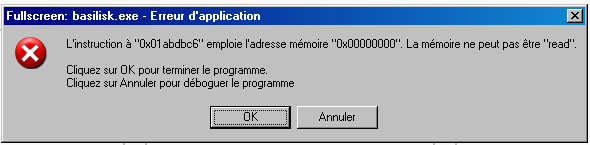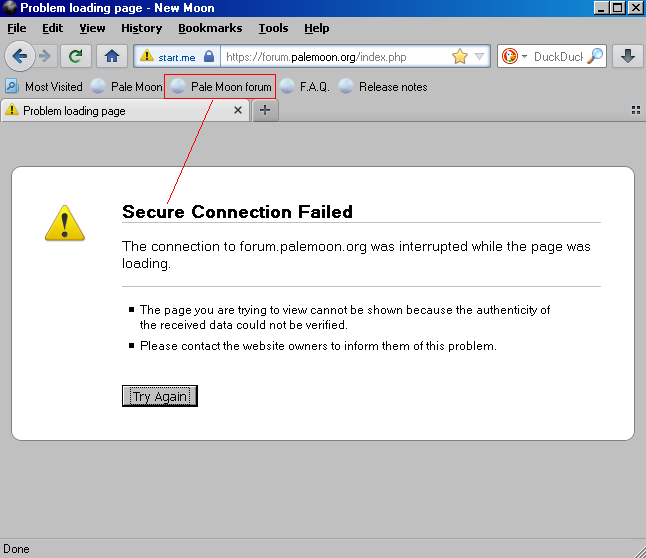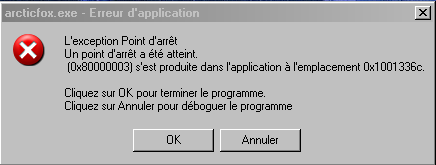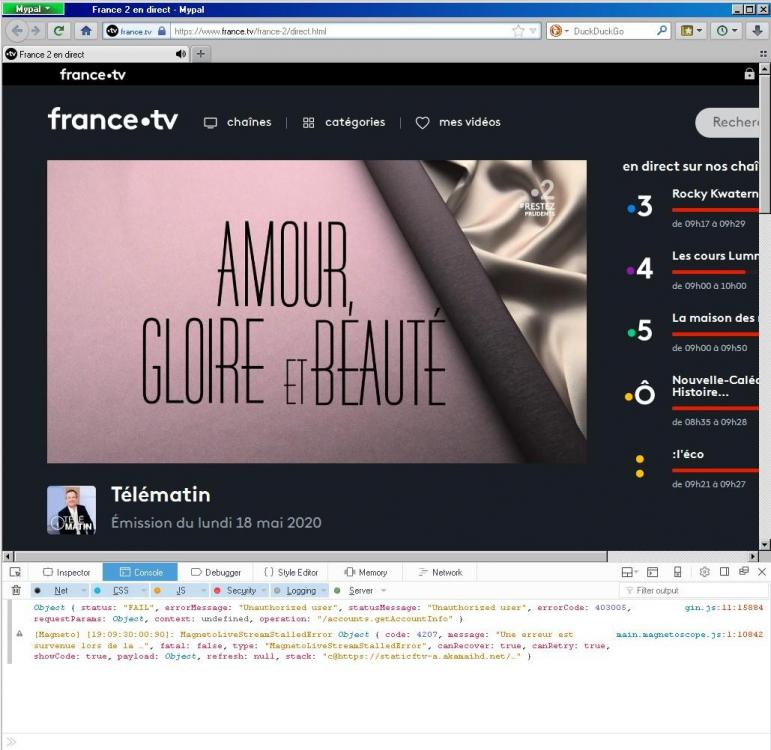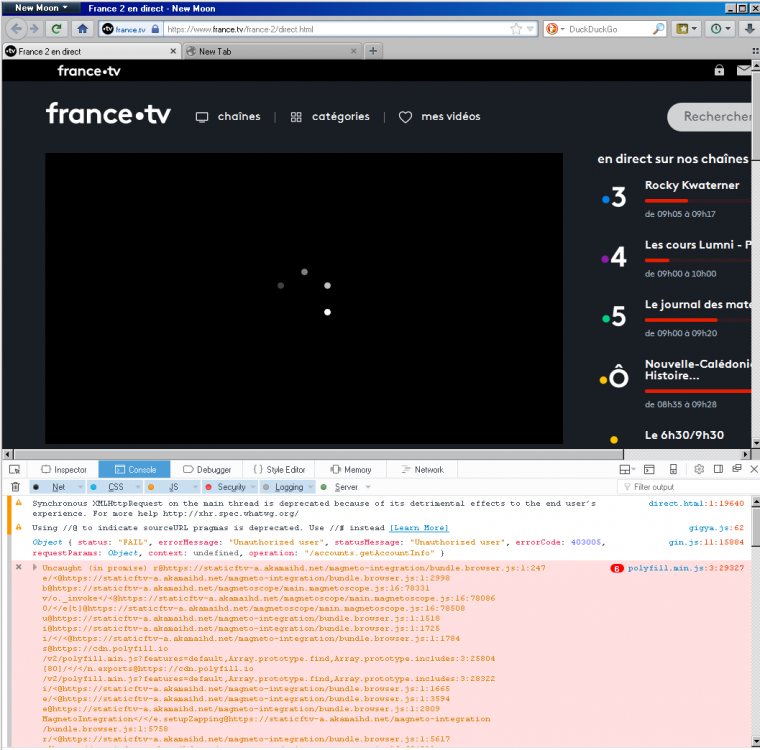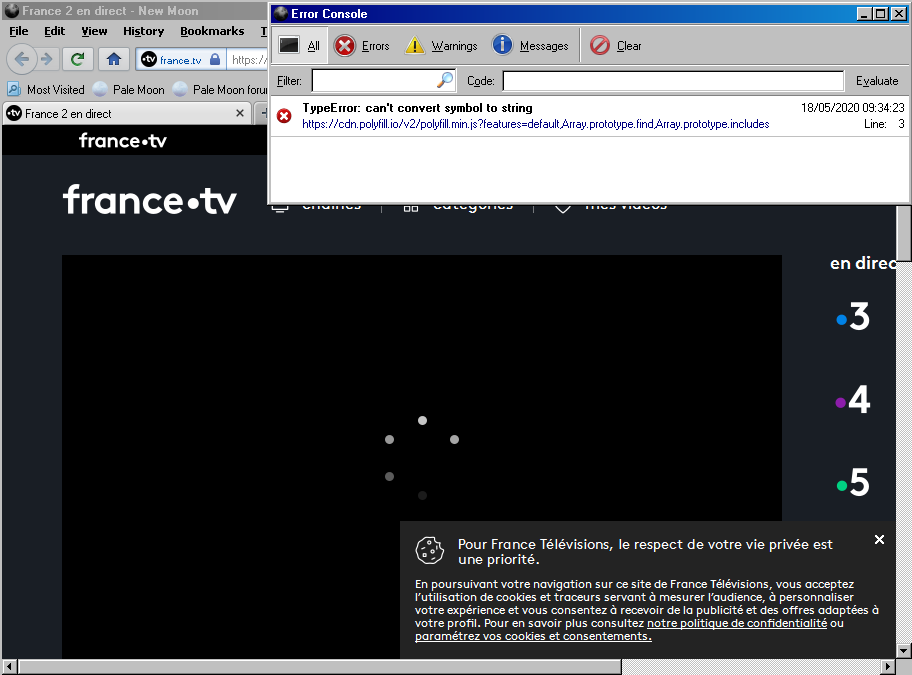Content Type
Profiles
Forums
Events
Everything posted by IXOYE
-

My Browser Builds (Part 2)
IXOYE replied to roytam1's topic in Browsers working on Older NT-Family OSes
Hi I had the bad idea to take the latest version 1.15.2 of "Good Old Youtube" with the VistaLover modification. The add on has been changed to no longer work with Serpent 52. -
Hi I got the 360 Extreme Explorer 12.0.1550.0 Portable version. on xp sp2 with the add-ons already integrated . It works very well. it's very fast on youtube, but I can't change the language that's in Russian ... I applied the methods in the "preference" file but it doesn't work ...if someone has an idea? the link method below does not work... This version does not install anything in the registry and is completely portable. 10/10/2020 360 Extreme Explorer 12.0.1550.0 Portable Screenshot http://vfl.ru/fotos/51562bea31889250.html download https://www.upload.ee/files/12372406/360Chrome_12.zip.html I found this version at the bottom of this page, in the discussion area. https://rsload.net/soft/browser/17362-360-browser.html
-

My Browser Builds (Part 2)
IXOYE replied to roytam1's topic in Browsers working on Older NT-Family OSes
Hi This is how the bug is constantly and repeatedly occurring on my computer. I open basilisk 52, I go to this website of peertube instances: https://instances.joinpeertube.org/instances then I choose any instance and launch a video. I watch the video for a few seconds and close the instance tab of the video to go back to the instance list tab to choose another instance. By moving the mouse cursor over the list, after a few seconds the bug occurs every time. basilisk 52 is portable-loading. with "ublock origin" as the only add-on...on xp2 -

My Browser Builds (Part 2)
IXOYE replied to roytam1's topic in Browsers working on Older NT-Family OSes
Hi I've adapted the "open with-6.8.6" add-on. get it from the Seamonkey add-on site to work with iceape-UXP . It is an add-on that allows you to open another browser or video player to view youtube videos externally to iceape-uxp. This allows you to open the videos on any other video hosting websites referenced in the "youtube.dl..." list. with mpv for xp . VLC also opens in iceape-UPX for youtube only with "open with 6.8.6", so you can avoid commercial ads and some youtube restrictions (age, etc.). I remind you of the instruction manual thread... https://msfn.org/board/topic/180462-my-browser-builds-part-2/?do=findComment&comment=1178761 open_with-6.8.6-iceape+tb.xpi -

My Browser Builds (Part 2)
IXOYE replied to roytam1's topic in Browsers working on Older NT-Family OSes
Hi I got the same error under xp sp2 in the latest version of serpent (Basilisk) 52 , this one occurs randomly after playing full screen video. -

My Browser Builds (Part 2)
IXOYE replied to roytam1's topic in Browsers working on Older NT-Family OSes
Hi I also know a few people who were on Windows 10 and had the same problem ... Windows 10 destroys the ssd very quickly in use. Microsoft is giving a fix for this problem. https://www.extremetech.com/computing/314335-fix-for-potential-ssd-damaging-bug-coming-in-windows-update https://www.techradar.com/news/windows-10-update-fixes-annoying-ssd-drive-issue. i prefer my old xp. -

My Browser Builds (Part 2)
IXOYE replied to roytam1's topic in Browsers working on Older NT-Family OSes
Hi I personally use this: https://is.gd/tBbQGk For the problems concerning add-ons and the forum inaccessible by the will of M.A.T., I do not blame him, because after reading most of his posts he has all the characteristics of "Asperger's syndrome ". -

My Browser Builds (Part 2)
IXOYE replied to roytam1's topic in Browsers working on Older NT-Family OSes
Hi I ask a simple question: Why can't we access "https://forum.palemoon.org" from Newmoon 28 and 27? While on Firefox 52.9, Mypal and Serpent 52 ... I don't have a problem. Is there some kind of revenge out there somewhere... -

My Browser Builds (Part 2)
IXOYE replied to roytam1's topic in Browsers working on Older NT-Family OSes
Hi "arcticfox-27.10.1.win32-20200801" still has the problem of closing normally through EXIT from the menu. The window closes, but refuses to close in the windows task manager. The problem does not exist if you go through a direct closing of the window by the upper right cross or if you close the only tab in function that causes the closing. -

My Browser Builds (Part 2)
IXOYE replied to roytam1's topic in Browsers working on Older NT-Family OSes
Hi Problem: after closing Arcticfox 27.10.1, it remains active in the task manager and after a few seconds it displays an error. test XPsp2 -

My Browser Builds (Part 2)
IXOYE replied to roytam1's topic in Browsers working on Older NT-Family OSes
Hi So for that we will take up the problem of the site "radio.garden" already studied on this forum. I had a problem concerning the correct visualization of this website on "newmoon 28" and "serpent 52" on xp2 with Ati radeon 4650 AGP on P4 at 3 Ghz. This display problem had been resolved by the participants on the forum. Only, 15 days later a new problem appeared, suddenly, the whole graphical interface slipped to the top of the monitor, preventing any functionality with the commands of the website "radio.garden". the site then becomes unusable. the problem of sliding up the monitor only existed on "newmoon 27 and arctifox". It is now generalized on all versions "newmoon 27-28 and serpent 52-55" and also "iceape-upx, maypal, centaury, seamonkey 2.49.5, borealis". it became generalized all at once whereas a month ago, this problem was nonexistent. I tried the "radio.garden" website on Windows 10 and it works fine. I was surprised at the time of the reactivity of "radio.garden" to resolve some minor problem on their website following my requests on the forum. I remind you that "radio.garden" is an indirect emanation from Google. Question: what happened in the space of a few weeks so that Open gl, Angle, started to go wrong on browsers working in the XP environment? -

My Browser Builds (Part 2)
IXOYE replied to roytam1's topic in Browsers working on Older NT-Family OSes
Hi If I deal with this problem it is because it must exist elsewhere. Here two capture of the live of "France.tv" with the console of Mypal which functions, and with Newmoon 28 which does not function ... The two navigators are without add-on and new profile. Mypal that works Newmoon not working thanks to VistaLover for the "about: config" solution that works on France.tv live in Newmoon 28 "general.useragent.override.cdn.polyfill.io;Mozilla/5.0 (Windows NT 6.1; WOW64; rv:75.0) Gecko/20100101 Firefox/75.0" -

My Browser Builds (Part 2)
IXOYE replied to roytam1's topic in Browsers working on Older NT-Family OSes
Hi Yes you are right, here is the error console that appears on Newmoon 28 without add-ons with a new profile. There is an error on newmoon ... I tried on Mypal the error does not exist. -

My Browser Builds (Part 2)
IXOYE replied to roytam1's topic in Browsers working on Older NT-Family OSes
Hi Exactly the same problem as Newmoon 28.9 with Firefox browser portable 45.9.23 which does not work on the player of "france2.tv" and which displays very quickly the pause sign (like newmoon 28) when you click with the mouse on the video player. -

My Browser Builds (Part 2)
IXOYE replied to roytam1's topic in Browsers working on Older NT-Family OSes
Hi I have a problem playing direct video on "https://www.france.tv/france-2/direct.html" with "Newmoon-28.9.3a1.win32-git-20200516", but previous versions also had the problem. The internet TV site has geographic restrictions for users outside of France, but I'm not concerned. I specify that all the browsers on my pc are by default, in "portable-loader.exe" mode of Roytam1 and without any add on. the problem exists on Newmoon 28.9.3a1, Newmoon 27.9.7 and seamonkey 2.49.5, while the other browsers work (Mypal 28.9.3, Serpent 52.9.0 and 55, iceape-upx, Borealis, Centaury, arcticfox 27.9.19 ) The problem of video playback occurs on the videos of the television site "https://www.france.tv" or the internal player remains in black position with a central circle turning endlessly and refuses to launch the video of live or a replay video. I tried to modify the compatibility Firefox, Geko and native without result. I tried on "serpent 52.9" with ublock origin 1.16.4.20 and the Ematrix 4.3.0 plug-in with all the permissions activated, but that continued to block the video player. The solution was to deactivate the Ematrix plug-in at the "add-ons manager" level and the video playback started again without problem with ublock origin by default on "serpent 52.9". Question: why the video player on "https://www.france.tv" works with Maypal and arcticfox and not on "Newmoon 28.9.3 and 27.9.7" ...? -

My Browser Builds (Part 2)
IXOYE replied to roytam1's topic in Browsers working on Older NT-Family OSes
Hi error on the Basilisk 52 link Win32 https://o.rths.ml/basilisk/basilisk52-g4.6.win64-git-20200516-670d30e-uxp-9cf4eca9a-xpmod.7z gives the Win64 version ... see here: https://o.rths.ml/basilisk/basilisk52-g4.6.win32-git-20200516-670d30e-uxp-9cf4eca9a-xpmod.7z -

My Browser Builds (Part 2)
IXOYE replied to roytam1's topic in Browsers working on Older NT-Family OSes
Hi I tried to install the Firefox RadioWorwide addon with the modifications "about:config" but RadioWorwide = Webextensions !!! not compatible with Newmoon 28.9 and Serpent 52.9 ... Now "radio.garden" works well on browsers, Serpent 52.9 and 55, newmoon 28.9, and iceape-upx. But there is a serious problem of display bug of the integrated 2d map of google earth in radio.garden on newmon 27.9.7 and Arctifox with "angle" and webgl ati radeon. Radio.garden removed the tooltip script from the website source which prevented reading at webgl ati radeon with "angle" disabled. I no longer need the Ublock script: "radio.garden ##. Modal_isAlert__1mI6e.Modal_modal__P3_V5". Hum Hum... I'm impressed by the responsiveness of "radio.garden" to solve problems. I wonder either they read this forum or my translations, because I use the online translator of google through "Qtranslate.exe". And I have no doubt that "radio.garden" is an indirect offshoot of Google. -

My Browser Builds (Part 2)
IXOYE replied to roytam1's topic in Browsers working on Older NT-Family OSes
Hi I disabled webgl2 on newmoon 28.9 with the filter on ublock. It now works without tooltips with webgl ati radeon, but I have slowdowns in music throughput with sudden cuts in radio sound that I can't explain. The CPU load is however the same as on Angle. With GOOGLE webgl angle, I don't have this random slowdown problem. Strange No? thanks Grey_rat -

My Browser Builds (Part 2)
IXOYE replied to roytam1's topic in Browsers working on Older NT-Family OSes
Hi I come back to the problem of radio.garden and you will see that not using webgl-angle of google does not satisfy everyone. I followed the advice of Grey_rat above and it worked perfectly until the day when a tooltip generated by the radio-garden website forbids me definitively to use webgl of my ATI radéon card. And this, on all Roytam1 browsers except basilisk 55 which works with webgl angle. The consequence is a return to the beginning of my problem. The reactivity of radio.garden to modify the use of its website is surprising... Thanks Google I think you will all understand GOOGLE webgl.angle is essential, and probably also has spyware for all browsers. update:radio.garden works again under "webgl angle of google" on new moon 28.9, basilisk 52 and iceape-uxp and seamonkey 2.49.5. The responsiveness is incredible. But the webgl ati radeon has been blocked -

My Browser Builds (Part 2)
IXOYE replied to roytam1's topic in Browsers working on Older NT-Family OSes
Hi The Grey_rat solution worked. The problem was OpenGL, I have an Ati radeon HD 4650 AGP graphics card on the pc. The problem is solved on new moon 28.9, Basilisk 52.9 and iceap-upx "Radio.garden" now works perfectly. Grey_rat -

My Browser Builds (Part 2)
IXOYE replied to roytam1's topic in Browsers working on Older NT-Family OSes
I have no problem with the cloudfront.net malware, "Windows Script Host" is disabled on all users. which gives this -

My Browser Builds (Part 2)
IXOYE replied to roytam1's topic in Browsers working on Older NT-Family OSes
I can not give it a try on Win 7 with palemoon, I do not have this OS. No browser works with "http://radio.garden" except Basilisk 55. I have xp sp2. I installed in portable and by default without plug-in, nor host filter all the browsers supposed to work on os xp including "otter-browser". The blue page loads and the white circle turns endlessly without ever loading the reader with the arrow. In portable with Roytam1 prg, Basilisk 55 works without problem. The sound is very good and the world map is displayed perfectly. -

My Browser Builds (Part 2)
IXOYE replied to roytam1's topic in Browsers working on Older NT-Family OSes
Hi the website is not working! http://radio.garden NO: iceap-upx NO: newmon 28.9.0a1 NO: Basilisk 52.9 NO: seamonkey 2.49.5 YES: Basilisk 55 What solution for newmon 28.9.0a1 and basilisk 52.9? -

My Browser Builds (Part 2)
IXOYE replied to roytam1's topic in Browsers working on Older NT-Family OSes
Hi First of all, deactivate script blocking if you have a "noScript" blocker. For Iceap's default "burtrum.org/searx" search engine, the problem is that it no longer exists in the metasearch list of "Searx", you can replace the internet address with another in its xml file which is in the searchplugins folder of iceap-upx. below the list of "Searx" engines https://searx.space/# But I don't recommend it to you. Why: there is a bug in the management of search engines. You try in choosing another by default and it doesn't work, it's always "Searx" which will be defined by default. The only way is to remove "Searx" from the search engine management found in the preferences of iceap-upx. And this, pending a correction of this problem. Now you can choose another search engine. You have to climb the chosen engine above the queue in the search engine management. Otherwise, it will not be chosen by default. select OK, and then put the chosen engine in the "default search engine" box. Now we're going to import search engines. https://addons.thunderbird.net/fr/seamonkey/search/?atype=4 Make your choice in the search engines and they will default to the wrong path in the "searchplugins" folder of your profile. Although it works, I recommend that you put the xml file directly with the other engines in the iceap-upx / searchplugins folder. That's it that's all. -

My Browser Builds (Part 2)
IXOYE replied to roytam1's topic in Browsers working on Older NT-Family OSes
Hi Personally, I prefer to open youtube or other videos with the help of a plug in that opens MPV outside to new moon and basilisk, the quality under Windows XP is much better. For those who care... Add-ons to new moon... "open with 6.8.6" to work new moon and basilisk,seamonkey. Does not work on iceape https://web.archive.org/web/20191029181104/https://legacycollector.org/firefox-addons/11097/index.html downloaded the latest version of MPV.exe for windows 7 , 8, 10 https://mpv.io/installation WARNING: last functional version under xp xp 32: http://mpv.srsfckn.biz/mpv-i686-20150923.7z xp 64: http://mpv.srsfckn.biz/mpv-x86_64-20150923.7z then download youtube-dl.exe https://github.com/rg3/youtube-dl/releases or here https://www.videohelp.com/software/youtube-dl put youtube-dl.exe and mpv.exe in the same folder and put it wherever you want on your hard drive. Then go to the "open with 6.8.6" option. and add the path to mpv.exe to the list. creates a txt file named "mpv.conf". in the same folder as mpv and dl-youtube added if you want youtube argument lines of the type --ytdl-format=720p/best @--ytdl-raw-options=format="bestvideo[height<=?1080]+bestaudio/best" @ disables the argument line the argument is used to set the maximum quality of the video, to prevent it from opening a youtube resolution video by default. indicate in the choices on the right "display as a sub-menu". in the context menu (right mouse button) you will have "open with mpv". by clicking on any youtube or other video link. The quality is much better. You can add VLC a "open with 6.8.6" but it'll only open youtube videos, because it's not attached to "dl-youtube.exe". unlike MPV which will open video links on many websites. something else I also use "dark bakground and light text" version 0.6.8 for basilisk 52.Does not work on new moon https://addons.mozilla.org/en-US/firefox/addon/dark-background-light-text/versions/ And to translate texts into different languages, I use "Qtranslate" which uses all the deepl, google bing, baidu yandex... translation engines. it's much more practical than a browser plug-in https://quest-app.appspot.com/ Thanks to Roytam1 for his good work