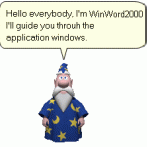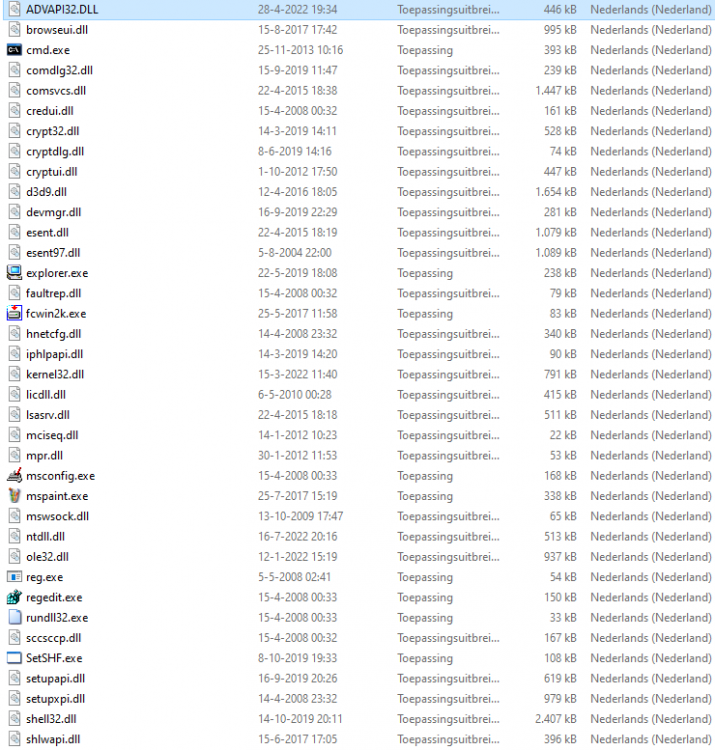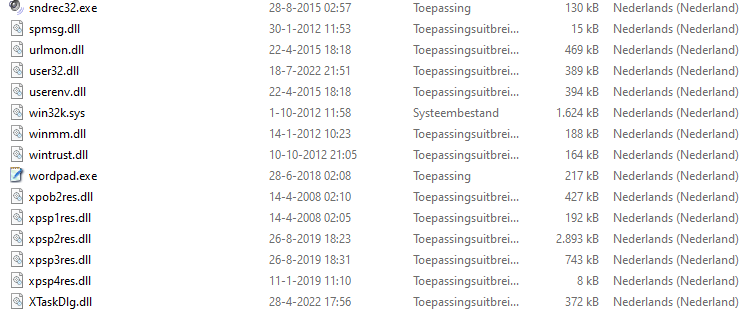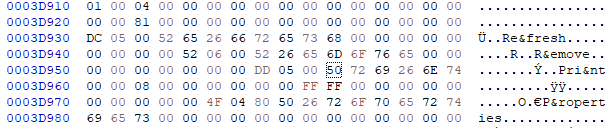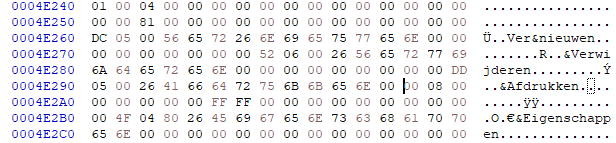zerocool1999
Memberzerocool1999's Achievements
4
Reputation
-
Microsoft Windows Update v3/v4/v5
zerocool1999 replied to WULover's topic in Windows 9x Member Projects
Ah oke, that is very unfortunate that it clears itself. Can understand why though but sad.- 1,105 replies
-
1
-
- restore
- windowsupdate
-
(and 3 more)
Tagged with:
-
Microsoft Windows Update v3/v4/v5
zerocool1999 replied to WULover's topic in Windows 9x Member Projects
Unfortunately the WindowsUpdate folder was empty on 7 HDDs that had early Windows XP and Windows 2000 installs on it. The folders were all hidden as you indeed indicated.- 1,105 replies
-
- restore
- windowsupdate
-
(and 3 more)
Tagged with:
-
Microsoft Windows Update v3/v4/v5
zerocool1999 replied to WULover's topic in Windows 9x Member Projects
Do you happen to have the inventories for the Dutch language? I have some Windows 2000 PCs that were daily used up until 2005/2006 which might have some useful files for the project, if required. No Windows 9x/Me unfortunately.- 1,105 replies
-
- restore
- windowsupdate
-
(and 3 more)
Tagged with:
-
Maybe try replacing COMDLG32.dll with the English version again to see if some parts of the UI change back correctly. I doubt if it is explorer.exe or shell32.dll related. Also try replacing devmgr.dll with the English version, as that might be the problem for the properties window showing "VMware SVGA II"
-
@Taiga-chan Ah oke than I misunderstood the problem you were having. Indeed some files used by the extended kernel are from XP SP3. If a file is present in the extended kernel with a date of 13-04-2008 or 14-04-2008 it might be just a file obtained from an XP SP3 install which you can just replace it by yourself using an XP SP3 install of you native language. Always be sure to check the version number of the file, as a date of the file is not at all indicative that it has not been modified.
-
@Taiga-chan the error that @ThePizzaHair is getting is because the language ID mismatch between the English extended kernel and the OS language. I meant that by just replacing update.exe with the one of the native OS language does not solve the problem. The only difference is that the error that is displayed by the messagebox is then in the language of the OS, To fix the problem of @ThePizzaHair one needs to translate some .EXE and .DLL files as I have mentioned earlier (which worked for me), and change the language ID within the update.inf. Then when update.exe is executed and checks for the match between the language ID in update.inf and the OS language will pass the check and install the extended kernel (one can than also install the English version over the native (different than English) but is not recommended as it can cause faults and is weird as you would have 2 languages at the same time. For example IE6 could be in English while Windows explorer is in Polish). The files that need to be translated to get a nice experience throughout the OS I have listed below (I am quite certain that there is a better method of translating, but replacing strings is easy and simple if you use Resource Hacker for some while or an equivalent other resource editing program (I do not recommend using Restorator 2018 as it can corrupt files when saving!)).
-
The thing about translating is that as Blackwingcat mentions is that the DLLs are different. For me installing an English version of the extended kernel over a Dutch OS works fine only it becomes Dutch and English at the same time. Using a Update.exe file which matches your system language does not solve the problem, only the output errors will instead be representend in the OS language. The so called modifyed Update.exe allows for unsigned .inf install where as the ones you extract from a regular update cannot. Would you mind @blackwingcat if I upload my Dutch translated extended kernel to Archive.org, maybe it is useful for some people who have a Dutch install or as a comparison to what is different to an English version one?
-
I had the same problem when I translated the extended kernel into Dutch. The reason why the installation fails is because the update.inf file used to install the extended kernel specifies the required system language. If it does not match your system the install fails as you can see. The parameter that specifies the langauge of the extended kernel is "LangTypeValue", which you need to replace with the language ID for your version (for Dutch it is "LangTypeValue=0x0413"). That will allow you to install the extended kernel. But the problem with that is that you get an hybrid version of Windows 2000, meaning that some parts will be English and some will be Polish in your case, as not every file will be updated. To fix that as far as I know (and that is how I have done it) is to replace (can also translate word for word using copy paste but that takes a long time...) all the string tables, menu's and dialog resources within ".exe" and ".dll" files that are being updated by the extended kernel using the old native polish versions. Note that some files that the extended kernel updates are native English for all OS languages that were ever released, so translating those is pointless. My method of finding out which files I needed to translate was to extract all files from the extended kernel to a folder, do the same for the files from my native OS language in another folder and compare which files have a different language ID. Lastly there is a file called "SetSHF.exe" which will create the "My Music, My Video's and My Downloads" folders within the "My Documents" folder. In order to get those strings translated I replaced the English strings with the Dutch strings and that has worked like a charm (note, the "update.inf" file from the extend kernel also contrains some strings that will appear throughout the OS, search for them by "My music" and "Use TLS" etc and translate it (very likely that there are more but I have not found them yet)) The programs that I have used are: Resource Hacker (resource editor used for translation) Notepad++ (easy to edit "update.inf") TugZIP (to repackage all the files into a .CAB again) If you want to make the installation process neat you could also think about translating "update.exe", "setup.exe" and replace eula.txt by your native OS language (eula.txt can be found within any official update). (I personally do not like the .WLU method of installing and prefer the .EXE method as was standard for V30E, this can still be done however by replacing RCData resource in the V30E file with the new V31... cabinet file (.CAB) but this is more advanced but quick.) I hope this was somewhat useful if you want to undertake the translation process.
-
zerocool1999 started following My rendition of the "Browservice" project
-
After a long time I found the fix. Using IMAGING.dll and SHIMGVW.dll from Windows Me works perfectly, with the benefit of having slideshow capability.
-
zerocool1999 started following SYSDM.CPL translation
-
Yes eXeScope works only problem is that sysdm has a lot of strings :(. Visual C++ 6.0 allows for copy paste, thus finishing the translation job in under 2 min :). But the strings mentioned are not present in any resource editor I have tried, not even Visual C++ which does a great job for 99% of the strings. Only fix is a hex edit.
-
The problem is fixed. If the German version of SYSDM.CPL is used the space is large enough.
-
I was tying to translate SYSDM.CPL version 4.90.3002 from English to Dutch, but ran into a problem. The rightclick context menu in device manager is uneditable with VSC++ version 6. However I found that when looking for the strings in a hex editor that there exits a group of strings that correspond to the rightclick context menu. Now for the problem, the Dutch strings are larger in amount of charaters than the English ones (see photo's) so when copied form the Dutch unpatched version, the file basically gets corrupted. Does anyone know how to make the space bigger to accommodate the extra length of the Dutch strings? The English strings: and Dutch strings: SYSDM_3002.CPL