
mockingbird
Content Type
Profiles
Forums
Events
Posts posted by mockingbird
-
-
On 4/2/2025 at 1:04 AM, D.Draker said:
Sorry, don't know, but's is faster than Thorium with SSE4.x/AVX anyways, and 12 versions (1) year newer. Not to mention, I highly doubt Thorium was a real 122 version to begin with.
Thanks, I will try to compile myself with support, maybe also an AVX2 version for my Haswell Win7 PC.
0 -
Does anyone know if the default builds are compiled for SSE4.x/AVX? I have Thorium-Win7 on my Ivy Bridge, but the author hasn't updated it in a while and I want to switch.
Thanks
0 -
1 hour ago, feodor2 said:
So is this only you to get this error, without details its nothing to do, but you may to submit the drwatsong log
Just replicate my conditions:
-multiprocess mode enabled
-direct3d enabled and forced, webgl enabled and forced
Graphics card is 7th generation nVidia.
Open a private window, launch youtube
Open a normal window, launch youtube
browse around for a little and it will crash.
In Thorium, everything is ok -- it acts strange because it runs out of memory with too much stuff open, but it is usable.0 -
I get error with vcruntime140.dll after a while putting it through its paces.
0 -
19 hours ago, feodor2 said:
Please elaborate how to reproduce the crash, tab process count do not matter here
If I not reproduce then you are to give drwatson.log
The new version is out where I have fixed crashes, not sure about yours though
@feodor2
Do this: Go to youtube. Next, open a private window and open youtube. Log into your account on youtube in the private window.
Do this for a while and browse websites in the normal window... Eventually, it will crash after a day.0 -
6 hours ago, AstroSkipper said:
My NVIDIA driver version is 307.83, the last official version I got via the updater from NVIDIA. This version is also the last officially offered one when performing a driver search on their homepage. However, I could update to the more unofficial 307.90 version which was offered by Microsoft but there was never any need to do that. And I don't think such a minor update could change anything.

My DirectX version is indeed 9.0c.
Try getting a later version and modify the INF with your device ID and then force install it and see if that works.
0 -
12 minutes ago, AstroSkipper said:
If I understand you correctly, the NVIDIA 6200 graphics card is not supported. Am I right?
 BTW, I didn't see any notes about supported graphics cards or chips. Where are them?
BTW, I didn't see any notes about supported graphics cards or chips. Where are them?
6200 should be supported... Anything DirectX 9 should work. Try updating your driver.
0 -
12 minutes ago, UCyborg said:
Yes, the browser doesn't load at all with it. Genius, zero CPU usage, deserves a Nobel Prize.
It's working great for me...

 0
0 -
23 minutes ago, Dave-H said:
I've now updated it to the 1.2.0.5055 version of progwrp.dll and the 1.2.0.5057 version of chrome-xpapi-adapter.dll which now seems to have to be in the same folder.
Early days, but first impressions are that Thorium tabs no longer crash on my netbook, which is great!

Look what came out today:
v1.2.0.5058 (2024.05.28) [+] XP: Added support for Hardware Accelerated rendering for XP. With it, browser will use less CPU to render pages, and while playing videos. To use, run it with switches: --use-angle=d3d9 --ignore-gpu-blocklist. With it, you will see this features in about:gpu for XP, as you see it on NT6+ systems.
Wow! Time to test this out!
3 -
On 3/19/2024 at 12:23 PM, bluebolt said:
XP compatibility was lost at version 10.2.1 (followed by 10.2.2 and 10.3). As I tried to convince AOMEI to restore XP compatibility, they sent me a direct link to version 9.0:
http://www2.aomeisoftware.com/download/pa/full/9.0/PAssist_Setup.exe
I swapped "10.2.0" for "9.0" for a direct download link to version 10.2.0:
http://www2.aomeisoftware.com/download/pa/full/10.2.0/PAssist_Setup.exe
0 -
@Fedor - The latest version crashed for me after a while on vcruntime dll... It was stable for a day though... I set the tab process count to 3 from 1, maybe that's why. I have to go back to Thorium for now.
0 -
Look through RLOEW's patches for the VFAT fix... It occurs when you have is memory patch installed and then install a network card.
0 -
5 hours ago, GH0st said:
I spoke too soon on 68.14.1b and it did indeed crash on xul.dll for me, so I'll give this one a shot. Thanks
0 -
4 minutes ago, 66cats said:
Not sure what the Chalkboard benchmark tests, but MotionMark results seem a bit more reflective of reality. Why else would HW acceleration be a part of all modern browsers?
Chalkboard is a very old (>10 years) benchmark released by Microsoft for IE10... HWACCEL (notify me if you want this benchmark) is an even older benchmark released by Mozilla ages and ages ago when they started experimenting with DirectX 9 support for Firefox. HWACCEL is great for testing whether layer acceleration is working and I find it useful for checking whether MyPal is functioning correctly (MyPal is now what I consider to be stable and also supports DirectX9 acceleration, but it is far, far slower than Thorium on XP).
Chalkboard and HWACCEL are not what I would consider to be benchmarks today, but rather sanity checks to see if the browser is functioning correctly since they are experimental by nature. If Chalkboard is underperforming in Thorium or HWACCEL in MyPal then it's an easy way to know right away.1 -
On 5/16/2024 at 10:37 AM, 66cats said:
Mine (both on the same box).
<snip>
P.S. Not sure what that benchmark tests, but scrolling without HW acceleration feels choppy (~20fps) on this box, smooth/fluid (screen refresh rate) with HW acceleration on.check out "chrome://flags" and "chrome://gpu". In flags, you can disable rasterization manually without touching the acceleration settings in Chrome and then verify the result in chrome://gpu.
FYI, I ran some more tests to demonstrate what I was saying before about benefiting from disabling hardware rasterization on older GPUs. In all cases, the CPU is a 4th gen Haswell. For the iGPU, the tests were run on Windows 7. For the 1660, it was run on Windows 10.
iGPU with rasterization enabled:

iGPU with rasterization disabled:

GeForce 1660 with rasterization enabled:

The GTX1660 is about 5 times faster in Chrome than the integrated GPU and about twice as fast as the GCN 1st Gen Radeon HD7770 (the HD7770 test was done with Thorium AVX on a 3rd gen Ivy Bridge though, but that probably doesn't make any difference).
Who said software rendering was dead?0 -
@feodor2 - I must say the latest version (68.14.1b) is working great for me so far on XP. I have D3D and Multiprocess enabled and so far it is completely stable. I'm very tempted to use this instead of Thorium. Great job!
0 -
8 hours ago, VistaLover said:
... But why is Thorium reported to be Google Chrome 109 there? For consistency, weren't you supposed to test the same Thorium variant but on different OS (XP vs 7) ?

It's been like this for ages -- years... A minor version update won't produce a different result... In my opinion, Chrome GPU rasterization is hit and miss when it comes to GPUs. For 4th generation Core CPUs (haswell) IGP, I turn it off. I leave it on for the Radeon HD7770 even though it's twice as slow as software rasterization.
0 -
10 hours ago, UCyborg said:
Nothing using GPU on Chromium works on XP. Waste of good hardware.
Not necessarily. Here is my chalkboard benchmark result for Thorium on XP:

Now here is the same benchmark for Thorium on my Windows 7 machine that sports a 1st gen Radeon GCN variant (HD7770):

As you can see, GPU rasterization isn't all that its cracked up to be... Perhaps it's faster on much newer GPUs, but you often get better performance from Chrome by disabling it.
Now other GPU acceleration (video acceleration, WebGL) would probably be nice... Windows XP is perfectly capable of that... Maybe someone can write a redirection driver from DirectX12 to DirectX9 for Chrome.1 -
On 5/11/2024 at 8:07 PM, UCyborg said:
I modified the DLL to use BaseNamedObjects instead. Also changed DesiredAccess parameter of both NtCreateKeyedEvent and NtOpenKeyedEvent calls from 0x2000000 to 0xF0003. Don't know what former is supposed to mean, but the latter has been documented to translate to KEYEDEVENT_ALL_ACCESS, which sounds about right. Browser was unusable crash fest with the original.
Thanks!!! This practically solved the following for me:
1) Tabs sometimes crashing
2) Youtube videos stop playing and needing to be reloaded in a fresh tab
3) Sites not loading and needing to be opened in a new tab
Great work!1 -
2 hours ago, Saxon said:
Let's employ some Aristotelian logic in the form syllogism:
Premise:
1) Supermium has memory leaks on XP
2) Supermium crashes on XP
3) Thorium is completely stable on XP
Conclusion:
Thorium is different from Supermium.
I don't know what he's doing differently, but whatever it is that he's doing, the result is a product that I can actually use... MyPal and Supermium are nice, but for now, the only stable browsers in my opinion with any degree of functionality in XP are Thorium , 360Chrome, and Serpent (and perhaps possibly other @roytam1 browsers I've not looked into). Yes, MyPal works in theory, but has nowhere near the degree of stability of FF52-based Serpent when hardware acceleration is enabled. 360Chrome was my daily driver for a while, but it is no longer being updated and it was rough around the edges.
I've had the same instance of Thorium running on XP with no stability issues at all. It's not perfect, it won't work with certain sites, but it's an excellent daily driver for an XP machine, the best out there right now.3 -
1 hour ago, Dave-H said:
Personally I wouldn't use Thorium. As has been said, it's just a ripped-off clone of Superium re-badged as far as I can see.
<snip>Thorium isn't re-badged Supermium. The Thorium-Legacy XP build uses progwrp.dll from Supermium -- that doesn't make it a re-badge.
I use Thorium on ALL my computers... The flexibility is excellent because they have specialized Windows 7 builds for particular instruction sets... My Ivy bridge gets Thorium-AVX. My Haswell gets Thorium-AVX2, etc...
This said, I left Thorium open all night on my XP machine - it is perfectly stable so far, with no memory leaks -- something Supermium could not do.1 -
Has anyone tried the new Thorium build for Windows XP?
https://github.com/Alex313031/thorium-legacy/releases
It's stable for me (unlike Supermium)... Looks like it's time to ditch 360 Chrome, finally.1 -
8 hours ago, Dietmar said:
Hi,
I get for few Euro an 486 board with empty Bios battery, Shuttle Hot 433 v1.
<snip>
I have this board, maybe a later revision... You can get the PS/2 to work with some modification (moving of resistors IIRC). That PCI card will not work, I think it's limited to only very early PCI revisions... I suggest using a PCI SATA card -- the on-board IDE is not implemented properly and will be very slow... I wouldn't use this for more then DOS/Windows 3.1, or perhaps Windows 95 if you put in a 5x86 CPU.
0 -
On 2/3/2024 at 10:49 AM, VistaLover said:
... For people on WinXP SP3 "trialing" the latest Sm-121-hf x86 release, win32 is kindly providing recompiled+rebased versions of files:
that will reduce excessive RAM usage by the browser on pre-Vista OSes:
https://github.com/win32ss/supermium/issues/204#issuecomment-1924048080 https://github.com/win32ss/supermium/issues/204#issuecomment-1924437338 https://github.com/win32ss/supermium/issues/204#issuecomment-1924647139

Thanks. This helped, but I still experienced an issue when the browser hanged without an error when I was browsing Aliexpress. Hmm... I think it's time to move to Windows 7 for this PC.
0

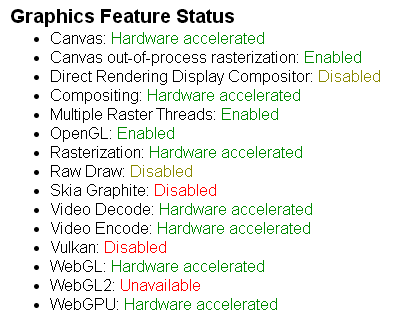
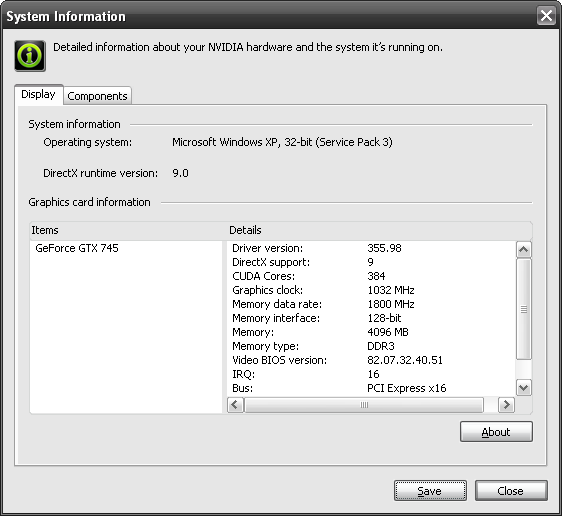
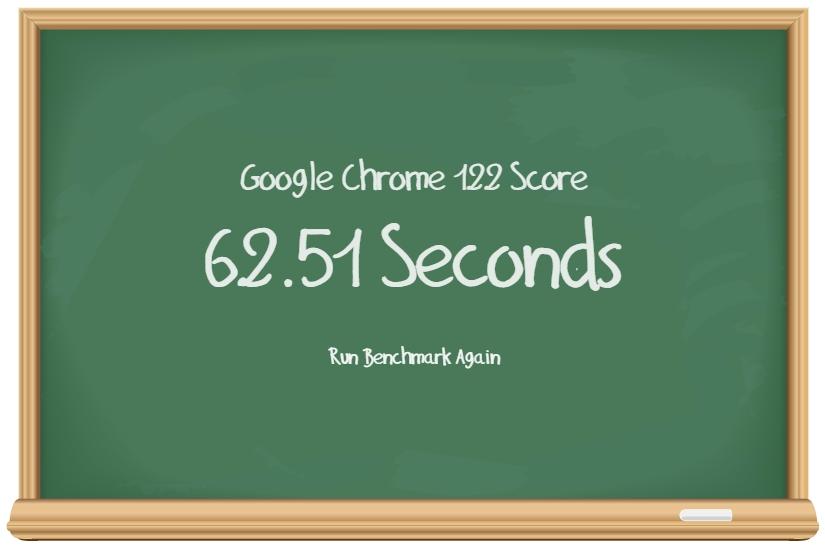
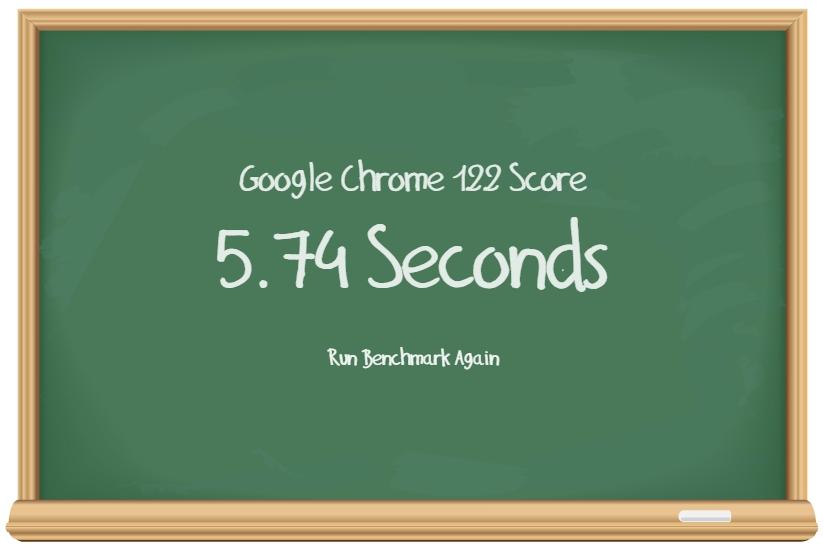
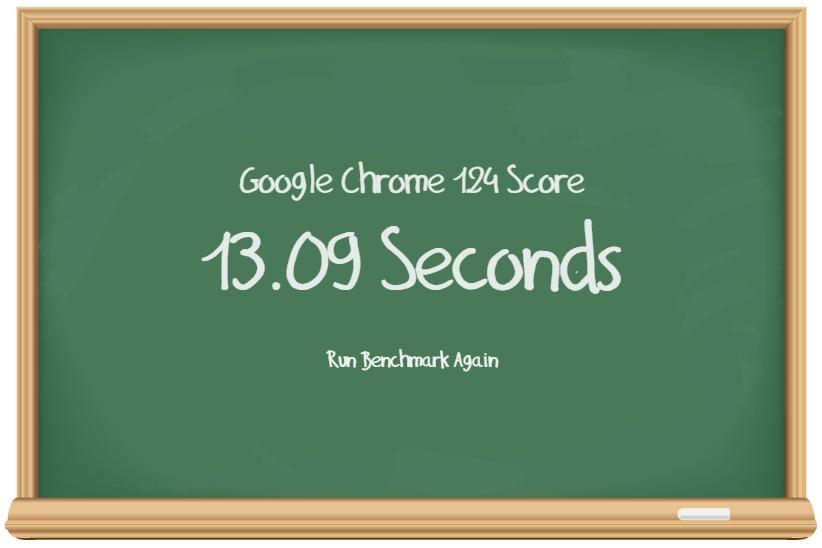

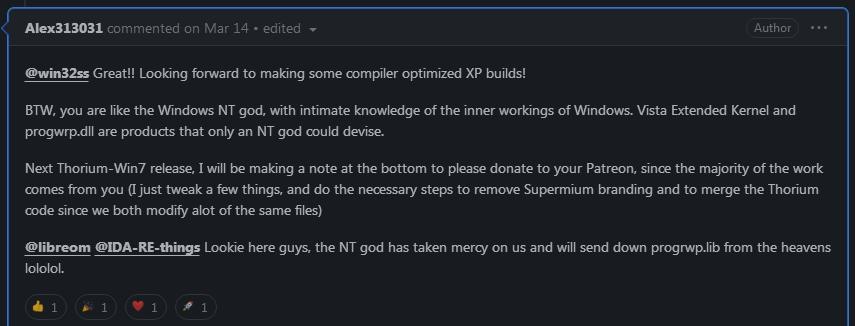
Firefox and Chromium running on Windows 7 by e3kskoy7wqk.
in Browsers working on Older NT-Family OSes
Posted
Huh?
I am completely confused by this post.