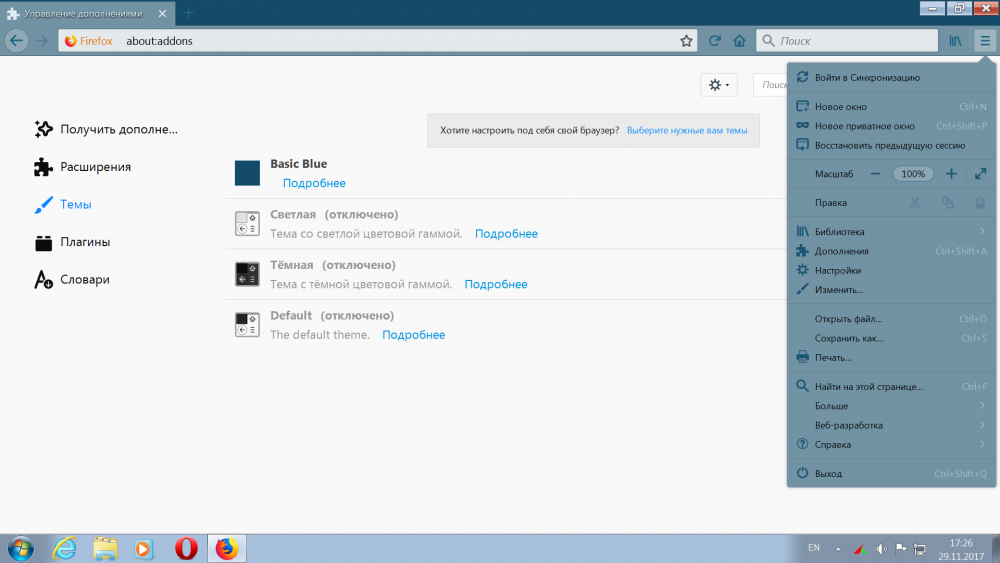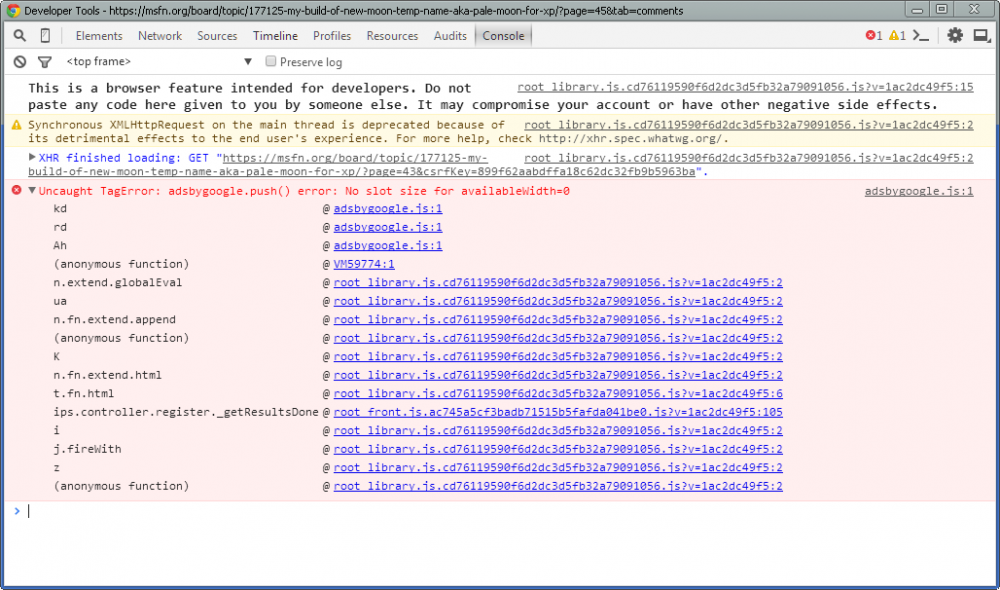Alex654
MemberContent Type
Profiles
Forums
Events
Everything posted by Alex654
-
My Browser Builds (Part 1)
Alex654 replied to roytam1's topic in Browsers working on Older NT-Family OSes
@siria , hat do you mean by hijacking? Some malicious JS extension code? It can be styled. There are many nice looking themes in the catalogue, and which is more important, you can go further and edit userStyle.css (I even made a video on YouTube about it about a year and a half ago). Personally I use Basic Blue theme (one of the first ones) that is heavily modified using custom styles. The result looks like this: -
My Browser Builds (Part 1)
Alex654 replied to roytam1's topic in Browsers working on Older NT-Family OSes
Can you please translated that text on the screenshot from Greek into English? -
My Browser Builds (Part 1)
Alex654 replied to roytam1's topic in Browsers working on Older NT-Family OSes
And that thing was broken again, and eventually not fixed this time Btw, why GitHub needs UA spoofing at all for Firefox 52 ESR if the code is compatible? How did you find that out if the UA spoofing does not help? Because there are no errors in Console? Why spoof UA to Firefox and not to newer Chrome? You listed broken functions; but they are not new. I asked about the new ones. It seems there are no such It seems it does not work for me in NM 28 because my 28 branch version is from October/November 2018. Is it too old for GitHub now? Maybe that's right, it seems I fixed the main problem, but I can't test the results because replacing of JS files does not work; and it does not work because of very strange CSP bahaviour So I really need someone's help here... Thanks for all your info, though. As a temporary measure I have set up a Windows 7 Lite Edition VM for myself recently... It performs not very bad on Win XP x86. Regards, Alex654. -
My Browser Builds (Part 1)
Alex654 replied to roytam1's topic in Browsers working on Older NT-Family OSes
But as I read on this forum, GitHub actually was working in New Moon 27 as of September-October 2018 (I visit this thread from time to time). What are the new features that are not supported and why GitHub had to deploy them, don't you know? Thanks for clarification about UA override (in about:config I saw option to override the UA on per site basis, and it was even enabled by default for whatever reason); as for the extensions, I already have tried one, the result is described above - it failed to deal with the CSP directive. Anyway, I did the following steps on my Chrome 45 (sorry for offtopic, I know this forum is not for Chrome/Chromium discussion, but maybe it can help someone): Declared a User-Agent header override in the Resource Override extension (maybe there are similar extensions available for Firefox/Pale Moon) That allowed to receive 2 JS files from GitHub (for modern browsers), one of them definitely contains new unsupported language features (spread operator in objects, it is part of ES2018 and even Babel JS does not transpile it to ES5 yet, unfortunately). Put the files in Babel on their site and edited the results manually in order to make the script fully ES5-compliant Made a rule to modify/remove CSP header in order to make the browser allow these modified scripts to be injected. And here I got STUCK. With other sites before it would be OK, and the file got actually injected. This time (how is it even possible?) the error text changes (from saying that CSP directive "..." does not allow the resource to load to saying that Origin null is not allowed - and that is despite the fact I allowed data: scheme!), but my modified scripts still do not load. Hence the site stays unusable as it was before. Someone who knows CSP and Chrome behaviour better, please help me to fix this. Or maybe suggest the extension that allows to inject scripts and modify arbitrary headers for Firefox 52 / New Moon 27-28. As you see, version 27 is really not a big problem; it's just the ... operator in 2 places in 1 of 2 scriipts that causes the script to crash when UA is spoofed in New Moon 27/28 (and on Chrome 45 also another JS constructions break the browser, because it does not support ES6 at all, but it is really easy to fix). -
My Browser Builds (Part 1)
Alex654 replied to roytam1's topic in Browsers working on Older NT-Family OSes
Guys, SOS, need your help GitHub stopped working completely under Win XP. Tried New Moon 27, New Moon 28 and Firefox 52 ESR - nothing helps. In Firefox 52 I still can see some errors in Console (and in NM too), but as of Chrome 45 - the Console is absolutely clean. It just does not work. I mean I can submit a post (it seems it is an old plain <form>), but no button (quotation, formatting, edit or delete submitted post) will work. Can you confirm the bug? Will updating to latest release (I have the one before the latest) solve the problem? UPD: investigated further. It seems their server is blocking the scripts from sending them to older browsers. This is what Firefox 52 ESR is trying to load: https://github.githubassets.com/node_modules/details-element-polyfill/dist/details-element-polyfill.js And this is what it gets: Not Found UPD: It seems I found what's happening. I don't know why the Sources panel displays so many script (which it cannot load), but the problem is that with older browsers (Firefox 56 included) GitHub returns some fallback JS (unsupported-bootstrap.js), which surely doesn't do much and nothing is working. SO I downloaded the User-Agent switch extension for my Firefox 52... And then I got an error in Console, saying that the page's Content-Security-Policy didn't allow the spoofing code from the extension to be injected into the page. LOL -
My Browser Builds (Part 1)
Alex654 replied to roytam1's topic in Browsers working on Older NT-Family OSes
Quantum is great IMO - fast, beautiful. The way Chrome should be, actuallly (which is getting slower and slower these days). -
My Browser Builds (Part 1)
Alex654 replied to roytam1's topic in Browsers working on Older NT-Family OSes
Hello guys, Anyone has problems watching videos (not translations in real-time) on Twitch? I can't play any video. Using the latest version of New Moon 27 (27.9.6). In 27.9.1a1 was the same. Made sure that LAV filters are installed in New Moon folder (they were missing after manual update to 27.9.6 I made today), but nothing changed. I get the following error in console: HTTP "Content-Type" of "video/mp4" is not supported. Load of media resource https://clips-media-assets2.twitch.tv/AT-cm|421839202.mp4 failed. What's more important - that videos play absolutely fine in Firefox 47 and even in Firefox 42. Any thoughts? Update: figured out the problem. I should have used LAV filters from the archive given by @roytam1 rather than my own taken from K-Lite 11.5. It seems the version of avcodec matters (mine is 56, while 57 is required by PM). Now everything works fine -
My Browser Builds (Part 1)
Alex654 replied to roytam1's topic in Browsers working on Older NT-Family OSes
Version 28.2.0a1 from 2018-10-05 works fine too. How is it possible that the build worked on your test machine and doesn't work on mine (the situation when I tried again was the same, window with "Finish" button, then window with 2 frames, then crash after some time after I closed the window)? -
My Browser Builds (Part 1)
Alex654 replied to roytam1's topic in Browsers working on Older NT-Family OSes
Oh, thanks, I didn't know about that. However, I figured out that version 28.1.0a1 works fine for me (I created a fresh profile for it), so this is really something wrong with the latest release, I think. -
My Browser Builds (Part 1)
Alex654 replied to roytam1's topic in Browsers working on Older NT-Family OSes
I have this line too when I have the menu bar off on Windos XP. I traced its origin via debugger, so I know how to fix it (it is really a theme related issue). 1. Open the .xpi file with your theme using any archive extractor (I am using 7Zip for example). 2. Find the chrome/browser/browser.css file, extract it somewhere and open in text editor. 3. You need to fix the following block: #appmenuSecondaryPane menupopup { -moz-appearance: none; background-image: linear-gradient(to right, #F0F0F0 26px, ThreeDLightShadow 26px, ThreeDLightShadow 27px, ThreeDHighlight 27px, ThreeDHighlight 28px, #F0F0F0 28px); border: 3px solid; -moz-border-top-colors: ThreeDShadow #F0F0F0; -moz-border-bottom-colors: ThreeDShadow #F0F0F0; -moz-border-left-colors: ThreeDShadow #F0F0F0; -moz-border-right-colors: ThreeDShadow #F0F0F0; } I figured out that setting for example, this value for background-image property solves the problem: linear-gradient(to right, #F0F0F0 26px, ThreeDLightShadow 26px, ThreeDLightShadow 26px, #F0F0F0 27px) I really think this gradient is unnecessary on XP, because there is really NO GRADIENT at all on the screen. Maybe this is some CSS code copied and pasted which was initially targeted for Windows 7, I suppose. So you may even go futher and write background: #F0F0F0; 4. Pack the updated version of the CSS file back into the .xpi using the same extractor by dragging it into a window. -
My Browser Builds (Part 1)
Alex654 replied to roytam1's topic in Browsers working on Older NT-Family OSes
Please, can you try to guess what's wrong? All other applications run well (including basic Firefox 42, portable Firefox 47, portable Firefox 52 ESR, portable Chrome 45, New Moon 27.9.1a). I have 2 profiles in "Moonchild Productions" directory, one for Pale Moon 26.5 and one for New Moon 27.9. I'm starting Pale Moon 27.9 with -p new ("new" is the profile name), and it works OK. -
My Browser Builds (Part 1)
Alex654 replied to roytam1's topic in Browsers working on Older NT-Family OSes
Am I the only one who can't run it on Windows XP 32 bit? I extracted the archive contents into the new folder, tried to launch the EXE - and then something went terribly wrong. First I got a wndow "Welcome to the New Moon update!" with the Finish button (like the last step of the installation step-by-step master). The a browser window opened, but it contained 2 Windows XP borders (one inside of another), and inside the inner one was a decorated browser frame (themed by NewMoon engine). A closed the browser, and when I tried to start it once again I got an empty dialog with no text and 2 buttons, OK and Cancel. I pressed them several times, nothing happend, but at some point I got an application crash. Tried to create a shortcut on the desktop, adding -p new in the end - nothing has changed. What am I missing? UPD: added another profile name, new2. A profile dialog opened, but none of the buttons inside it seems to work (only the X button closes the window and terminates the process). -
Honestly I'm not. But what I can tell for sure is that in Firefox 42 video on Twitch with 60fps is freezing awfully (to 5-8 fps sometimes). In Firefox 47 it looks smooth, maybe not exactly 60 fps, but no lower than 30fps. I'll check this later to make sure. Also CPU load is much smaller in 47 and 52 (in fact in any version after enabling Adobe EME deocoder). I have a quad-core processor, 3.3 GHz per core. If it's not due to hardware acceleration, than what? Why video in Firefox 42 can't play with comfortable fps? It it could, I'd never upgraded at all, probably :)
-
My Browser Builds (Part 1)
Alex654 replied to roytam1's topic in Browsers working on Older NT-Family OSes
Oh, that's okay then. Can I bugreport it somewhere here?) -
My Browser Builds (Part 1)
Alex654 replied to roytam1's topic in Browsers working on Older NT-Family OSes
The problematic page is any forum page. Yes, I have 5-6 extensions in Chrome, but in New Moon I have only OPresto Theme. I checked the Error Console again. It is clear in Firefox 42 and 47, but both in Chrome 45 and in New Moon 27.x I get this: -
My Browser Builds (Part 1)
Alex654 replied to roytam1's topic in Browsers working on Older NT-Family OSes
Of course I did this. It seems the console is clear. Do you have the same issue, or did you just disable JavaScript for this forum? What is strange is that New Moon based on Gecko and Google Chrome both have this bug, but old Firefox does not have it UPD: Fresh build of K-Meleon browser also has this issue. -
My Browser Builds (Part 1)
Alex654 replied to roytam1's topic in Browsers working on Older NT-Family OSes
Guys, I have a problem with this site (not sure if this is a bug of the site or of the browser). When I click a page button, the loading indicator appears, old content disappears, and... everything hangs up (remains in that state). I have this behavior on New Moon 27.7.0a2 and Chrome 45, but it is somehow works correctly in FF 42. What's going on?) Can you confirm this (if some of you still uses New Moon 27.7.x)? UPD: Updated New Moon to version 27.9.1a1, the problem is still in place... -
Thank you very much for great post! However, I wanted to ask - is there a way to get it working on Firefox 42? I did everything as described, the DRM plugin appeared in the list, but it just doesn't work. I tried the YouTube test page and test page from the link, and MP4 is not marked or played anywhere... Maybe I should look for an older version of the DRM plugin?