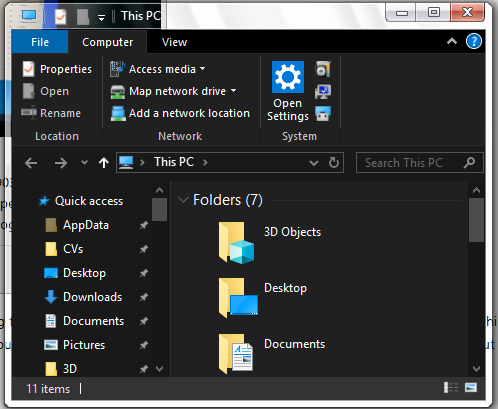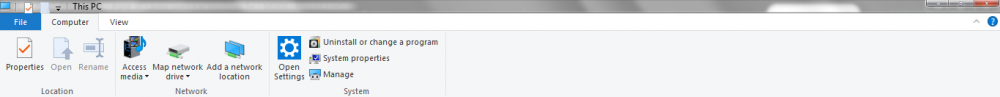sierra117
MemberAbout sierra117

Profile Information
-
OS
Windows 10 x64
Recent Profile Visitors
The recent visitors block is disabled and is not being shown to other users.
sierra117's Achievements
0
Reputation
-
OK so for the time being I've gone into Photoshop and just placed a tint layer behind the glass lol. Now I can read the text better and have the border not totally invisible. If anyone wants I can attach the file (don't know the rules so I won't do it right now).
-
Sorry if this has been answered already, but I can't figure out why the GUI isn't working properly. Few posts on previous pages have mentioned this. I cannot change the opacity/transparency of the glass at all. Everything is 100% transparent and none of the sliders make a difference other than to change the text to black or white. On build 1809 latest aeroglass.
-
Apologies if this has already been answered many times, but any clue why I keep losing the title bar in UWP apps? I faintly recall talks about disabling it (for UWP apps) somewhere sometime back but I can't find it in the forums. This usually happens when I have my computer running for many days without a restart. Also happens when updating the nVidia driver, although there have been times when I've done both of these things but this hasn't happened. My win32 apps are all stable, so no issues with the title bar disappearing with those.
-
@xemnes @UCyborg Ah I see, in that case, all well and good. I was worried I might have broken something but seeing as it's a consistent effect and more importantly, it does not diminish the actual clickable area of the buttons when they become warped, I can live with it. Indeed, Windows 10 has by far the strangest UI. I just noticed how the aero glass doesn't affect some apps at all, such as Word 2016. Is that because Word 2016 also uses its own forced window borders? Other metro apps like Settings are using the aero glass border just fine. I can't understand why they shifted to such a highly-flat design. It makes sense on smaller devices but on a desktop it's just ugh. In fact, I wrote a significant amount of this entire phenomenon in my thesis recently. Google seems to be the only one that truly found some sort of a balance by using best of flat and best of skeuomorphism, though they are still a bit boring. Nonetheless, Aero Glass is by far the most beautiful UI ever designed. I wonder if it was a single person who came up with the idea or a team did (even though it's likely the initial seed was sown by one person whether there was a group later on or not). Anyone have a name? Would love to follow them or read about them. --- One more thing, I've been trying to get the aero stripes onto the taskbar, but nothing works - I suppose it's because aeroglass on win10 doesn't affect the taskbar. Yet somewhere (can't remember where for the life of me, maybe it was here in this very thread), someone mentioned to use the aero GUI to do it; I haven't been able to succeed in that regard.
-
Ah, danke, danke @Painkilleraxel! Managed to make the taskbar look much better BTW, I have noticed a strange issue with the titlebar buttons (see attached). It happens only for Windows Explorer windows when maximised, others like Firefox are okay. Is it because of me messing with the titlebar height value in the registry? If so, shouldn't Firefox be affected as well?
-
Thanks for the reply. A couple of follow-up things: 1) I wonder why there hasn't been anything other than Startisback that skins the taskbar. Is it due to some change from MS's side to the formats or just no interest from the community? Could you point me in the right direction where I could learn how to modify msstyles myself? 2) The possible MS changes to the taskbar reminds me of another issue for which it seems nobody has been able to find out what's happening at all. In earlier versions, one could adjust the taskbar button width using the registry key "MinWidth", which I believe is in HKEY_CURRENT_USER\Control Panel\Desktop\WindowMetrics\ ... I wonder where Windows 10's taskbar properties are stored instead? The tiny, label-less solution is driving me nuts, especially after having set an optimal size in previous Windows versions. 3) When I tried Startisback myself, it only seemed to skin the taskbar on either sides. As in, the start button + quicklaunch area and the taskbar notification area were the only ones skinned, while the middle area of the taskbar where all programs minimise, remained the default Windows 10 skin. I had restarted explorer.exe but it remained the same. What could be the cause?
-
Thanks @xemnes! It feels great to be able to use glass once more. However, and I apologise if this has been answered already, but I am unable to change the taskbar to the aero style taskbar. Aero7's deviantart page has a comment that there is a need for StartIsBack but I saw that it has some pricing thing going on, plus it is primarily a start menu replacement, for which I am already using Classic Start. I usually try out a lot of things myself but with Win10 I've had the horrible experience of ending up with an unusable desktop so I don't want to take the risk before asking!
-
I see. I suppose it's always an intensive process to maintain; making sure something heavy doesn't creep into the shell, registry, etc. I haven't really compared recently. I installed Win 8.1 fresh and of course back then it was blazing fast. I suppose it slowly happens and you never notice steady change; one would have to look at a significant before/after snapshot to appreciate the change, much like when on a fitness plan. I hear good things about ReactOS. While still in Alpha stage, it's still been around for a decade or so and runs pretty much everything natively. But again, me spoiled by aero is getting in the way again haha. I've been thinking about SSDs a lot lately, considering their improved endurance in the recent past. Though even then, I just can't completely trust it. Just an uneasy feeling I guess I hope to someday be able to build a nice, powerful rig. I think I've been building the systems online (like a silly fantasy haha) for several years now but never had enough to spend on one ... sigh! Anyway, if anyone would like to know more about what's going on with the aero theme for win10, check out the thread that is on this forum itself:
- 11 replies
-
- animations
- minimise
-
(and 3 more)
Tagged with:
-
Well, I wouldn't be able to talk about anything other than Laptop performance. I except Desktop performance of any Windows installation to be far superior to a laptop and unfortunately I'm stuck on a laptop where the performance issues of any OS are a bit more pronounced. By better management I was generally referring to how, as I understand, Windows 10 compresses whatever memory is in use, among other things. It's especially apparent when running something heavy like After Effects. However, I only have 6 GB, so yeah. I also run quite a few 3rd party apps to help my productivity out (they're very light, but they're there nonethless, such as Classic Shell or ClipX). I was beginning to have a lot of issues on Win 8.1, though probably because I had too much going on causing stuff like late-opening context menus and explorer crashes (which are back in Win10 apparently and worse, as mentioned before regarding the action centre). As for running specific programs on Win 10 that no longer run, the top of the list is winglass (I think I mentioned this before too). Such a bummer. What do you do to make your Win 8.1 or 10 run really lean? I would usually just stop services that are not essential, startup programs etc. Also, what do you think about ReactOS?
- 11 replies
-
- animations
- minimise
-
(and 3 more)
Tagged with:
-
Exactly! Good to see I'm not alone (but not good that this problem exists to begin with). I think they just really botched up the programming because of the whole idea of having continuous development and releasing the OS before it is finished. Everything is half-baked. I'm extremely disappointed. Regarding your assessment of what might have happened, if it's true, then it's really hard to believe that any programmer could mess up such a simple animation. I'm pretty horrible at programming but this really doesn't seem like something you can mess up, especially considering you have working code to look at in all the previous Windows 8, 7 and more builds. The only reason I haven't uninstalled Win10 so far is because it has really good memory management, otherwise I'm sick of these buggy animations and worst of all, the themes, which are an eye sore now. I thought Win8's was bad but at least I could use something like glass8 to bring back the glorious aero glass of Vista/Win7. Now it's like the new updates are actively trying to break anyone's attempts at customising. To make things even worse, there's another bug with these Metro apps, where they just crash (even though I'm not using them) and then the whole thing is just in a broken mode. An example use case is I have my PC running for a couple of days. Suddenly, completely randomly (but always after a few days of uptime), explorer.exe will crash, restart and the Action Centre will have stopped working. It simply shows "no notifications (off)" or something like that and upon clicking it, it won't open until restart. No amount of restarting explorer or dwm or any related process or service does anything. Lots of WERFAULTs in logs ... If there's a way to make Win8.1 manage memory as well as Win10 then I'll downgrade tonight (really an upgrade all things considered).
- 11 replies
-
- animations
- minimise
-
(and 3 more)
Tagged with:
-
It happens all the time with all programs. There was one time it actually fixed itself without me doing anything at all, but it was back to the weird stuff after a restart. Me thinks it's got something to do with Windows Updates. Otherwise, if I open a new instance of any app, then for the first time I minimise/maximise, it will be the correct animation. After that it will always be the weird one.
- 11 replies
-
- animations
- minimise
-
(and 3 more)
Tagged with:
-
Hi Aviv, It doesn't seem like it. To begin with, my laptop doesn't have a dedicated video card. It has an nVidia something but it shares the memory with RAM so it's a really blegh kind of setup (I dunno what ASUS was thinking. It's a K550L in case you wanna know). Second, I haven't tweaked anything on Win10. I had previously done so on Win8.1 but they were removed after the upgrade anyway. Plus, I recently did a sort-of-refresh by using Tweaking.com's tool, which has also fixed many earlier issues I was having, except for this one. Moreover, I used my dad's work laptop, and it too, was having this same issue. No history of mods or tweaks on that one. I actually have another installation of Win10 on this laptop on another partition and I cannot recall this issue appearing on that, which makes it really strange. I'll check my display driver though, perhaps it got corrupted.
- 11 replies
-
- animations
- minimise
-
(and 3 more)
Tagged with:
-
Hi guys - I've already posted this in Classic Shell's forums and Ten Forums and after coming across this one, I'm hoping for some valuable feedback that may diagnose this issue. So far I haven't received any unfortunately and the issue is driving me nuts now lol. So copy pasting begins:
- 11 replies
-
- animations
- minimise
-
(and 3 more)
Tagged with: