
innuendo33
Content Type
Profiles
Forums
Events
Posts posted by innuendo33
-
-
1 hour ago, UCyborg said:
I cannot confirm DWMGlass.dll has any effect on those options whatsoever. Registered or not, if starting point in Explorer is This PC before navigating anywhere else, they will remain disabled until navigating to an actual folder/drive on PC. You can't cd to This PC from command line I think. And it's logical since they're meant to open the command line in directory you're currently in. And if it can't use that, it uses last valid location from navigation history (back/forward buttons).
True
 0
0 -
My current desktop set for personal use " Smoked Yoda Glass"

Very happy for daily use
Merry Christmas all !

 0
0 -
 you mean this ?
0
you mean this ?
0 -
On 09/12/2016 at 1:36 PM, Prado said:
.. After the upgrade to the assembly 479 (3201845), takes off the ventilator to download characters, where to download, and if they are at the moment?
I'm running last CB build 14393.479 and aero updates symbols with no pb .
0 -
Hi Ziyaad !
My registry seemed corrupted ( Accentcolor , inactive entries missing )
Now all works fine when setting accent tab

You are a saver many thanks !
1 -
I have the same result as carlitosoo for both active and inactive

But I must admit that is confusing , and I finally noticed when I get my settings right , every time I run aeroGUI , it manages to disable inactive window color so I set it once for all and all runs fine ....
windows AU 14393.447 X 64
0 -
On 27/10/2016 at 3:35 PM, innuendo33 said:
Hi all and thanks again Tihiy for the wonderful work
I'd like to get rid of the help button of commandbar and tried several tricks or hacks but I just want to make this disappear
Old methods get rid of all right sided buttons or make commandbar invisible or hidden and I also tried to make changes from shellstyle.dll of visual styles , I just wish to keep it in place but without the ugly help icon
Is there a way to modify oldnewexplorer.dll to realize that and if so , where should I look for , using resource hacker ?
Thanks for any help
Nevermind , thanks for help ....got a transparent commandbar module with hover text and custom icons
 0
0 -
Windows 10 anniversary 14393.447 Metro style

 1
1 -
-
-
My personal custom theme " Yoda bb8 " with my newly custom hack for winver branding ( tuto posted on my deviant page )
 0
0 -
Hi all and thanks again Tihiy for the wonderful work
I'd like to get rid of the help button of commandbar and tried several tricks or hacks but I just want to make this disappear
Old methods get rid of all right sided buttons or make commandbar invisible or hidden and I also tried to make changes from shellstyle.dll of visual styles , I just wish to keep it in place but without the ugly help icon
Is there a way to modify oldnewexplorer.dll to realize that and if so , where should I look for , using resource hacker ?
Thanks for any help
0 -
Thanks Big Muscle ! Works perfect
0 -
6 hours ago, NoelC said:
Great! This version now accesses the specified theme atlas title glow backing just fine, with both "Use atlas image" and "Use atlas image and theme opacity" settings. With the "Use atlas image" setting I prefer, I now see just the right amount of shading behind the title text on both ribbon-enabled windows and non-ribbon enabled windows no matter what I set the theme opacity to. Very nice!

Operationally, I now see the whole desktop blank briefly when I make changes with the Aero Glass GUI to the theme atlas or the Caption glow effect mode setting in the latest Aero Glass GUI. I don't think it was doing that before. Is that intentional, so that the updated settings are seen by Explorer on all windows?
I am using an actual theme, Sagorpirbd's "Aero7", along with my own theme atlas replacement for the title bars and borders. All my controls (buttons and thumbs) inside both 32 and 64 bit applications seem to have the proper skeuomorphism, so I guess all is well with UXTSB32/64 when not making changes with the Aero Glass GUI.
It all seems to hang together nicely.
Thank you, Big Muscle.
-Noel
Hi
Could you tell me how to use these files provided by Big Muscle ? have to copy theme at specific place ?
0 -
This is the debug window for modernframe-debug.dll released with build 652 of aeroglass package, BM told he try to release the final one soon
1 -
11 hours ago, carlitosoo555 said:
Where?

Well ... it seems even loggin in donator account , experimental releases were removed - Just tryed now and nothing appears ATM to download . but B652 was avaliable for a while
 0
0 -
1 hour ago, NoelC said:
There is a separate component, ModernFrame.dll, that has to be loaded via the registry AppInit_DLLs value. For a while there was a debug version of this DLL available that would work with Win 10 build 14393 but I see no way to download it at this time. We have to assume it's work-in-progress by the author and that there will be a new ModernFrame.dll release in the future.
-Noel
The debug moderndll is included in build 652 available to download
0 -
Yes Noel , I realized that and did work well , just the debug window which is quite annoying lol
Hope a final modernframe.dll to come
0 -
-
-
-
1 hour ago, JoshuaVL1988 said:
Anyone know how to get Black Glass Enhanced to work properly on build v669? I'm getting tons of particles left behind when I drag my windows.
Yes , had this too so after several tests I 'm using both Black glass enhanced with system transparency.
Didn't found any info about it ATM but working here under 14393.187 and aeroglass pre release 669
2 -
It is obvioulsy on tablet mode
See the hamburger menu at top and bottom left....
0 -



 you mean this ?
you mean this ?







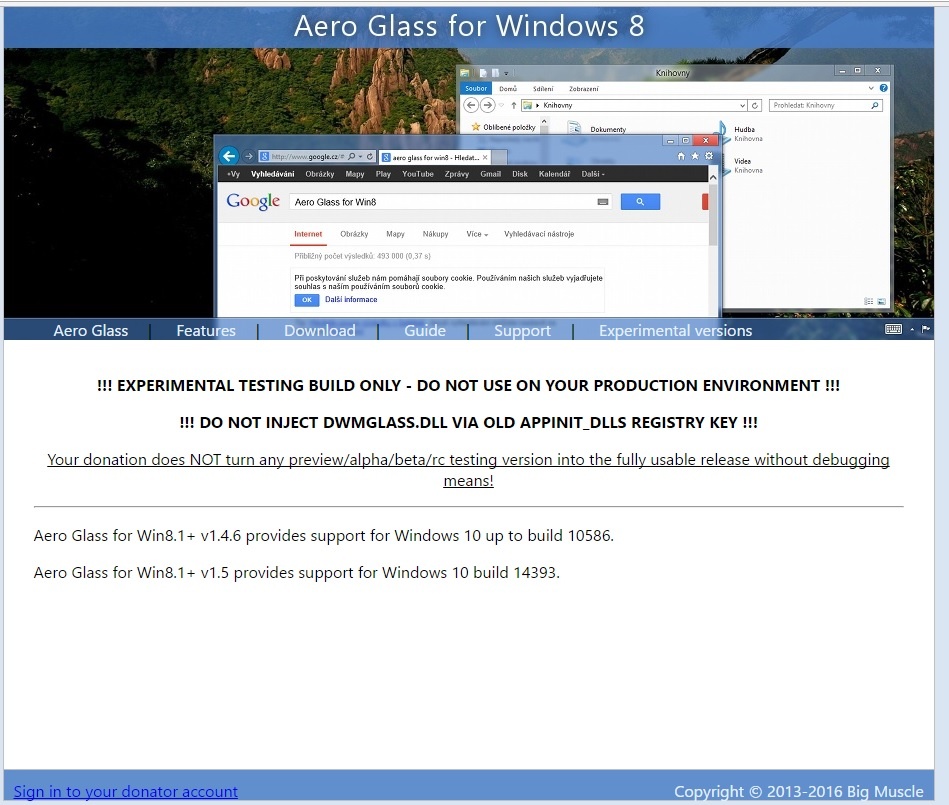






Aero Glass for Win8.1+ 1.5.1
in Aero Glass For Windows 8+
Posted
Hi
did you tried edit title font color with aeroguiTool ?