
innuendo33
Content Type
Profiles
Forums
Events
Posts posted by innuendo33
-
-
0
-
14 hours ago, gitit20 said:
I cant get mine to work at all on chrome nata nothing

Don't know if it's your case but supported somebody yesterday to fix that and modded shortcut still worked fine since I disabled custom Chrome theme back to default. Otherwise it doesn't .
0 -
2 hours ago, DUd_Deply said:
hello everyone

How can I add a menu item in the context menu that automatically adds .exe files to the firewall block list?
Best regards DUd_Deply
I can mention 3 ways to do that ( freeware ):
- Easy context menu
https://www.sordum.org/7615/easy-context-menu-v1-6/
- one click firewall
https://winaero.com/download.php?view.1886
- Windows firewall control ( which improves native windows firewall ,I'm using it for years and now it's free since Malwarebytes own it )
https://www.binisoft.org/wfc.php
Regards
1 -
won't be the first complaint about windows 10 visual inconsistency :p
1 -
On 7/30/2019 at 7:17 PM, Rafel said:
Where can i download thet theme?
I put it here :
http://www.mediafire.com/file/5d8gj8muz8gmrg6/Aero7_atlas.rar
1 -
30 minutes ago, GRGaming said:
Hello everyone! I am a first-timer at the MSFN forums as an active user. So please accept my best apologies if I'm rambling in this post.
So I wanted to make Windows 10 prettier. I've downloaded the latest version of Glass8 and installed it under Windows 10 1903. As you can see, I've even applied a custom theme atlas. But there's an issue with it: it can't apply the atlas image on the UWP app's title bars (as it can be seen in this picture), unlike in a custom version of Windows 10 called Aero10. Is there any way to apply the theme atlas to the UWP apps without using UxStyle (because it breaks Windows 10 1903 when I install it)?
Well , AG doesn't work the same depending on UWP I noticed . Seems something related to what you are pointing : UWP titlebar . I have mail , weather , etc working well but like you w10 settings doesn't skin . Even BM wrote acrylic theme won't be necessary with AG
0 -
no pb for me playing with blur or full transparent ( same OS )
 0
0 -
Just reboot your system OR for any executable you can run in task manager file menu and choose " run a new task " and pick aerohost.exe in aeroglass folder .
0 -
You just have to replace dwmglass.dll in aeroglass folder by the experimental one here :
or try the last one Big Muscle linked here :
http://glass8.eu/out/19h1_18362_1607_x64dbg.7z
Juste need to end aerohost.exe process in task manager ( aeroglass extension loader ) to unload former dll and be able to replace.
1 -
13 hours ago, adrianocolvero said:
I do, but unfortunatelly it's not the problem, this option is not checked.
If anybody here can, please provide me a working theme atlas with those buttons i would higly apreciate it

Those seem close to what you look for ? my system : W10 19H1 ( 1903 ) x64 bits
 0
0 -
5 hours ago, pesokab@simpleemail.info said:
Thanks for the reply.
I've tried dif custom themes, but result is no changes. Most likely the problem is with the windows version
hum .. in every visual style you have a shellstyle.dll file located in C:\windows\resources\Custom theme name\ shell\Normalcolor and this is the one you have to work with . Google visual styles or go to virtualscustoms.net to figure how things must being done .
0 -
1 hour ago, bykaracivi45TR said:
Wow! I like it. Can you share the links this theme files?
It is a gsw953 based theme I modded for my personal use only ( homemade patched system icons etc ) and use an atlas I can't remember the name :/
https://www.deviantart.com/gsw953onda/art/The-Red-Blue-Themes-For-Windows-10-RS5-768116040
Just be sure to use a shell folder compatible with RS 6 1903 though cos Greg told me he stopped making themes for windows .
Mr Grim from virtualcustoms put a compatible one to replace here:
https://virtualcustoms.net/showthread.php/83368-Windows-10-1903-pathed-flies-by-Mr-GriM
I'm a visual style designer but reserved for my followers , released a public theme for free year ago with gsw953 who ported it for startisback users ( I use classic shell ) and maybe I update it to 1903 build when having time
https://www.deviantart.com/mykou/art/Dark-Minimal-Glass-for-windows-10-694466418
Edit :
The atlas used ( buttons & titlebar ) is from
https://virtualcustoms.net/showthread.php/74893-Darkmatter-Subspace-Redshift-for-10-Request
" subspace"
0 -
Aeroglass 1.5.11 beta / W10 RS6 1903 build x 64
 2
2 -
On 5/7/2019 at 7:34 PM, pesokab@simpleemail.info said:
Hi, how did you hide CommandBar? I have Windows 10 1809 version. I've edited shellstyle.dll from C:\Windows\Resources\Themes\aero\shell\normalcolor, but nothing changed. And there is no shellstyle.dll in windows/system32 folder
What you did wrong is to try edit aero shellstyle itself.
Get a custom theme compatible for your system ( 1809 ) then edit from the shellstyle file in C:\windows\resources\themes\ folder where is located your custom theme . You ave to patch your system files with ultrauxtheme patcher before.
0 -
On 13/06/2017 at 5:20 PM, EDEN2010 said:
Very very nice!
can you share with us how you did it please?
Hi and sorry for late reply
The theme you are talking about is for my personal use , but you may be interested in the one I decided to release to public these late days

http://mykou.deviantart.com/art/Dark-Minimal-Glass-for-windows-10-694466418
1 -
-
@BigMuscle
I 'm still using aeroglass under windows 10 anniversary update and very happy to have it working daily , I just wanted to tell I'm not expecting newer updates as I easily understand it can be boring to keep such app updated , knowing windows 10 will release regular updates and then incompatibilities to come.
I'm working with human being for about more than 22 years and I know how this is hard to satisfy them lol
So I made some donation to get a working aeroglass under windows 10 first builds before you updated to be anniversary compliant so whatever you choose to do about it , I wish you the best in your life .
For me at least aeroglass is still alive yeah

Innu3ndo
1 -
18 hours ago, genecooper said:
Looks like that's all we're going to get unless something happens with BM.
Unless you do like me , locked windows to anniversary build , aeroglass and full glass perfectly working so far
the answer is yes I guess .. and if by chance you can make it work under creator update , you will find some issue of same kind with next Fall update in September ?
Endless story then lol
Good luck ^^
0 -
Hi Mike
And why not trying to reinstall your 10240 with unplugged internet and wifi disabled ?
Since windows 10 RTM I use 2 tools I find very useful to block updates and run before connecting after reinstall
- https://forums.mydigitallife.info/threads/64939-Windows-Update-MiniTool
- http://www.site2unblock.com/win-updates-disabler/
If I choose to enable both I have no pb to keep running my anniversary update but it's also working for previous builds ( 10240 - 1511 )
I tested Creator update but it seem this major update breaks something and enable again microsoft updates
Hope it helps
0 -
18 hours ago, satosi5915071 said:
After applying Creators Update, Aero Glass became unspecified
Is this improved by the user's operation?
Or is it only to wait for Aero Glass to upgrade?
It is a shame that Aero Glass became unusable since the major update of Windows 10.
Does anyone know the solution?
Do as I did : I'm still running anniversary update and aeroglass works fine
 0
0 -
On 17/01/2017 at 7:52 AM, nitinvaid20 said:
How Can i get theme like this i am on windows 10, 1607 build using aero glass 1.5.1
i want my windows to look like this
<blockquote class="imgur-embed-pub" lang="en" data-id="a/hDQ9M"><a href="//imgur.com/hDQ9M"></a></blockquote><script async src="//s.imgur.com/min/embed.js" charset="utf-8"></script>
To achieve such transformation you need to learn how to get a full glass theme ( take a look at virtuacustoms.net ) but not all visual styles allow to get rid op the adress bar like on your screen , it needs some hackings like on my screen too
 0
0 -
Hi BM and thanks for quick info
gonna delete that folder
0 -
Last night , had a bunch of web symbols downloaded in its own folder in C:\web symbols
though aeroglass is already installed ( 1.5.1 x64 windows 10 ) in C:\Aeroglass

138 megs ! did you guys had the same thing?
0 -
Well , I don't really understand where is your issue .. There is only one titlebar , Edge uses tabs so ....
0

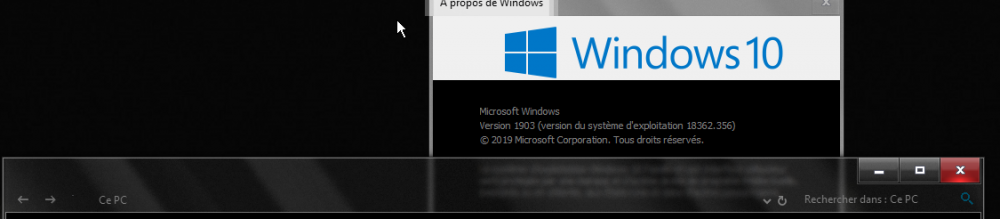
-min.thumb.png.fd036577f62eb0f9c6734cb3454b8184.png)







Chrome 74 - Glass no longer supported in title bars!
in Aero Glass For Windows 8+
Posted
Did you have a look in Chrome settings ? it should display you set a custom theme if so , then you can set it to default one. ( I can't screen it as I'm not using a custom theme to show you :/