Content Type
Profiles
Forums
Events
Posts posted by JoshuaVL1988
-
-
1 hour ago, mikedigitize said:
But there have been some posting;

Ah, OK. My bad then. I completely missed that post
 . Thanks for letting me know about that one. Now I know he's still keeping up with things
. Thanks for letting me know about that one. Now I know he's still keeping up with things  .
.
---EDIT---
Just a tic... where is that post... I scrolled through this thread and it's not in this one....
0 -
7 hours ago, EDEN2010 said:
maybe BM can't fix it anymore
Here's hoping we get a response from BM on why there haven't been any posts by him here in so long. I'm kinda worried he might have decided to drop the project as well. If so it will be a real shame. Themeing just isn't the same without it.
0 -
On 7/2/2017 at 3:20 AM, carlitosoo555 said:
Ya i tested to see if disabling AeroHost in task scheduler stops that and for some reason it does. I don't know why, though.
0 -
Everything works fine in the most part on my end. The only issues I have are with modern apps. Many of them cause AeroHost to crash and refresh. And there is still the issue with the weird image in the top left corner and that it causes the function some modern apps have in that corner to not work at all [mind it works on the settings app but on apps like TubeCast and so on the button has no effect at all].
There's also the double title bar bug in certain modern apps that was mentioned by carlitosoo55. I've confirmed it on builds 15063.413 through to 15063.483.
0 -
8 hours ago, carlitosoo555 said:
Maybe you should read my comment again, I said clearly that the error occurs in the apps that use elements of Fluent Design ONLY in its titlebar and in build 15063.447 and I can see in one of the images that you are using build 15063.413, also, none of the apps that appear in that image use those elements ONLY in the titlebar, some of the apps that use those elements are: Paint3D, Photos, Movies and TV, The Store.
I said that I tried Paint3D as well and didn't get that issue, lol. But yeah, I didn't notice I was on 413 instead of 447. So that's my mistake there. It probably doesn't happen in version 413.
---EDIT---
ok now I am getting that weird bug... No idea why I suddenly started getting it now when I wasn't getting it before... Maybe it's AeroHost.exe doing it. I wasn't running that in the first screenshot....
0 -
On 6/28/2017 at 0:07 PM, carlitosoo555 said:
Odd... I'm not getting the double taskbar issue...

I even checked with the Paint3D app and didn't get that issue...
@bigmuscle I went ahead and started up AeroHost process again to get a debug log. This is what I got [not sure if this helps any, lol].
0 -
4 hours ago, MDJ said:
I've been using Classic for quite a while and now I've tried other options but all of them only affect Context Menus, unfortunately not Jump Lists.
Strange... they work fine on the jumplists for me.... I wonder if it's only with custom .msstyles...
---EDIT---
NVM ignore that. I just right clicked on my Vivaldi browser icon in the taskbar and that is in fact broken. It was suppose to effect those as well but for some reason its not doing so.... No idea what went wrong....
All I know is it isn't effecting jumplists anymore....
0 -
23 minutes ago, MDJ said:
Since @UCyborg reminded me of taskbar styling I was wondering whether anyone found a way to stylize Jump Lists? StartIsBack doesn't affect them, and they look really ugly in non-black VSs.
Also I'm interested in Caption Button glows
and UAC prompts (restoring classic UAC UI with a Registry trick doesn't work any more).
Even just one of the mentioned ones would be great.
If you go into SiB properties and select the Switching tab you'll see an option called "Taskbar and Start Menu Context Menu Style" Changing that also effects the Jump Lists

Classic is a good setting for themes using custom .msstyles as it makes the jump lists and context menus customiseable by the .msstyles. Theres also other settings available for that feature as well.
0 -
36 minutes ago, MDJ said:
Unlike the others, the only bug I'm facing in Creators Update is this:
And I'm not even using a VS that'd be made specifically for the latest stable Windows version update.
Yeah, these aren't normally skinnable but using StartIsBack one is able to apply specific .msstyles file exclusively for taskbar (and Start Menu if you'd use it).
I'm having that same issue with the title bars on Modern Apps. Mind, I've disabled AeroHost.exe via Task Scheduler because it kept crashing with Modern Apps. But I left the DWMGlass.dll hook for use with the title bars on them since it was just AeroHost.exe that kept crashing with Modern Apps [Mind some of the themes I have aren't designed to work with AeroGlass since it's not finished et for Creators Update but I can disable DWMGlass.dll hook before switching to those if I need to].
0 -
On 6/15/2017 at 11:31 AM, NoelC said:
I've finally figured out what it takes to get Win 10 v1703 to successfully update - no thanks to anything resembling a readable error message in CBS.log.
Through restoral of snapshots and trial and error, I finally got to where I could bring it up to 15063.413 by doing all my re-tweaks EXCEPT removing all the Apps that one has to bend over backward to remove.
Looking at CBS.log, the most I could find is some kind of cryptic error mentioning not being able to update the AppX subsystem, which I suppose is a clue, but certainly not a very good one.
I don't see any obvious problems with Aero Glass after the update. But as carlitosoo555 mentioned, I'm not really doing anything with Apps still, and frankly I'm not doing all that much with Win 10 in general.
-Noel
Edit: I've just had a DWM crash with version 15063.413. I was moving the right edge of an Internet Explorer window around to try to take a screen grab. Yep, it seems reproducible. This might be because I'm using an old theme not made for v1703. Sigh.
Can confirm. I had this same issue with Tubecast. It seems to work fine on most cases but with modern/metro/universal apps it can crash.
0 -
So far the UxTBS.dll is working perfectly for me. I haven't run into any problems at all.
0 -
Looks interesting. Sadly I don't have a VM to test it on so I'll just have to wait until it reaches release build. Definitely interesting, though.
0 -
Looks interesting. Sadly I don't have a VM to test it on so I'll just have to wait until it reaches release build. Definitely interesting, though.
0 -
On 10/14/2016 at 10:36 AM, Shining Escuridao said:
As others have mentioned already, this is the debug console from BM's debug version of aeroglass. To elaborate on what BM said by there's nothing to fix, this is normal functionality for that dll and it causes no problems with your computer aside from an extra window opening up. As a work around I've found that you can technically close it without closing your app(s) by opening the task manager and ending the conhost.exe process after the window appears; you can open your apps afterwards and it shouldn't pop up again (confirmed for the system settings app though not for anything else).
I personally use Task View to hide the debug windows in a virtual desktop. Not really a very big issue for me.
0 -
6 hours ago, innuendo33 said:
Ah, I see. ok thanks. Also I notice you're also having the issue with the navigation bar's colors not going full transparent either [the black parts on it]. Here's to hoping a working fix comes around.
0 -
Anyone know how to get Black Glass Enhanced to work properly on build v669? I'm getting tons of particles left behind when I drag my windows.
0 -
7 hours ago, daveo76 said:
I've already posted after that. That I had found the solution.
ya sorry, found that post a tad late, lol. Was going through a ton of notifications from here via email so took me a bit to find that one lol.
0 -
On 9/17/2016 at 8:24 PM, SeNS said:
It's exactly what I mean... Two completely different advises (yours, dacrone, probably correct one).
P.S. Hmm, after few tries and reboots I still have:
- incompatibility issue dialog
- nasty label on my desktop (but I already donated 10 €)
You guys still called it release? You are lucky ones, I can tell you
 It's an easy to live with that confidence...
It's an easy to live with that confidence...
You shouldn't use that installer for this version. It uses old registry entrees that are no longer valid in Windows 10 RS1. There currently is no actual official 'installer' for v669. There are some people made elsewhere [if you'd rather use an unofficial leaked installer] but going by what you're asking for you'd be better off waiting for the actual installer to be added to www.glass8.eu
It will most likely be placed onto the main page as soon as it's completed. As for the incompatibility message, you'll get that no matter what you do since Microsoft is an a**. Just click cancel when it pops up and you'll be fine. It still works despite the incompatibility message [Microsoft's cumulative updates cause that to show up every time BigMuscle manages to fix that so it's likely going to be an ongoing thing].
As for the label, that will only be removed in official installers. This doesn't count as an official release and donations don't remove the label in testing builds or unofficial releases.
0 -
On 9/17/2016 at 4:46 PM, daveo76 said:
Thanks but still doesn't take the colour away. I've tried so many different options using areoglass reg. Hope bigmuscle updates the gui tool soon.
Have you tried using AeroGlassGUI to set the color to black and then changing the opacity for the main windows to 0% and the opacity for the background windows to around 1% - 3% [also making sure to have the inactive windows set to use the black color using color balance] That worked for me when I tried.
0 -
13 hours ago, ZiyaadMuhammad said:
NoelC Thank you for helping me too and bigmuscle thanks its working now big thanks you too guys i made and error before now its working after reboot need to put only debug ModernFrame.dll when i install version 1.4.5 to replace it i forget to remove the old ModernFrame that why its not working now it works

still not because its a debug noelC well said need to waiting for the final release now for the ModernFrame and 32bit
I hide the debug window in a virtual window by pressing the windows + tab keys. Works fine for me. Also you should know Microsoft Edge doesn't show moderframe effect unless you minimize and restore it twice.2 -
On 9/15/2016 at 6:45 PM, Shining Escuridao said:
Try this, its all the files I had in the rar file but not compressed this time
sweet! got em now. thanks
 0
0 -
5 hours ago, Shining Escuridao said:
I don't know if the original creator of clsharp ever updated them to work with newer builds however if you have the layout files modified to work with RS1 then the png files should work regardless. I've attached the png and layout files for you here, they should be compatible with RS1 however I did not include clsharp_v4.4 as it is not compatible with RS1; unfortunately as I am not the original creator I don't know how 4.4 works to get it working with RS1.
Ok thanks. And tbh I was under the belief that the .layout files I found had already been modified for use with RS1. If not then I'll find out soon enough.
5 hours ago, Shining Escuridao said:I don't know if the original creator of clsharp ever updated them to work with newer builds however if you have the layout files modified to work with RS1 then the png files should work regardless. I've attached the png and layout files for you here, they should be compatible with RS1 however I did not include clsharp_v4.4 as it is not compatible with RS1; unfortunately as I am not the original creator I don't know how 4.4 works to get it working with RS1.
7 minutes ago, JoshuaVL1988 said:Ok thanks. And tbh I was under the belief that the .layout files I found had already been modified for use with RS1. If not then I'll find out soon enough.
Ok for some odd reason that specific .rar file keeps freezing 7zip. It doesn't open properly and I keep having to use the taskmanager to end it. No idea why it's doing that...
0 -
4 hours ago, Shining Escuridao said:
I don't know if the original creator of clsharp ever updated them to work with newer builds however if you have the layout files modified to work with RS1 then the png files should work regardless. I've attached the png and layout files for you here, they should be compatible with RS1 however I did not include clsharp_v4.4 as it is not compatible with RS1; unfortunately as I am not the original creator I don't know how 4.4 works to get it working with RS1.
Ok thanks. And tbh I was under the belief that the .layout files I found had already been modified for use with RS1. If not then I'll find out soon enough.
0 -
Anyone know where the .png files for the clsharp .layout files are? I got the clsharp.png.layout, clsharp_v2.png.layout, clsharp_v2_flat.png.layout, and clsharp_v4.2.png.layout files but apparently i failed to notice that the actual .png files for them weren't included in the .zip file. Can someone please link the .png files? [RS1 compatable versions, plz]
0



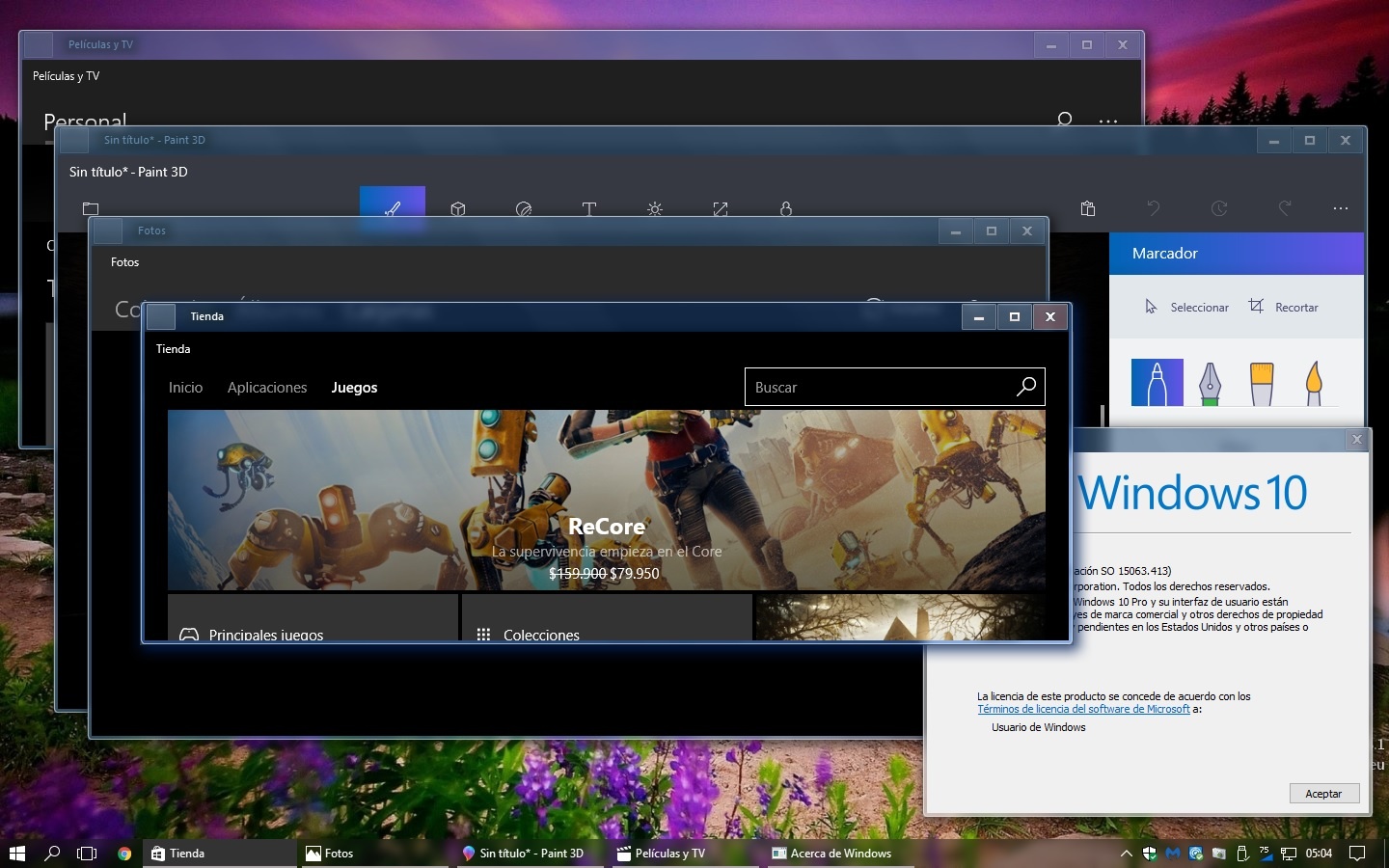

![Untitled[1].png](https://msfn.org/board/uploads/monthly_2017_07/5967c85863e1c_Untitled1.thumb.png.bfb366a25df43ef486348a5ad4a7e9c6.png)
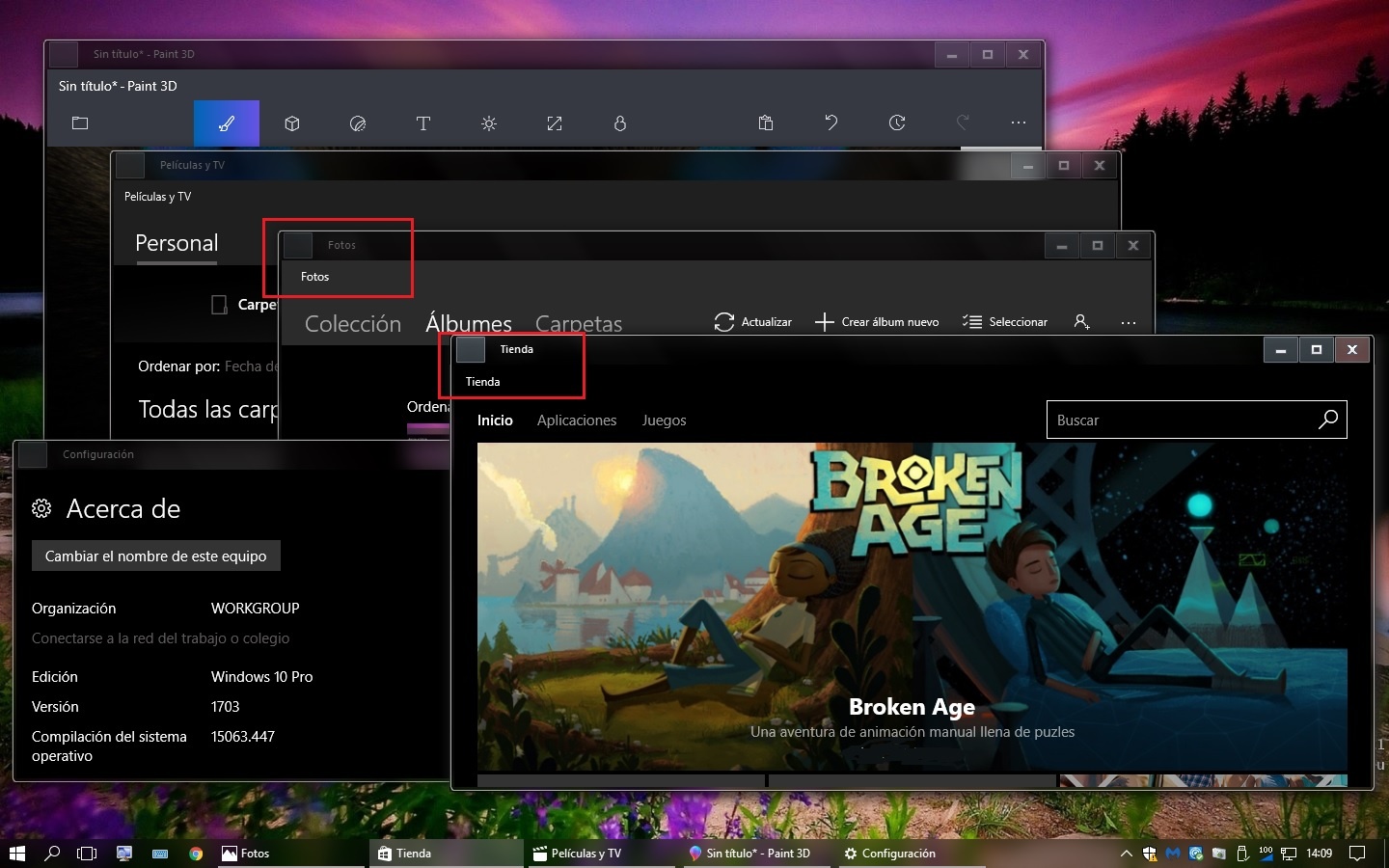




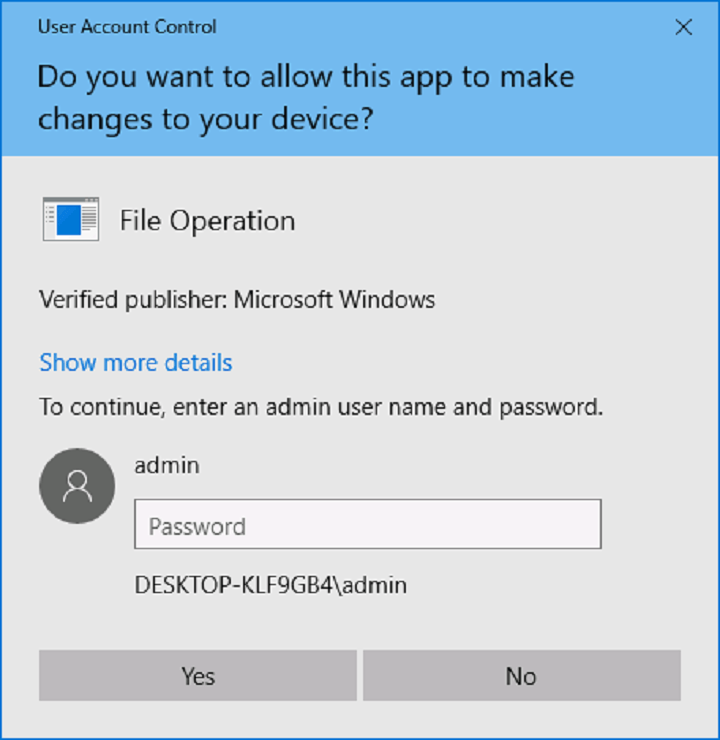



.png.3d28dc80a994d2783868eeccd2c3af4d.png)
.png.459cc44a68960be92695af0330a206af.png)

Aero Glass for Win8.1+ 1.5.3
in Aero Glass For Windows 8+
Posted
Not sure what you mean. The Control Panel still works the same as ever for me. And I'm on the Creators Update. Now the themes section of the Settings app, that's a completely different story. I'm using the classic personalization reg hack because of that.