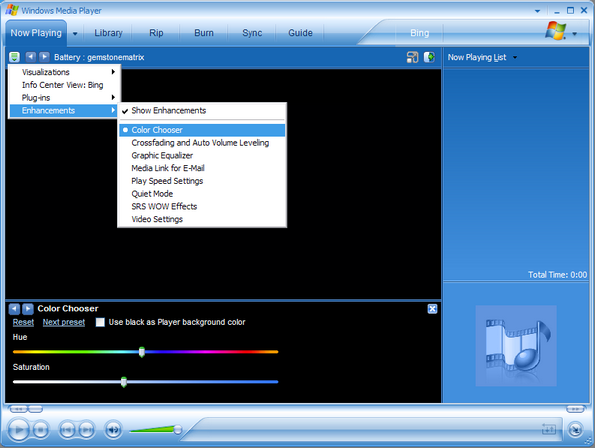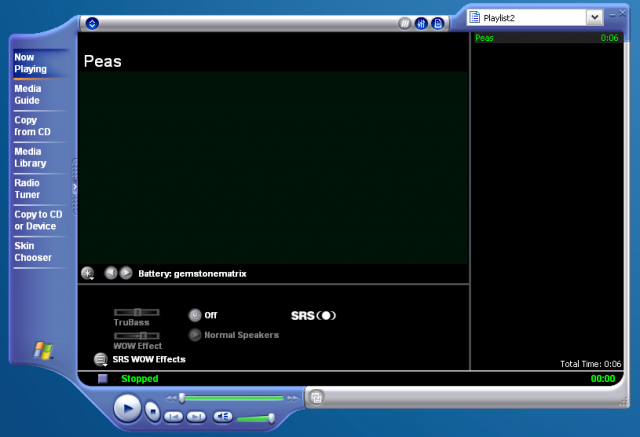Content Type
Profiles
Forums
Events
Everything posted by shorterxp
-
To clarify further IIRC I had the sliding scrollbar anomoly on firefox... no idea what it could be. Usually went away by itself,
-
Hello, Are other browsers ok? Also pardon me being obvious here, but is IE mandatory? Happy new year
-
Windows Media Player Done Right Hi all, presented here is the worlds first truly modular slim / light editions of WMP v8 and v10 and accompanying direct show filters for them. Links below. When combined, players can playback all popular Audio and Video formats (as of 2019). All files are installed/uninstalled silent and cleanly (leaves no trace). This is the most light weight approach to multimedia on windows because its modular, system-wide and requires no extra bloated software/codec packs/installers+viruses (you know the ones). Tested and proven to work on OS with no trace* of WMP previously installed (i.e. removed with nlite), even when windows the media player 6.4 and the 1.0MB compatibility file are non existant. Both of these can be removed with nlite. Features: SRS bass/width enhancement included, expect to pay for this enhancement else where. (works on < 48k files only) Drag and drop DOES work. i.e. from explorer onto the main display. Visualisations / effects dont work with 24/192k files, nevertheless 24/192 flac files DO work. Compatible with reclock (re-sync video and resample audio app). I suggest version 1.8.8.6 - Link Toothy skin included - tooth is a seekbar and eye a visualizer. *Happy new year!* Download: Shorterxp's wmp-v8.1 Installer (10.8mb). Shorterxp's CoreVideo Installer (3.2mb). Adds H.264 (AVC) MP4, AVI, XviD, DivX support. DCBassSourceMod_1.5.2.1 Installer (0.9mb). Adds support for common audio formats, including 24bit FLAC playback as well as support for: MP2, MP3, MPA, M1A, M2A, OGG, OGA, OPUS, AAC, M4A, M4B, MPC, WAV, AIF, AIFC, AIFF, CDA, ALAC, M4A, APE, MAC, OFR, FLAC, TAK, TTA, WV, IT, MO3, MOD, MTM, S3M, UMX, XM (and MP3, OGG, AAC and OPUS for Shoutcast streams). Backup Links: OneDrive | Google Drive If you prefer, some codecs are available here individually. WMP10 'Patch' It is possible to install Windows Media Player 10 easily too, as long as WMP8.1 is installed first. WMP10 adds HDCD support, has a sleeker interface and remains lightweight. You can download WMP10 Patch here. In any case, WMP11 is not recommended (bloatware + adds nothing but slow features). All these should work on Windows 7. Not sure about windows 8+. All of these packages, install/uninstall cleanly provided windows file protection is off on target system. For filters aka codecs, only "relevant_codec.ax" file is installed in sys32 folder - .ax are modular bits of direct show and direct show helps "ramify" media in direct show based media players like WMP among others (most players use DS). How directshow filters work When .ax (directshow filters) are installed they are automatically called by (directshow) media players when associated media is played, if players dont alread have their own codecs built in; in this case internal decoders are preffered over the system wide filters. Some players give option to toggle between Internal / System wide. If the player doesn't have this option, 3rd party tools i.e. 'grapheditplus' can prioritise what filters are called first. DS filters can also be installed/uninstalled v.easily (more specifically registered/unregistered). To Register any .ax file initially, the command is simply: REGSVR32 <filename.ax> - likewise to unregister; REGSVR32 /U <filename.ax>, these commands are run in folder where .ax file is located (usually system32). Installers like those above do this automatically. If more than one filter exists for any one given format on a system, which can happen, the most recently installed filter takes priortity when called by a DS player. All windows media players are hard coded to use internal decoder for wav and mp3, for mp3 its l3codecp.acm and l3codeca.ax. Audio Compression Manager / DirectX is used, not directshow. FLAC and MP4 are different, and do work in wmp via system-wide filters. Again, mp3 in wmp is parsed as audio without video, whereas FLAC is actually parsed as audio+video. Video files like avi (old) and mp4 (newer) are actually containers with both video and audio inside. When played, Directshow orders relevant Splitter filter (also an .ax) to split audio/video to their respective decoder DS filters. Take mp4 video for example; mkv_splitter.ax, mp4_decoder.ax and audio_decoder.ax are necessery for its playback. MKV (matroska) is a popular container format. Haali is an example splitter filter for mkv. To re-itterate, MP4 is a video format that can contain either mp3, aac, m4a, alac tracks alongside the video track, inside the ".MP4" file. Many format combinations are possible inside containers.
-
Thanks jaclaz. As advised I installed XP SP3 full on both machines and still cannot get it to connect, so dodgy nlite is out of the question. So primarily a networking issue. I suspected usb dongle was unable to host network but it should as NETGEAR applet provides initiate adhoc function. I have tried this as well as windows own to initiate ad-hoc. NETGEAR Initiate Ad-hoc. I click Initiate then apply, the network goes live and the laptop shows me this in Wireless Networks after clicking connect. Winblows Like I say, I have tried x amount of tutorials, the most comprehensive one here which involves Setting IP and enabling ICS to no avail. Any ideas?
-
Hello, back again. Interesting replies. I will certainly try another hardware wifi router in desktop machine. Maybe go through pain of installing xp home again, twice, again. In meantime... what about the error message? C:\WINDOWS\SYSTEM32\xxx.dll was loaded, but the dllRegisterServer entry point was not found. This file can not be registered. I would like to try perhaps registering these dlls. Is there an easy way to do this? / Pictures are funny. God speed
-
Hi, back again. I eventually managed to get this page to display - I had to do (yet) another nlite install and retain the following components; Extensive Authentication Protocol RPC Locator Wired Auto Config NAP Kerberos Not sure which was causing this problem exactly. I'm a bit peeved however because I did check "Wireless Networking" in Dependencies/Components to keep box and nlite still trashes these regardless. In any case, now that I have Windows Wireless Utilities working... another issue has arisen whereby I cannot seem to create/connect to Ad Hoc network. I've created a thread regarding this... http://www.msfn.org/board/topic/174105-difficuly-setting-up-ad-hoc-network/ Thanks.
-
Edit, nlite is no longer the issue. Soley networking issue setting up ad-hoc. Hi all, In the firey depths with this one, praying for a networking guru, here's hoping... I wish to set up a network at a location sans router or web access (offline ad-hoc). Desktop has standard wireless dongle (could it be that it's USB 2.0?). Laptop has built-in wireless (both tested functional). I have tried both windows and manufacturers software to no avail. Using winblows for now... Setting up ad-hoc, here is probably the most comprehensive tutorial I found which involves assigning IP addresses: link On the desktop (initiator/host); Following the steps I create a new ad-hoc called 'test' via wireless network connection properties. It's not clear whether ok and exiting properties initiates the ad-hoc. The other computer (laptop) doesn't see it until I double-click 'test' (on this machines own available wirless networks list{?). I think this is the xp way of initiating ad-hoc, who knows. Laptop; After that kurfuffle, laptop detects 'test' network on wireless networks list, I connect to it; Then "Waiting for network..." dialog shows forever. Whence it stops, a phenomenon occurs wherby, when high-lighted in the list, my network is shown as 'Not Connected' contradicting the button below it which reads "Disconnect". See screenshot. [edit: below no longer relevant] As for the slow waiting for network dialog - I did research which indicates to try resetting winsock using netsh winsock reset command, tried it and prompt returned netsh missing. So it may well be a dodgy nlite install but I'm p***ed because It's the second attempt, the preceding disc missed the windows wireless utility entirely, despite me making sure that 'wireless networking' and associated bits were exempt from removal. In any case I got netsh winsock reset command working by sourcing components from the SP3 installer and extracting them to system32. for reference: "i disabled netsh and I had a buggy winsock" - source So winsock is reset, thankfully but I was unable to register said components because I get this error message mid-flight; C:\WINDOWS\SYSTEM32\xxx.dll was loaded, but the dllRegisterServer entry point was not found. This file can not be registered. Hints? I wonder if registering these components will cure this 'not connected' ad-hoc situation ... or if it's perhaps something to do with the IP Address(es). May he praise all the responsive with thanks. Grand forum
-
Hi all, After SP3 nlite install, I am trying to configure windows to manage my wireless adapter. There appears to be a page missing despite me leaving the wireless dependencies alone (except kasperos security center iirc). This is the page/tab missing in my current config. Any body have any idea what this is? Thanks in advance All the best Giro
-
Edit: I have discovered this page in relation to the problem. http://www.reallyslick.com/blog/2011/09/intel-should-fix-its-opengl-driver/ This is an openGL issue, caused by how the drivers are coded. Rename screensaver.scr to screensaver.sCr make 3D screensavers work normally on intel laptops. It's to do with power saving "feature" of this chipset, in essence when intel wrote these drivers, obviously because it's a laptop, power consumption was in mind so they exemplified OpenGL screensavers from using hardware acceleration by default, with no way to change this. 1080p video's still work slow though I think this is probably todo with processer and graphics sharing buses / performance. Thanks again for kind replies. p.s. Some more really pleasant screensavers on the above site .
-
Hi all. I'm confident this issue will stand out to anyone who's experienced it... I recently finished a nlite DVD with XP SP3 which worked well on another dekstop machine (but only until installing its video drivers). Problem starts on slower machine, a Dell Inspiron 1300.. It's strange because there were no problems before, e.g. I could easily play 1080p video and run the flurry 3D Screensaver, all with a different nlited SP2 CD I made. So obviously something in the workflow is different. Now when ever direct x is the renderer, it's real choppy, so I suspect it could it could be either; - Installation order of .NET framework and dell drivers or, - Old OpenGL? (I did not remove OpenGL from SP1 Home during nlite process of making DVD) So to summarise is direct X dependant on how .NET is installed? I am currently using .NET 3.5 All in One installer. Other information: I suspect a particular DLL in system32 folder; ialmdd5.dll: "Direct Draw Driver for Intel Graphics Technology" Any help would be greatly appreciated, from the heart because I've been working on this DVD for 6months in my spare time, and I thought I was on a home straight with getting it to work flawlessly on older machines but flipping little parameter-x screwed it up. All the best Edit: I re-tried the initial SP2 CD and it still lags, so I doubt it's anything to with nlite.
-
Ah perfect, I will give this a go. Many Thanks
-
Hi all, try keep it short... I require 3.5 SP1 straight onto XP SP2 (no prior .nets installed). As you may know the offline installer is 256MB. I tried this. For one it takes 10m to install and after restart the whole machine lags really bad depending on program. It is a old machine but my point is this slows it down. SO I research for an alternative (preferably offline installer) via google to no avail. One solution is: Source I try this bootstrapper initiate this setup/web installer and get Setup Error (screeny) prior to 'downloading' prompt. Could be firewall, I'm using public wifi. The download is 50mb, but I can't figure out how to simulate this 50mb with 256mb which I realize can be opened with winrar. When I attempted to install 3.5 SP1 alone it needs all the previous .net. which again takes 10mins+ to install manually -.-. Anyone know where to derive this 50mb the web tries to DL? p.s. I also tried 4.5 client profile but this doesn't install 3.5SP1! Thanks in advance :wave:
-
Finally managed to get it working with without REG.
-
Are you suggesting keys imported via office setup will be removed if office is uninstalled at later date? Perhaps I should have been more clear; I wish to use nlite to carry out unattended operations - the guide is not clear in that respect. Though setup manager does resemble nlite unattended section. I prefer the function of nlite and using %SOURCE% commands there. In this RunOnce list theres links to a few .zip SFX and other executables which will remain on the CD. These extract/distribute some files, though I understand I could use $1 the same way. That to me is really the straightforward part. I'm having trouble with command to include inside .bat file (to import .reg entry). If I believe right, I can use RunOnce in nlite to link to .bat and in turn the .bat adds the .reg without prompt, correct? For example as previously stated, I currently have a list of SFX.exe on nlite RunOnce page. In order to automatically add .reg (without prompt) there should also be a .bat file here as well. This .bat (currently in $OEM$\$1) is essentially a text file which resembles something like: ECHO. ECHO Adding Registry Entiries ECHO Please wait... REG IMPORT /s activation.reg Exit I'm asking if the above script correct? If I understand correctly, if .bat and .reg are in the same directory a full <path> is not necessary in the .bat. Therefore If I put activation.reg in prep folder (in $OEM$\$1\install) - as well as .bat. These will be moved here upon xp installation and then RunOnce should run above script providing it is linked to via RunOnce. As I say, I'm right now testing .bat with above script but its not adding entry. I'm testing within same dir for simplicity. Any clues? Many thanks
-
Ok here it is, maybe useful for future reference as well as an example of what what happening... Thanks 8bit Icons.INI
-
Hi again. Thanks that link is quite informative. While not the original intention I wondered onto the Office2003 Custom Installation Page here Only by chance did I stumble upon the "Add/Remove registry entries" page within Custom Installation Wizard utility while transforming office install! Theres a page in there that allows for importing .reg files automatically... which is what I meant by GUI... May as well add keys this way if the MSI is automated. Offtopic: Does \$1\ directory represent default windows installation dir, judging by the link above, I think 'XPCD' represents final nlite cd (image) and that I should copy the transformed.msi aswell as all necessary office setup files to C:\XPCD\$OEM$\$1\install\Applications\Office2003\. Then it instructs how to create a batch files, I'm assuming I place the .bat in the same directory, then point RunOnce (in nlite) to this .bat, if I am not mistaken?
-
If its any help for future reference I found the associated .ini file for that image. Its not clear where attachment function is on here, any clues?
-
Hi and thanks for the reply. I was hoping for a gui to do this. Essentially I wanted to add x.reg to registry via unnattended runonce command and update the permissions. So far I'm using the below command via CMD.exe box: %SYSTEMROOT%\REGEDIT.EXE /S %SYSTEMROOT%\Documents and Settings\Owner\Desktop\activate.regThis works now. but how do I go about integrating this with runonce in nlite? using .bat perhaps? Thanks again in meantime
-
Hi all, Does anyone know of a program I can use to merge entries aswell as set permissions for those entires? I can do the former, but it's not automatic and and the permissions are not carried over neither. Any suggestions? Thanks Regards Giro
-
Hi, thanks for the reponse. I did eventually find the fix. I cannot find the link again regarding the advice, however by ensuring netmeeting and remote desktop were intact and not removed by nlite customization, caused no further problems. Perhaps useful for anyone else who may stumble into this thread. Thanks again.
-
Seasons greetings all, I recently created nlite CD. However I seem to be experiencing issues with the icons displaying 8bit only. I've isolated this problem to be related to NetMeeting/RemoteDeskop and not graphics drivers, icon cache, Windows Metrics issues. I've also tried tweakUI repair and restarted to no avail. Closest advice I found to be to restart Remote Desktop service. However I cannot locate this component on this nlite installation. Any one care to enlighten on this issue? I may resort to re-doing the nlite CD with remote desktop component/netmeeting left alone if not clues prevail. as I say I cannot located remote desktop service, because I disabled upon customization. Thanks in advance
-
Hello all I recently tried installing nlite xp home using 5.1.2600 onto a laptop from 2006. When I try booting from personalized nlite CD I get the pci.sys bsod. I believe this is mainly because 5.1.2600 predates the hardware. I know it isn't nlite that's removing necessary files because bsod also occurs with original 5.1.2600 image. I read this occurs because 5.1.2600 lacks PCI express support. There does not appear to be a method of disabling PCI-E in laptop bios. does anybody know if perhaps there is some sort of universal pci express driver I can slipstream with nlite installation? Before anyone suggests the obvious, I've tried slip streaming service packs but for some reason CD key is renders invalid. I'm definitely referring the right versions and respective key (home edition) as it says on the sticker. Any clues? Regards
-
Ok thanks just checking. I'll be on my way to nlite section, thanks All the best
-
Hi all, new to the forum. Just a quick question regarding XP activation in light of ms dropping support. Is it still possible to activate a fresh install of windows today, particularly home edition? I'd would be great to know before persuing the creation of an nlite backup . Thanks in advance All the best,