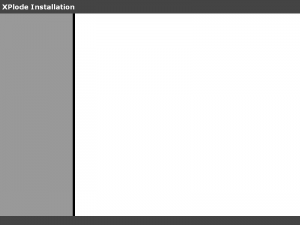here is the log file >>> Log session start at: 2005/03/12 16:59:56 XPlode4 Adding environment variables #XPLODE# = 'C:\Documents and Settings\new\My Documents\My Software\Customize Tool for Windows XP\XPlode' #SOURCEPATH# = 'D:\I386' #SOURCEDRIVE# = 'D:' #VERSION# = 'XPlode 4.00' XMLParser::LoadFile(C:\Documents and Settings\new\My Documents\My Software\Customize Tool for Windows XP\XPlode\XPlode.xml) Reading environment variables from XML #DISPLAY.TITLE# = 'XPlode Installation' #DISPLAY.COMPLETE# = 'completed' #ACCTMGMT.ADDUSER# = 'Adding user: #1#' #ACCTMGMT.DELUSER# = 'Deleting user: #1#' #ACCTMGMT.ADDGROUP# = 'Adding group: #1#' #ACCTMGMT.DELGROUP# = 'Deleting group: #1#' #EXECUTE.STRING# = 'Executing: #1#' #MISC.SFCOS-DISABLE# = 'Disabling Windows File Protection' #MISC.SFCOS-ENABLE# = 'Enabling Windows File Protection' #MISC.NETSTART# = 'Starting #1#' #MISC.NETSTOP# = 'Stopping #1#' #REGISTRY.READ# = 'Reading from registry' #REGISTRY.WRITE# = 'Writing to registry' #FILEIO.COPY# = 'Copying: #1# to #2# (#3# of #4#, #5# of #6#)' #FILEIO.MOVE# = 'Moving: #1# to #2# (#3# of #4#, #5# of #6#)' #FILEIO.DELETE# = 'Deleting: #1# from #2# (#4#)' #FILEIO.RENAME# = 'Renaming: #1# to #2#' #FILEIO.SHORTCUT# = 'Creating shortcut to #1#' Reading tokens from XML AccessToken::SetupTokens(Spike) Username: Spike Domain: NEW-P3RPJUNVKED Password: ***** AccessToken::SetupTokens(Jet) Username: Jet Domain: NEW-P3RPJUNVKED Password: ***** Loading XPlode plugins Loading display plugin: 'C:\Documents and Settings\new\My Documents\My Software\Customize Tool for Windows XP\XPlode\XPlodeSelectInstall.x4d' Plugin load successful: 'C:\Documents and Settings\new\My Documents\My Software\Customize Tool for Windows XP\XPlode\XPlodeSelectInstall.x4d' Loading effects plugins Plugin load successful: 'C:\Documents and Settings\new\My Documents\My Software\Customize Tool for Windows XP\XPlode\XPlodeRegistry.x4e' Plugin load successful: 'C:\Documents and Settings\new\My Documents\My Software\Customize Tool for Windows XP\XPlode\XPlodeMisc.x4e' Plugin load successful: 'C:\Documents and Settings\new\My Documents\My Software\Customize Tool for Windows XP\XPlode\XPlodeFileOps.x4e' Plugin load successful: 'C:\Documents and Settings\new\My Documents\My Software\Customize Tool for Windows XP\XPlode\XPlodeExecute.x4e' Plugin load successful: 'C:\Documents and Settings\new\My Documents\My Software\Customize Tool for Windows XP\XPlode\XPlodeAcctMgmt.x4e' Registering XPlode commands Registering commands in 'C:\Documents and Settings\new\My Documents\My Software\Customize Tool for Windows XP\XPlode\XPlodeRegistry.x4e' Command registered: <registry ... /> Registering commands in 'C:\Documents and Settings\new\My Documents\My Software\Customize Tool for Windows XP\XPlode\XPlodeMisc.x4e' Command registered: <sfcos-enable ... /> Command registered: <sfcos-disable ... /> Command registered: <netstart ... /> Command registered: <netstop ... /> Command registered: <hidewindow ... /> Command registered: <showwindow ... /> Registering commands in 'C:\Documents and Settings\new\My Documents\My Software\Customize Tool for Windows XP\XPlode\XPlodeFileOps.x4e' Command registered: <fileio-copy ... /> Command registered: <fileio-move ... /> Command registered: <fileio-delete ... /> Command registered: <fileio-rename ... /> Command registered: <fileio-rmdir ... /> Command registered: <fileio-shortcut ... /> Registering commands in 'C:\Documents and Settings\new\My Documents\My Software\Customize Tool for Windows XP\XPlode\XPlodeExecute.x4e' Command registered: <execute ... /> Registering commands in 'C:\Documents and Settings\new\My Documents\My Software\Customize Tool for Windows XP\XPlode\XPlodeAcctMgmt.x4e' Command registered: <adduser ... /> Command registered: <addgroup ... /> Command registered: <deluser ... /> Command registered: <delgroup ... /> Spawning display plugin