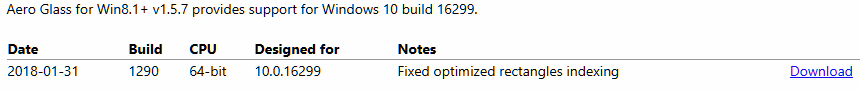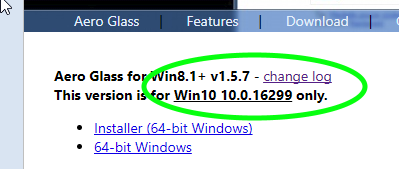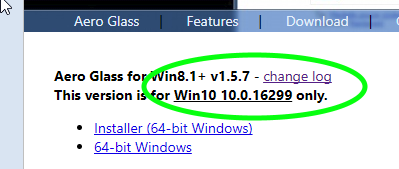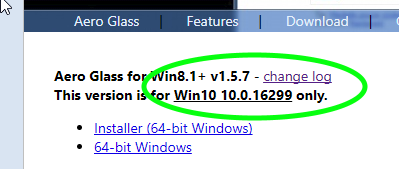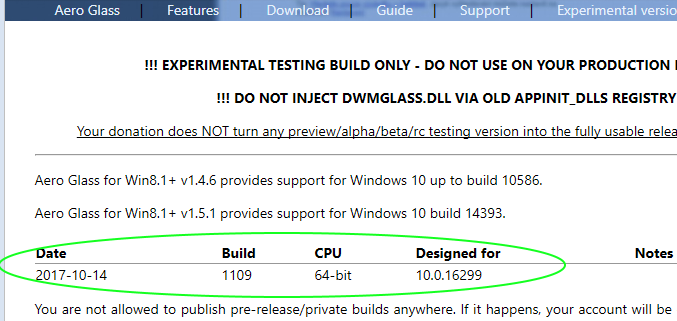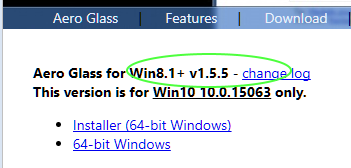Content Type
Profiles
Forums
Events
Everything posted by JTB3
-
EmbroideredPatch(JPG).thumb.jpg.db33f7b3df30bb32af3b9a0fa0d5a0d2.jpg)
Thank You Big Muscle For New Aero Glass Build 1.5.7
JTB3 replied to Dreamweaver01's topic in Aero Glass For Windows 8+
Hope you are close to releasing the updated official build @bigmuscle. Really looking forward! -JT -
For anyone having difficulties initially downloading the symbols required by AeroGlass, Here is a zip file with all of the recent symbols downloaded (from my Win 10-64 system): https://www.dropbox.com/s/y46j8nk1hp1y0an/AeroGlass-Symbols-Backup_2018-01-31.zip Simply, extract the 'symbols' folder as a subdirectory off of the 'AeroGlass' installation folder and you should be 'good-to-go'. Hope this helps! -JT
-
EmbroideredPatch(JPG).thumb.jpg.db33f7b3df30bb32af3b9a0fa0d5a0d2.jpg)
Thank You Big Muscle For New Aero Glass Build 1.5.7
JTB3 replied to Dreamweaver01's topic in Aero Glass For Windows 8+
YES! Thank you @bigmuscle for this latest update, I just finished testing it and it fixes ALL of the visual glitches AND residual artifacts issues I was experiencing as well! Looks like we are good to go! Please DO post an official version as soon as you can! (watermark and debug windows get really annoying after a while). -JT -
This was also driving me crazy until I figured out (by looking at the debug file from the latest experimental version 1290) that AeroGlass was unable to download: http://msdl.microsoft.com/download/symbols/dwmcore.pdb/4DFDA14B2ACD35B23AC37976303DB51A1/dwmcore.pdb Finally, by simply manually pasting the above link into my browser, I was able to download the above required symbol file. I then had to manually create a subfolder with the name "4DFDA14B2ACD35B23AC37976303DB51A1" in the '..symbols\dwmcore.pdb' folder, and then copied the 'dwmcore.pdb' file into this new subfolder. Everything worked great from that moment forward! Hope this helps anyone! -JT
-
EmbroideredPatch(JPG).thumb.jpg.db33f7b3df30bb32af3b9a0fa0d5a0d2.jpg)
Thank You Big Muscle For New Aero Glass Build 1.5.7
JTB3 replied to Dreamweaver01's topic in Aero Glass For Windows 8+
Today, BigMuscle just posted an 'Experimental Build' (v1280) that can be downloaded from http://www.glass8.eu/beta that hopefully will address these residual screen artifacts issues. Thx @bigmuscle I'm hoping to test this shortly... -
This is related to the "random glitches on occlusion regions" bug that has already been reported by many users. BigMuscle has just posted today an 'Experimental Build' (v1280) that can be downloaded from http://www.glass8.eu/beta that hopefully will address your issue. Feel free to test the new experimental build and report back your results here...
-
EmbroideredPatch(JPG).thumb.jpg.db33f7b3df30bb32af3b9a0fa0d5a0d2.jpg)
Thank You Big Muscle For New Aero Glass Build 1.5.7
JTB3 replied to Dreamweaver01's topic in Aero Glass For Windows 8+
Thx, Good to know! Looking forward to testing! -
EmbroideredPatch(JPG).thumb.jpg.db33f7b3df30bb32af3b9a0fa0d5a0d2.jpg)
Thank You Big Muscle For New Aero Glass Build 1.5.7
JTB3 replied to Dreamweaver01's topic in Aero Glass For Windows 8+
This is really a shame. I wish @bigmuscle could help here with so many of us suffering from these artifact/glitches! I have gotten so sick of these AeroGlass artifacts that, for this first time ever, I decided to downgrade my Windows 10 to version 1703 (RS2) and use the (reliable) AeroGlass v1.5.6. I really hope BigMuscle can work with us to create a new reliable/patched version, Otherwise, I'm just going to sit on the sidelines and wait for the next windows version (Redstone 4). -JT -
Yes, the artifacts exist and many of us have complained about this serious (unresolved) residual screen artifacts issue! See the other threads... http://www.msfn.org/board/topic/177288-thank-you-big-muscle-for-new-aero-glass-build-157/?page=3
-
EmbroideredPatch(JPG).thumb.jpg.db33f7b3df30bb32af3b9a0fa0d5a0d2.jpg)
Update to 16299.192 screws up aeroglass
JTB3 replied to genecooper's topic in Aero Glass For Windows 8+
Thx! -
EmbroideredPatch(JPG).thumb.jpg.db33f7b3df30bb32af3b9a0fa0d5a0d2.jpg)
Thank You Big Muscle For New Aero Glass Build 1.5.7
JTB3 replied to Dreamweaver01's topic in Aero Glass For Windows 8+
Thx @bigmuscle, It's difficult to pinpoint, but it seems that the AeroGlass blurring is interfering with screen drawing/refresh timing of the display in general. Sometimes ghosted window shadows are left as windows are closed (from multiple apps), the TrueLaunch Bar app often leaves artifacts, and the ribbon display on MindManager 2018 is not properly displayed. turning off window 'animations' helps in some cases, the artifacts disappear as soon as they are 'moused 'over' or it the screen is redrawn in any way. Many users have reported these artifacts issues. I have a simple intel i7 system with onboard HD 630 graphics and no custom anything on it. The above video (from "lucario94") best illustrates one of the many typical artifact scenarios that happens... https://webmshare.com/oPOX6 Thx for looking into this... -JT -
EmbroideredPatch(JPG).thumb.jpg.db33f7b3df30bb32af3b9a0fa0d5a0d2.jpg)
Update to 16299.192 screws up aeroglass
JTB3 replied to genecooper's topic in Aero Glass For Windows 8+
Yes, I copied them directly from the 1.5.7 Zip download (and then wiped everything and used the 1.5.7 installer) "symsrv.dll and dbghelp.dll are version 10.0.10150.0 and have a date on them of 06/23/2015" How does one turn on verbose logging? -
EmbroideredPatch(JPG).thumb.jpg.db33f7b3df30bb32af3b9a0fa0d5a0d2.jpg)
Thank You Big Muscle For New Aero Glass Build 1.5.7
JTB3 replied to Dreamweaver01's topic in Aero Glass For Windows 8+
Thx for the suggestion, but this is the 'tail wagging the dog'. It only solves a few of the 'many' glitches issues. Can you help us resolve these serious residual artifacts @bigmuscle ? -
EmbroideredPatch(JPG).thumb.jpg.db33f7b3df30bb32af3b9a0fa0d5a0d2.jpg)
Thank You Big Muscle For New Aero Glass Build 1.5.7
JTB3 replied to Dreamweaver01's topic in Aero Glass For Windows 8+
Thanks @gitit20 for suggesting to upgrade the video driver. Unfortunately for me, it did not help at all. I've now updated my built-in Intel HD 630 graphics driver to the latest - to no avail... -JT -
EmbroideredPatch(JPG).thumb.jpg.db33f7b3df30bb32af3b9a0fa0d5a0d2.jpg)
Update to 16299.192 screws up aeroglass
JTB3 replied to genecooper's topic in Aero Glass For Windows 8+
Me 2, Very frustrating! Symbols are not downloading. I tried logging out/In, restarting, AND reinstalling. Nothing works! I get this annoying error box every time my computer restarts or wakes from sleep: Please help anyone! -JT -
EmbroideredPatch(JPG).thumb.jpg.db33f7b3df30bb32af3b9a0fa0d5a0d2.jpg)
Thank You Big Muscle For New Aero Glass Build 1.5.7
JTB3 replied to Dreamweaver01's topic in Aero Glass For Windows 8+
With SBPro, It's been intermittent on my machine - mostly when the 'modify profile' windows is closed - not the main window. Right now I can't easily reproduce. With the True Launch Bar, it is easy to reproduce the glitches - and also with MindManager 2018... -
EmbroideredPatch(JPG).thumb.jpg.db33f7b3df30bb32af3b9a0fa0d5a0d2.jpg)
Thank You Big Muscle For New Aero Glass Build 1.5.7
JTB3 replied to Dreamweaver01's topic in Aero Glass For Windows 8+
Ditto! As I said in my earlier post, Several programs are now intermittently leaving residual artifacts on the desktop after their app windows close/redraw/refresh. For example: 1) TrueLaunchBar caption windows now often remain on the screen until I mouse over them again; 2) MindManager 2018 will not properly display it's collapsed ribbon properly while Aero Glass 1.5.7 is running; 3) SyncBack Pro now intermittently leaves ghosted windows on the desktop after they are closed! Unfortunately, I'm unable to take screenshots of these issues because taking a screenshot causes the desktop+windows to be refreshed, which wipes out the residual artifacts. I've inspected the log file and nothing unusual is being generated. No mini-dumps are being created either. Disable blurring and these glitches disappear. Please help @bigmuscle. Let me know if I can give you any additional info! Perhaps creating a screen video recording would allow me to demonstrate the glitches. -JT -
EmbroideredPatch(JPG).thumb.jpg.db33f7b3df30bb32af3b9a0fa0d5a0d2.jpg)
Thank You Big Muscle For New Aero Glass Build 1.5.7
JTB3 replied to Dreamweaver01's topic in Aero Glass For Windows 8+
Yes! - I have similar window/control refreshing issues related to the blur effect. I'm running the latest FCU with an Intel i7-7700K using only the onboard graphics. Several programs are now intermittently leaving residual artifacts on the desktop after the app windows close. Also, several of my installed programs (Like MindManager 2018) will not display the ribbon properly while Aero Glass 1.5.7 is running. These blur-related/refresh glitches are almost a show-stopper. Would really appreciate you looking into this @bigmuscle -
EmbroideredPatch(JPG).thumb.jpg.db33f7b3df30bb32af3b9a0fa0d5a0d2.jpg)
When will there be a version for Windows 10 1709?
JTB3 replied to bigslacker's topic in Aero Glass For Windows 8+
-
EmbroideredPatch(JPG).thumb.jpg.db33f7b3df30bb32af3b9a0fa0d5a0d2.jpg)
Thank You Big Muscle For New Aero Glass Build 1.5.7
JTB3 replied to Dreamweaver01's topic in Aero Glass For Windows 8+
Many Thanks @bigmuscle Your recent official Aero Glass release for the Fall Creators Update [Win10 10.0.16299 (1709 RS3)] IS MUCH APPRECIATED! Now so many of us can finally upgrade to the FCE. Looking forward to a taking it for a thorough spin/test! -JT -
EmbroideredPatch(JPG).thumb.jpg.db33f7b3df30bb32af3b9a0fa0d5a0d2.jpg)
Aero Glass Version for Windows 10 Fall Creators Update (FCU)
JTB3 replied to JTB3's topic in Aero Glass For Windows 8+
Many Thanks @bigmuscle Your recent official Aero Glass release for the Fall Creators Update [Win10 10.0.16299 (1709 RS3)] IS MUCH APPRECIATED! Now so many of us can finally upgrade to the FCE. Looking forward to a taking it for a thorough spin/test! -JT -
EmbroideredPatch(JPG).thumb.jpg.db33f7b3df30bb32af3b9a0fa0d5a0d2.jpg)
Aero Glass Version for Windows 10 Fall Creators Update (FCU)
JTB3 replied to JTB3's topic in Aero Glass For Windows 8+
@bigmuscle I would seriously consider dropping support for 'Modern Frame' in Aero Glass (just like you did for 32bit Windows versions) and instead focus all energies on making solid/timely releases for Win32 apps for the bi-annual Windows updates. IMHO, there are just too many potential issues and conflicts for Modern Frame (e.g. fluent design conflicts, and apps that merge their UI into the title bar. like Edge and Skype). Your time and skills are precious. Focus them on what matters most... -JT -
EmbroideredPatch(JPG).thumb.jpg.db33f7b3df30bb32af3b9a0fa0d5a0d2.jpg)
When will there be a version for Windows 10 1703?
JTB3 replied to bigslacker's topic in Aero Glass For Windows 8+
It was stated in the latest change log that support has now been dropped for 32-bit systems... < http://www.glass8.eu/out/changelogRS2.txt > -
EmbroideredPatch(JPG).thumb.jpg.db33f7b3df30bb32af3b9a0fa0d5a0d2.jpg)
When will there be a version for Windows 10 1703?
JTB3 replied to bigslacker's topic in Aero Glass For Windows 8+
Congratulations Big Muscle! The latest v1.5.5.953 release is working great and has fixed the detached Chrome tab issue! Many thanks! -JT