Content Type
Profiles
Forums
Events
Posts posted by JTB3
-
-

Many thanks for this latest release, @bigmuscle

I'll be installing this later today after my 1903 upgrade!
-JT2 -
On 7/6/2019 at 8:15 PM, JoshuaVL1988 said:
Yo, so far everything is working flawlessly. I haven't encountered any issues as of yet that I'm aware of. Proud to have it working so well tbh. However I figured I'd post my debug log here anyways in case there is something I missed that might help with the progress. It's a tad large soe I won't copy and past the text, instead I'll just attach it, lol.
No issues on my end either. Hopefully we are close to a full release @bigmuscle
If more time is still needed, pls consider releasing a 'beta' for registered license keys w/o the debug window & watermark. Thx for your continued work on AG! 1
1 -
22 minutes ago, UCyborg said:
The old parameter still applies to Chrome 75, the new one applies to Chrome 76. I guess only time will tell about the future versions.
Thanks! Another breath for Aero Glass on Chrome!
 1
1 -
21 minutes ago, JTB3 said:
@UCyborg Is this good news? Does it mean that the 'disable-windows10-custom-titlebar' parameter/feature will still be available in Chrome 76? (and beyond?)
@UCyborg In which Chrome version does this new parameter/switch go into effect? I just tested it in Chrome 75 and it doesn't work. Perhaps Chrome 76?
0 -
On 6/11/2019 at 11:28 AM, UCyborg said:
I checked the code, they just changed the command line parameter for disabling custom title bar. The correct parameter in newer Chromium browsers is -disable-windows10-custom-titlebar The decision is made in chrome/browser/win/titlebar_config.cc.
@UCyborg Is this good news? Does it mean that the 'disable-windows10-custom-titlebar' parameter/feature will still be available in Chrome 76? (and beyond?)
0 -
On 6/9/2019 at 6:38 AM, Wolfshadow said:
The \\chrome\flag has always been for experimental features and states that they can be removed at any time. This is not the fault of aeroglass.
The work around of using chrome in compatibility win 8 mode allows for the caption bar to be changed and does not change how chrome functions as a browser. As for the boarder issue, winaero tweaker has been a solid and stable program for many years and has the ability to control many of the metrics of the windows. Would it be nice if there was a registry fix that permanently addressed this like the fix for allowing flash to be remembered? Certainly, but it appears that it cannot.
Can anyone summarize the 'negative' side-effects of using 'Win 8' compatibility mode with Chrome / AeroGlass. I for one, noticed significantly slower page reloads and new tab/window creation. What other side-effects have been observed? Thx!
0 -
11 hours ago, UCyborg said:
The option is really gone in Chromium 76. They removed conditional check (feature toggle via command line parameter) that used to enable native caption bar. There's no hidden registry setting for it or anything like that.
Thx for confirming this @UCyborg,

Sad to hear... So much of my desktop experience is in Chrome-based browser and app windows (I'm sure this is also true for many others).
This makes me think twice now about using (and waiting months) for delayed Aero-Glass updates.
-JT0 -
8 hours ago, Wolfshadow said:
As all the flags are purely experimental, they are subject to being removed at any time. They allow functionality for a time and then remove it later. Removing the /flag is easy but removing all the function code takes time.
Thanks @Wolfshadow! Looks like the 'writings on the wall' with this capability then. The 'Win 8 Compatibility" method is a poor substitute. Perhaps someone will discover another workaround...
-JT0 -
12 hours ago, Wolfshadow said:
If I read the link info correctly, the functionality of the flag will end with chrome version 76. hopefully someone will figure out a registry hack to use like the "allow flash always on" that allows not having to shoose ecery time you need flash on a site.
@Wolfshadow Curious - Where did you read that the flag functionality will end with Chrome v76?
0 -
Here's a solution for one remaining issue with the new command-line fix... @UCyborg
If your Chrome browser is set to start in the background automatically with Windows (for certain extensions like Hangouts, etc.), Here's how one can edit the Chrome AutoLaunch command line in the registry:
- Open Regedit.exe and navigate to the following key : HKEY_CURRENT_USER\Software\Microsoft\Windows\CurrentVersion\Run
- Find the string named: "GoogleChromeAutoLaunch_......" and right-click to modify the text/command line to add the new parameter:
-
(Here's what mine looked like when finished:)
"C:\Program Files (x86)\Google\Chrome\Application\chrome.exe" --no-startup-window --disable-features=Windows10CustomTitlebar /prefetch:5
Now Chrome will autostart in the background with the AeroGlass compatible title bars.

-JT1 -
1On 4/25/2019 at 1:36 PM, UCyborg said:
Apparently my assumptions were incorrect, and so is this thread's title. I searched through Chromium's commit history and found out only the option in chrome://flags was removed, the functionality is still intact and can be invoked using a command line parameter, see here.
So one must add --disable-features=Windows10CustomTitlebar parameter to Chrome's shortcut properties, at the end of the Target field on the Shortcut tab.
This method doesn't have any undesired side effects like running in compatibility mode has.
OMG @UCyborg !!!
I'm just seeeing this awesome solution now!!! You are a shooting star!!! ★★★
You are a shooting star!!! ★★★
Thank you sooooo much! -JT0 -
24 minutes ago, JTB3 said:
@UCyborg The (Win 8) compatibility setting almost worked, now these annoying black borders are appearing below the Chrome top frame (see screenshot - border bars circled in green).
Do you have any suggestions on how to remove these border bars introduced by the compatibility setting?
Many thanks! -JT

I just solved the window border issue by using "Winaero Tweaker" and adjusting the Customize Windows Borders "Border Padding" slider down to 0 (initially it was set to 4, the exact width of the problematic new borders highlighted in the image above).

I hope this info helps anyone else attempting to work around these annoyances!
-JT0 -
@UCyborg The (Win 8) compatibility setting almost worked, now these annoying black borders are appearing below the Chrome top frame (see screenshot - border bars circled in green).

Do you have any suggestions on how to remove these border bars introduced by the compatibility setting?
Many thanks! -JT
 0
0 -
23 minutes ago, UCyborg said:
Thank you soooo much, @UCyborg! The compatibility mode setting (for Win 8) worked like a champ!
 0
0 -
Chrome was recently updated to version 74 and appears to no longer support native W10 title bars (and the AeroGlass effect). The #windows10-custom-titlebar flag is also no longer available along with the ability to 'Disable' it.
Does anyone know of an alternative/workaround to re-enable AeroGlass support for the new Chrome 74 title bars?
 0
0 -
Much appreciated! @bigmuscle Working great so far...

-JT 1
1 -
Title says it all. Thx @bigmuscle - now many of us can now install and test v1809.
Starting this new thread for feedback and bug reports... 3
3 -
24 minutes ago, JTB3 said:
I just solved the symbols issue by following the instructions from this post:
https://msfn.org/board/topic/177522-aero-glass-for-version-1803/?page=7&tab=comments#comment-1153681Worked like a charm! -JT
 0
0 -
12 hours ago, chris2 said:
After installing glass8 on win10 17134.285 I am getting "DWM incompatibility error 0x81". I have my donation key installed but it is not downloading any symbols. Attached is the log file. debug.log
After this week's recent 'Cumulative Update" for W10 version 1803, AeroGlass is now not downloading/hooking the latest Symbols file.

Has anyone else successfully downloaded the new symbols? If so, could you please upload them and/or post a link+instructions to download them?
Much Appreciated! - JT
0 -
On 8/8/2018 at 10:33 PM, AdamW said:
Haha, sorry, I've never made a tutorial video. Let me just repost sbkw1983's directions (which were clear), but substitute in my new link and a few other clarifications that helped me:
...[EDIT:] 1) Go to C:\AeroGlass\ and create a folder called "symbols" (if you don't already have one)... inside the "symbols" folder, create another folder literally named "dwmcore.pdb" (This is a FOLDER you create, not a FILE)... thus you should have a folder location as such: 'C:\AeroGlass\symbols\dwmcore.pdb' - this is where you will *always* put your symbols files when Windows updates them2) A new folder in 'C:\AeroGlass\symbols\dwmcore.pdb' needs to be created named as follows: [EDIT for version 17134.191:] 19D3E7CB2A1CC40D03B2B9A57D62097F1
3) A new 'dwmcore.pdb' needs to be downloaded from the following link: [EDIT for version 17134.191:] http://msdl.microsoft.com/download/symbols/dwmcore.pdb/19D3E7CB2A1CC40D03B2B9A57D62097F1/dwmcore.pdb
4) [EDIT: It will actually download a *.BLOB file.] The downloaded .BLOB file needs to be renamed 'dwmcore.pdb' and copied to the folder created in the second step [EDIT: in here: 'C:\AeroGlass\symbols\dwmcore.pdb\19D3E7CB2A1CC40D03B2B9A57D62097F1\' ].
5) Once you've put your new dwmcore.pdb file in that new folder, then click the 'retry' button in the 'incompatibility' popup window and it should work.
...
Again, this method originally came from sbkw1983's post here, so he deserves the thanks. I just updated it for the new update (based on info from NoelC here). So please visit their posts and put thanks/likes.7Thanks! After today's Windows 10 v1803 cumulative update to OS Build 17134.228, my AeroGlass got the dreaded error "Aero Glass for Win8.1 + Incompatibility issue... Aero Glass does not know how to hook your version of DWM (0x81)."
I was able to fix the error/issue by following the same instructions (above) that worked for OS Build 17134.191
Many Thanks! -JT
 2
2 -
17 hours ago, djmagnifique said:
Thankyou for the update, i'll keep it handy for when Windows forces me to upgrade.
Quick question, will this version work with Windows 1709 or should I stick with Aeroglass 1.5.8?
AeroGlass v1.5.9 works great on Windows 1709
 1
1 -
Many Thanks, @bigmuscle
Version 1.5.9 working great so far!
-JT
0 -
On 7/10/2018 at 8:41 AM, dhjohns said:
@bigmuscle I just think everyone would appreciate a faster turn-around time.
Hey Bigmuscle, @bigmuscle
Is there anything you need (debug info, logs, feedback?) from any of us in this community/forum
to complete your debugging efforts and finally release AeroGlass v1.5.9?
The beta/experimental version seems to be working well on my test machines.
How can we help you get v1.5.9 released?
-JT 1
1 -
Latest AeroGlass experimental build version (RS4_17134_1342_x64dbg) working great on my test 1803 machine!
Looking forward to 'release' version (hopefully soon!)
 -JT
1
-JT
1


EmbroideredPatch(JPG).thumb.jpg.db33f7b3df30bb32af3b9a0fa0d5a0d2.jpg)
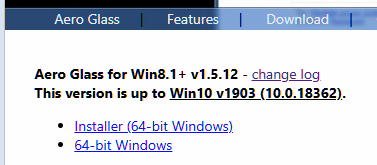
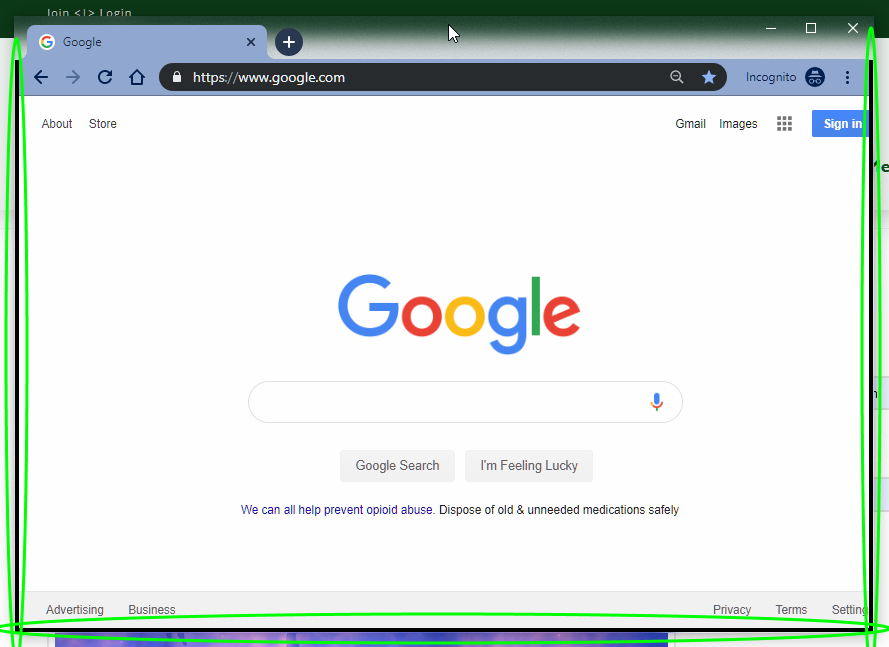
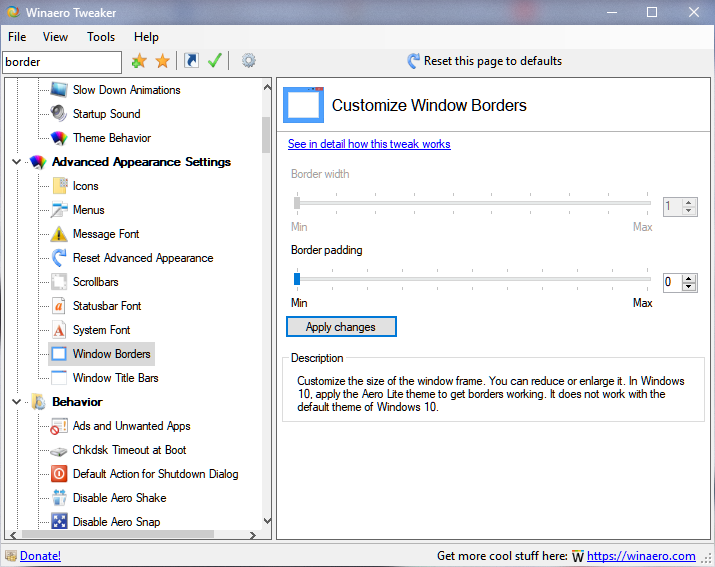
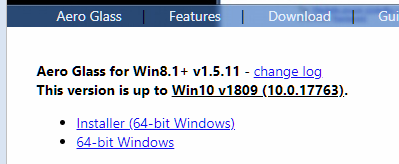
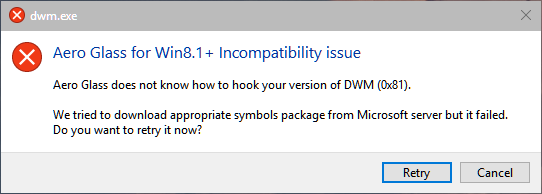
New Aero Glass Release 1.5.12 for Win10 v1903 (Many Thanks!)
in Aero Glass For Windows 8+
Posted · Edited by JTB3
Tested the new AeroGlass v1.5.12 all day yesterday and today. Working flawlessly on both of my computers running BOTH 1809 and 1903. Great work @bigmuscle!