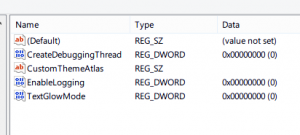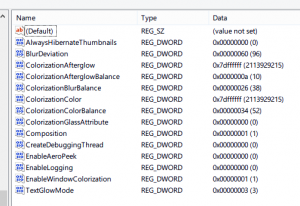Content Type
Profiles
Forums
Events
Everything posted by Specular
-
For various users they may be content with simpler alternatives, sure. However I extensively use custom and native taskbar jumplists, application window management and hotkeys all via the existing taskbar. Nothing I've seen replicates this (I don't believe anything can replicate window management or native jumplists that way, even if one can write static custom menus to third-party launchers). While the native taskbar to my knowledge can't be truly hidden, only auto hidden, which for bottom-based taskbars means regular accidental triggering when moving the cursor to the bottom screen bounds, as occurs when doing design work and the whole reason why a vertical taskbar is beneficial. My recent plan was to migrate to W11 but I'm holding off completely if the legacy taskbar will be removed. The plan B will be Windows in a Linux hypervisor if they keep this up.
-
Unfortunately Microsoft haven't added any native vertical taskbar to W11 despite all the clamoring for it by users (including even Microsoft employees). The alternative is literally Linux if they continue down the path of stripping features and annoying users (KDE Plasma has a faster and more consistent UI than W11, something I never thought I'd wind up saying, which says more about the state of W11 than KDE). Removing a 30 year old, popular feature is such a bizarre move for a company that has prided itself on compatibility. (Kinda off topic but also on-topic, given my recently reported SAB bugs with the vertical taskbar and their apparent plans to remove legacy fallbacks altogether. I'm more than a little frustrated by MS.)
-
When you say 'reimplement', could you clarify? Since skimming through their documentation it seems they only offer taskbar settings/tweaks already built into Windows either from default settings or registry (taskbar icon grouping, size based on icon size, top/bottom alignment), unless I missed something.
-

Rumored New Start Menu Being Considered By Microsoft Windows 11 Developers
Specular replied to Davy49's topic in Windows 11
Maybe they could start by also bringing back the vertical taskbar option they always used to support. Ironically macOS has always had this for its dock which they're liberally taking inspiration from. -
Hi. Was a StartIsBack customer and was evaluating StartAllBack for W11 via a VM. I found some bugs with the jumplist behavior in v3.7.7. Since I use the taskbar in the vertical orientation this is when I observed them. Bug #1: dragging out jumplist from any taskbar icon fails to display jumplist when any application window is minimized. Bug #2: dragging out jumplist from any taskbar icon opens adjacent File Explorer open window thumbnail selector, if there's at least one non-minimized open application window. I'd be interested to know if these are reproducible on your end. Environment: - Fresh install of Windows 11 Pro 23H2 (build 22631.2861), in Proxmox VM. - No other extra programs installed, besides what the official W11 ISO comes with, when the bugs were observed.
-
ONE doesn't require the user to change the settings upon reboot as it only needs to be applied once. It isn't for you?
-
Update: fixed itself. Since today I'm seeing the sub-navigation bar area with a grey background, rather than the white-to-grey gradient it was previously. Has a recent Windows update changed something? Was on v1.0.7.0 and because of this uninstalled the old version and updated to the newest OldNewExplorer but the same problem exists. FWIW save/open dialog windows aren't affected (but I'm not sure if OldNewExplorer even touches them):
-
Thanks, that did the trick.
-
Here is the most recent output. Edit: wait, I could have sworn I was using v1.3 at least. Will try updating. Update worked, however my donation key isn't being recognized and the watermark appears on the desktop. I installed over the existing copy and all the original files are still there including 'license.key', so I'm not sure what went wrong. Reboot didn't help.
-
I did, but I don't normally download files from unknown sources, although it's likely fine.
-
This latest Windows 8.1 update has broken Aero Glass symbols. An error message keeps popping up asking me if I'd like to retry downloading. Hopefully there's a fix soon.
-
Thanks, the value works fine. In fact the additional leading zeros are removed anyway so it becomes '90003' instead of '00090003'.
-
The theme I'm using is 12 afaik, not sure about the default value in the other Aero Glass text glow mode.
-
Cheers for the laugh So if I'm understanding it correctly the HIWORD for the glow size would be the first four digits converted to hexidecimal and the existing value (the glow mode) would be the last four digits. Meaning I'd enter '00090003' as the registry value if I wanted a value of '9'? Hope that's right.
-
In the docs, under the Registry options section, the 'TextGlowMode' mentions it's possible to set the glow size using a 'HIWORD'. How do I add the HIWORD to the DWORD value (or otherwise)? Searched but didn't find anything. Also the v1.3.1 download link on the main Aero Glass site is returning a 404 btw.
-
I see. Probably no need to enable it then.
-
Glad it's simple BTW I'm just going through the v1.2.5 installer and there's a checkbox option 'Protect Aero Glass by adjusting access permissions' - what is this and is it worth enabling? Couldn't find it in the site's FAQ guide.
-
@bigmuscle check your PMs, I've sent across a link of one of the dump files. The one I chose was 105MB, and others are 220MB, so I picked the smaller one
-
I've since deleted the ones from the 17-27th and the other 19, as they were taking up space, but another minidump has been created so I can upload that in about four days time (bandwidth cap is close to the upper limit currently). Is there any identifiable information about the system/user stored within the files?
-
Unfortunately changing the BlurDeviation made no difference, but it was set to that value for a long time before this anyway. I also found 37 minidump files totalling 5.63GB being created in the root Aero Glass directory, from the 17th of September to today, yet I thought that debugging feature was disabled already :\ The 17th was the date I changed the Atlas theme, which does seem to coincide with noticing the glitchy transparency. Edit 2: adding a blank 'CustomThemeAtlas' entry to the HKCU and manually changing the current 'unsaved theme' in the desktop 'Personalise' control panel to a previous saved theme seems to have dramatically reduced this issue, it's now no longer noticable when hoving over most close buttons. Will test some more over the coming days. BTW 19 new minidumps were created in the root folder in the last little while though Wish there was a way to disable these.
-
The only two things I can think of related to windows is a utility that changed the windows border width/padding once (it doesn't run in the background though), and 7+ Taskbar Tweaker (a taskbar settings modifier). Thanks for the info on layered windows, might do some more tests to see if anything is causing conflicts. I've attached screenshots of the registry entries, the longer list is from HKCU, the smaller list from HKLM.
-
bigmuscle: not sure how I'd check in regards to layered windows. It's just odd that before applying the custom atlas image it was fine, but after removing it the issue has now become apparent on almost all windows in various places where the transparency is broken/glitchy. Was thinking perhaps it was some caching issue or whathaveyou that could be reset.
-
This flickering issue is really bugging me, is there any way to 'reset' Aero Glass to some default state?
-
Managed to capture some video of the flickering as a WebM. This time the effect appeared on both titlebars at the same time. Video clip here
-
Next time I see it happening I'll see if I can capture the effect. Also, congrats on your 1,000th post