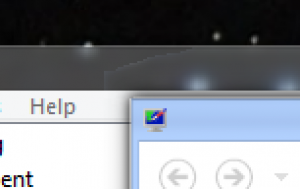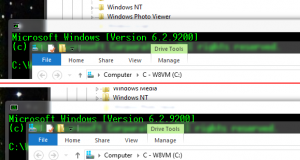Content Type
Profiles
Forums
Events
Everything posted by NoelC
-
Well, now you've done it - you morons couldn't shut up about cracking BigMuscle's software. Screwing around with it was inappropriate, talking about others screwing around with it was inappropriate, and asking stupid questions about screwing around with it was inappropriate. No, you couldn't just grow up and let the man work. BigMuscle, my invitation for you to contact me privately to help you with this work still stands. -Noel
-
Can you describe when exactly this delay kicks in? On my VMware Win 8 VM I see full transparency for the split second while the window is animating into place, but then the proper blur fills in exactly when the window is fully into place. BigMuscle said up above somewhere that this is to be expected. -Noel
-
I suggest (assuming the two smaller SSDs are also OCZ) asking on the OCZ support forum. The experts there are brilliant when it comes to what works and what doesn't. http://www.ocztechnologyforum.com/forum/forumdisplay.php?233-OCZ-Flash-Support-And-Discussion-Forum -Noel
-
[s***storm] Ridiculous. Don't you have anything better to do? [/s***storm] -Noel
-
I see additional black screen time ALMOST always, though sometimes it's not there. I noticed this in repeated testing while trying to nail down the timings. When it happens during bootup I believe the screen remains black for about 1 second longer after the Windows logo disappears. I see the screen go black during a shutdown at about 1 to 2 seconds, where normally the screen stays blue and I see the detailed status messages about what's being shut down (I have configured verbose status message display via the policy editor). I do NOT have Fast Boot enabled. I also have "boot to desktop" functionality set up via ClassicShell. In neither case does it seem the bootup or shutdown is delayed. It just looks a little different. Summary comparison of startup/shutdown with or without Aero Glass for Win8 installed: With Aero Glass for Win8 installed: 1. Start bootup. 2. POST completes 3. At 6 seconds Windows Logo shows. 4. At 18 seconds the Windows Logo fades to black and screen stays black for about 2-1/2 seconds. 5. At 21 seconds "Preparing Windows" is displayed in a different place on a solid blue background, which shifts in color. 6. At 25 seconds Login completes and the desktop is shown. 1. Request shutdown. 2. Immediately the screen goes to a solid blue background with the words "Shutting Down". Several additional "Shutting Down Service..." etc. messages are displayed very rapidly. 3. At 1 second after the shutdown is requested the screen goes black. 4. At 8 seconds shutdown completes. Without Aero Glass for Win8 installed: 1. Start bootup. 2. POST completes 3. At 6 seconds Windows Logo shows. 4. At 18 seconds the Windows Logo fades to black and screen stays black for about 1-1/2 seconds. 5. At 20 seconds several messages are displayed on a blue background too rapidly to read. 6. At 22 seconds "Preparing Windows" is displayed in a different place on a solid blue background, which shifts in color. 7. At 24 seconds several additional screens flash. 8. At 26 seconds Login completes and the desktop is shown. 1. Request shutdown. 2. Immediately a number of "Shutting Down ..." status messages appear too rapidly to read on a solid blue background. 3. At 2 seconds "Stopping Services" status message appears on solid blue background. 4. At 7 seconds "Shutting Down" status message appears on solid blue background. 5. At 8 seconds shutdown completes. -Noel Edit: Corrected step numbering glitches.
-
Had you been using the Direct2D setting before? Have you tried adjusting the Intensity and other settings in the desktop personalization dialog? Perhaps you could post your debug.log before switching back? BigMuscle could possibly make use of the additional info about what's going wrong. -Noel
-
I'll save BigMuscle the trouble of answering... Drop shadows come from the theme resource list. Windows is currently compositing fully transparent drop shadows for you. Nice of them, eh? You can add drop shadows yourself by having Aero Glass for Win8 load alternate desktop element resources from a PNG file, the path to which you specify by the HKEY_CURRENT_USER\Software\Microsoft\Windows\DWM : CustomThemeResource REG_SZ value. Click here to download the alternate theme resource PNG file I've modified. -Noel
-
Your reality notwithstanding, it's kind of hard to explain how there are those of us who can make it work great and do effective testing if BigMuscle isn't providing enough info. Perhaps you didn't notice the Readme.txt file he provides with each release, or perhaps you're unable to conceptually separate the work he's doing from the stuff others are doing (such as the AGtweaker applet). As a fellow software developer I'm having no trouble following the work he's doing. BigMuscle may not be a marketing guy who puts things in end-user's terms, but that's okay - he's a technical guy who knows how to make things work. The polish will come later. You're probably doing the right thing - just sit back and relax until it's a turnkey product that's easy to install and configure. I suspect you can live without Aero Glass a bit longer. BigMuscle, I'm happy to help you continue testing the software. Write to me at NCarboni @ ProDigitalSoftware.com if you'd like to continue privately. -Noel
-
I don't mean to add any pressure, BigMuscle, but yesterday evening I began to notice some reports about Microsoft returning some emphasis on making the desktop easier to use in Windows Blue (8.1). For example: http://www.zdnet.com/microsofts-windows-8-plan-blue-bring-back-the-start-button-boot-to-desktop-7000014075/ They don't mention restoring Aero Glass, but it doesn't take a rocket scientist to know Aero Glass with a good theme can make or break Windows usability on the desktop as compared to the crap desktop support that comes out of the box with Windows 8. Frankly, I'd love to see you get 100 million users of Aero Glass for Win8. -Noel
-
I've thought of an advantage to ClassicShell that maybe hasn't been brought up much... Consistency across platforms! I have it running on Vista, Windows 7, and Windows 8 machines at the moment. I have Vista x64 on an old workstation that now serves as a file server. I don't log into it much, but after having switched to ClassicShell on my main Windows 7 workstation, I found myself wanting the UI to be better on the Vista system whenever I'd log in for maintenance or whatever... Bingo, ClassicShell solves that problem. I run Windows 8 in a Virtual Machine for development and testing. Bingo, ClassicShell solves the problem there too. Gotta love an application that does its job better than Microsoft's own software and provides consistency on no fewer than THREE generations of OS. Bravo Ivo (and thanks for your part too, xpclient). -Noel
-
Not a "theme pack" per se, but with BigMuscle's Aero Glass for Win8 package in development, by creating a single CustomThemeResource registry entry you can specify a PNG file containing resources that redefine the various desktop elements. This only addresses the look and feel of the desktop elements; it doesn't do anything with the background or define any special operation. I've created some small modifications to the standard Windows 8 resources that, when used with Aero Glass for Win8, yield a nice effect with better drop shadows, better background glow for titles, slightly better window edge definition against a dark background, and I've even managed a bit of an illusion of rounded corners. And it works well even if you adjust the metrics (as I like to do) to reduce the sizes of the chrome (so more room is left for real work). To me it seems like a compromise toward the more "modern" (i.e., hard, square) Windows 8 appearance but still retaining the useful and pleasing aspects of a Windows 7 Aero Glass desktop. I find it very comfortable to use. Using BigMuscle's package and the PNG I've attached below (i.e., no UXTheme or other mods), you can see the above: Theme Resource File for faux rounded corners. Theme Resource File for faux rounded corners for use with light title bar text. -Noel Edit: Updated links to work again
-
Interestingly with 0.85 I get the following two pop-ups when I start Windows, then again if I start an Explorer window... I've dropped back to 0.8, since it seems to work fine, but if there's other info you need, just say so, BigMuscle. Here's my latest debug.log: http://Noel.ProDigitalSoftware.com/temp/debug.log -Noel
-
I managed to catch one each and you're absolutely right. The fade in/out in Windows 7 colorizes but does not blur the title bar. I guess it's just too quick to notice. Windows 7: The fade in Windows 8 is close, but no colorization of the title bar occurs at all: I'm not seeing this as a fundamental problem with the animation, but perhaps with different color schemes (I like a dark background) it would look worse. -Noel
-
If you did I missed it, I'm sorry. Please keep it in the back of your mind; maybe you'll think of an innovative way to work around it.. By the way, I seem to have minimized the artifacts to where they're almost invisible now, by tweaking the color intensity in the Windows personalization UI and also setting ColorizationColorInactive to a dark color (0x40181818). -Noel
-
ORelio, I predicted this would bite people in the behind. You should consider a version of AGTweaker that doesn't move files around, but uses the one(s) BigMuscle provides and allows users to be responsible for placing them. Your software could locate the file (e.g., in the current folder, or in the path) and put the correct path in the registry. BigMuscle, no comments on the visual glitches that look like they're involved with the drop shadow? Edit: Here's the Debug.log from my system: http://Noel.ProDigitalSoftware.com/temp/Debug.log -Noel
-
I take that back. I do see a very brief time where the title isn't colored when starting a window. It might be just not filled, I'm not sure. I checked my Windows 7 system and it seems to bring in the Aero Glass effect with the window as it fades in and tilts forward. I wonder whether duplicating ALL those things on ALL possible systems is a really tall order. -Noel
-
I'd be suspect that you have the wrong software installed if you're seeing it work in Direct2D mode. This release is not supposed to have that. For what it's worth I see no evidence of non-transparency when starting a window. -Noel
-
Any chance you folks who see completely transparent borders were using Direct2D settings before? Have you cleared out the settings you changed in the registry? -Noel
-
How does it look different to you? Not seeing a significant difference between UseNativeBlur 0 or 1 here. UseNativeBlur 0 vs.1: -Noel
-
It's still there, but looks a bit different with the UseNativeBlur DWORD set to 1. It's almost as if some part of the setup is dredging up the light color defined in the unblurred Windows 8 theme rendition. Interestingly, the Magnifier doesn't see the blurred title bars with v0.8 BETA 2, but rather sees them as completely transparent. -Noel
-
I finally managed to capture one of the glitches (had my host system capture the screen on time intervals while running the beta software in a VM). It looks as though it's a remnant of the drop shadow around the edge of a window over the top of the window whose title bar is blurred by Aero Glass for Win8. In this case I moved the control panel from upper-right to lower-left over the Registry Editor window. Note that this doesn't always happen. I can often drag a window over another and this will be fine. It goes away if I move the mouse over the caption buttons of the window in which the glitch is showing. -Noel
-
Remove the DWMGlass.dll path from the AppInit_DLLs registry key, reboot, then you will be able to overwrite or delete the old version. -Noel
-
Came right up and works on both 1600x1200 monitors for me. I don't notice anything wrong. Works just as it did with my modified PNG file, and all seems well polished (I was using Direct3D mode before). Seems instantaneous here. Well done! Anything in particular you'd like tested? -Noel
-
BigMuscle, please just ignore ungrateful parasites or whatever it is they would like to call themselves. There are a lot of folks here who understand completely what you're doing and would sincerely like to help you accomplish your goals. You are singlehandedly going to turn Windows 8 around with this work. -Noel
-
Well said, Drake. I was considering writing up something very similar. BigMuscle, I apologize for being forward, but have no idea whether you've done software sales / ecommerce before... if you'd like to eMail me I can offer some thoughts on commercializing the product. Or we can discuss them here if you'd like. Or not at all - your choice. -Noel