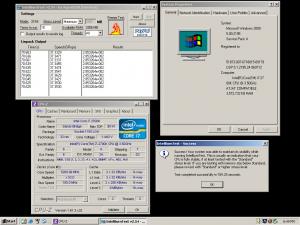Content Type
Profiles
Forums
Events
Everything posted by bluebolt
-
These pictures prompted my question. Sorry if I’ve missed the obvious; it wouldn’t be the first time. I do have hyper-threading enabled in the BIOS.
-
I am running Windows2000/UnofficialSP5/HFSLIP and .NETFramework 1302150148. I am looking into BWC’s KB979683-v2 core delimiter. I have also read the Microsoft article HOW TO: Add Support for Multiple Processors in Windows 2000. http://support.microsoft.com/kb/234558 Do you think either of these methods would work to improve performance when using a Quad-Core desktop processor?
-
@tomasz86 I’ve noticed that Windows 2000 limits the size of my pagefile to 4092MB (even as it suggests a higher number). Does PAE affect the maximum pagefile size? In other words, in a setup like you show in post #7, is your pagefile size limit still 4GB?
-
Intel i7-2700K Sandy Bridge (3.5GHz) CPU Intel DC S3700 Taylorsville SATA III 100GB SSD (Intel Controller) Intel 330 Series Maple Crest SATA III 180GB SSD Western Digital RE4 SATA II 1TB 7200RPM Enterprise HDD Biostar TZ77MXE Z77 Micro-ATX UEFI Motherboard [Realtek RTL8111E - 10/100/1000 Controller] [Realtek ALC892 8-channel Blu-ray audio] G.SKILL DDR3 1333/10600 4x1GB 8-8-8-21 SDRAM Cooler Master Silent Pro 700W Power Supply Xigmatek LOKI CPU Cooler LG Blu-ray Burner ASUS DVD Burner I do a lot of video encoding and standards conversions, up/down file conversions, and burning, so I build my computers along those lines. The two solid-state drives are connected to the two 6Gb/s connections on the board. The OS is on the 100GB drive (which is otherwise written to as little as possible); files are moved to and from the secondary SSD, or stored longer term on the RE4 (normally my secondary drive is a spinner, but I’m conducting an informal speed/durability experiment by using this 180GB SSD for the copying and transfer of these large video files I deal with). I create aligned partitions on all my solid-state drives using the diskpart function of the Vista Repair Disk (Vista Recovery Disk), and I format only 80%-90% of the space on the SSDs. One of the nice things about this Biostar motherboard is that it’s not very expensive, at under a hundred, for a Z77. At least it shows you don’t have to spend upwards of three hundred to make a Sandy Bridge run at high speed. Unlike other brands, Biostar gives you drivers for the audio and the LAN, which is a good start toward eliminating the yellow question marks in device manager. Other Biostar models (for instance their ATX version) use the same drivers, and would probably work as well. Other brands of the Z77 motherboard may also be workable with Windows 2000, it’s just that I’ve never heard anyone say so, or tried any of them myself. Do you know much about pagefile setup? I thought I had it all figured out with mechanical drives, and that took some study. Then I began using SSDs. It seems like every rule in the book (for RPM drives) is tossed out. Whatever applies to HDDs (e.g. “remember to defragment often”) is wrong for SSDs (e.g. “never defragment an SSD”). Formerly, I would put a large pagefile of fixed size on the OS RPM drive, and also create a small partition at the head of the secondary RPM drive, to also put a large pagefile of fixed size there. Now I’m not so sure how to handle this with an SSD, where so often it’s the opposite. I may just let Windows vary the pagefile size, as it does by default, since the SSD won’t really fragment because of it, the way a HDD does.
-
To the best of my knowledge, there is no W2K AHCI SATA driver available for the Z77. I did find one that nLite accepts in the name of the C216 chipset, and, having integrated that driver into the OS CD, I attempted Windows 2000 installation. However, early in the install process I received the message, “The file iastor.sys is corrupted,” and that was the end of that. I received this error message whether I attempted the installation in IDE mode or AHCI mode BIOS settings. Therefore I am using IDE mode. As far as I know, none of the Z77 motherboards come with a chipset driver that works with W2K; however, the Intel Chipset Device Software (INF Update Utility) dated 11/06/2012 (from the Intel website download center) works explicitly with Windows 2000 (among other OSs), and that is what I use. Not sure what I would have done without that one. For video, I used the HD 3000 driver from blackwingcat, since the stock Biostar video driver doesn’t work with W2K. BWC’s driver installed cleanly and seems to run very well. As tomasz86 and Tommy have pointed out, should you want to try PAE in this type of setup, you may want to use a separate video card instead. I previously ran an X600 card in this machine, and it worked fine (it’s an older card and W2K drivers are available); these can be had for a fairly low price.
-
I only learned of PAE within the last several weeks, on these forums. The concept is intriguing, and if I were to do it over again, I would definitely start out with 8GB of RAM, if only to have the option of experimenting with PAE. If I’m reading the posts right, even people with only 4GB of RAM are using PAE to get the “practical” RAM (3.5GB plus or minus) up to a full 4GB. Do you find PAE to be stable? And speaking of drivers, Tommy, definitely the more the merrier, and I know one driver I would like to see made…an AHCI SATA driver for this setup.
-
Overclocking a computer is said to have almost nothing to do with its operating system; I conducted an experiment to determine whether Windows 2000 Professional, installed on modern hardware, could in fact perform at a high computational level. The OS includes USP5.1 and .NET Frameworks 1.0 to 4.0 (from windows2000.tk), and blackwingcats HD 3000 graphics driver. An i7-2700K is socketed in an Intel mainboard, the Biostar TZ77MXE, with G.SKILL RAM 4x1GB/1333 in the memory slots. Stock timings and voltage settings were used throughout, except for the CPU multiplier and the CPU voltage. Initial tests suggest the system is stable at 5.2GHz with 1.44v. At 5.1GHz, only 1.37v is needed for stable operation. Apparently Windows 2000 not only works with modern hardware, it doesnt even hold things back. No wonder adherents love this operating system; its lean, fast and uncluttered, relatively free of the burdensome features of other, less elegant, OSs. Its almost as if it were designed merely for doing the job at hand. It remains to be seen whether this setup is truly stable, but the preliminary indications look favorable, as far as reported by IntelBurnTest and Prime95 (Torture).
-
In Post #474 I wrote that I had “Already tried installing BWC’s driver; didn’t work here.” tomasz86: “I think that I know why the driver may not work. It seems to caused be a bug in UURollup's installer.” (Post #475) tomasz86: “There's a very serious issue in all versions of UURollup (including v10 and older). The problem is that %windir%\system32\hal.dll isn't updated at all. The installer doesn't replace it and I don't know why (yet).” “This issue does not affect slipstreaming, only manual installation.” (Post #478) After I reinstalled the OS using your HFSLIP package (i.e. a slipstream, rather than a manual, installation), I decided to give the BWC HD graphics driver another try, because AnX wrote in Post #473 that it supports HD 3000 (first I checked my hal.dll file, and it looked right). I just want to let you know that the BWC graphic driver installed fine this time, so I think you had this figured pretty well, tomasz86. This is nice, because it allows me to pull the graphics card, which I never really wanted in there in the first place, especially since it messes with my airflow setup inside the case, and I am overclocking. Mission accomplished. Thanks for the help, tomasz86. And thank you for the advice, AnX.
-
@tomasz86, in light of your post #478, may I put forth a couple of ignorant questions (please just ignore if these don’t make sense): The version number for HAL.DLL in i386/Driver Cache is 5.0.2195.6693; wouldn’t that make the system32 version (5.0.2195.7006) the newer (updated) one? Why is one file in lower case (hal.dll) and the other in upper case (HAL.DLL)?
-
@tomasz86: After installing the OS and running UUR v11-d20130323, the file version of hal.dll in the system32 folder is 5.0.2195.7006. (There’s also a HAL.DLL in i386/Driver Cache with a different version number).
-
Already tried installing BWC’s driver; didn’t work here. If someone’s actually used it successfully on a Sandy Bridge processor, I may give it another go.
-
I have run UURollup-v11 on existing installations, but I don’t know how to integrate that type of file into HFSLIP, and HFSLIP recently has not included the latest UUR… However, the new HFSLIP package tomasz86 mentions in post #469 does include version 20130323, so that may be my next experiment. I have seen that BWC has an HD 4000 driver available, but I have not come across an HD 3000 driver (for Sandy Bridge), although I may have just missed it, as I have enough difficulty working through computer terminology in my own language, and I’m altogether ignorant of Japanese (sometimes it seems like Google Translate has the same problem). I use 4x1GB RAM, no PAE. Whatever the solution (to the problem of no USB function during W2K installation), I suppose it must be something that could be changed on the install CD (as fixing it after the fact is now easy). tomasz86 has suggested “It may be necessary to modify the default drivers' INF files” (post #420), but also that “There's probably nothing that can be done” (post #408). Perhaps Intel will fix it (yes, that notion makes me laugh, too); then again, just a few months ago someone at Intel came up with the Intel Chipset Device Software (INF Update Utility) dated 11/06/2012 to work with Windows 2000 explicitly. One can hope.
-
The Management Engine provided by Biostar did not work for Windows 2000, so I downloaded one of those driver-search services (can’t remember which), entered my board model, and let it scan my system; it provided a list of drivers to try. The first one on the list worked (and I think the only one), an ASUS MEI, however that figures. This cleared the last problem in device manager (PCI Communications Controller). I’m using an X600 XT graphics card, for which a Windows 2000 driver is available.
-
tomasz86: “try to install the system with only USP5.1 integrated this time (with no other updates or drivers) and see what happens” I installed Windows 2000 using the Dropbox / Windows2000 / UnofficialSP5 / HFSLIP, with original W2KSP3 CD contents copied to the Source folder, and Service Pack 4 and Update Rollup 1 v.2 added to the HF folder. There is no USB function during Windows Setup, or after.
-
After I run my W2K/IE6/WMP9/All Official Updates OS CD with integrated Intel Chipset Device Software (INF Update Utility) Dated 11/6/2012, there is no USB function. When I go into Device Manager (using the keyboard, thanks tomasz86), the USB Host Controller is set to its “currently installed, and recommended driver,” which is the “Intel 7 Series Chipset Family USB Enhanced Host Controller” located at c:\winnt\inf\oem5.inf. I then select the unrecommended choice instead, which is the “Standard Enhanced PCI to USB Host Controller” located at c:\winnt\inf\usb.inf, and I have USB function. Here’s what I find inside c:\winnt\inf\oem5.inf: As an experiment, I uninstalled the “USB 2.0 Root Hub” entries; predictably, I then lose USB function. However, when I reboot, Windows does its “searching, found new hardware, generic USB hub” routine, and I have USB function again, Windows having automatically detected the workable drivers. I don’t understand why it doesn’t do that in the first place.
-
I get that unreadable IE screen, too, from UUR Mar12. Also, Windows Update says I need Update Rollup 1. I notice there’s a new Daily up now. I will try it. Regarding the .net frameworks, 1-4 install fine, but then Windows Update says I need 2.0 Service Pack 1. This has been the case in every version after 1210260023. I don’t let Windows Update run any of these updates. Is that right?
-
Now I’m confused. Tomasz86, in post #428 you used the term “Unofficial Update Rollup 2.” I didn’t think there was any such thing. Is this the same as “Update Rollup 2?” I thought “Update Rollup 2” was comprised of only official updates. Are you referring to it as “unofficial” in the sense that those official updates (between Update Rollup 1 v.2 and EOL) were never officially packaged together?
-
Hello, I set up Windows 2000 Professional on an Intel Z77 motherboard (the Biostar TZ77MXE) and an Intel i7-2700K Sandy Bridge processor. The Biostar Z77 board has Windows 2000 drivers, but only for audio and LAN. I’ve been unable to make the Intel HD 3000 integrated graphics work yet, so for now I’m using a video card. The Intel Chipset Device Software (INF Update Utility) dated 11/06/2012 from the Intel Download Center works with Windows 2000. Once installed, Device Manager correctly shows “Intel 7 Series/C216 Chipset Family” under IDE ATA/ATAPI Controllers, and from there I was able to de-list the remaining unknown devices, so that Device Manager has no problem devices now, and the system is working well.
-
Thanks tomasz86, I’m continuing to test driver integration now (into the installation CD), and I’ll post if I get it worked out, or if I think I have a sensible question along the way for you, or Tommy. I forgot to mention this earlier, and want to let you know that I had previously tried this installation on a different Z77 motherboard, an Intel DZ77SL-50K, and found the exact same lack of USB function there. Thanks again for your help. Thanks, Tommy.
-
I took the same W2KSP4 install CD that produced the result in post #415 above, copied its files to a new folder, opened nLite and loaded the contents of that folder as the Source. I red-buttoned all the nLite options, except “Drivers” and “Bootable CD,” clicking those two to green. Then I loaded eight .inf files I had copied from my previous up-and-running installation at the “Drivers” step in nLite (per the bottom of post #412, hoping to achieve USB function during the installation process). I let nLite make an ISO, which I then burned to CD with Nero as usual. The files were oem2.inf, oem3.inf, oem4.inf, oem5.inf, oem6.inf, optional.inf, usb.inf and usbstor.inf (I had grabbed anything that looked like it might provide USB function). This time, with this new install CD, the Windows installation completed. Unfortunately, there was still no USB function, but at least there was an affect (no usb error code during installation). I wonder if there is a broader package of generic USB drivers available that might be effectively integrated with nLite.
-
“If I may, connecting/disconnecting/re-connecting PS/2 devices with the PC on is NOT a good idea.” Then it’s a good thing I didn’t.
-
Correction: Not “stalled,” because I used the return key and blindly entered a user name (the red-x screen is still superimposed, so I can’t really see much) to advance as far as the Product Key step. It will not let me enter the product key.
-
I started with a Windows 2000 SP4 disc I’d made using my Windows 2000 SP3 original CD and nLite to integrate SP4 (no other changes). During installation a red-x warning window popped up: Windows – Unable to Load Device Driver \SystemRoot\system32\DRIVERS\usbhub20sys device driver could not be loaded. Error Status was 0xc0000034 I think the installation may have proceeded for a bit underneath that warning window, because it moved on from “Installing Devices…” to “Regional Settings…” I’m letting it run for the moment, but I think it may be stalled there.
-
to tomasz86: I begin by installing Windows 2000 from an installation CD I made in 2010 using hfslip and nLite (no drivers integrated there); this source includes IE6, WMP9, DirectX 9 and all official service packs and updates. Once that installation is complete, Device Manager shows a yellow question mark over “Other Devices” and, beneath that (among other problems), a listing that says “Universal Serial Bus (USB) Controller” and has a yellow question mark with an exclamation point. Further down is a line that reads, “Universal Serial Bus Controllers,” under which are four listings, two of which each say “Standard Enhanced PCI to USB Host Controller” (and have no marks), and two of which say “USB 2.0 Root Hub” (both of these have yellow exclamation marks). * * * * * * * * * * * * * to Tommy: Next I opened up my C-drive to look for the generic USB drivers I had assumed were “there on the computer the whole time in c:\winnt\inf\oem10.inf,” as I speculated in post #406. However, they are not there; I take this as good news, because it makes me think that I may be able finish out the installation as before, then go back and find c:\winnt\inf\oem10.inf, then copy it for later to integrate it into the installation disc with nLite, as you suggest.
-
Thanks for the reply, Tommy. “It is slightly possible maybe you have USB3.0 which might not work during setup?” Yes, I think this is what’s happening, but of course Windows 2000 doesn’t work with USB 3.0, or so I’ve heard. Still the system sticks with these (non-functional) USB drivers before I direct it back to the generic drivers in c:\winnt\inf\oem10.inf. Until then, there is no USB function regardless of the brand of mouse, keyboard, USB Flash Drive, external harddrive etc., and there are yellow exclamation marks by the USB Controllers in Device Manager, even though they are correctly recognized there as of the “Intel 7 Series/C216” Chipset Family. “Can you use native USB support from the BIOS?” Yes, my USB mouse does work in the BIOS environment. I can say that legacy USB support is enabled in the BIOS, but I now notice that USB3.0 support is also enabled in the BIOS. I also see other adjacent settings that may be relevant: XHCI Hand-off (which is Enabled), EHCI Hand-off (which is Disabled), and also a “Port 60/64 Emulation” setting (which is Enabled). Perhaps before my next test installation, I should set the USB3.0 support to “Disabled,” to try to convince the system to drop down to those generic USB drivers. I will also look into the terms “XHCI” and “EHCI” as I’m not familiar with them, and they’re obviously relevant to this area. Right off the bat you’ve given me a good place to start, because, to me, those settings all sound potentially related to my problem. I appreciate these good ideas, Tommy, actually very good ideas for how little information you had to work with… This is a computer I built from scratch, using an Intel Z77 motherboard (the Biostar TZ77MXE) and an Intel i7-2700K Sandy Bridge processor. I chose the Biostar in part because it was the only Z77 board with any Windows 2000 drivers (audio and LAN), so that at least I would have a running start on this thing. I’ve been unable to make the Intel HD 3000 integrated graphics work yet, so for now I’ve installed an X600 video card (for which W2K drivers are available). This left the chipset drivers. The Biostar chipset driver does not claim to work with Windows 2000, and it did not work with Windows 2000 for me. Then I found the Intel Chipset Device Software (INF Update Utility) dated 11/06/2012 on the Intel website download center, and purporting to work with Windows 2000. Once installed, Device Manager correctly listed “Intel 7 Series/C216 Chipset Family” under IDE ATA/ATAPI Controllers, and from there I was able to de-list the remaining unknown devices, so that Device Manager indicates no problem devices now. So the build, as such, is fine, but the installation procedure is hampered by this USB problem, and I appreciate your considering it. * * * * * * * * * * * * * I have just read your post, tomasz86; thank you as well for your advice. The perfection of the installation process is really one of my goals, unrealistic as it may seem, so I need to continue along those lines, and your suggestions are most welcome here.