
peter777
Content Type
Profiles
Forums
Events
Posts posted by peter777
-
-
In regards to the links shown for the Office 2000 patches in post #15 in this thread, is there an MD5 , SHA1 and CRC32, plus other information, as shown here ?
I just need to be sure the file is "genuine".

Where can I download MD5 , SHA1 and a CRC checker for Windows XP Pro please ?
Peter
0 -
-
Yes to both questions. Search around here in the Office forum and you'll find what you seek.
Thanks, it did install okay, as you say. No doubt there is an Office 2000 Premium update/s for XP Pro SP3.
Peter
0 -
I don't know why the system would suddenly start behaving like that. Something else must have been altered or corrupted somewhere along the line. I'm suspicious of that point you noted about how the "Boot Sector" had been modified... I think that the filesystem may have been adversely affected by having to move the drive around so much and/or having to mount it under different OS'es. Sometimes that can cause "glitches" due to different methods of handling; I've seen odd behavior on FAT32 partitions that I had shared between 98SE, XP, and Linux before.
Certainly something must have happened to the MBR, possibly that is why it continued to run in MS-DOS mode under Windows.
At this point I don't know what else to try. If you ever want to take a crack at it again with a fresh Windows 95 install then I'll be glad to help you any way I can.
Thanks very much for all your help. As the Win95B is basically unstable, now I'll try converting the files under XP Pro. Hopefully they will convert okay.
Regards,
Peter
0 -
Will the Office 2000 developer install/run okay on XP Pro SP3 ?
Are there updates/patches,etc for the from Office 2000 ?
Hopefully I can still read the CD's.
Peter
0 -
Hi,
I have many old files from Windows 95B, and wish to convert them. Here are the versions of the products under Win95B.
MS Works 4.5a
MS Money 4.0a for 95
MS Excel 9.0.3821 SR-1
MS Word 9.0.3821 SR-1
Publisher Publisher 2000 (from Office 2000 developer)
Access Office 2000 (from Office 2000 developer)
Others ?? From Office 2000 developer
1. For MS Works, I simply want to open the file and save it in Word format, so that it can be used in OpenOffice
2. For MS Money, open the file and export it to QIF format
3. For Excel, Word, Publisher, Access files, open them, and save them in a format that can be opened in OpenOffice.
I have Windows XP Pro, so am looking to see what MS products I need to buy that runs on that.
What version of Works, Money and Office will run on an XP Pro (SP3), and be able to open/read the W95B files.
I am thinking that a Works Suite has Money also, an Office Suite or a similar product to my Office 2000 Deveoper.
Regards,
Peter
0 -
I believe we have successfully removed the Demo RAM patch and XUSBSUPP. There should not be any more files left with .O20 extensions, and you should remove any remaining files we have used/altered such as VMM32.ERR, and leave only a backup copy of the 2005 VMM32.VXD, named VMM32.ORI. (Be sure to use that name, as XUSBSUPP uses the .O20 extension, and the RAM patch uses .BAK, so .ORI leaves us with an extension that will not be altered, deleted, or overwritten by any update.)
Yes, that is all as you have described.
Does the computer still hang now that we have reached this step, or have we stopped that?
Yes, it still hangs, and quite a few blue screens.
Now, as you encountered errors while the HDD was still in the "new" machine, and had to transplant it again, it is probably a good idea to go into Safe Mode and remove all of the devices from the Device Manager again to ensure that no devices detected on the "new" machine are still present. Then Reboot, and allow the machine to install drivers for the older hardware.
Okay, I have done that, but it hung on installing new drivers. I could still use the mouse (move it), but the computer kinda 'froze', and many blue screens.
Thanks very much for all your help in this. I will have to try the XP Pro option.
Thanks,
Peter
0 -
Ok, is the hard drive currently in the "new" computer or the "old" computer? I'm so confused...

The HDD is in the old computer.
It needs to be back in the old computer in order to get everything straightened out. Once that's done, then you can make another good backup and we can try again if you want to.
I'm aware that this is taking up a lot of your time. Possibly one last try, and then I might look at the XP Pro solution I mentioned.
Did the Uninstall of XUSBSUPP from Add/Remove programs work properly after you had done the manual part? (It should have asked you to restart?)
Yes, that worked fine, and I did a restart afterwards.
So now you should have:
C:\WINDOWS\SYSTEM\VMM32.VXD dated 2005,
VCACHE.VXD extracted from the HotFix,
and there should NOT be any VMM.VXD under C:\WINDOWS\SYSTEM\VMM32\
Does all that check out?
Yes, that all checks out, the file from the hotfix is 41 KB and dated 10/31/97. The computer boots up okay, and is in MS-DOS mode.
Peter
0 -
I do have XP Pro on another computer. Maybe I should look at getting Works, Office, Money for XP, and then the W95B files can at least be converted.
0 -
Copy VMM32.O20 and VMM.O20 from your backup to your Windows 95 machine. See if VMM.O20 has a "Version" Tab under Properties. (Note this only shows under 9x, .VXD files' Version Tab doesn't work under XP.) If it doesn't then you can simply delete it. If it does, then tell me the file version.
The files that were backed up are on a 'headless' box at present, so I skipped this step, to do later, as it only determines version numbers.
Now, under your other OS, rename the current VMM32.VXD dated 11/27/12 to VMM32.ERR and replace it with the VMM32.O20 dated 7/5/05 from your backup.
There was one named VMM32.BAD with 7/5/05, so I used that one.
EDIT: Also delete any VCACHE.VXD, VCACHE.BAK, or VCACHE.xxx files and replace it with a copy of the one from the HotFix that we directed you to when we started work on this.
There was only one found, and I replaced it with the file from the hotfix.
See if this stops the hangups and the MS-DOS mode issues.

MS-DOS mode still exists.

It's been booted up for 15 mins now, and no hang though.
Oops, ..spoke too soon.
Second EDIT:
If VMM.O20 from the backup, and VMM.VXD currently on your machine do NOT have Version Tabs under 95, then Delete BOTH of them. (Note VMM.VXD not VMM32.VXD, VMM32.VXD will NEVER have a Version Tab.)
Okay thanks,
Peter
0 -
Yes, the demo ram patch was uninstalled. I don't have the XUSBSUPP installed now, as that was uninstalled.
I wonder why Windows is running in MS-DOS mode though ?
Peter
0 -
These hangs are like what happens when the ram patch is installed, but I don't have it installed ??
Even when I leave the computer just in Explorer, it hangs ? Could be the MS-DOS mode ?
Peter
0 -
The manual uninstall went okay, but Windows is running in MS-DOS mode now. It also said the MBR was modified - possible virus. I used to run AVG on this W95 box, but it's no longer updated. Also, can't uninstall AVG for some reason.
There are intermitant hangs, but could be the display driver, it doesn't have the correct drivers yet. Great that the W95B is back again though, thanks very much for your help.

[What's the version number of the VMM.O20 that was present? It's the only one that falls into this category it seems. Interesting, had you updated this file before?
I don't think I would have updated that file, but the 'patch' for using extra ram does I think. The files are
vmm32.bad 7/5/05
vmm32.vxd 11/27/12
.O20 is not there anymore, but from the backup, it is 7/5/05
Thanks for all your help,
Peter
0 -
-
Thanks for those very detailed instructions. I can safely remove all lines in AUTOEXEC.BAT, the CONFIG.SYS has
DEVICE=C:\WINDOWS\HIMEM.SYS
DEVICE=C:\WINDOWS\EMM386.EXE
[COMMON]
SHELL=C:\COMMAND.COM C:\ /E:4096 /P
files=125
LASTDRIVE=ZIs that okay ?
Also, I will backup the complete drive before doing anything.
Thanks,
Peter
0 -
[Probably. Do you have a Dial-Up Modem in the new machine? (Or the old one?)
There may be an inboard modem in either of those computers, but definitely I don't use DUN for Win95b, or internet or the network.
It's OK, I'm just worried now about helping you recover your system.
 I've never encountered this problem, or anything similar, using the USBSUPP packages. I have seen something similar when using the 95 Unofficial Service Pack (mentioned previously in the thread), which rendered one of my test machines unbootable.
I've never encountered this problem, or anything similar, using the USBSUPP packages. I have seen something similar when using the 95 Unofficial Service Pack (mentioned previously in the thread), which rendered one of my test machines unbootable.Oops, I hope we can get this one going again.
I made sure that XUSBSUPP would "uninstall" properly before I released it, but that only works if you are able to boot into Windows. I didn't anticipate running into this...
I will have to set up a test VM and install XUSBSUPP, try to "uninstall" it manually, and then make a list of what changes need to be made.
Sorry to put you to so much trouble. I do have a WIN95B folder on that HDD, it has CAB files 02 to 28, plus a whole lot of other files, if need be. But you need Windows even to run EXTRACT I think.
Thanks,
Peter
0 -
[i meant for you to install XUSBSUPP with the HDD in the old computer, and make sure it was OK there before trying it in the new one. Maybe I wasn't clear...
You were perfectly clear in your instructions, I was just hoping that, ... maybe, maybe, it would work, .. sorry.

I don't know why you would be seeing anything related to MSDUN, I've never encountered that before. It is completely unrelated to USB and shares no common files.
Maybe related to deleting all devices ??
Now we will need to get XUSBSUPP uninstalled to get rid of the VMM32.VXD error... but if you can't boot to Normal or Safe Mode, it's going to be a real pain, probably requiring several Deletes & Renames from pure DOS.
Deletes/copies/renames don't bother me, as that (new) computer is dual boot. I can boot into Linux, 'see' the dos drives/files, and do copies,etc.
Thanks for your help,
Peter
0 -
I booted into safe mode and removed all devices. Then, hoping that the new update will fix this problem (on the new computer), I then installed the XUSBSUPP. Went okay, restarted and got lots of messages related to MSDUN, just selected option to skip file. Now when I retarted either in Win or safe Mode, get the message VMM32.VXD was not found or damaged.
Will place the HDD into the old computer again, hopefully there is a fix to get around the VMM32.VXD message.
Peter
0 -
It's best if you remove all devices again, put the hard drive back in the old computer for this, and uninstall the Demo RAM patch.
Okay, thanks for this update.

Once this update is installed, there is a chance that it may enable you to get past the issues you were having with the newer machine, because it installs a newer VMM.VXD kernel that has a bugfix for newer processors. I can't say for sure if it will help or not, as we were never able to determine the source of your error, but it remains a possibility.
That would be great, even if it's only a chance.
So, once you have XUSBSUPP installed, if you still want to try the newer machine again, simply re-install the Demo RAM patch and remove devices again for a new test. If it doesn't work still, you can always put it back in the old computer... again... lol.

Yes, as long as I can always go back to the hdd in the old computer, if need be.
Thanks,
Peter
0 -
Peter, if you're still following this thread I have created a preliminary version of the "merged update" that I was referring to. It contains all of the official Windows 95 USB updates merged into one installation package. It doesn't contain any unofficial items yet, (including USB Storage drivers) as these are still incomplete.
I've had it done for a while now but hadn't seen you around. I should have posted before... but anyhow, if you're interested in the update, just let me know and I will post a link to download it.
Yes, thanks, I'm interested in the USB updates that you have created.

Peter
0 -
-Any luck getting past the protection error?
No, unfortunately.
I have been planning to merge all of these updates into a single package to simplify things. If you're willing to wait a couple of days, I will try to get it assembled. If you want to go ahead and wade through the mess, I will walk you through it.

Okay thanks, that would be great. USB support for the (old) W95B computer would be better than trying to work with either CD's or floppy drives, to get data to and fro.

That is all assuming this protection error can't be fixed, as I will then have to put the W95B HDD back into the old computer, 350 Mhz CPU. Will then see if I can get a KVM that supports 3 computers; a tad bit easier.
Peter
0 -
- Did you have any of the USB Support updates previously installed on this Win95 HDD?
(MAJOR changes to several core system files, so we need to know whether we're working with pre-USB 95B or post-USB 95B.)
I would be interested to apply the fix/patch for 95B, to support USB drives please.
Peter
0 -
Try using the /M Option of my Patch.
Thanks, have tried that, still get "Windows protection error".

Peter
0 -
- Did you have any of the USB Support updates previously installed on this Win95 HDD?
(MAJOR changes to several core system files, so we need to know whether we're working with pre-USB 95B or post-USB 95B.)
I have never had USB support with win95, so the answer there is no USB updates at all. There are USB slots of course.
- What are the specs of your motherboard & integrated hardware on it? Brand, Model, etc.
It is an ASUS P5GD1 PRO
Thanks,
Peter
0

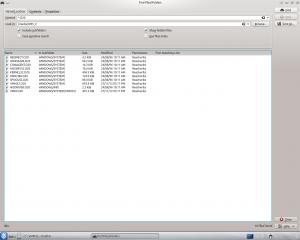
Converting WIN95B files
in Microsoft Office
Posted
How do I tell what version of Office 2000 is running on the XP Pro SP3 ?
I see Microsoft still have an SP3 available for download.
Peter