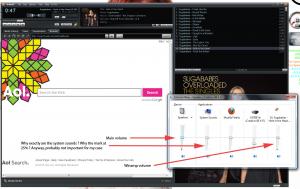Phaenius
MemberContent Type
Profiles
Forums
Events
Everything posted by Phaenius
-
Capped (clipped, whatever) sound with Audigy sound card
Phaenius replied to Phaenius's topic in Hardware Hangout
Tried both LIVE KDE or LIVE GNOME. They both sound horrible. Worse than Windows 7. Both sound cards (the on-board HD-Audio Realtek and Creative X-Fi). So, we can safely rule out the OS. Installed both official and tweak drivers, work the same, what on earth can it be ? I mean, common, both sound cards to sound that bad ? The only plausible explanation I can think of is that Creative sound card broke (in some way) and Realtek is genuine bad (on analogue part). But it's a long shot anyway. I am sure somehow the problem resides in the analogue area of the cards, not much you can break in the digital. But don't know what. Is there a way to measure the output of the sound cards (both analogue, volts, etc. and digital - don't know here what exactly) ? Meanwhile, I played a bit with the tone generator and found out some interesting facts. First of all, I set the card to output 0 dB (I set the output levels and I have a third party VU-meter - pretty cool actually) and then I tested various frequencies (all on sine waves). I found out card is losing power at both ends, I mean output is lowered. From 5 Hz (ok, I know, not audible and not important, but some conclusions could be drawn from it) above, I have 0 dB output, but below 5 Hz, VU-meter (which is very sensible) raises and falls periodically, don't know why. The lower the frequency, the bigger the margin. In the upper frequencies, it works correctly up to 15200 Hz. Above this, output is becoming to drop. At 20000 Hz for instance I have -5 dB. At 21000 Hz I have -6.8. 22049 Hz is the maximum I can get (again, not heard, but measurable by VU-meter). At this frequency, again I get wobbling needle on VU-meter (like at low frequency). At 22050 Hz I got 0 output, not measurable. Can an electronics guru tell me if he can make something out of this ? Why the level drop beyond 15200 Hz and why the sudden stop beyond 22049 Hz ? I am no expert, but can't help noticing this is 44.1 KHz / 2, a standard sampling frequency. I set my card to 44.1, 48, 96 and 192 KHz. Same result. This is with Creative sound card. With Realtek, results are even more horrible. At any frequency, output level oscillates a lot. If I set 0 dB at 10000 Khz, it won't stay at 0 dB throughout the audio range, it oscilates a lot. At least, with Creative, I got flat 0 dB from 5 Hz to 15200 Hz. -
OK, jaclaz, next thing I when I will find you, I will bind you to a chair and move a spinning low power, inoffensive low watt fan around your eyes, nose and ears. Since this is harmless, you should have no fear.
-
Well, yeah, but for different reasons. Keywords: blades, fast spinning, fingers.
-
I don't trust anything with blades that spins at thousand RPMs.
-
Capped (clipped, whatever) sound with Audigy sound card
Phaenius replied to Phaenius's topic in Hardware Hangout
I heard Linux is stable and I don't dispute it. It's just I know nothing about it. I must be quite difficult to handle for a newbie, otherwise it would have been more spread among users. -
I would insert between 1 and 2: 1a. Take a safe distance.
-
Capped (clipped, whatever) sound with Audigy sound card
Phaenius replied to Phaenius's topic in Hardware Hangout
Both are SUSE ? (I always feel the urge to say Suzy) Not that matters to me, but I understood from jumper, is a good program, OS or whatever. I know so little about Linux, I don't know what SUSE is Thanks for the links. -
Capped (clipped, whatever) sound with Audigy sound card
Phaenius replied to Phaenius's topic in Hardware Hangout
A bit of research indicates SUSE has the best change of including X-Fi drivers on the LiveCD. Otherwise, you need to get them from a linux repository and install to a flashdrive (or something.... ) 1. Followed the link. 2. Downloaded SUSE 3. Burned disc 4. Boot from DVD 5. Bubu ! Disc is trying to install Linux operating system from what I saw on screen 6. Stopped installer. So, can you please link me to a disc like KNOPPIX, something that will run from it ? -
Capped (clipped, whatever) sound with Audigy sound card
Phaenius replied to Phaenius's topic in Hardware Hangout
Like Jake Sully said "I'm not scientist, ask dr. Augustine" -
Capped (clipped, whatever) sound with Audigy sound card
Phaenius replied to Phaenius's topic in Hardware Hangout
But FLAC should be very close to original. The "L" is the magic word. And it's hard to hear artifacts in pink and white noise. As for the low frequency test, it went very good. But those were simple samples, one tone. Problems arise at complex sounds, with a lot of instruments, in a wide range of frequency. -
Capped (clipped, whatever) sound with Audigy sound card
Phaenius replied to Phaenius's topic in Hardware Hangout
OK, I listened the waves, Tripredacus. What exactly should I have heard or noticed ? It sounds ok, I mean nothing to report. -
Capped (clipped, whatever) sound with Audigy sound card
Phaenius replied to Phaenius's topic in Hardware Hangout
And you didn't appreciate my bunnies... And they are such nice (and sad) bunnies... This is just a quick response. I will test the files and post the impressions afterwards. Thanks a lot, Tripredacus ! 1st link: I read the article. Well written. Does not apply to my power supply. It's 3 months old, it's a good power supply, I read trusted reviews about it (with oscilloscope diagrams of ripple and noise, all sort of measuring depending of load, temperature and so on), it produces good voltages and (well inside limits) clean direct current. If you are talking about the sound card, yes, I am aware everything has it's lifespan. 2nd link: [yawn] 3rd link: Correct. Basically, same as 2nd link. You could have also posted a link with human capabilities over time. Same thing. Times forgives no one. By "we" do you mean you and jaclaz ? Because I'm not clear. Where do I stand, between a totally def and audio moron and an audio god ? I think I have a pretty good idea of how sound should be, relatively to my equipment. I am aware this is not thousand of dollars equipment, but taken into consideration this, I'll say something is definitely wrong, but don't know where. Of course (and to partially answer my own question above), I'm not a totally id***. I have ears and can detect the raise of volume and/or potential dangerous levels. For this, my finger is always on the stop button. I already played with some of tone generators from links given by jaclaz and have a pretty good idea of what I'm doing. Never mind the dogs, they must be def, they are barking all night under my window and not letting me sleep. If I'd be certain my speakers could do it, I would actually pay them back. I thought audio part is not OS dependent. What (and please try to think if you can find an answer) I don't get it is why games and movies sound ok, crisp and loud and only music sounds crappy. My only assumption is that music is more rich in harmonics and this puts a lot on the capabilities of the sound card. I mean, on simple music, it sounds ok, but as soon as heavy and complex instruments kick in, sound gets distorted. "s"-es don't sound clear, it sounds like 'sh"-es (hope you understand), I hear harmonic distortions and clipping occur. OK, wire management is crap inside my computer, heck, I always get horrible distortions in sound when one of my four HDDs is working at high transfer speeds. You might be on to something here. I'll try to shield somehow the cable from sound card to front panel. Thanks Creative for not thinking of that. -
Capped (clipped, whatever) sound with Audigy sound card
Phaenius replied to Phaenius's topic in Hardware Hangout
There is no dirty power, or at least not just for sound card. Every other component uses the same power. It's a Corsair power supply, I read the review, it produces low ripple and noise. -
Capped (clipped, whatever) sound with Audigy sound card
Phaenius replied to Phaenius's topic in Hardware Hangout
I don't think #3 matters. It's basically included in #5 so to speak. They act as one item. Same for #2 and #6. At #4 basically it's the codec that matters. Also, a few items missing from the chain. Depending on how I interconnect, DAC can be used internally or externally. But something must be wrong. Now I am having trouble outputting sound from Creative sound card. It doesn't return any error, but outputs are at 0 and inputs at max, no matter what the sliders say. I have to reboot several times to work. Meanwhile, internal on-board sound card works. Totally weird. I'm on a point of giving up. Puzzled bunny. -
Capped (clipped, whatever) sound with Audigy sound card
Phaenius replied to Phaenius's topic in Hardware Hangout
Maybe I wasn't made myself clear in my asking. I asked for an easy and convenient way to test a sound card. Some kind of program that will auto-put the sound card to the test, auto-run a set of tests and reports afterwards if it finds something wrong in the digital section, something that feedback wrong, you know, like in a HDD, it reports all sort of stuff about them, stuff you don't normally know. That's what I wanted to know. I am not an expert, don't know how to use electronic devices (although I am a college electronics engineer - I don't know the exact term in English), I have basic electronic knowledge, but I don't work in that area. So far I think I narrowed my problems to two aspects, the clipping and the THD, which, by my ears, is very bad, but don't know how to measure it, other than subjective impression, by actually listening. I am not crazy, not a perfectionist and I don't want to waste anyone's time by inventing things, I just want to know what the heck is wrong, where is the problem. And, totally apart from the computer sound cards, why my Samsung phone also sounds bad, with harmonic distortions all of a sudden as well. I mean, common, two sound cards and a phone, 2 (at least) different equipment ? I know for a fact that human ears and brain can not induce harmonic distortions, I think I do have a good musical ear, I know distortions when I see (hear it) it. I would make Santa use it and report the results. Sure. And I am doing it with my bare hands. Replacing the SMC and everything there is around it (i.e. the whole sound card). If I am sure that solves the problem and what's more important, if it doesn't repeat. I know I can buy a new sound card, but if it only works for a limited time, I can't replace it every month or so. That's why I am trying to isolate the problem. Why does this happens ? I am not nervous like Robert De Niro in that movie. Just a sad bunny. -
Capped (clipped, whatever) sound with Audigy sound card
Phaenius replied to Phaenius's topic in Hardware Hangout
Again sorry for the delay in responding. I am like Robert de Niro in Awakenings, I need a little push to resume, otherwise I am in a pause state. As for my problem. Jaclaz, don't know exactly what an audiophile is. I mean, I have an idea, but I am not a perfectionist, I just want things (all things, not just computer components) to work correctly. In this case, as it was a good Creative Labs product at the time, I expect it to deliver far more than it's capable now. I don't have much money (probably required by a "proper" audiophile, who in turn probably it's around 50, has big beard, big belly and a low voice, plus he seems to know everything about audio, the one who uses cables of thousand bucks and stays inside with 5 dollars trousers - I've seen plenty of those), otherwise I would have bought a new card (an expensive one and/or with a good and trusted review) and voila! problem solved. But I'm not and, if not able to solve the problem, at least I would die for to know what is wrong with it, or where the problem reside. Because, as of now, I didn't isolate the problem yet. I followed your links, Jaclaz, thanks. I downloaded some programs, but I have no idea how to use it. I read manuals, but still I'm in the unclear. I know that computer sound cards aren't exactly the best audio or electronic equipment so, I don't know how they can be used as precise measuring devices. Furthermore, I don't know how to use the two cards to verify each other. I saw some oscilloscopes, spectroscopes, tone generators and so on, but no idea how to use it. It looks that programs are for experts. I wondered if there was a program of some sort to test thoroughly the sound card and report possible problems. I am fully aware that those programs can't communicate digitally with my brain and ultimately each sound card or terminal equipment must have a DAC and the analogue part cannot be seen (or can, but by insanely expensive equipment) by software and/or hardware devices. I mean, a program can't detect a swollen capacitor that can distort sound and a partially destroyed transistor. But it can detect if the problem resides inside the digital area. There can be also a driver issue that most likely can be resolved. I downloaded and installed Daniel K's modified drivers to no avail. For those who don't know, here is Daniel's story http://www.wired.com/gadgetlab/2008/04/daniel_k-who-fi/ Sound is getting capped, clipped and it's distorting to the point I can't listen anymore. I don't know what on earth can be wrong, since, at digital level, the DAC isn't used at all and I use DAC from the active loudspeakers or receiver (I am using optical or coaxial output). In this case, shouldn't the sound be pure from the sound card ? I mean, I can't mess with levels and voltages too high that can normally destroy the equipment. Digital is digital, it operates with bits, not voltages, current and so on. All the damage is done inside the analogue part. So, where on earth distortions and clipping come from ? Can it be the player ? Can it be the sound files (FLAC and properly made MP3s, as I mentioned, CDs sound considerably better, but still not as it should) ? Can it be the sound card ? Again, is there a "to go" an all-in-all at a glance tester that puts the card on the test ? I am aware I am using your time and wouldn't want to abuse, but this problem is of importance to me. Again, thanks. -
Capped (clipped, whatever) sound with Audigy sound card
Phaenius replied to Phaenius's topic in Hardware Hangout
Jaclaz, I followed the links but I understood nothing. I don't know what VST are and what to do with them. A bit more help ? jumper, I tried KNOPIXX, sound card isn't recognized. -
Searching for a "cool" looking software music player
Phaenius replied to Phaenius's topic in Software Hangout
Or the re-worked Peugeot 206 Anyway, due to both my threads (on hardware and software hangouts) combined, the skins I found so far, are in tune with how I can currently extract from my sound equipment. -
Searching for a "cool" looking software music player
Phaenius replied to Phaenius's topic in Software Hangout
I don't have ANY friends at all, let alone ones who know Photoshop. And it's not about skin, one can talk about a whole program, build from scratch by a software company. Skins are just patches. I mean, if you take a FIAT 500 and put a paper skin of a Ferrari on top of it, will it make it a Ferrari ? No, it has to be a genuine thing. -
Capped (clipped, whatever) sound with Audigy sound card
Phaenius replied to Phaenius's topic in Hardware Hangout
This is very annoying. Sound is clipped, now the high frequencies are heavily distorted, sounds lacks any clarity. I could have accepted this, but I activated the on-board sound card and result is the same. Even on my phone sound is distorted and is sounding horrible. I don't know where did all come from. I didn't listen to high volumes, I didn't set the EQ aggressively, I know for a fact that my ears and/or passive equipment (speakers, headphones) can't generate such distortions, it's like voodoo. Now I can't listen anything. I know this is subjective, some people might not even notice, some won't make such a deal, but all I can hear now is a distorted sound. I wish there was a cheap way of measuring all sorts of signals to find out what's wrong. I don't have testing equipment and after all, one's ears are the ultimate test. Either it sounds clear and tasteful, a rich and natural sound, or a distorted and horrible one. Before I should buy another card, I must know what caused all this. My computer monitor has audio capabilities. A few months after purchasing it, one speaker is completely dead, the other sounds like it has membrane broken. Amplifier seems ok, tested with headphones. It seems someone put an audio curse on me. -
Searching for a "cool" looking software music player
Phaenius replied to Phaenius's topic in Software Hangout
Thanks Jaclaz, but I'm not a happy bunny still. Those xion skins are too deformed, plain and lacking a lot of functions. I can't believe no software designer came with one cool design, just for the fun of it. After all, we all want hardware equipment that looks neat (not just sounds) on our shelves. Why not the same on desktop ? -
Searching for a "cool" looking software music player
Phaenius replied to Phaenius's topic in Software Hangout
Thanks, Tripredacus, but I am looking for something that looks more like the audio rack, I don't think you can "dress" winamp and look cool. It wasn't designed to look good. -
Well, I am looking for a software music player, that should run under Windows 7 and looks similar to an old-style hardware rack (you know, as it used to not so long ago, with cassette desk, tuner, amplifier, CD-player, EQ, one on top of another). So, basically a software player with a shell that looks like an old music rack. I know it takes computer resources just to draw the layout, but I think it looks cool. Jet Audio 4.7 looked similar, but that version is outdated and the new one looks like Windows. Anyone that knows where I could find such a player is kindly asked to tell me. The more options (VU-meters, LEDs, all sorts of gizmos and bling bling) the better. Something that looks like this, only software that runs under Windows 7. http://www.oocities.org/scotteh@rogers.com/images/rack5s.jpg Thanks.
-
Machines don't hurt your feelings, people do.
-
Capped (clipped, whatever) sound with Audigy sound card
Phaenius replied to Phaenius's topic in Hardware Hangout
Thanks all for replying. Unfortunately, problem's still there. Well, I tried that, trust me, I tried everything. This is the highest setting in Winamp volume that doesn't cap. If I move the slider to the right (higher volume), sounds doesn't get higher, low frequencies get cut altogether, only mediums and high pass by and, at rich sound (lots of instruments, voice, etc.), it gets heavily capped, I mean, if someone is progressively yelling let's say, volume stays the same, sound card is clipping the sound. If I move the Windows mixer up, sound get heavily distorted, especially at bass levels. I did checked. It's at default. If I raise the preamp, sound gets distorted. EQ is flat. Mostly because I set the EQ from the Windows mixer and/or external amplifier or active speakers. Sure it does. I attached a picture to this post with the levels, with annotations. Volume levels are low, if I raise them, sound gets either capped (clipped) or distorted. Sure. I replied above. Preamp distorts when raising, EQ is not used. Don't know what exactly is NT6 or NT5 (XP and Vista ?), but when I bought this card, it was the latest model and now I am using latest drivers. No, I am playing FLAC files. I do own the discs, but I am finding annoying to switch discs, so I am using FLAC copies. When I play the CDs, true (don't know why), sound is more rich and powerful, but not as it should be, but clearly better than the FLACs. Isn't FLAC suppose to be lossless ? Anyway, I found out that playing CDs in Windows Media Player, sounds better than Winamp. Isn't Winamp faulty ? I am using directsound as output in Winamp (v5.6.23) Thank-you all for trying to help. I know it's time consuming for you and I appreciate this. I just want to find out what's wrong. I have other sound related problems and I want to find out where exactly is the problem, to isolate it, to not inflict more damage to my other equipment and to solve it.