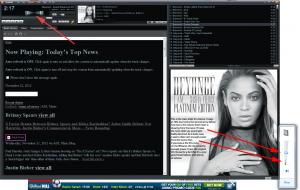Phaenius
MemberContent Type
Profiles
Forums
Events
Everything posted by Phaenius
-
Capped (clipped, whatever) sound with Audigy sound card
Phaenius replied to Phaenius's topic in Hardware Hangout
Sorry for the late reply, I've been busy. I checked at the back. Same thing. Meanwhile, sound is getting distorted on certain passages, difficult to explain, it manifest itself at high frequencies, it's something similar to when you are trying to encode a wave, using a too low bit rate or sampling frequency. Bottom line is sound gets distorted. I wonder what really happened. It's annoying since I don't know if the sound card is damaged and if so, why this happened. If I buy a new sound card, it could happen again. Another thing I noticed is that problems appear on "rich" passages of music, I mean with lots of instruments, voice, all sort of frequencies and harmonics. With simple sounds, on few channels, looks ok. Also, on movies and games, it seems ok. Another thing is the Windows 7 mixer (which I don't get it). I attached a picture. Please look at the annotations on the picture. Edit: I downloaded a third party VU-meter and sound level is at -10 dB at max, I believe it's way too low, don't know if that's what is causing problems or not. -
Isn't the noise generated by a poor amplifier ? Analogue inputs have that habit.
-
Capped (clipped, whatever) sound with Audigy sound card
Phaenius replied to Phaenius's topic in Hardware Hangout
I already have a couple of those already shielded IDE round cables left overs from various motherboards. Problem is the connector. Ir needs a little adapting, some pins are blocked. As you said, it may help with the buzzing and radio interference, but won't probably solve the clipping, which seems somehow power related. -
Capped (clipped, whatever) sound with Audigy sound card
Phaenius replied to Phaenius's topic in Hardware Hangout
The cable to the front panel is a ribbon with many wires, quite similar to HDD IDE cable. Here is a picture of the whole thing. Notice the pins at the back ? A large IDE-type cable goes in there and goes all the way to the front panel (also seen in the picture). http://mjac.co.uk/_articles/technology/creativexfi/platinumfatal1tychampionseries.jpg Unfortunately, that ribbon cable isn't shielded and (others experienced that too) sound is distorted when two of my HDDs work, because those two are connected to an add-in PCI-BUS card controller, which is close to the slot sound card is connected. Trust me, I tried the best configuration possible, given my motherboard model, connectors and peripherals used. The front panel is optimized for headphones output, a headphone is supposed to go in that socket in the front, with proper impedance. I suppose it's not like in the back. But I do have now connected external self-powered speakers via coaxial output from the front panel anyway. I also used the optical out in the past, with an external receiver. It works best, but still not like it did when I bought the card. I am afraid to further use the receiver to not damage it, if sound card is faulty. What I don't get it is why I can control the output volume via mixer even on digital outputs ? Those volume controls act on digital level ? I thought only on finals (I mean via analogue outputs, the 3.5 mm connectors at the back). Still, what puzzles me the most is why if the sound is recorded loud int he first place, everything works ok, since I don't need to raise the volume. If the sound is recorded low, I have to raise the volume on the sound card and then it gets capped, like sound card doesn't have enough power (like occurring in clipping). But how much power can a common sound card use ? Certainly not much. -
Capped (clipped, whatever) sound with Audigy sound card
Phaenius replied to Phaenius's topic in Hardware Hangout
I checked and multi-checked everything, own mixer (Creative Console Launcher), Windows mixer, sound properties in control panel, I checked everywhere. Everything seems to be properly set-up. -
Capped (clipped, whatever) sound with Audigy sound card
Phaenius replied to Phaenius's topic in Hardware Hangout
Unfortunately, it doesn't work. KNOPPIX doesn't recognize sound card at all. Now the sound it's even worse in Windows. It gets distorted on certain passages where are enough low frequencies and I noticed if the song is recorded at low volume, when I raise the volume of the sound card, sound is capped. If the song is recorded at high enough volume, it's ok (sort of). It's so weird. I wonder if I damaged the sound card with my listening. I noticed something similar on my Samsung phone. Sound gets distorted on high volume. But as I said earlier, I didn't listened to insane volume. And for sure, ears don't introduce distortions of that kind. It's the equipment. I just want to know where exactly is the problem. If I buy a different sound card, I might end up with the same problem. Could be the insufficient power ? The DirectX drivers or sound card drivers ? Poor shield isolation of sound card or computer itself (susceptible to radio waves) ? -
Capped (clipped, whatever) sound with Audigy sound card
Phaenius replied to Phaenius's topic in Hardware Hangout
Well, I have a better idea. Not install anything, but try booting with KNOPPIX (or if you know something better, please let me know). Thanks for the tip. I will try. Hopefully it has all the drivers required. -
Capped (clipped, whatever) sound with Audigy sound card
Phaenius replied to Phaenius's topic in Hardware Hangout
I read the links, it may look that way, but what can I do in this case ? I mean, the sound card drags it's own power from the power supply, nothing I can do about it. It powers itself from two ways, one via PCI BUS (like any other PCI card) and the front panel is powered by 5V FDD-style socket. Nothing I can do about it. What I don't understand is why the movies and games sound ok and only music behaves in this way. On an additional note, when I am listening to music via Winamp and I also play a movie file, I can clearly hear the capping, the clipping happening on high music passages, even when there are very low passages in the movie. I believe it also has something to do with exclusive mode (or what is called). But is there a way to solve this ? And another thing I don't get it. SPDIF (coaxial and optical) is a digital interface. Why I can alter the volume in Windows or sound properties, mixer, sound card control panel, whatever and I can still get an effect via the digital output ? I thought you can only alter the volume on the analogue side (I mean AFTER the digital-analogue conversion), to listen to sound card's analogue output (headphones or front line-out speakers), not digital. I thought via digital sound is only bypassed ?!? -
Capped (clipped, whatever) sound with Audigy sound card
Phaenius replied to Phaenius's topic in Hardware Hangout
As I said, I have this card for about 3 years now and before I upgraded to Windows 7, I had Windows Vista and it had the same problems. I mean not from the start. It worked great, then it started to fade and now this. Maybe some people would never notice, but I am a bit of a Monk (the detective) and I notice everything that is not right. It's annoying to use it like this. Good think you mentioned games. Those (and movies) seems to sound ok. Only in music this problem. Wonder why. I only use it on stereo devices (headphones, speakers, amplifiers), never on multichannel. What do you mean by caps ? Sorry, English is not my first language. Do you mean the capacitors ? They do look ok, no swelling or any signs of failure by visual inspection. -
OK, here's my problem, I hope to explain it in a good way for everybody to understand. I have an annoying problem with my sound card, or at least I think it's the sound card, no idea what else might be. Situation is like this. I have the feeling that something is capping the sound (like some sort of limiter) on high passages of music and/or if the volume reaches a certain level. If I raise the volume (no matter from where, from sound car volume control, Windows control, or even hardware knob on the front panel), the sound level doesn't get higher, only if few instruments are in the music or voice. When there are more sounds, more instruments, voice, complex music, multiple sounds, harmonics, etc., sound gets capped. It doesn't get distorted, but capped, I hope you understand, it's like something is limiting the maximum output. The software limiter is off, I tested with headphones, directly on sound car front panel, multimedia speakers with built in amplifier, using coaxial output, analogue output on the back and even using optical output on the front panel to input to an external AV receiver via optical SPDIF. The end result is always the same. I tried installing different drivers, nothing works. It did worked fine, when I bought the sound card, but after 2 years or so, now the problem and it's been like this for one year. Is the sound card damaged ? I repeat, it doesn't distort sounds at high levels, just limits them. And I don't listen to insane levels, I do mind my own ears, those are normal levels, it's just sound card won't output more. Does it runs out of power so that is limiting the sound ? What can it be ? Anyone who encountered this type of problem or have any advice is kindly asked to help me. Thanks. Those are the specs: - Sound card: Creative Labs X-Fi Platinum Fatal1ty Champion Series - Headphones: Sennheiser HD550 (used directly on sound card front panel) - Active speakers: Genius SP-HF 2020 (used via sound card coaxial output and sound card analogue output, both front panel and back) - AV receiver: Denon AVR-1509 (used via sound card optical output and listened to both headphones and passive speakers) - Sound card driver (reported by Windows): Creative SB X-Fi ver. 6.0.1.1375 (5/5/2010) - Operating system: Microsoft Windows 7 x64 Ultimate with Service Pack 1 - Computer power supply: Corsair CMPSU-430CXV2
-
The Solution for Seagate 7200.11 HDDs
Phaenius replied to Gradius2's topic in Hard Drive and Removable Media
Here you go, sorry for the delay. However, I'll post a sad bunny too, since after I plugged my unbricked discs to my computer, they are not working as intended and I don't know the problem. They are recognized at POST, they are recognized by Windows, the files are there, unaltered, but if I try to use the discs for some times, they just disappear from Windows, along with one DVD-writter, who suffers from the same problem. Could it be the power supply ? Could it be the motherboard ? Before my discs bricked, I had a Fortron 550 W power supply. Then my power supply exploded and I bought (didn't have enough money) a Corsair 430 W power supply. It's not a bad brand, it's 80% efficiency rated, it has PFC active, all-in-all, it's not a piece of junk. I measured the consumption and it gives me 200 W idle and 330 W full power (well inside the 430 W limit). What can it be ? I am a sad bunny again, until I find this problem too. Can MSFN offer support (on different section of the forum) on this issue either ? -
The Solution for Seagate 7200.11 HDDs
Phaenius replied to Gradius2's topic in Hard Drive and Removable Media
OK, I unbricked the second HDD as well. This one was very stubborn, it had different symptoms, different clicks were heard at POST and went longer at last command. But it worked. Thanks again to all the guys helping me, especially jaclaz. Now I am a stereo happy bunny. -
The Solution for Seagate 7200.11 HDDs
Phaenius replied to Gradius2's topic in Hard Drive and Removable Media
Could be. I tried putty, but it's sooooo complicated, I didn't understand a thing. Windows XP hyperterminal did the job fine. At least there is something you could add to the tutorial. Some may get stuck to the point I have. In this case, they may try disconnecting the USB cable from computer, reinsert it and relaunch hyperterminal. Anyway, I don't know how many 7200.11's with this problem are there anymore. The model is quite old, I bought mine 4 years ago. -
The Solution for Seagate 7200.11 HDDs
Phaenius replied to Gradius2's topic in Hard Drive and Removable Media
Jaclaz, a bit of a help pls. And please with sugar and cherry on top. I am stuck at one point. I did everything fine, but after I pulled the card and disconnected the HDD, when I reconnected the power, after I press CTRL-Z, I can't get to F3 T> It stays at F3 >1 What shall I do ? I am sure I did everything right so far. Everything went fine up until this point. Shall I close and re-open the terminal ? OK, It seems my Hyperterminal froze when I disconnected power and reconnected. I had to close it and now it says it can't connect, since another program is using it ? What shall I do now ? Thanks. Even further edit: I know I am annoying, but that is the least of my intentions. I read and applied the steps, but HyperTerminal freezing was not in it. I disconnected the cables, reconnected and now hyperterminal is responding. Shall I apply now the last command ? (m0,2,2,0,0,0,0,22) Now I am at F3 T> Again, thanks. Last edit: IT WORKED ! I'm a happy bunny ! Hyperterminal froze after disconnected the SATA power and reconnected, I had to remove the cable from the computer and reinsert it, then apply the last command. Now, come to think of it, I don't know how on other people hyperterminal keeps connection after removing power and re-apply it. When HDD loses power, connection to hyperterminal shouldn't be lost ? Anyway, thanks guys and especially jaclaz ! One HDD down, one more to go. -
The Solution for Seagate 7200.11 HDDs
Phaenius replied to Gradius2's topic in Hard Drive and Removable Media
I did. I checked the cable, performing a loopback, following the tutorial. It works like a charm, i get the response on the on-screen HyperTerminal. Well, reading the first post of this thread. I didn't know that. For a person who never got involved in this type of things before, the two lines are pretty different. Good to know that are the same. I wouldn't want to give the wrong command, since it was a very important one. For other commands, I could recover somehow, but this last one is very important. Despite all the :angrym: towards me, at least there's something you should like. I am taking a very careful approach to the whole procedure, asking around, risking some rotten eggs being thrown towards me. OK, now I have all the information needed. LET THE UNBRICKING BEGIN ! (or the total destruction) I got the torx, I got the working cable, I got the tutorial steps, only one minor thing I don't get. How on earth could I fry the board with my screws if I'm not careful ? I don't think I can do that even if I wanted to. Wish me luck. Hope to be a http://www.pluslicens.se/images/P1ItsHappyBunny.jpg by the end of the day. A bit of an update: I removed the PCB and looked at the contacts. They look pretty dirty, a wonder if you ask me how those metal endings make contact on the motor and heads. Do you recommend me cleaning or leave it as it ? -
The Solution for Seagate 7200.11 HDDs
Phaenius replied to Gradius2's topic in Hard Drive and Removable Media
OK, sorry to nag again, this time I read the readme first and other posted links, I scratched my head and tried to put things together, but one thing is not clear. The final command is it: F3 T>m0,2,2,0,0,0,0,22 like here http://www.mapleleafmountain.com/seagatebrick.html or is it F3 T>m0,2,2,,,,,22 like here (first page of this thread) ? Thanks again. -
The Solution for Seagate 7200.11 HDDs
Phaenius replied to Gradius2's topic in Hard Drive and Removable Media
You don't want me to be a happy bunny... You are so at me... I do understand the idea of tutorials, but there are so many and cross-linked, I'll get lost. I will try and read as much as I can. Thanks for the links. -
The Solution for Seagate 7200.11 HDDs
Phaenius replied to Gradius2's topic in Hard Drive and Removable Media
OK, I installed the cable and driver, it is recognized by Windows now, but I run Windows 7 and don't have HyperTerminal. I downloaded it from Windows XP and (with the adapter cable plugged in, but nothing attached to the other side) I tried to type something to see if I get some response on screen, like I read somewhere. Nothing happened when I pressed buttons on my PC keyboard. I could see the red led on the cable adapter flashing each time I pressed a key, but nothing appeared on the HyperTerminal screen. Did I need to plug something (in my case the HDD) to the other end, in order to see if I get a response (test) from my cable adapter ? If so, does the HDD needs to be powered on ? And another thing. The cable is a converter from USB. It added an USB Serial Port (COM10) to Device Manager. Port settings for this device are defaulted to 9600-8-N-1-N. Do I need this port to modify to 38400-8-N-1-N as well, like I do for HyperTerminal or should I leave those settings as they are ? Still, I didn't try anything with my HDD on. I am trying to do this correctly and not miss some important step or do something incorrect. My adapter bought is this model: http://www.ebay.com/itm/FT232BM-BL-Seagate-Barracuda-7200-11-Firmware-Fix-tool-complete-USB-powered-/280748167812?pt=LH_DefaultDomain_0&hash=item415de51284 Thanks. -
The Solution for Seagate 7200.11 HDDs
Phaenius replied to Gradius2's topic in Hard Drive and Removable Media
OK, I got today the ordered cable. Let the HDDs total destruction begin ! Wish me luck. I hope the gizmo I ordered works and I don't do something stupid, like really bricking the HDDs. -
The Solution for Seagate 7200.11 HDDs
Phaenius replied to Gradius2's topic in Hard Drive and Removable Media
Well, I burned the CD, I boot from CD, but on the menus I don't have mouse and I can't do anything. My mouse is a wireless USB mouse and it's not detected by the Seagate bootable CD program. Don't know why, but it doesn't. So, I must do the thing from inside Windows. So to speak, because computer is rebooting and I think it makes some sort of RAM drive or something and works from there. -
The Solution for Seagate 7200.11 HDDs
Phaenius replied to Gradius2's topic in Hard Drive and Removable Media
I tried Seagate ISO images to boot from CD but it doesn't work. I have KNOPIXX, but if the drive fails, nothing can save me from there. Sure I don't want a guarantee. Some feedback from people. Great that it worked. -
The Solution for Seagate 7200.11 HDDs
Phaenius replied to Gradius2's topic in Hard Drive and Removable Media
What do you mean "a tested PE of some kind" ? Anyway, I know generally, like Forrest Gump would say, "s*** happens", but very low odds aside, wanted to know what are the odds of me of flashing at first (until my cable - of which I don't know if it's good or not, even after I read the linked threads - arrives) the working drive. Seagate recommends backing it up as a precaution measure, but at the moment I can't. Not to mention I can only easily backup storage data (not Windows and every setting there is in it at the moment, or any other installed software). I suppose, you as one of the big guns from this forum, encountered a lot of situations, firmware upgrades and all. So, basically, from your experience, is more safer than unsafe to do the flashing ? I repeat, the program will be run from Windows, there is an operating system on the drive and drive is bootable. -
The Solution for Seagate 7200.11 HDDs
Phaenius replied to Gradius2's topic in Hard Drive and Removable Media
In my case, 70% is pretty good. You don't know my luck. I don't have an UPS. I flashed things in the past (firmware for BIOS, optical drives, etc.), but never an HDD. Seagate recommends backing up data. I can't, that's why I asked what are my chances of succeeding without losing data. My data has value to me. Personal stuff, things I collected in several years. This I didn't get it. What do you mean ? I intend to reuse all the drives, that's why are there for. From what I read, the drives are good, they just have a firmware glitch. But mechanical, the drives are ok. Currently I have 4 drives. All Seagate. 3 of them are 7200.11 (two bricked and one working, but a S15 time bomb) and one 7200.10. Shall I go with the flash on my working drive ? If so, if you don't see me post for a long time, I bricked that one too. -
The Solution for Seagate 7200.11 HDDs
Phaenius replied to Gradius2's topic in Hard Drive and Removable Media
Murphy's law, adapted to Phaenius' law, that says that if a thing could go wrong, it will. That's why I have to take all necessary precautions and ask all those questions to the point of annoying people. But baaaaaad things do happen to me quite often, in this case, power outage, all sorts of other "rare" things that can occur (in my case "will"). So, risking throwing a stick at me, am I at least 70% safe on flashing the (working) drive without me losing data ? I can't backup it, all is valuable, it would require and additional HDD and I don't have it. Thanks again. I will read the linked threads. Everytime there is a link, more (contradictory in my case) information comes to me that confuse me. I may end up myself in a human BSY mode. -
The Solution for Seagate 7200.11 HDDs
Phaenius replied to Gradius2's topic in Hard Drive and Removable Media
Well, I read that page before your post, but I am still in the unclear. After all, I did a mistake or not ? Will it work or I threw away money ? By the way, I "did" spot out the link at the bottom of the page from first try But the link is from another website, that is actually my first forum I read regarding my problems with the HDDs. I am still in the unclear if the ordered cable comes with the drivers or not. I downloaded the drivers from the link posted 2 pages before this, hope it will work. And another thing, the drive with SD33, from your experience, can be bought to life by using the classic method used at S15 case ? Further edit (sorry for being annoying): I have another (a third Seagate Barracuda 7200.11 drive), working, but it has the same faulty S15 bug. Name: ST3500320AS S/N: 6QM04K7Z Revision: SD15 This drive is working at the moment, but it still has the faulty firmware on than can hit at any time. I downloaded the executable Seagate Firmware Update Utility 1.0.0, that supposedly should update the drive to SD1A. The file is one executable file, 31,566,952 bytes and named ms-sd1a.exe. Is it ok for me to run this file and allow the new firmware update ? I don't want to lose any data. Is it safe to do it ? The drive has an operating system on it. Again, thanks.