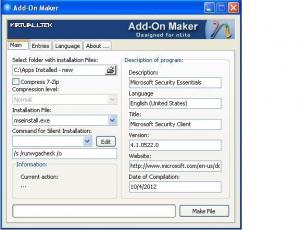GideonK
MemberContent Type
Profiles
Forums
Events
Everything posted by GideonK
-
Final ESU Updates for Windows 7 SP1 (Retired!)
GideonK replied to steven4554's topic in User Contributed Update Lists
KB2861855 - OK Steven, Note taken.- 666 replies
-
Final ESU Updates for Windows 7 SP1 (Retired!)
GideonK replied to steven4554's topic in User Contributed Update Lists
Hi Steven, I just installed the 13/8/13 Post SP1 updates for x86 and upon completion and subsequent checking for updates Windows 7 asks for KB2861855 (came out on 12/8/13). It's missing from your package. Best regards as always, Gideon.- 666 replies
-
Final ESU Updates for Windows 7 SP1 (Retired!)
GideonK replied to steven4554's topic in User Contributed Update Lists
Hi Steven, just to let know that 2 patches in the latest (Aug. 2013) x86 updates are reported by Update Downloader as not being on the server. The patches are: KB2836943-v2-x86.msu (.NET Framework 3.5.1) KB2834140-v2-x86.msu (Non-Security) Had to download them individually from the Microsoft download site. Hope that helps, Gideon.- 666 replies
-
Final ESU Updates for Windows 7 SP1 (Retired!)
GideonK replied to steven4554's topic in User Contributed Update Lists
Hi Steven, KB2823180 is in your non-security group. This update is flagged by my installer and does not integrate. Upon completing the Win7 (x86).install I ran a 'check for updates' and this patch was not listed and Win7 looks happy without it. Looks like a superfluous optional update for certain situations only. Best regards, Gideon.- 666 replies
-
Final ESU Updates for Windows 7 SP1 (Retired!)
GideonK replied to steven4554's topic in User Contributed Update Lists
JonnyT, No broken link here, Maybe Steven fixed the link after reading your comment.- 666 replies
-
Final ESU Updates for Windows 7 SP1 (Retired!)
GideonK replied to steven4554's topic in User Contributed Update Lists
Jakson, Mooms, Just use Steven4554s' list and don't sweat the details, your Win7 Inatallaion will be happy. The only kb's I'm adding that's not in his list are 2 IE9 updates and kb971033 (putting them in a separate folder). Post installation, It only needs kb2533553, IE10 and dotnet 4 client.- 666 replies
-
Final ESU Updates for Windows 7 SP1 (Retired!)
GideonK replied to steven4554's topic in User Contributed Update Lists
Hi Steven4554, for windows7 x86 update KB2607047 is in your non-security group. This update does not integrate using Win toolkit nor is Windows7 asking for it post installation. Sounds to me like an optional update for certain installations only. From microsoft: "You should install this update on any Windows Server 2008 R2-based computer that has the DFS Replication role enabled or on any Windows 7 client that has the Remote Server Administration Tools (RSAT) package installed for remotely managing a DFSR server." Regards, Gideon.- 666 replies
-
Final ESU Updates for Windows 7 SP1 (Retired!)
GideonK replied to steven4554's topic in User Contributed Update Lists
Downloaded your latest x86 list and it works flawlessly, thanks a million. A few questions: You make available .Net Framework 4.5 under 'Optional updates', why not also the 3 important and 1 recommended fixes for it? NDP-KB2737083 NDP-KB2742613 NDP-KB2789648 NDP-KB2750147 Fix KB2503665 is integratable and asked for by Win7 and yet it's not in your list nor in WUD's list. Microsoft Security Essentials 4.2.223.1 appears twice in your list: 'MS Security Products' (not downloading) and 'Pre-realease Software' (downloading OK). Thanks Again, Gideon.- 666 replies
-
You're right TheWalrus, but this program is so simple and elegant I still find it usefull (using some modifications to the autounattend.xml file). What tool are you using?
-
It's back up and running.
-
Well, the 2 you have manged successfully had the NDP part of the name in the front and the others had the KB part in the front, Isn't that a clue?
-
Shouldn't the NDP part be in the front? you have the KB part in the font of the name. Maybe renaming the files will bring success.
-
Solved!. You are right Kelsenellenelvian, RunOnce is the way to go, Not creating a cab file. Here is what I did: 1. Create a cmd file and call it whatever you want, such as MSE.cmd. If you use Notepad than change the Save as Type value from 'txt' to 'all files' . edit the MSE.cmd file to put the following 2 lines in that file: start /wait %Source%$OEM$\mseinstall.exe /s /runwgacheck /o start /wait %Source%$OEM$\mpam-fe.exe /s 2. Download the following 2 files from Microsoft: mseinstall.exe and mpam-fe.exe http://www.microsoft.com/en-us/download/details.aspx?id=5201 http://go.microsoft.com/fwlink/?LinkID=87342 3. Put the MSE.cmd file at root of the Windows XP folder. put the mseinstall.exe and mpam-fe.exe files in the $OEM$ folder which is located in the root of the Windows XP folder 4.When you execute nLite, at the RunOnce tab add the following command: cmd /R %source%mse.cmd 5. That's it. It works. btw, the mpam-fe file is the latest MSE update file.
-
Went to http://www.msfn.org/...vation-utility/, tried using OEMScan and I can't grasp anything there, so it's not a solution for me. Kelsenellenelvian, thanks for your help. I did use these 3 switches and it works OK from the command line but not when I create a cab file with those switches. I still get that error message after a reboot. See attachment of the values I'm using to create the Addon.
-
Thanks again myselfidem. I'll take a shot at that site and post my experience. Regards, Gideon.
-
Thanks for the quick reply, myselfidem. Now how do I go about doing that? Your suggestion makes sense except that I don't know how to activate during silent installation. Can you take me through the steps? Thanks, G.
-
I have slipstreamed using nLite everything I intended to with one exception: Microsoft Security Essentials (MSE). I've added SP3, High priority fixes, IE8, Malicious tool, WMP11 but integrating MSE eludes me. Using an Add-on maker I've created a cab file and inserted it into the setup disk using nLite. After the installation process completes and Windows XP is rebooting a message pops up as follows: "Windows did not pass genuine validation security essentials will become disabled". When installing MSE the traditional way through Microsoft Update website, MSE installs without any problem and no validity issues. I searched high and low but found no solution. Any ideas?? I would like to continue to use nLite, If nothing works out I'll just resign myself to install it wihout slipstreaming. Thanks, Gideon.