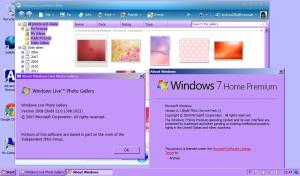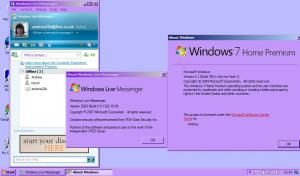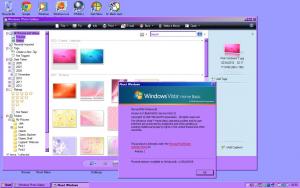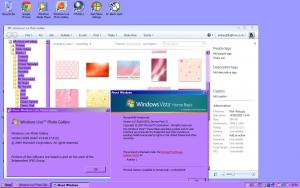Content Type
Profiles
Forums
Events
Everything posted by andreaborman
-

How to run "welcome.exe" from Win98 on newer Windows?
andreaborman replied to pangoomis's topic in Windows 9x/ME
I don't have User Account Control on Windows 7 or 8 because I have deleted it. And it was disabled anyway before I removed it. On windows Vista it is just disabled, turned off. But I am not using that Netbook with Windows Vistsa, it's only for testing software. I don't think it's anything to do with UAC why it does not work on Windows 7,Vista or XP. It could be the video or graphics or Direct XP in those OS's is not strong enough to run it. Windows 8 I think has a higher version of Direct X. Also the Program Compatibility Assistant in Windows 8 is better at detecting problems with programs, and fixing them to run in compatibility mode for older Window,s than that of Windows 7 and the older Windows. It is true that I have been able to run a lot of programs from older versions of Windows before XP on Windows 8 that did not work in Windows 7 or XP because of this. So maybe that's it. I am not surprised it did not work on Windows 10. Although I have not got it. I read some where that Microsoft have removed a lot of the older Windows source codes that made a lot of programs from previous versions of Windows work. Also it keeps updating with new builds every week or so. So you never know what build you are going to get next,since you cannot disable updates on there. This is one of the many reason I don't use Windows 10, everything I have heard about it I don't like. So I just stick with Windows 7 and 8 and will never upgrade to Windows 10. BTW I sent you a PM about this asking you how you managed it get it working on Windows 7. -

How to run "welcome.exe" from Win98 on newer Windows?
andreaborman replied to pangoomis's topic in Windows 9x/ME
Thanks Mr Mateczko, but it was from you and this thread here that I learned how to do this. I saw the files that were needed in your screenshots. And I also looked in the folders of my Windows 98 that I have installed in Virtual Box on my Linux computer. But I could not copy them from there because Virtual Box and Linux does not let you do that. So I copied them from my Windows 98CD. One more thing is you also need to copy the Hhctrl.Ocx from the Windows 98CD and put that in the System folder in Windows.And also the Mstask.Exe and the Mstask.Dll must also be placed in the Windows folder as well as in the System folder. The other Exe files Tour98.Exe, Welcome.Exe, Tuneup.Exe, Defrag.Exe, Cleanmgr.Exe and Scandskw.Exe go in the Windows folder. I was able to get the Welcome Exe from Windows 98 working on my Windows 8 laptop. I have Windows 8.0 not 8.1, but it simply did not work at all on Windows XP,Windows Vista or Windows 7. I don't know why that is. The funny thing is that the Weldata Easter Egg works Windows XP,Vista and 7 but the welcome exe doesn't. The Easter egg also works on 8 as well. You also need to run the Welcome Exe on Windows 8 as administrator for it to work but it does but only on Windows 8 or 8.1. I have made an updated video on how to do this here and have also linked to this thread on here so people can get help here if they have any problems running it. But they should not have though it does not work on Windows 7 any of the other Windows. I don't know what the solution is for that. Here is the video: https://www.youtube.com/watch?v=6QiGXtExq4s -

How Do I Enable Windows XP Internet Games in Windows 8.1
andreaborman replied to dhjohns's topic in Windows 8
I found this video on You Tube that shows you how to get Windows Media Player 9, WMP9, working on Windows 7. I tried it myself and it works on Windows 8. The OP of that video used Resource Hacker to edit the WMP9 installer file which I think could work for WMP10. To run it on Windows 7 or 8 that is. http://www.youtube.com/watch?v=yp7qmclz5fI- 28 replies
-
- MSN Gaming Zone
- XP Internet Games
-
(and 1 more)
Tagged with:
-

How Do I Enable Windows XP Internet Games in Windows 8.1
andreaborman replied to dhjohns's topic in Windows 8
I understood what you are trying to accomplish and told you how to do it too. I KNOW XP Internet Games run natively on Windows 7 but not on Windows 8, I wrote that Winaero article too. It's not my fault you aren't aware of App-V and I've no time to explain the whole App-V product to you here in a few words and how it easily accomplished this for me (running XP Internet Games on Windows 8/8.1). Google it and learn it please. The App-V solution works on either OS, Windows 7 or 8 or whatever the App-V client is supported on. It doesn't run natively but it isn't full Windows OS virtualization either - you don't need to install any copy of Windows inside an existing Windows. App-V is part of the Microsoft Desktop Optimization Pack for Software Assurance. It is not a full machine/OS virtualization product like Hyper-V. It's about isolating applications by virtualizing the file system and Registry. The procedure is too long to explain - how you sequence, how to generate the MSI. It's easier to use it and learn it yourself. I've told you one working solution. Using it I even managed to run Windows Media Player 10 from XP on Windows 8 and 7. I don't know what App-V is and I have never heard of it before you told us here. But I Google it and from what it says on the Microsoft Website, it seems that it is another alternative to Virtual PC the same as Hyper V is on Windows 8. In which you can run virtual OS's such as earlier versions of Windows. I have tried the Internet games from Windows 7 on Windows 8, but since Monday they have stopped working for me. I keep on getting an error message saying "Cannot Connect ,network Error" I have had this since Monday when I new updates from Windows Update on 8. So I think it could be that one of my updates may have now disable W7 Internet Games. I know sometimes Microsoft make certain updates that disable certain features on Windows 7 and 8 that we have imported from Windows XP and older versions of Windows. Though that may not be the problem. As for MSN Gaming Zone from XP(Windows XP Internet Games) Yes they do work on Windows 7, Windows Vista as well as on Windows Server 2008 which is based on Windows Vista. As long as you first add that registry key from Windows XP before you run the games for the first time. But they don't work at all on Windows 8 despite the fact that I ran that Reg. Key several times, I could not get them to run. So it must be that the registry keys for that are different on 8 to what they are on Windows 7. The MSN XP Games work on every later version OS I have tried except for Windows 8. It's only a shame that website is not in English since we cannot tel the author to find a registry key for Windows 8 to get the games to work. As I don't speak or understand Romanian. And you can get WMp 9 running on Windows 7 and 8 using Resourse Hacker to edit the WMP installer files. So I am sure you can do the same for WMP 10.- 28 replies
-
- MSN Gaming Zone
- XP Internet Games
-
(and 1 more)
Tagged with:
-

How Do I Enable Windows XP Internet Games in Windows 8.1
andreaborman replied to dhjohns's topic in Windows 8
I tried this on Windows Vista and Windows Server 2008 and the XP Internet Games work on the same as they do on 7 but not on Windows 8. I don't know why that is. If you read that blog post which is in Romanian (but can be translated using Google Translate) what he has done is copied the registry entry's from Windows XP. But for some reason this does not work on Windows 8. You can however run the Windows 7 Internet Games on Windows 8 which works for me. I found out how to do it from this post: http://winaero.com/blog/how-to-bring-back-windows-7-classic-internet-games-on-windows-8- 28 replies
-
1
-
- MSN Gaming Zone
- XP Internet Games
-
(and 1 more)
Tagged with:
-

How Do I Enable Windows XP Internet Games in Windows 8.1
andreaborman replied to dhjohns's topic in Windows 8
Thanks Submix. I know this thread is a bit old but just to let you know this did work for me. I now have the Windows XP Internet Games on both my Windows 7 and Vista. That blog post is in Romanian so I had to use Google translate to read it but yes it worked. But did not work on Windows 8.- 28 replies
-
1
-
- MSN Gaming Zone
- XP Internet Games
-
(and 1 more)
Tagged with:
-
Yes Andrea Borman is here. I remember you from two months ago. You are the man who invented that silly software that does not work. I suppose this one does not have the files in it either. Andrea Borman.
-

Now they're chopping up the Start Button's bones
andreaborman replied to JorgeA's topic in Windows 8
Well JorgeA,I have taken a look at that link you showed me. And the start 8 you were talking about is NOT the same as the start 8 from Stardock.It is called Start Button 8. Vista Start Menu has been discontinued. And has been replaced with Start Menu 7,Which is also called Start Menu X. And this Start Button 8 you told me about is the same as Start Menu 7. And it is for all versions of Windows not just Windows 8. I have just tried it on my Windows XP and it gives you the windows 7 start button.And a Windows 7 start menu just like Start Menu 7 does. Well they are in fact the same product.Maybe with just a few differences. But as for Stardocks Start 8,forget it. It is a waste of space. Andrea Borman. -

Now they're chopping up the Start Button's bones
andreaborman replied to JorgeA's topic in Windows 8
Well Classic Shell has now been updated last Saturday. The new version now also has the option to disable the charms bar in Windows 8. So now,not only can you boot to the desktop but you can also disable the charms bar. I still have not installed Windows 8 RTM. But I am told that Classic Shell works in Windows 8 RTM. Start 8 is a waste of time because as I said before it does nothing. All it does is provide a link to the Metro start menu. Start 8 will not give you a Windows start menu. And that's not what I and most people want. And you can bring up the Metro start menu by clicking on the charms bar. Or by turning off Classic Shell and clicking the left hand corner. You don't need Start 8 for that. And Start 8 is NOT made by the same people who make Start Menu 7. I have used Start Menu 7. And that also gives you the start button and a customized Windows 7 start menu. Andrea Borman. -

Now they're chopping up the Start Button's bones
andreaborman replied to JorgeA's topic in Windows 8
Yes,there is a Windows 7 Enterprise but it is only for offices and you can buy it if you have a Microsoft Technet paid subscription. It's not on sale in the shops. And I think that Windows 8 Enterprise is like that. From what I read,there will be a Windows 8 which is like Windows 7 Home Premium. And there will be a Windows 8 Professional which is like Windows 7 Professional and has more features. When I looked on the Technet website there is a Windows 8 pro,both 32 bit and 64 bit. But it is only for paid subscribers. There is also a permanent version of Windows 8 Enterprise that does not expire after 90 days. But that too, is only for paid subscribers. And to get those versions, and other versions of Windows, it said on the website that you must have a full paid subscription. And that costs around £499 which most people,including me, cannot afford. So ordinary people like us will have to make do with the Windows 8 RTM 90 day evaluation build.Or Windows 8 RP until October comes. When we will be able to buy a full copy of Windows 8 in the shops. And that will be the permanent version. But I just hope when Windows 8 goes on sale in October,that we can buy a full installation DVD. Not an upgrade DVD as I want to do a clean install.Not an upgrade install. Andrea Borman. -

Now they're chopping up the Start Button's bones
andreaborman replied to JorgeA's topic in Windows 8
Oh,I did not know this. I thought that the 90 day evaluation version was Windows 8 Enterprise RTM version.But an evaluation version that lasts only for 90 days. And that it was the same as the final version,that goes out on sale in October. Can you explain more about this? And does that mean that the final version of Windows 8 that goes out on sale in October,will be different,yet again, from the versions we are using now? Andrea Borman. -

Now they're chopping up the Start Button's bones
andreaborman replied to JorgeA's topic in Windows 8
I have just read on the Microsoft website that there is a Windows 8 RTM 90 day trial version. Which anyone can download and use for 90 days. And then it deactivates. See here on the Microsoft website-http://msdn.microsoft.com/en-us/evalcenter/jj554510.aspx You must have a Microsoft account. And you have to log into the Microsoft Technet website to download Windows 8 RTM 90 day trial version.You can log in with your Hotmail or Windows Live Account to download the ISO file. I have downloaded and burned the Windows 8 RTM 32 bit ISO to a DVD. And maybe I will install it in a few days. But the good news is that from what I have read on the web and saw in some videos.Classic Shell and the other start menu software DOES work on Windows 8 RTM. RTM is the final version of Windows 8 that will go out on sale. So if Classic Shell and the other start menu software works in Windows 8 RTM.Then it works in the final version. So it looks like those posts on the web that said that the start menu software would not work on Windows 8 RTM were wrong again. So we've won. And we will have our start button and Windows 7 start menu on Windows 8 after all. Which is very good news.Andrea Borman. -

Now they're chopping up the Start Button's bones
andreaborman replied to JorgeA's topic in Windows 8
Well according to what XPclient told us,that Classic Shell does work in Windows 8 RTM. And the You Tube video he posted a link to that confirms this.That we will be able to have the start button and Windows 7 start menu in the final version of Windows 8. And not being able to boot straight to the desktop,is not so bad. As long as we can still have the Windows 7 start menu. At first we could not boot straight to the desktop in Windows 8. But now in the updated version of Classic Shell you can do. So you should still be able to in Windows 8 RTM. Unless you are not using Classic Shell. Andrea Borman. -
No WLE 2012 does not support Windows Vista. It does not even support Windows 8 Consumer Preview.WLE 2012 is only for Windows 7 and Windows 8 Release Preview. But Microsoft have tried to force a mandatory upgrade to WLE 2011 version this month. Which most people, including me have avoided. Now they make an even worse version than WLE 2011 version,WLE 2012. This has got to be a joke surely. Andrea Borman.
-
I just read on the web that Microsoft have just brought out a Windows Live Essentials 2012. And it is on the Microsoft website now. And from what I saw from the screenshots it is even worse than WLE 2011 version. And they say it is only for Windows 7 and Windows 8. But if you hate WLE 2011 version,you will hate WLE 2012 more. From the screenshots,WLE 2012 looks more confusing than WLE 2011. And there is more Ribbon in WLE 2012 WL Photo Gallery and WL Mail. And Microsoft have just brought out WLE 2012 now. At a time when everyone is angry about the forced update from WLE 2009 version to WLE 2011 version. And now Microsoft have brought out an even worse version than WLE 2011,WLE 2012. But as for me I am not going to install WLE 2011. So I am certainly not going to install WLE 2012. NO WAY. I am staying with WLE 2009 version.Andrea Borman.
-

Now they're chopping up the Start Button's bones
andreaborman replied to JorgeA's topic in Windows 8
Good. I am glad that you told me that Classic Shell works in Windows 8 RTM. Because I won't be using Windows 8 without the Windows 7 or Windows XP Start menu. And I have just seen that You Tube video.And he also says that Start Menu 7 and Vi Start also work in Windows 8 RTM.As well as Classic Shell.So that's very good news. I know there is not going to be any Aero theme in Windows 8 RTM. But I never use Aero On Windows 7 and Windows Vista I use Windows Classic theme. And on Windows 8 I use Windows 8 Basic theme. But I would use Windows Classic theme on Windows 8,but they have removed it. I miss that. And also they have removed some compatibility settings options on Windows 8. On Windows 8,there is no longer the option to set a program in compatibility mode for Windows 2000 or Windows server 2003. There is only the options on Windows 8 to set a program in compatibility mode for- Windows 95, Windows 98 and Windows ME(not the same as Windows 2000 ) Windows XP Service Pack 2 , Windows XP Service Pack 3, Windows Vista, Windows Vista Service Pack 1, Windows Vista,Service Pack 2 and Windows 7. So if you need to set a program to run in compatibility mode for Windows 2000 on Windows 8 you could have a problem running it. But Windows 8 does not go out on sale until October. And there is no Windows 8 RTM version on the Microsoft website. So surely the copy of Windows 8 RTM cannot not be legal. As you cannot use a retail version of Windows without a valid product key. Because you have to activate Windows. Andrea Borman. -

Now they're chopping up the Start Button's bones
andreaborman replied to JorgeA's topic in Windows 8
He's recommending Start8 for people who wish to boot directly to the Desktop and preserve the Start Button/Start Menu experience. IMHO the UI not as nice as Classic Shell or Start Menu X, as Start8 maintains the hideous look of the Metro start screen, but it's miles better than anything Microsoft is offering for Windows 8. --JorgeA I see no point in installing Start 8. Start 8 does NOT do anything. All it does is give you a start button only. That brings up the Metro start menu. Which you have already got on Windows 8. And you can get to the Metro start menu by clicking on the Charms bar. Or pressing the Windows key.So I would not use Start 8 and I see no point in it. And I want the Windows 7 or Windows XP start menu. So use I Classic Shell. Paul Thurrott is the one that said start menu software like Classic Shell and others would not work on Windows 8 RP. And he was wrong about that. Because Classic Shell,Start Menu 7 and others do work on Windows 8 RP. And I am using it. And do have my Windows XP start button and start menu on Windows 8 RP. Yes I am worried that Classic Shell and other start menu software won't work in the final version of Windows 8. Also I read that Windows 8 will only be sold as an upgrade installation DVD. Like Windows 7 anytime upgrade DVD. And I don't want to do an upgrade install. I want to do a clean install.Like I have done for Windows 8 RP and Windows 7. And I find the Metro start menu is inadequate for my needs. For example when you click on the full Metro start menu, it does not open the all programs folder like the Windows start menu does.If you are only using the Metro start menu,you have to know the path for the all users start menu programs folder and the all programs start menu programs folder,to get to it. Where as if you have got Classic Shell or Start Menu 7 installed,you just right click on all programs. The same as you do on the real Windows 7 and Windows XP start menu. And the all programs folder opens. And you can add extra items. Also you cannot create new folders with the Metro start menu, but you can with the Windows 7 and Windows XP start menu. And you can also with the Classic Shell start menu. Classic Shell,Start Menu 7 and Vi Start gives you all the functions of the real Windows 7 start menu. But the Metro start menu has some functions missing. Or if they are still there I don't know how to use them. So installing a third party start menu software like Classic Shell solves this problem. And gives you a look and feel of the Windows XP and Windows 7 desktop and start menu we all know. But if in the final version of Windows 8 there is no way that Classic Shell and the other start menu software can work again. Which is unlikely as the makers of Classic Shell and other start menu software should be able to update their software to work with the RTM version of Windows 8. But if not, then I will uninstall Windows 8 and go back to Windows 7. Andrea Borman. -
I guess we'll have to agree to disagree then. I'd say all versions are universally useless for numerous reasons, from no RAW support at all in old versions (pre-2011) and no support for PSD files either, to extremely limited tagging/organizing/retouching options and numerous other missing features (nevermind the awful interface) If I was really stuck using it (the very last resort), I'd use version 2011 because at least it has support for RAW files (so it's not as useless) Either ways, I have zero use for any of the Live apps. Well I installed WLE 2008 on that Windows 7 netbook. To show readers how it looks. But nice as it is,I am going to install WLE 2009 the latest version. Because WL Messenger 2009 version is the only other version that you can make video calls with. With MSN Messenger 7.5 and WL Messenger 8.5 video calls don't work. Unless your contact is also using the same version of Messenger. But with WL Messenger 2009,you can make video calls to someone on WL Messenger 2011. And the person on WL Messenger 2011 can make calls to a contact on WL Messenger 2009 version. So WL Messenger 2009 is the one to get if you don't want to use WL Messenger 2011 version. As all of the features still work on WL Messenger 2009. Andrea Borman.
-
Well the WL Photo Gallery 2008 is quite nice and it looks exactly like Windows Vista Explorer which has the blue strip on the top. And it also looks like Windows Vista Photo Gallery. Even more so than what WL Photo Gallery 2009 does. Well I think the photo Gallery is all right to use. And you could just keep the WL Photo Gallery 2008 and maybe WL Mail 2008. And WL writer 2008 if you use WL writer,which I don't. But if you are going to use the Messenger I would use WL Messenger 2009 the latest version. Because WL Messenger 8.5 is no longer supported. But then if you install WL Messenger 2009,it will also upgrade WL Photo Gallery 2008 and the other WLE 2008 to WLE2009 version. But that's better than WLE 2011 version. Any version is. Andrea Borman.
-
What do you think of this-Windows Live Photo Gallery 2008 on my Windows 7. And Windows Live Messenger 8.5 from Windows Live Essentials 2008 on my Windows 7. Windows Live Essentials 2008 was the first WLE and also comes with WL Writer and Windows Live Mail. I downloaded Windows Live Essentials 2008 from here-http://download.chip.eu/en/Windows-Live-Photo-Gallery-2008_1369745.html For anyone who's interested. Windows Live Photo Gallery 2008 looks exactly like Windows Vista Photo Gallery methinks. And I had to set WL Messenger 8.5 to run in program compatibility mode for Windows 2000. As compatibility mode for Windows XP does not work now on WL Messenger 8.5. Probably because there is now WL Messenger 2009 version. And of course WL Messenger 8.5 is better than WL Messenger 2011. Well all of other versions are. But one problem,they don't have the option to set programs in compatibility mode for Windows 2000 on Windows 8. They have dropped that and Windows NT Program compatibility option. So running WL Messenger 8.5 or MSN Messenger 7.5 on Windows 8 could be a problem. As they both won't work in Windows XP compatibility mode. Andrea Borman.
-
If you look at my above image of Windows Photo gallery on my Windows Vista and my image of Windows Live Photo Gallery 2009. You will see that Windows Live Photo Gallery 2009 could be a clone of Windows Vista Photo Gallery. As they both look exactly alike. And also there is another alternative for anyone wanting to carry on running WL Messenger 2009 without compatibility mode. Messenger Reviver invented by Johnathan Kay who has his own Messenger blog,here-http://messengergeek.wordpress.com/ And he updates his software with every new update Microsoft releases. I don't have a need to use this,as setting Messenger 2009 in Windows XP program compatibility mode is working for me. But it might be an option if Microsoft gets tougher and disables program compatibility option. But has anyone ever tried Messenger Reviver? And does it work? Andrea Borman.
-
Well when they stopped making Firefox 3.6 and replaced it with Firefox 4 onward,I moved to Pale Moon web browser. Pale Moon is one of the many Firefox browsers or Firefox clones,like Comet Bird. But unlike Comet Bird they make 2 versions of Pale Moon. One is Pale moon 3.6 which is the same as Firefox 3.6 branch. And the oter is Pale Moon 12 which is the same as the current Firefox 12. But both versions Pale Moon 3.6 and 12 are constantly being updated like Firefox. And Pale Moon is the only Firefox browser to still have Firefox 3.6. You can get Pale moon from here-http://www.palemoon.org/ As you can see from my pictures I have Pale Moon.Because I don't like Firefox 12. I like Firefox 3.6. And also if you try to download WLE 2009 version on Windows 7,Windows Vista or Windows 8,on the Microsoft website.They redirect you to the WLE 2011 download page. You can only get onto the WLE 2009 download page on the Microsoft website on Windows XP.Have you noticed that? They started doing that about 4 months ago. But at the moment I am writing this on my Windows XP netbook. And you can see from the screenshot of the system requirements webpage for WLE 2009 version.That it is not only for Windows XP,it is for Windows Vista,Windows7 and works on Windows 8. So why don't they just scrap the WLE 2011 version and just have WLE2009 version instead? Well they already do. It's just that Microsoft are trying to discourage you from using it if you are on Windows Vista,windows 7 or Windows 8. I don't know why because it's better than 2011 version. Andrea Borman.
-
That's right. If you have Windows Live Photo Gallery 2009,Windows Live Mail 2009 installed along with Windows Live Messenger 2009. You cannot just upgrade WL Messenger only. Because when you choose to upgrade WL Messenger 2009 to WL Messenger 2011,it will also upgrade all of your other Windows Live Essentials that you have installed,such as WL Photo Gallery 2009 and all of the others to WLE 2011 version. So you CANNOT just keep WL Photo Gallery 2009,WL Mail 2009 and just upgrade the WL Messenger 2009 to 2011 version,no. It will upgrade ALL of your Windows Live Essentials 2009 to Windows Live Essentials 2011 version. And yes I searched on Google and I found out about ACT it is Application Compatibility Toolkit. And from what I read about it on the Microsoft website.It tells you what programs are compatible with Windows 7. But most Windows XP programs are anyway. I have installed many Windows XP Programs on Windows 7 and Windows 8. By copying the program files over from my Windows XP netbook onto Windows 7 and Windows 8. And most of them work. And so do downloads for software made for Windows XP,they install and work on Windows 7. So you don't need to use ACT. Well last year Windows Defender did flag aMSN as having adware,the Open Candy. But it did not in the version I downloaded 2 months ago. So aMSN have probably stopped including Open Candy in their new versions. But it still does not work. Andrea Borman.
-
Well another time when I tried AMSN a few months ago it seems that they no longer put Open Candy in it. Because when I tried it on Windows XP,Windows 7 and Windows 8,Windows Defender did not give me any alerts. But when I tried the webcam feature on AMSN it crashed Windows 8 and I had to restart. And on Windows 7,the blue screen of death flashed for a few seconds. The same thing on Windows XP. So I uninstalled it. And as for Miranda it did not even open when I clicked on it.It does not work. But what is annoying is that you get to like a software and get used to it. And then in the new version,they make changes to it and make it so different. What they have done with Windows Live Messenger and Windows Live Essentials reminds me of Splitcam. Splitcam is a webcam tool that was for years just a software to take photos with. And you could use your webcam in more than one place and make your photos different colors,pink,blue etc. Then in 2011 they go and make a new version that is completely different from the old version. That now lets you record videos from your webcam and upload them to You Tube or Facebook. But the sound is not working and it records videos WITHOUT SOUND. And they go and make several updated versions of the new version. All with the same problem,no sound in the videos.Even though there is supposed to be. So I carried on using the old version for a while and then gave up and uninstalled that. It is the same with WLE. WLE 2009 and WL Messenger 2009 and earlier versions of WLE 2009 are all exactly the same as one another. And true,WL Messenger 8.5 was different. And MSN Messenger 7.5 was different again. But the layout was similar and you could use it. Windows Live Messenger 2011 is not the same and not so user friendly. And does not work as well on my netbook. And I don't like the Ribbon in Windows Live Photo Gallery 2011 and Windows Live Mail 2011. So that's why I use Windows Live Essentials 2009 version. And I use WLE 2009 on my Windows XP.So why can't I use it on my Windows 7,Windows Vista and Windows 8? And WLE 2009 is for all versions of Windows,Windows XP,windows Vista,Windows 7 and Windows 8. But WLE 2011 only works on Windows Vista with service Pack 2,Windows 7 and Windows 8. That says it all for WLE 2011 version. It figures. Andrea Borman.
-
Pretty much the same here. Don't have it installed anywhere, be it at home or work (none of our work PCs have it). I don't think I'm really missing out on anything. The kids haven't asked me to install it either. Seemingly all kids chat on facebook instead, some people still use old fashionned IRC (group chat / support mostly) and everybody I see that wants audio / video chatting uses Skype instead. Unfortunately, the poll doesn't have a "I don't give a F" option, nor a "Why would I want to use either?" option so no vote. Well I have added some more options to the poll. Is this better? Take a look. Andrea Borman.