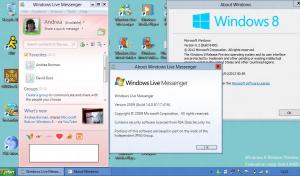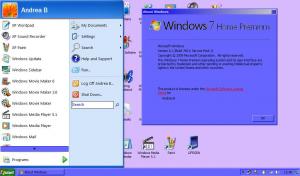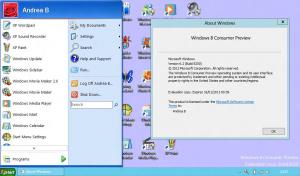Content Type
Profiles
Forums
Events
Everything posted by andreaborman
-
But last year when I downloaded AMSN I got an alert from Windows Defender telling me it had adware. And it removed the file for me. Windows Defender flagged A MSN as having adware,which was the Open Candy that they put in AMSN. I got the alert on Windows Defender on both Windows XP and Windows 7. So AMSN has adware or malware in it. See here about Open Candy from the Microsoft website-http://www.microsoft.com/security/portal/Threat/Encyclopedia/Entry.aspx?name=ADWARE:WIN32/OPENCANDY So AMSN is out. But there is Emesene which is safe to use. And it looks a lot like MSN Messenger 7.5. But Emesene does not support video or voice chat. So it has limited functions. And AMSN also looks like the old MSN Mesenger 7.5 but AMSN is not safe to use. Andrea Borman.
-
Looks like I did not set it up correctly I have never set up polls before. I tried on My digital Life forums. But I did not set it up right there either. As for MSN Messenger 7.5,it works on Windows 7 if you set it to program compatibility mode for Windows 2000. And WL Messenger 8.5 also works on Windows 7. But the webcam features does not work.Unless the person you are calling is also using the same version of Messenger. And not many people are using MSN Messenger 7.5 or WL Messenger 8.5 now. And even on Windows XP the latest version is WL Messenger 2009,Build 14.0.8117. Which also works on later versions of Windows,Windows 7 and Windows 8. As well as on Windows Vista. And you can also make video and voice calls on WLM 2009 to someone who is using WLM 2011. So WLM 2009 is still supported. But Microsoft prefer Windows Vista,users with Service Pack 2,Windows 7 and Windows 8 users to use WLE 2011 and WL Messenger 2011. Which most people,including me don't like. I always have WL Messenger 2009 set to program compatibility mode for Windows XP. but on one of my netbooks I had to re-install Windows 7 and Messenger opened right away after the install. Without giving me the chance to change the settings. So of course that's when I got the reminder to upgrade. But now that I have set Messenger 2009 in Windows XP compatibility mode,I am using it again. The same as on my other netbooks. But maybe I am pushing mine and other peoples luck by posting here and on other sites about how to avoid the update. As if Microsoft reads the posts they may block that way round it.Andrea Borman.
-
Well the WLE 2009 is all right.It is good. But you are right about WLE 2011. It is just not the same as WLE 2009 and previous versions. I don't like the Ribbon in WL Photo Gallery 2011 or in WL Mail 2011. WL Messenger 2011 is also not very user friendly and crashed every time I tried to make video calls. The problem with WLE 2011 is that it's TOO different from WLE 2009 and previous versions. The only good thing about WLE 2011 is perhaps you can record direct for your webcam in Windows Live Movie Maker 2011.But you can't in WL Movie Maker 2009. But then you can record direct from your webcam in Windows Movie Maker 2.1 from Windows XP. Which works on Windows Vista,Windows 7 and Windows 8. I don't have UAC on Windows 7,Windows 8 or Windows Vista. I have permanently disabled it. And I have also disabled Smart Screen on Windows 8,as well as UAC. UAC is annoying and so is Smart Screen. UAC asks you do you want to run this program,yes or no? And you click yes,then it asks you again and again. So people are just going to click yes to get rid of the UAC prompt. If I were you I would turn off UAC like I do. And turn off that Smart Screen in Windows 8,like I do. And what does ACT stand for? I don't know what that is. Andrea Borman.
-
Microsoft have started to issue a mandatory update to all Windows Vista users with Service Pack 2,Windows 7 users and Windows 8 users,this month-July 2012. Who are still using Windows Live Essentials 2009 version to upgrade to WLE 2011 version. Note if you have got Windows XP,Windows Vista without any service packs or Windows Vista with Service Pack 1,you will NOT be given the mandatory update. But if you have any later versions of Windows you WILL be given the mandatory upgrade. But I and most people are not happy with WLE 2011 and have avoided it and stayed with WLE 2009 version. I have tried WLE 2011 several times and I knew right away I did not like it. So I have have stayed with WLE 2009 which I have on all of my Windows 7,Windows 8 and Windows Vista computers. And of course on my Windows XP computers. But unfortunately this month July 2012 Microsoft have issued a mandatory upgrade to try to force all Windows 7,Windows Vista and Windows 8 users to upgrade from WLE 2009 version,to the much hated my many including me,WLE 2011 version. And you can see here on the Microsoft Answers forums there are over 32 pages of responses from members on that thread. And most of the posters on there are very unhappy and angry about the forced update from WLE 2009 to WLE 2011. And even the ones who did upgrade or install WLE 2011 are having problems with it. And the staff on Microsoft Answers were not very helpful to the many who complained of the forced update on that thread. And they locked the thread. See here-http://answers.microsoft.com/en-us/windowslive/forum/messenger-wlinstall/mandatory-update-to-windows-live-essentials-is-now/0816b1b7-71ff-44f7-8d74-52505bbbf290 And so you have tried to log into WL Messenger 2009 and have got the notification that a new version of Messenger is available and you must upgrade. And if you refuse to update it won't let you log into WL Messenger 2009. But here is a way to avoid the mandatory upgrade from WLE 2009 version to WLE 2011 version. And keep WLE 2009 and carry on using WL Messenger 2009. First if you have WLE 2011 you must uninstall it. This is because Windows will not install on older version of Windows Live Essentials if it detects a newer version on your computer. Now download WLE 209 if you have not already done so. You may find that when you go to the Microsoft website,you are redirected to the WLE 2011 download page instead. But you don't want to download WLE 2011. So if this happens,you can download WLE2009 from another website. The current version of WLE 2009 is WLE 2009 Build 14.0.8117.416 the Windows XP version,that works on all versions of Windows. After you have installed WLE 2009 for the first time WL Messenger 2009 will open up right away. Because it is set by default to start when Windows starts. You need to change this setting not to start with Windows. Do this by un-ticking start with Windows in options settings. Then log off then log in again. In order to run Windows Live Messenger 2009 again,you need to change the program compatibility settings, You need to set WL Messenger 2009 to run in program compatibility mode for Windows XP Service Pack 3 or Windows XP Service Pack 2. To change program compatibility settings,right click on the WL Messenger 2009 exe found in your start menu or Windows Live programs folder. Then click properties. Under compatibility select change settings for all users. Then select run in compatibility mode for Windows XP Service Pack 3. Or run in compatibility mode for Windows XP Service Pack 2. Save settings then exit. Now when you run WL Messenger 2009 you will now be able to log in again and use it again.And you will no longer get the annoying reminder telling you to upgrade. And you will be able to keep WLE 2009 and WL Messenger 2009. Note- If you have WLE 2009 WITHOUT WL Messenger,you WILL NOT be given the update. As the mandatory update is only being issued on Windows Live Messenger 2009. Not on Windows Live Mail 2009,Windows Live Photo Gallery 2009 or any of the other Windows Live Essentials 2009. But if you do have WL Messenger 2009 installed with or without the other WLE 2009 YOU WILL be given the update. UNLESS you do what I say and change the WL Messenger 2009 program compatibility mode to Windows XP. But as long as you do set Messenger 2009 in program compatibility mode for Windows XP,either Windows XP Service Pack 3 or Windows XP Service Pack 2,you will have no problems using it again. Windows Live Essentials 2009 works on Windows 7,Windows Vista,Windows 8 and of course Windows XP. And is much better and far superior than the horrible Windows Live Essentials 2011. Which I and most Windows 7 users won't install. Andrea Borman.
-

Now they're chopping up the Start Button's bones
andreaborman replied to JorgeA's topic in Windows 8
Not only that. But in the new version of Classic Shell you can now change the start button or create your own custom button on Windows 7. This is the first time we have ever been able to change the start button in Windows 7. But although Classic Shell now has the added feature of being able to change the start orb on Windows 7,you cannot change the start orb on Windows Vista. in Classic Shell. So the feature of being able to change the start orb in Classic Shell has been added to Windows 7 but has not been added to Windows Vista. I don't know why that is. Maybe the feature that enables Classic Shell to change the start orb in Windows 7 is not compatible with Windows Vista. So it has not been added to Windows Vista. But Classic Shell will give you both the Windows XP start menu,the Windows 7 and other customised start menu's on Windows Vista. just like it does on Windows 7 and Windows 8. The new feature of being able to change the start orb or create your own custom button on Windows 7 in Classic Shell is a new and interesting one. As in the past you could not change the start orb on Windows 7,Windows Vista or Windows XP,without editing the shell files.Which is risky as you can break Windows. The only other start menu software's I know that can change the start orb on Windows 7 and Windows XP are Start Menu 7 and Vi Start. But that's not very well done as it looks like the start orb is placed on top of the old start orb. But not on Classic Shell as you can see in my picture of my Windows 7 with my Windows XP start orb,thanks to Classic Shell. Andrea Borman. -

Now they're chopping up the Start Button's bones
andreaborman replied to JorgeA's topic in Windows 8
I have just found out,classic Shell has been updated today with better support for Windows 8. In this new version of Classic Shell 3.5.1 it now boots straight to the desktop,by passing the Metro start screen. See here Classic Shell forums-My link As you know previously on Windows 8, you had to click on the desktop tile to get to the desktop. Not anymore. Now if you have Classic Shell 3.5.1 installed,you are now taken straight to the desktop on every start up and log on. And another thing that's new in this version of Classic Shell 3.5.1 is that now,when you click"search files and folders." You are taken to Windows Explorer just like on Windows 7. Where as in previous versions of Classic Shell you got taken to the Metro start menu. Which did not suit everybody or me. So before when you had Classic Shell installed on Windows 8,you hardly dealt with the Metro theme and Metro start menu. But now if you have the new version of Classic Shell installed,you don't deal with it at all. As now all of your work is done from the Windows XP or Windows 7 start menu on Classic Shell in Windows 8. So it looks like we are winning the battle to see less of the Metro theme on Windows 8. As Classic Shell works on all versions of Windows 8,including Windows 8 RP. And if you install classic Shell you can now boot straight to the desktop on Windows 8 RP and Windows 8 CP. So now no more hacks if you have got Classic Shell installed. So,time to upgrade to the new version of Classic Shell 3.5.1. Andrea Borman. -

Now they're chopping up the Start Button's bones
andreaborman replied to JorgeA's topic in Windows 8
ARRGGG! Shades of Win9x!!! That is something I NEVER did! Worse, working on someone else' PC it was GAWD-AWFUL to see anything! Give me DRAB so I can be HAPPY when I get something to "work"!To each their own... Doubting the majority of Techies ever fiddled with it either (eye-candy)... More than likely (32-bit). Doubt that. You must NOT be referring to the DOS-based games. I.E. later Entertainment Packs were 32-bit as opposed to EARLIER ones. Indeed you needed the Windows 3.x 32-bit add-in to achieve it with many. Better read up on 16-bit... They will NOT run on XP and up hence my doubt (you NEED a dual-boot). Go ahead and try OLD Duke Nukem (could be wrong about that one)! edit - My bad - there is a "switch" for 16-bit... http://www.winbeta.org/news/windows-8-will-run-16-bit-apps-says-microsoft http://www.askvg.com/windows-8-comes-with-built-in-16-bit-application-support/ XP 16-bit problems - http://support.microsoft.com/kb/324767 ...and more than likely Vista and Win7... SO... they must have FIXED the nasty "bugs"... Kind of like "Compatibility Mode"... I have got the games from Microsoft Entertainment Pack.Which was made for Windows 95 and Windows NT but works on all other versions of Windows and on Windows 8. But no,they are not the Doss games. I downloaded MEP from this website here-My link Andrea Borman. -

Now they're chopping up the Start Button's bones
andreaborman replied to JorgeA's topic in Windows 8
I have finally done it. I have installed Windows 8 RP 32bit. And as you can see there is more choice of colors for the start screen,like these cool pastel pink and pastel blue colors. Which I like better than the dark and drab colors in Windows 8 CP. And also I have the Windows XP start menu and look on my Windows 8 RP thanks to Classic Shell. The Aero theme is still on Windows 8 RP, but I am not using it. And all of the Windows XP and Windows Vista software works on Windows 8 RP. And so do the Windows NT and 95 games,Microsoft Entertainment Pack, which are 16 bit software. Andrea Borman. -

Now they're chopping up the Start Button's bones
andreaborman replied to JorgeA's topic in Windows 8
But you can install start menu software like Classic Shell and other to get the Windows 7 start menu back. This helps a lot of Windows user,including me who are not used to the Metro theme. Andrea Borman. -

Now they're chopping up the Start Button's bones
andreaborman replied to JorgeA's topic in Windows 8
Well I still don't know what Windows server is. The question I was trying to ask was-Is it an operating system like Windows Vista and Windows 7? And can you use it in the same way as you can Windows XP and Windows 7? Andrea Borman. -

Now they're chopping up the Start Button's bones
andreaborman replied to JorgeA's topic in Windows 8
Yes I have heard of Windows Server 2008 and Windows Server 2012. But it's not an operating system like Windows Vista ,Windows 7 or Windows 8 is.Or is it? So what do people use Windows Server for? Can you browse the web in Firefox and play videos in WMP and use Windows Server like you use Windows XP,Windows 7 or Windows 8 for example or not?What do they use Windows Server for? Andrea Borman. -

Now they're chopping up the Start Button's bones
andreaborman replied to JorgeA's topic in Windows 8
Yes we can add what ever kind of start button we like to Windows 8.Unlike on Windows XP and Windows 7,where changing the start button involves a major file hack.Which is very risky and can break Windows. But as there is no start button on Windows 8,you are not hacking any files by adding your own custom button. Classic Shell makes it easy for us to do this. we can add any bitmap image as our own custom start button.Like I have my Windows XP start button on Windows 8. But the problem is that most people who will be using Windows 8 for the first time,won't know that they can install Classic Shell. And the first thing they will see is the Metro theme,that they won't be familiar with. Andrea Borman. -

Now they're chopping up the Start Button's bones
andreaborman replied to JorgeA's topic in Windows 8
In Windows 8 Developers Preview,we could disable the Metro theme with a simpler registry edit. This brought back the Windows 7 desktop and start menu. Now in Windows 8 Consumer Preview and in Windows 8 Release Preview,this is no longer possible. However you can add both the start button and Windows 7 start menu to the desktop by installing Classic Shell or Start Menu 7 or other third party software. This means that you only see the Metro start screen at start up and no other time. Unless you want to go back to the Metro start menu. So the start button and Windows XP or Windows 7 start menu is on the desktop,and the Metro start menu runs in the background. So for users who want the Windows 7 start menu,if they install third party software. They only see the Metro start screen at start up,but the rest of the time they deal with the Windows 7 or Windows XP start menu. This I find most reasonable for people like me who are used to the traditional Windows start menu. And when Windows 8 does go on sale to the public,makers like HP and Dell should consider putting a start menu software like Classic Shell on their laptops. As most people who are ordinary computer users,won't know that they can download a start menu software to get the Windows start menu. But I and other people who are learning do know that. But many other people don't know. So it would be better if Microsoft added an option to have the Windows 7 start menu in their theme settings.This would mean disabling Metro like in Windows 8 DP. Andrea Borman. -

Now they're chopping up the Start Button's bones
andreaborman replied to JorgeA's topic in Windows 8
Start 8?That does give you a start button but it only brings up the Metro start menu which we have got anyway. We can access the Metro start menu by clicking on the Charms bar and going to search.Or by exiting Classic Shell and then your Windows key takes you back to the start screen where you can find the full Metro start menu in All Apps under search. So I don't see the point in installing Start 8. As it has settings that are already there. And is more for people who want to use the Metro start menu. Andrea Borman. -

Now they're chopping up the Start Button's bones
andreaborman replied to JorgeA's topic in Windows 8
I did not know that. I tried High Contrast White on Windows 8.And then I changed the desktop and taskbar from white to another color.But it would not display the websites correctly,they were displayed in all white with black text. So I changed the theme back to Windows 8 Basic. Andrea Borman. -

Now they're chopping up the Start Button's bones
andreaborman replied to JorgeA's topic in Windows 8
The above picture is of Windows Classic theme on my Windows 7. On Windows 7 and Windows Vista I never use the Aero the or Windows 7 or Vista Basic. Instead I use Windows Classic and change the grey taskbar and dark blue desktop to a color of my choice. So I won't miss Aero if they remove it from Windows 8 like they may do. But on Windows 8 there is no Windows Classic.So I have to use Windows 8 Basic. There is high contrast theme on Windows 8, but it is not the same. I don't understand why they have kept high contrast theme,which not many people use, but have dropped Windows Classic. If they are going to get rid of Aero why not just bring back Windows Classic. It is strange how Microsoft have kept high contrast themes, but have dropped Windows Classic.They should have dropped the high contrast and kept Windows Classic instead. I miss Windows Classic very much on Windows 8. Windows Classic completely disables Aero which is better for netbooks.Which is what I have got. Andrea Borman. -

Now they're chopping up the Start Button's bones
andreaborman replied to JorgeA's topic in Windows 8
Well on Windows XP you can search without the animated character, but I don't think you can uninstall the animated characters. I read a post on the web on how to make Windows Explorer in Windows XP look like Windows 2000 Explorer. Without the search companion by doing a registry edit. But that did not work when I tried it. But I like the animated characters and I wish I knew how to get it back on Windows 7,Windows Vista and Windows 8. On Windows XP search companion does the same search and searches everything including hidden files,with or without the animated characters. And Agent Ransack will do the same search like search companion if you install it on Windows 7,Windows Vista and Windows 8. The only thing is that, it does not have the animated characters. And I don't know of any software that can give you the animated characters in Windows Explorer like Windows XP's search companion on Windows 7 or any version of Windows. It seems there is not any software that can do this. Andrea Borman. -

Now they're chopping up the Start Button's bones
andreaborman replied to JorgeA's topic in Windows 8
I use Search Companion on Windows XP. First picture is of the animated dog and the second is of Courtney.One of the many animated characters you can choose from. You can also get the search companions to do tricks.Which is really cool. Why did they ever remove this feature from Windows Vista,windows 7 and future editions of Windows. They have taken the fun out of Windows. I cannot find any software on the web to bring back the animated features of Search Companion that is on Windows XP.Andrea Borman. -

Now they're chopping up the Start Button's bones
andreaborman replied to JorgeA's topic in Windows 8
Whoever wrote those posts on the web,should have installed Windows 8 RP themselves and tested Classic Shell,Vi Start and other start menu software for themselves.Before writing posts that were not correct. Then they would have seen that Classic Shell and the other start menu software IS working on Windows 8 RP. I have not yet installed Windows 8 RP but other people have done.And they have posted that Classic Shell and other start menu software is working on Windows 8 RP.The same as it does on Windows 8 CP. Well Classic Explorer which is part of Classic Shell,that gives you classic toolbar buttons and some other features in Windows Explorer also works on Windows 8. The same way it does in Windows Vista and Windows 7. As far as I can see. But one thing you can't do on Windows Vistsa,Windows 7 or Windows 8 is get those big round Windows XP folders in Windows Explorer that are in Windows XP. And I cannot find any software that will bring back Search Companion.You know the animated search with the dog and Merlin and Courtney. And the other animated characters that are on Windows XP search Companion. Which are on Windows XP. The closest I have come to this is Agent Ransack which works on all versions of Windows including Windows 8. I create a custom toolbar button with Classic Explorer,click on it.And Agent Ransack searches the same way that Windows XP Search Companion does. But there is no animated dog. So in what way is Classic Shell more limited in Windows 8 than what it is in Windows 7? I have not noticed anything different. Andrea Borman. -

Now they're chopping up the Start Button's bones
andreaborman replied to JorgeA's topic in Windows 8
Here is my Windows XP start menu on Windows 8 Consumer Preview,which will also work on Windows 8 RP when I install it. This is the Classic Shell start menu and you can also create your own custom button as I have done. I downloaded some Windows XP start orbs from a site called Devant Art and added them to Classic Shell. As you can see my desktop looks very much like Windows XP.and all of the Windows XP and Windows Vista software you see in the start menu and desktop works on Windows 8. That's the good thing about Windows 8 you can run all of your Windows XP software,Windows Movie maker 2.1,Windows XP Sound recorder,Windows XP Wordpad and Paint and even WMP11 for Windows 7 and WMP 5.1,Mplay32 on Windows 8. As well as all of the Windows Vista software,Windows Movie Maker 6,Windows Movier Maker 2.6,Vista Sidebar,Windows Mail and Windows Calendar on Windows 8.And all of the Windows XP and Windows 95 games. That's Microsoft Entertainment Pack if you have 32 bit Windows 8 like I have got. My latest addition is the Windows XP sound scheme and Windows XP song and the Windows XP screen savers from Windows XP on Windows 8.My windows 8 is getting more like Windows XP every day. Andrea Borman. -

Now they're chopping up the Start Button's bones
andreaborman replied to JorgeA's topic in Windows 8
I have just come from the Classic Shell forums and they too have confirmed from another poster who has installed Windows 8 RP that Classic Shell is working on Windows 8 RP.Here-My link So whoever wrote those posts on the web telling us that we won't be able to use third party software in Windows 8 RP to get the start button and Windows XP or Windows 7 start menu back is wrong. And it is simply not true and the information is deliberately misleading. So I now look forward to trying the new Windows 8 RP when I get the time to install it. with Classic Shell of course. There are several other start menu software's that work on Windows 8. But Classic Shell is the best one as it has many customisation options and their start menu's look identical to the real Windows XP and Windows 7 start menu,with a few extra features thrown in. The RTM is the version that will go out on sale in the shops,am I right about this? But it is probably true that Microsoft prefer us not to use a third party software to bring back the start button and Windows 7 start menu. But if you want the Windows 7 start menu as a lot of Windows users and I do.Then you can use third party start menu software on Windows 8,including on the RP version. And as the RP version is very close to how the final release will be.It is unlikely that the final version will change very much. And by then Classic Shell and other start menu software will update their codes to work on the final version of Windows 8. By the time it goes out on sale in the shops. But the important thing is that,I and other users who want the Windows XP or Windows 7 start menu on Windows 8. Can be assured that yes,we can use Classic Shell and other start menu software on the new Windows 8 RP. We now know that it is working. As for the removal of the Aero theme.Well I have never used Aero,on Windows Vista or Windows 7. I use Windows Classic theme and then change the grey taskbar and dark blue desktop to a color of my choice. So i won't miss Aero. But I would like to see Windows Classic on Windows 8.But there is no Windows Classic,just Windows 8 Basic.Which is like Windows 7 Basic. That is a shame. Andrea Borman. -

Now they're chopping up the Start Button's bones
andreaborman replied to JorgeA's topic in Windows 8
Yes,I have just seen a post on another Windows 8 forum and that poster wrote that Classic Shell DOES WORK on Windows 8 Release Preview. See here-My link So the problem is solved and all that worry was for nothing. So all I have got to do now is to go ahead and install the new Windows 8 RP,when I am ready. Which won't be today as it is going to be a lot of work installing the OS and reinstalling all my software again. But now, I and other Windows users know that we can have our start button and Windows 7 or Windows XP start menu on Windows 8 RP.Using Classic Shell or other start menu software like we did on Windows 8 Consumer Preview.Which is very good news. And by the way, you can still carry on using Windows 8 CP until January 2013.And Windows 8 RP is also until January 2013. So you have a choice of which version of Windows 8 to use. But why did other people post on the web that we could not use Classic Shell or other start menu software in Windows 8 RP? Yours and other peoples post proves they were wrong . Other websites should get their facts right before worrying people with misinformation like that. But thank you for letting us know that Classic Shell works on Windows 8 RP. And as the RP is the RC of Windows 8 it will be very much like the final version of Windows 8. That will go out on sale to the public. So we should be able to carry on using Classic Shell in the final version of Windows 8. Andrea Borman. -

Now they're chopping up the Start Button's bones
andreaborman replied to JorgeA's topic in Windows 8
I have just found out,Windows 8 Release Preview is now available for download on the Microsoft website. And you can download it right now. But the question is does Classic Shell still work on the new Windows 8 Release Preview? I am afraid to try the Release Preview at this point in time, until I know if or not I can use an third party start menu software like Classic Shell on the new Windows 8 RP. So the question is who is going to be brave enough to go first to install Windows 8 RP? Andrea Borman. -

Now they're chopping up the Start Button's bones
andreaborman replied to JorgeA's topic in Windows 8
Well I only read today on the web from some websites, that Microsoft wants to try to stop third party software from bringing back the start button and Windows start menu in Windows 8 RP. If or not this is true I don't know, but I hope it is not. Because I can't work with out my Windows XP or Windows 7 start menu. As the Metro start menu is not the same at all. It does not show all of the programs like the Windows 7 start menu does.It's just not the same. But I hope if it is true, that software makers like Classic Shell and others will find away to override this.So that Classic Shell and other start menu software will still work on Windows 8 RP and future versions.Surly Microsoft cannot disable third party start menu programs from working completely on Windows 8? There must be a way round this,I hope. As it will be very difficult for me and other Windows users to manage with just the Metro start menu. Andrea Borman.