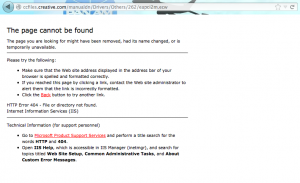nostaglic98
MemberContent Type
Profiles
Forums
Events
Everything posted by nostaglic98
-
I owned an ex-fleet Pentium 3 (Coppermine @ 799MHz) machine from mid/late 2008 (September) to January 2010. It originally came to me with Windows XP Professional SP1. Having been in that environment, I am unsure why it missed the updates that were rolled out on the network at the time. I even knew which machine it *was* before it came to me :-) I LOVED it! Windows XP ran smooth-as-silk on there, even with MS Office 2000 and *just* 384Mb of RAM. I could even do some light gaming on there (Think Midtown Madness 1/2 or V-Rally). However, I broke down in June/July 2009 and put Windows 98SE and Ubuntu 8.xx or 9.xx on there. Finding all the drivers was a challenge, since I wasn't prepared, and thought the computer *should* have native support for Windows 98SE (being that Windows 98 was installed when it was new around 2000 or so). But the computer loved that even more. So my recommendation is if you do choose to run XP, perhaps choose the OEM or SP1 version, as this is free from the "Security Centre" bloat, and numerous M$ "Band-Aids" that only worsened some of the system's glitches. If you use the Internet, use Clam-Win for frequent AV scanning or maybe something else that has live scanning. Provided you browse SAFELY with a reasonably modern browser (Firefox, Chrome, Opera) with AdBlocker/Tracking-Blockers, you should be okay without Anti-Virus software. I was using Xp Pro SP1 on an old laptop for over a year without Anti-Virus without being compromised. Eventually I was, though I don't recall how it happened. Probably visisted a shady site for some computer software... Although after that, the XP Installation decided to "kaput" just days after I removed the malicious software.
-
To be honest, I hadn't considered that, and I didn't realise they actually worked... Although I assume you need some sort of Kernel Extension application, the Windows 2K equivalent of "KernelX"? Firefox 12 and IE5.5 SP1 work just fine for me :-) Well. I think Firefox ESR 10.0.12 (Jan. 2013) is more secure than Firefox 12.0 (Apr. 2012) But I have question.... Why don't you use IE5.5SP2 but IE5.5SP1 ? Apologies - I actually do use IE 5.5-SP2... That was an oversight on my behalf. I will look into Firefox ESR, and see where that gets me!
-
To be honest, I hadn't considered that, and I didn't realise they actually worked... Although I assume you need some sort of Kernel Extension application, the Windows 2K equivalent of "KernelX"? Firefox 12 and IE5.5 SP1 work just fine for me :-)
-
Wireless Cards for Windows 98 SE (And other hardware)
nostaglic98 replied to Sl@y3D for my n@me's topic in Windows 9x/ME
I personally use the USB Netgear WG111v1, and have good results, but a few points must be made about it - as Windows 98 and it don't play well, in some instances: ~ You cannot have it connected BEFORE Windows has booted, as Windows may hang before it can completely start (and its a pain to have to restart twice to get things normal again) ~ Netgear's Wireless Utility causes some funky Windows Explorer behaviour - therefore, once you logon and have it connected, you must quit the application ~ It is advisable to use something like "TCP Optimizer" to ensure the connection is at full speed. Mine runs quite a bit faster after using the said program Other than these minor niggles, the adapter is very convenient. I have enough computers in one room that I will probably disconnect this one from the Wi-Fi and use another more "compatible" machine to bridge the Wi-Fi connection and a Fast Ethernet connection. -
Personally, I've found that Firefox 3.6.28 works and is still very usable on all sites - I was even using this on my school computer until a user-privileges error led to the re-installation of Windows XP Pro (Firefox was apparently only "interim" before they made the upgrade in 2012 to IE8 or IE9. Cannot remember). IE 5.5 SP1 also works surprisingly well for its age, and can display most websites fairly well still. It is also a heck of a lot faster than the newer versions of IE, though Firefox on this machine is a tad sluggish. At this point in time, FF3.6.28 is automatically downloading FF12, the last for Windows 2K - so I'm looking forward to slightly better website display - but there is a speed reduction, I imagine.
-
THANK-YOU! It finally WORKED! I will be backing up these files at least 5 or 6 times to ensure they are SAFE! No more crackly Windows sounds! Canyon - Wow... Talk about new age sound!
-
Still not working. Apparently, the installer cannot detect any "Creative" or Ensoniq hardware onboard. I snatched some files from the Temp folder before the installer deleted them, and installed the driver inside those folders (As an Ensoniq AudioPCI Legacy device, then update the driver to the one supplied). System hangs after reboot, and I need "administrative" privileges to access where you would install the wavesets. So it seems my device is something inbetween the two companies! I might have to try installing as a regular AudioPCI just to get the installer to work or try installing the drivers onto a Soundblaster driver. I should that No BIOS settings should interfere: Windows 2000 on the same machine works FINE with the card (no drivers needed, either - and they also claim I don't have appropriate hardware for the drivers installed!) Edit - Here is "what else" is on the Soundcard. It says: Ensoniq 9720 - plus some numbers that seem to be different depending on the card: E375607. Revision E. Main chip on board says "AudioPCI ES1370."
-
Nope. Still isn't working. Removed drivers in Safe-Mode, rebooted, cancelled the "Found Hardware" wizard, "installed" what is apparently the driver, rebooted and still nothing. I don't know who wrote that Tom's Hardware guide, but you actually have to tell Windows 98 which driver to use - it won't figure this out itself unless you use the correct one. So I'm out of luck: AGAIN!
-
Still get a 404 error - File not found (screenshot below for your convenience). At this link: http://ccfiles.creative.com/manualdn/Drivers/Others/262/eapci2m.ecw Now, I should correct an error made below: The only waveset I can attempt to download without 404 errors is the 4mb waveset. When you unzip, you get the .ecw file inside - which is what you place inside your \Windows\System folder, correct? The other issue seems to be in Safemode, even with a dodgy "driver" installed (for the wrong card), you cannot find any evidence of sound hardware, except the onboard stuff. Restarting, Windows "alerts" you it has found a "new" PCI Multimedia device. Do I skip this and *just* run the "driver" installation program, then skip the prompts made by Windows for the new hardware again or am I supposed to do something? I ask this, as it seems if you actually do something (and select the newly created "Ensoniq AudioPCI" from the Creative list, you are prompted for the Driver CD - which I don't have, and is why I downloaded that file in the first place) - note that checking out the "ESS" menu shows no sign of an "AudioPCI" or "ES1370" - just ES models higher/lower than mine. Edit~ It seems in one of the files I've tried downloading recently (from elsewhere) "ES1370wdm," I have the 2mb waveset. I will attempt to run this installation program and see where it goes from there, though if I specify the driver in there to Windows via the "New Hardware" wizard, Windows grinds to a halt - almost during startup. The moving line at the bottom jerks along every 5 seconds or so and Keyboard response time is poor. I'm not sure if it would make it, and haven't been patient enough yet to let it run through with that particular driver. I'll have a "looksee" and see what I can do on that front.
-
Unfortunately, I used this guide before. It didn't say which AudioPCI option to use when Windows discovers the hardware. Adding to that, the 2mb wave set gives a 404 error or something... And I wouldn't have a clue as to how I should install the file - the only file available today is the 8mb wave set. This is difficult! I wonder what I'm to do now...
-
So I got my Ensoniq ES1370 in the mail the other day (without driver CD - thanks alot eBay seller for your "uninstalled" card) - it works fine in Windows 2000. I've tried downloading the "Driver" (Ensoniq AudioPCI) from the Creative website. Double click, it "updates" the driver database. I reboot, Windows 98 has a "Found New Hardware" moment. I select "Creative" then "Ensoniq AudioPCI." Of course, it starts asking for files from the "Creative Ensoniq AudioPCI Disk" - and you expect me to have that? I thought I just installed a driver for this!?!?! This card is supposed to be compatible. Its not. I've also tried "AudioPCI Legacy" from the menu. It doesn't ask for files, but gives a "Code 2" error in Device Manager, as well as trying ALL the Soundblaster choices. No avail. And Yes, I've searched the ESS Drivers list too. Any suggestions?
-
You may feel that way, and it may seem like that on this forum, but it isn't. There are probably hundreds of people who lurk here who run these systems, governments and research agencies with prehistoric hardware, and other assorted "terrors." You just have to look at the guests on page - I've counted up to 15 on some days, with the norm around 5-10. As for internet connectivity, who cares how "dated" your browser is? I still use Firefox 3.6.3 at school on my Windows XP desktop, and here at home on my Windows 2000 desktop. Aside from the newer Office365 stuff (and only a very small amount), it works fine. Internet Explorer 5.5, SP2 is still a solid browser, and I actually PREFER it over SeaMonkey on Windows 98SE. There are people who will have used the utilities here to get a stable 9x installation on Virtual PC and run games, or fix ailing machines for clients. I know of an elderly couple who still use their two 98 machines (not on the net, by the way) for some card games as well as typing and the like. Whilst development might have stopped, this is only because it may not be worth catering for "us." Office 97-XP are still viable choices for 9x, and are arguably FAR better than the Ribbon-based versions now. As I type this on my Macbook Pro, I will mention I use Office 2011 - which is the Mac version of Office 2010. Thank goodness M$ still gave the "better" crowd full menus and customization! I just CANNOT find my way through Office 2010, I really cannot, since I still rely on the menus so much for my work. And remember, so long as Windows XP hangs around, we may still be in luck with KernelX applications - XP won't be dead for another 5-10 years yet, unless M$ infects them all with Spyware/Trojans etc, which is highly unlikely (and remember AVG still supports Win2K/XP/Vista/7/8). Thats my 2 cents.
-
Communication between computers without the web?
nostaglic98 replied to ZortMcGort11's topic in Windows 9x/ME
You'll find that Direct Cable Connections are very simple. If both PCs had ethernet ports, then a crossover ethernet cable should work too (you may have to set IP addresses manually, as I've found Windows can't "do it" without a DHCP server!) -
Looks good! Have to check it out more in-depth later
-
I wasn't talking about artefacts in the video picture! {But I will see what increasing the V-RAM does (I've found many PC's lock it at 4mb, even if I set it to the maximum)} I didn't suggest that I was having trouble with the video (But my mistake for not being clear) - I was stating there are artefacts on the motherboard for an AGP slot, which must've caused my confusion... Buying new or on eBay is what I prefer - Doesn't matter, so long as it is a good quality card and works with 9x/2K. Anyone have a "recommended" model?
-
I've had this issue too with an old Toshiba notebook of a similar vintage and model to yours. I was using Windows XP. I found that using your network in the Wirless "G" standard, when the card inside is only A/B (or using some form of WPA encryption) will allow you to see the network, but not connect (Seen, and not heard). What you'll have to do is set your Wi-Fi modem/router (see documentation) to an automatic mode, and perhaps downgrade the security settings. My old Toshiba would only work on No encryption or WEP encryption with a B or A standard network. Obviously, I didn't have "A" available on my modem/router, so I used B. Speeds were still impressive, and trust me, unless you run a very large network or home network that frequently sees large file transfer (or heavy Wi-Fi gaming or LAN/Wi-Fi gaming), you won't notice the difference using B or A modes (A is similar to G though). Most ADSL2+ or Cable connections won't be coming CLOSE to 11mbps (Wireless B), so that won't saturate your Wi-Fi. If your modem/router is SMART enough, it will be altering the standard it uses based on the hardware attempting to connect. Unfortunately, you may need to set the modem/router to a "Hybrid" mode (like A/B/G/N or whatever) to allow this to happen. When you connect one device that uses the old standard, it forces ALL devices to use the old standard. Once you get this sorted (via another computer or via an ethernet connection from your laptop), you'll need to check to make sure your modem/router isn't set to allow only certain computers to connect to it via Wi-Fi. Our router does this, and it prevents other computers connecting if they aren't registered. See your documentation for more information. Finally, make sure all your settings in the Wireless Configuration utility under Windows 98 are correct for the network, your passphrase is correct (WEP, WPA, WPA2, 64 or 128bit encryption etc.). Depending on the "true" compatibility of the application, you may wish to quit it after establishing a connect or leaving the Wi-Fi off until you have to logon, which will prevent any weird driver issues that I've experienced with my Netgear USB Wi-Fi adapter. The utility in that causes odd Explorer behaviour and system lockups, so I just quit it once everything is connected and working. No major deal, really. Hope this helps!
-
Lucky me, I managed to do it via "CrashFreeBIOS" (Alt+F2). I burnt a copy of the utility to CD with the correct name and did that. It worked, and I now have a shiny Pentium 4 at 2.8GHz sitting in there. Doing a quick test revealed I could set the graphics details on Midtown Madness 2 from Low (with almost zero visibility) to Very High, with other glitz on and a little extra visibility. The other computer also was built yesterday, and appears to boot. I now need to get a graphics card for it (P5KPL-C motherboard, with PCI-E x16), since it does not have onboard. Unfortunately, I also discovered yesterday whilst doing the processor changeout that the Asus mobo (P4P800MX) doesn't have AGP... Only the artefacts. Whoops! There goes $35. Oh well, I can resell that and my Celeron, Heatsink and anything else on eBay, for a "reasonable" price With that in mind, can one still get regular PCI Graphics cards today? If so, what should I get and will it have any real performance gain over the integrated stuff I've got at present?
-
Made an attempt to do this yesterday. Floppy was readable when I got it, formatted, added the DOS Utility and BIOS file. Rebooted, and floppy has become unreadable, and is totally dead. Go figure... Does anyone have the instructions for the method via DOS? I'm willing to try that. It seems this floppy drive *MIGHT* be a disk-eater, though its barely used and didn't scrape the floppy at all.
-
Communication between computers without the web?
nostaglic98 replied to ZortMcGort11's topic in Windows 9x/ME
Yes, I believe there is. I can't give specific details as my Windows 98 machine is not powered on at the present. I know 98 calls one of them Dial-Up networking, and the other is Direct-Cable Connection You can use two methods, but you may require your Win98 CD to install these features (Dig through the Install/Remove Accessories in control panel). ~ Null Modem Connection (Use a Serial cable with two female ends - Lap-Link, Null-Modem etc.). Aka 'Parallel Port Networking' ~ Dial-Up Networking With dial-up networking, I THINK you use a phone line between two modems, but don't use the actual phone service, you just "ring" the other modem through your modem, and the other picks up. There is a Host and Client Null-Modem connections are the same, and were once very popular. Speed isn't great, but is good enough for file sharing, multiplayer games and so forth. You probably won't browse the internet, unless you use the "real" parallel port (The LPT connection, NOT the COM connection). This model also uses the host/client scheme. One computer "hosts," and the other "Dials in" with the appropriate credentials from their client through the connection. To access shares, you do "\\ComputerName" in Explorer, followed by a '\' for each file deeper. Hope this is of use! Will attach a screen-dump later, when I get the chance -
There is some misunderstanding as to what I meant about the backup and "complete." I was referring to Microsoft Backup IN Windows 98 (That tool that backups data, system files and the registry), backing up the registry and system after setting up the system the other day. I was NOT referring to the BIOS in any way, shape or form.
-
I was able to update the bios on all my computers through pure DOS mode. Copy the bios files to the HDD, navigate to dos and run the necessary app. It has worked everytime. Is that the option of booting into DOS from the start menu? I'd need some guidance if I were doing that, because I'd hate to brick the computer. Personally, I would much rather use a Floppy and the method prescribed by ASUS (And yes, it is a P4P800-MX). Also, I haven't noticed any bugs. Only thing I've actually noticed is all the processor information disappearing from "System Information." I'd also like to get a picture to fill in that blank next to it - since it looks awful bare! The only "bug" I have is the Wi-Fi one (and I will attempt to explain it here). When the W98 splashscreen shows, it will do some loading, screen "flicks" black, then back, Wi-Fi light flashes a couple of times than stays steady. It repeats (flashes/steadies) this just before finishing the loading sequence. On most occasions, it will keep flashing, and Windows will hang just after the splash screen, with some "physcadelic" green in the top-left corner. Rebooting yields the "Your computer was not started properly last time. This menu will let you choose the useless configurations," Windows boots into 640x480, 16 (or 2, if you choose) colours. Reboot again (WITHOUT THE Wi-Fi), and all is well. So, I don't plug in the Wi-Fi till I get to the logon screen, and all is well. Machine still gets the internet and network drives, but the Netgear utility loads, and I have to close it (to prevent odd fonts and behaviours in Explorer). Yes, I've tried using Msconfig, but it seems to stick itself right back in there On a side-note, regarding this PC and my "server" (Not AD/DHCP yet), I'm thinking of running distributed.net or something of the like, when I'm not on there (Not around the clock, just when idle for some time). My question about this is regarding bandwidth: How many MB/GB of data should I expect this to use on my internet connection? Is it lots or only a few - dozen? Reason being, we only have 12GB of data (and I am working at getting that changed - we can get a MUCH better deal with the same provider, just that getting it done means changing a host of other services that are bundled with the net service...)
-
Well, after some work yesterday afternoon (08th June, 2013), I am back with Windows 98. My Processor arrived, but the heatsink has not (and I am stilling digging around looking for a floppy disk to flash the BIOS), so that it waiting. Windows 98SE has been very stable, especially after installing the latest version of the Service Pack available for SE (3.24). I also discovered you can no longer download IE6-SP1/MP9 via the Microsoft applet that connects to servers. Nevertheless, I had a local copy of Media-Player 7 (the Me version?) and was able to use the MDGx website to find the SP2 upgrade to bring IE to 5.5 (also curious to note Wikipedia doesn't display correct after upgrading to IE 5.5). IE has been far more stable than I ever remember it out of the box, and wasn't scalding me with "This application has performed and illegal error" messages like it always used to. I managed to get SeaMonkey 1.1.19 installed. No - I haven't installed KernelEx and don't really plan to, SeaMonkey is working absolutely fine. I had to disable images to sign onto the website, but I found a version of Ad-Block Plus I could use to stop ads blocking me from signing in. I also discovered the following commandments from Windows 98: "Thou shalt not leave the Netgear WG111v1 USB Wi-Fi connected during bootup, for fear of hanging after the splash-screen. Instead, thou shalt connect it to any available USB port at the Windows Networking logon prompt." And "Thou shalt exit the Netgear application as soon as possible after logon, for fear of causing peculiar Explorer behaviour." The computer is happily connected to the network, and required only me putting in the right Workgroup name. Didn't need to use the XP Network Setup wizard, more or less zero-config I shall include a screen-shot, not to worry, I WILL be adding extra functionality to the system during today, after a complete backup of the system's state (so I can use the "pcrestor" function if anything goes south on me). - Note that I have also ordered the graphics card, a nVidia GeForce FX-5500 (AGP 8x) graphics card (which will hopefully allow me to use the CORRECT resolution on my monitor) and an enSoniq ES1370, a PCI soundcard supposedly based on the SoundBlaster16 - which will hopefully eliminate the crackly startup sound - the only sound that has 'trouble.'
-
I should probably mention at this junction that 16mb of RAM isn't *quite* enough, even for a lightweight OS such as Windows 98. Microsoft's recommended Minimum is 32mb, so with this in mind, I'm willing to bet your computer was actually designed for: Really fast MS-DOS application (Lol, unlikely), Windows 95 (very likely) or Windows 98 (But "someone" stole some RAM). So I can understand your willingness to upgrade! After a bit of trawling, the two memory standards you mention are not compatible with one-another, in most cases. Apparently, very few motherboards had support for both, so you can probably try without frying your motherboard (one forum had a user that already installed both together and got "Mixed memory" messages at POST). I still wouldn't recommend it, because who knows how delicate the hardware is now after all these years. My suggestion: Jump on eBay or find a computer shop that might stock this OR cannibalise another computer, which I don't think is right. Cannibalism is pretty cruel and cold hearted (Lol, just kidding).
-
Update: I had purchased some parts, namely the ASRock Motherboard from the Australian seller, but discovered it uses the stupid "AGI" graphics interface, instead of AGP. There are only about two dozen different brands of graphics cards that support this standard, and I couldn't find ANY. I have also purchased a Pentium 4 630 (Socket 775 Prescott, 3GHz, 2mb of L2 cache). At this time, I've had to abandon Windows 9x for the "other computer," but I will pursue it for my own machine - so now I'm looking for a motherboard that will support this processor. Most need a BIOS update, the ASUS P5KPL I found needs at least BIOS version 0126 to run the processor, but that also happens to be the lowest BIOS revision on the page. I'm assuming this means the processor is natively compatible - but I thought I'd ask here first. If I need to upgrade the BIOS (Flash it), am I able to install the new processor, or will this risk frying it, the motherboard or something else? Thankfully, the spare Core2Duo E6300 also needs the same BIOS version, so I might try that in there first (quickly, without heatsink), to see where I'll have to go. P5KPL CPU Support Page: http://www.asus.com/Motherboards/P5KPL/#support_CPU The good thing about this upgrade is that I'll be able to salvage 2GB of DDR2-677 memory from the Core2Duo PC I had from 2007. A little side note here, but after 6 years, the Inno3D 8500GT graphics card has suffered 3 blown capacitors on its board, which I think has caused the instability in any and EVERY OS (Hard lock ups). Printed all over the board: "SAMSUNG, MADE IN CHINA") - so it may be wise to avoid this brand of motherboard... The machine I am going to use 9x with is the machine with the ASUS P4P800-MX motherboard in it - the one that is "flaky" with 98SE. I now believe this was due to the crappy socket 478 Celeron and its pathetic 128kb of L2 cache (The P4's from this area had at least 512kb, and up to 1mb for the speed-demon Prescott). What I've decided to do here, is install a second hand Socket 478 processor (P4) and an AGP graphics card (GeForce FX5500). Much cheaper than the new motherboards that I had originally planned, and most processor are supported on this board (Though I'll have to check BIOS Revision to see where its at exactly). Thanks for everyone's input here, it has been greatly appreciated.
-
I'm not familiar at all with nForce motherboards, but for the record here's the nvidia download page for what is probably the last version of nForce 3 drivers for win-9x: Version: 4.27 / Release Date: July 19, 2004 http://www.nvidia.com/object/nforce_udp_win9x_4.27.html I can't tell if this: http://en.wikipedia.org/wiki/NForce applies to nForce 2 or 3 or higher. Performance problems are mentioned. nForce3 seems to have been made only for AMD CPU's, whereas intel and AMD versions exist for nForce4. The nForce3 chipset was introduced between Sept. 2003 and June 2004 - so Win-98 support is not unexpected given those dates. In comparison, Via PT880 Pro and Ultra and PT894 were released in January 2005 and are probably superior to nForce3 in terms of speed and features. Does anyone know of a board based on PT894 ? The PT890 (released April 2006) does indeed seem to have Win-9x drivers. The MSI PT890 Neo versions F and V have win-98 drivers available for download. I downloaded a couple different nForce4 driver packages to look for "chicago" inf files, and found some only in LAN and audio driver section. This appears to be what you were looking for: http://en.wikipedia.org/wiki/NForce2 It seems the main performance issues were related to the original nForce, though that ATA driver problem was persistent. That isn't enough to sway me out of it. If it has SATA, I'll just use that instead!