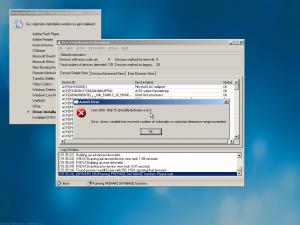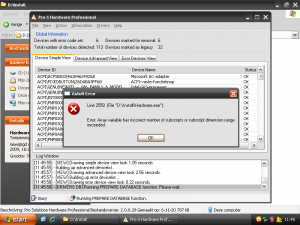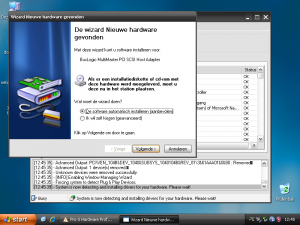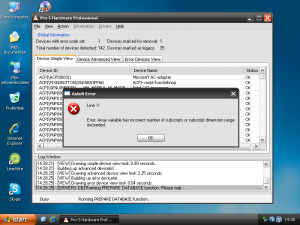About pSycho-Y2K

- Birthday 11/28/1984
Contact Methods
-
MSN
maurice@live.com
-
Website URL
http://maurice84.hyves.nl
-
ICQ
6817812
-
Skype
psycho-y2k
Profile Information
-
OS
Windows 7 x64
Recent Profile Visitors
pSycho-Y2K's Achievements
0
Reputation
-

Office 2010 silent install reboot in Windows XP
pSycho-Y2K replied to pSycho-Y2K's topic in Application Installs
Thank you, by adding SETUP_REBOOT with value NEVER into OCT (I don't use Config.xml) it solved the problem Topic can be closed. -

Office 2010 silent install reboot in Windows XP
pSycho-Y2K replied to pSycho-Y2K's topic in Application Installs
It works in Windows XP as in Windows 7, but with the forced restart at the end I'm trying to figure out what caused this and I was curious if someone else experienced this also. Could it be that Windows 7 has elements which needs to be installed on XP during installation which will force a reboot? I'm using the exact same version of my .msp file in Windows 7 as in Windows X. -
Hello everybody, I've used the Office Customization Tool to make an unattended Office 2010 installation. This all works silent (Basic display level with Suppress Modal checked), but unfortunately after the installation on a Windows XP client, it reboots. On a Windows 7 machine this doesn't occur. What's up with that? I'm using the silent installation during RunOnceEx and it spontaneously reboots after installation. Can it be suppressed for Windows XP?
-

Drivers Instalation in Post-Install stage (New Method)
pSycho-Y2K replied to MadBoy's topic in Device Drivers
I use all drivers for Windows XP from DriverPacks.net. I download all de 7zips and extract them all in a single folder called Drivers which is located of the root of my USB-Harddrive (Z:\Drivers). P.S. Any progress on this MadBoy? -

Drivers Instalation in Post-Install stage (New Method)
pSycho-Y2K replied to MadBoy's topic in Device Drivers
Hello MadBoy It's not netbook related, it also crashes in VMware Workstation which never happend with your older releases, check the screenshot. I'm going to try your previous version. UPDATE: It seems only version 2.0.0.28 is affected, perhaps your new driver database creation is the problem? -

Drivers Instalation in Post-Install stage (New Method)
pSycho-Y2K replied to MadBoy's topic in Device Drivers
Hey MadBoy I haven't seen you for a while on the forum. Did you had time to do some progress on your next release in the past two months? Unfortunately I've come across a nasty bug which I like to inform you about. I ran the tool on an Acer Aspire One netbook, so I don't know if the problem is related to its devices. Perhaps you can debug what the problem is? Also, I'd like to know if the tool is (or could be made) Windows 7 compatible Hardware.log.txt Hardware_config.xml -

Drivers Instalation in Post-Install stage (New Method)
pSycho-Y2K replied to MadBoy's topic in Device Drivers
Just wanted to say that your latest release solved all of my problems now! Thumbs up for your impressive work! -

Drivers Instalation in Post-Install stage (New Method)
pSycho-Y2K replied to MadBoy's topic in Device Drivers
MadBoy, forgot my problem? It is still unsolved in your latest release. I attached the XML and logfile. See the screenshot which I posted earlier, which is basically the same. Hardware.txt Hardware_config.xml -

Drivers Instalation in Post-Install stage (New Method)
pSycho-Y2K replied to MadBoy's topic in Device Drivers
Any progress on this problem? -

Drivers Instalation in Post-Install stage (New Method)
pSycho-Y2K replied to MadBoy's topic in Device Drivers
There ya go You can see in the log that I had to close the window manually (it appeared 2 times). hardware.txt -

Drivers Instalation in Post-Install stage (New Method)
pSycho-Y2K replied to MadBoy's topic in Device Drivers
Great job for fixing the problem! But, while this problem is solved, another one just pops up The hardware-window buttons doesn't get pressed anymore, see the attached screenshot. As requested: my current driver folder (which resides on a USB HDD which I always use for fresh installations) contains the following from DriverPacks.net (mostly 3rd party and beta): DP_Bluetooth_wnt5_x86-32_081028 DP_Chipset_wnt5_x86-32_909r4 DP_CPU_wnt5_x86-32_9090rc1 DP_Graphics_A_PhysX_wnt5_x86-32_908 DP_Graphics_A_wnt5_x86-32_9090rc2 DP_Graphics_B_wnt5_x86-32_910rc1 DP_Graphics_C_wnt5_x86-32_910rc1 DP_HID_wnt5_x86-32_90813 DP_Input_wnt5_x86-32_070923 DP_LAN_wnt5_x86-32_90904 DP_LCD_wnt5_x86-32_810 DP_MassStorage_wnt5_x86-32_909r6 DP_Misc_wnt5_x86-32_90909 DP_Modem_wnt5_x86-32_90831 DP_Monitor_wnt5_x86-32_908130 DP_Phone_wnt5_x86-32_80207 DP_SmartCardReader_wnt5_x86-32_80228 DP_Sound_A_wnt5_x86-32_90902 DP_Sound_B_wnt5_x86-32_90903 DP_TV_wnt5_x86-32_90915 DP_USB_wnt5_x86-32_80911 DP_Virtual_wnt5_x86-32_90225 DP_WebCam_wnt5_x86-32_90904 DP_WLAN_wnt5_x86-32_90807 Hardware_config.xml -

Drivers Instalation in Post-Install stage (New Method)
pSycho-Y2K replied to MadBoy's topic in Device Drivers
Great Good Luck bug-hunting! -

Drivers Instalation in Post-Install stage (New Method)
pSycho-Y2K replied to MadBoy's topic in Device Drivers
Yes, I know. A notification would probably be more efficient Unfortunately, I stumbled upon a nasty bug since your new update.. Care to take a look at it? I uploaded a screenshot of the error and hardware_config.xml as an attachment. Hardware_config.xml -

Drivers Instalation in Post-Install stage (New Method)
pSycho-Y2K replied to MadBoy's topic in Device Drivers
Hey MadBoy! Nice to see you back in action. I checked this topic every week to see some updates. I'm glad you didn't forsake the project! It is still unmatched and there is no other solution Keep up the good work! -

[SOLVED] USBstick take letter D and not U
pSycho-Y2K replied to pipster's topic in Install Windows from USB
I have exactly the same problem as pipster Let me first give you guys the details: - USB Flash Drive: Kingston DataTraveler 2.0 8GB - Partition size: 8GB - Filesystem: FAT32 I used the following guide by aviv00 (Post #1): Guide - Install WinXP From HDD or USB Drive Or CD, 1.3 Final [2 Methods] But, there was no migrate.inf involved. I used MkMigratgeInf_b.cmd posted earlier in this thread and created a migrate.inf and moved it to $WIN_NT$.~BT The output was unfortunately D: Then, I used MkMigrateInf2.cmd from USB_MultiBoot_10 and created a migrate.inf and also moved it to $WIN_NT$.~BT The output was also D: As a last resort, I cleaned the USB device drivers with DriveCleanup, re-attached the USB Flash Drive, and tried the solution by piper copying the value of \DosDevice\G: into the migrate.inf (In my case it was G:), but it also didn't help Then, I was thinking: - Is migrate.inf called during the txt-setup with the guide by aviv00? - Or is this only getting parsed with the USB_MultiBoot_10 solution? (since this is using a different approach installing XP) I hope you guys can assist me like you did with pipster