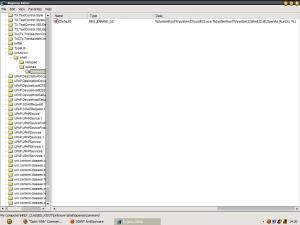red_house
MemberContent Type
Profiles
Forums
Events
Everything posted by red_house
-
gdogg - I did say"Goodbye...for now!", didn't I? I shall decide when, or even, if,there shall be a next stage to this exchange. You really should try to understand the psychology of the situation! Once more. Goodbye...for now?
-
At last... I've found a level headed "nLiter" That word, "master", never fails to draw someone in. However I'm extremely bored now, and I have other, much more interesting, things to do...such as clean the toilet. Goodbye...for now!
-
The point being that that it is not as original as people, on this forum, would have you believe. I was once a devotee of this forum (nLite), but no longer. Everytime I used nLite it went wrong but, since using the methods of the master - http://www.bold-fortune.com/forums/index.php?showforum=13 I've had a perfectly functioning machine. You lot need to stop congratulating yourselves so much - the wheel was invented a long time ago...but not by you.
-
All of this was done a long time ago by others. http://www.neowin.net/forum/index.php?showtopic=80511 Sir Isaac Newton's Phrase, "Standing on the shoulders of giants", springs to mind.
-
Thanks for the reassurance bledd. The CD is bootable - it's the one I use to make "nLite" installation discs. Cheers!
-
I wish to dual-boot "Win98 SE" and "Win XP". I am aware that "98" needs to be installed first and therein lies the nub of my problem. I only have a "OEM rescue disk" and I am a bit worried that formatting the HD for "98" will mean that I will not be able to use the rescue disk to reinstall "XP". The contents of the recovery disk are as follows ; $OEM$ ; DOCS ; DOTNETFX ; I386 ; SUPPORT ; VALUE ADD ; AUTORUN ; README ; SETUP ; SPNOTES ; WIN 51 ; WIN 51IC and WIN51IC.SP1. Can anyone give me the definitive answer to my problem as the manufacturer's helpline is useless - a "Premium Line" on which I get, "All of our operatives are busy at the moment, please hang on", at that cost...No!
-
http://tinyurl.com/5yjsh
-
Is it being woken by modem activity? If so, disable "Wake on Lan Activity" in the bios.
-
Use safe mode, as DigeratiPrime suggested. The "Administrator" account is, to the best of my knowledge, always active in safe mode. You can then change the other accounts back to their previous states from there.
-
http://www.dougknox.com/xp/tips/xp_easy_file.htm
-
Safely Remove Hardware Icon(that everyone hate)
red_house replied to ripken204's topic in Windows XP
tux204 - Have you tried re-installing any software that came with the hardware - that may help. -
Safely Remove Hardware Icon(that everyone hate)
red_house replied to ripken204's topic in Windows XP
I have the same icon, I've had it for 11 months now. I chose the "Always Hide" option in Customise Taskbar and I haven't seen it since (Yes it's still there - I just checked, still there, still hidden, still totally out of sight). You could do the same - it's quite simple. I've already explained how to do it, in a previous post! -
First thing to do now is to either back up the registry or create a System Restore Point. When that's done try to run the XP_fileassoc.bat file - if that goes wrong you can use the System Restore, or the saved registry, to regain your present position. This site has a host of XP fixes and tweaks, have a look there if all else fails - http://www.kellys-korner-xp.com/xp_tweaks.htm Good luck, it's bedtime over here.
-
Control.exe operates the Control Panel. Have you got it in your System32 folder - if not then copy it from your XP cd (it needs to be expanded). It's in the i386 folder and it's named CONTROL.EX_ Rundll32 will be named RUNDLL32.EX_
-
Sorry I wasn't able to help.
-
What about - sfc /scannow ?
-
Run a "Malware" scan - see if it turns up anything which might be affecting your O/S.
-
This is the correct reg entry for "Open With" if you want to check it against what you have - you can always create the entry.
-
Might this be of any help to you? - http://www.serverwatch.com/tutorials/article.php/1475871
-
Can you use "Open With" to associate the .bat file with the correct file type? Have you, by any chance, run a scan for "Malware"?
-
My apologies, in advance, if I've misunderstood the problem but try this - http://www.kellys-korner-xp.com/xp_tweaks.htm Scroll down to number 220.
-
That was a pretty minor mistake to make sixpack - my mistakes usually create massive O/S malfunctions.
-
Sorry, wrong file and my edit facility isn't working correctly. rundll32.zip
-
The file provided by sixpack is in Dutch, so it's unlikely to be of too much use to your system. This one is in English xp_fileassoc.bat
-
OK, this will fix your file associations. http://www.dougknox.com/xp/fileassoc/xp_exe_fix.zip