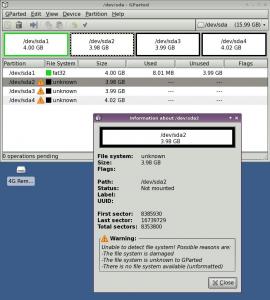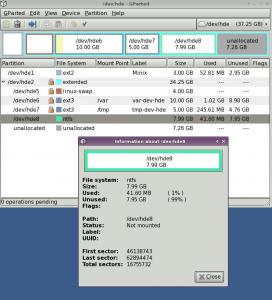Content Type
Profiles
Forums
Events
Everything posted by JedClampett
-

Anyone recommend a free GUI Partitioner program pls?
JedClampett replied to JedClampett's topic in Software Hangout
Well it looks like I have purchased 2 fake USB flash drives jaclaz. Maybe the person that sold them to me on Ebay was duped into buying a fake bunch of these, and sold 2 of them to me in good faith? IIRC there was an email sent out by ebay to warn buyers about this seller. So Ebay do the best they can to protect buyers I was 100% certain they were really 16GB, but after what you have shown me with RMPrepUSB, I now know how to check any further USB Flash Drives as soon as I purchase them. I look upon this as an interesting learning experience, and appreciate all your help. I will be checking out all those other utilities on the RMPrepUSB download page as well. Here's a screenshot of the tests I did on the supposedly 16 GB Flash drive, on Vista Home Premium. Armed with this newfound knowledge of how to test a USB Flash Drive, I'm back off to Ebay or Amazon to get myself some proper USB Flash sticks! -

Anyone recommend a free GUI Partitioner program pls?
JedClampett replied to JedClampett's topic in Software Hangout
Hi jaclaz. Thanks for all your help so far. I'm getting my head around RMPrepUSB at the moment. It's a very good looking utility. Also there are some other utilities on the d/l page that look very useful. I will try the cnet downloader again for the Partitioner program after those reassuring comments. Jed -

Anyone recommend a free GUI Partitioner program pls?
JedClampett replied to JedClampett's topic in Software Hangout
I have not looked at that yet, as I was not wanting to create a bootable Flash drive Thanks for that link, but it seemed to have a lot of adware bundled with the installer of ~ 412KB, so I decided not to use it. I like to download the full program files and keep them, in case I want to install again offline I'm looking at RMprepUSB and will take my time to check out the USB drive on Win Vista. I'll let you know the results of those test when available. Jed -

Anyone recommend a free GUI Partitioner program pls?
JedClampett replied to JedClampett's topic in Software Hangout
Absolutely jaclaz. I'm an avid user of ebay and Amazon and wouldn't be without either of them! So how do I go about testing this USB stick please? TIA - Jed -

Anyone recommend a free GUI Partitioner program pls?
JedClampett replied to JedClampett's topic in Software Hangout
OK. I have dealt with the issue of not being able to mount the NTFS HDD partition under Centos 5.6, by installing a required package. I can now mount and do R/W operations successfully on the hard disk drive. -

Anyone recommend a free GUI Partitioner program pls?
JedClampett replied to JedClampett's topic in Software Hangout
Thanks for the reply jaclaz. I even installed Partition Master 9.0 Home Edition from EaseUS http://www.partition-tool.com/personal.htm onto a Vista Home Premium laptop. I went to format the 16GB? USB flash drive with Partition Master 9.0 and it said the operation completed successfully. However the 'Updating System' window hung, and the USB flash drive r/w light continued flashing. So I unplugged it after a while. The latest test was to delete the Partition Table, and try to create 4 x 4GB primary partitions. Here is what the screenshot looks like: Is there some way to discern the actual real size of a suspect Flash Drive? TIA Jed -

Anyone recommend a free GUI Partitioner program pls?
JedClampett replied to JedClampett's topic in Software Hangout
There seems to be a problem mounting NTFS file systems under Centos. I never needed to do this before, just used FAT 32, up till now. Working on this Ebay. Purchased 2 the same - 16GB. Possibly the USB Flash drives are cr*p? I need to be able to mount the 8GB NTFS HDD partition first, then maybe get a better Flash drive and see if that cures things. Thanks for all the help thus far -

Anyone recommend a free GUI Partitioner program pls?
JedClampett replied to JedClampett's topic in Software Hangout
Thanks again jaclaz. I need to read up on what you have said about removable USB flash drives, as this might be something to do with this problem. I'll post again when I have made any more progress about this. -

Anyone recommend a free GUI Partitioner program pls?
JedClampett replied to JedClampett's topic in Software Hangout
Thanks jaclaz. I did format the 16GB Flash drive with an 8GB FAT32 partition, which appeared to work OK, as I installed Vista SP1 & SP2, and other 32 bit Apps from that onto a Vista laptop. I then tried to copy all the latest 7z DriverPacks archives from my downloads directory (ext3) to the FAT32 partition on the USB drive. I had some really weird looking files, with all sorts of strange control codes used for the filenames. The DriverPacks subdirectories were recursively copied. So I had an almost never ending set of subdirectories using the same name. In the end I just reset the partition table and started again. Basically all I want to do is copy Windows Apps and other things like DP's From my Centos ext3 partition, to the USB flash drive, so I can use them on Windows laptops. I'd go back to using FAT32 if I could copy the DriverPacks to the USB OK. Maybe I need to unpack the 7z archives first and copy those to the USB drive instead? Here is a screen shot of me trying to format the USB flash drive under Centos 5.6. The 2GB partition looks OK, but the 4GB produces those errors! I've just done another test under Centos 5.6 and this seems to be OK. I created an almost 8GB NTFS partition on some unused space on a fixed HDD. That works fine without any errors. Please see the attached screenshot. So it looks like the problem is with the removeable Flash drive? How is it that I managed to create a 2GB NTFS partition on the Flash drive, but I cannot create anything much larger that that? -
Can anyone recommend a free Win 32 Partitioner program, like a free version of Partition Magic please? I need to format my USB flash drive to NTFS, but having problems doing that under Centos 5.6 with Gparted. TIA Jed
-
Thanks for that info Allen. I'm running Centos 5.6 on my main machine, and have downloaded all my Windows apps to that, including DriverPacks and manufacturers drivers. I'll take a look at http://www.sysresccd.org/ as it seems very similar to Parted Magic ( http://partedmagic.com ), which is on the Linux UBCD. New features in UBCD V5.x include: * New! The Linux-based distro Parted Magic is now included with UBCD V5.0. This should be the method of choice when you need to resize/rescue partitions, access NTFS filesystems or work with USB storage devices. As well as PM there are alot of DOS based test utilities that I would not ever like to be without. You need the Ultimate Boot CD if you want to: * Run floppy-based diagnostic tools from CDROM drives. More and more PCs are shipped without floppy drives these days, and it is such a royal pain when you need to run diagnostic tools on them. * Consolidate as many diagnostic tools as possible into one bootable CD. Wouldn't you like to avoid digging into the dusty box to look for the right floppy disk, but simply run them all from a single CD? Then the Ultimate Boot CD is for you! One of my favourites is called Vivard. It's a HDD test and wiping utility. I had a Hitachi 500GB hard drive that failed the DFT fitness test, and I got a RMA for it. However after running Vivard on the drive and completely erasing all sectors, when I ran the Hitachi DFT utility, the drive passed without any errors! I still returned the drive and got a free replacement under warranty. So the UBCD is a must for me. I'd highly recommend downloading the Linux UBCD, just for the test utllities that are included on it. All the HDD testing utilities from major manufacturers are on the CD, plus an interesting utility to get lots of info about the DVD/CD drive.
-
Thanks Allen. The XP recovery DVD is from an older Advent, and it does not have SP1 or SP2 slipped into it. Would it help if I was to slipstream this with SP2 first, then try an installation with the newly SP2 integrated DVD, so at least the USB ports would be working (and possibly the DVD drive as well) ? Are you saying use the Linux UBCD ( http://www.ultimatebootcd.com ) which works fine, to get the target laptop up and working, then just transfer the Drivers from the USB drive under Linux, to the HDD of the laptop, then reboot under Windows XP, and try installing the missing drivers like that from the HDD? Sounds the easiest way to get those drivers on board the HDD to me
-
Thanks Allen - I'm aiming at that. At the moment there seems to be no way to even manually get the drivers onto this laptop, as none of the following work: Ethernet LAN, USB, DVD drive... So the idea was to try to copy the drivers into a directory of the HDD at install time. That way, at least they are on the laptop, so I can then install them manually from the hard drive. Once I know what drivers I need for this system, and have it working, then I was going to build a bootable recovery CD, that would install the necessary drivers (and SP 2 or 3) automatically. The DVD drive works OK from a cold boot, but after the failed XP install the DVD is not showing on the system. Even after doing a warm reboot the DVD drive is no longer showing. I've taken a look at the registry settings, and followed some guides on youtube about fixing a missing DVD/CD drive, but that does look to be the cause here. So I'm a bit stumped as to why this happens. Another option is to slipstream the XP recovery CD, and integrate the missing drivers like you say. So how would I go about adding those missing drivers, once I have identifed the PCI devices that need drivers? What files would I need to add to the new ISO image, and where would I have to add them for them to be installed automatically onto the laptop during the installation? TIA Jed
-
If I add the XP DriverPacks to a directory on a slipstreamed DVD disk, would the installation process copy these drivers to the Hard Disk at installation time please? Reason being I'm trying to remake an XP recovery DVD for a laptop with a missing recovery disk, and even the DVD drive does not work after doing a fresh XP recovery with the current recovery disk. So I want to rebuild it with the missing drivers.
-
bphlpt - I've NEVER seen those words before and that is SOOO funny . Has anyone actually recorded those words to the original theme music? If not I reckon it should be recorded for some overworked admins to play as and when required - just to let their boss know how they feel about things.
-
Hi gUiTaR_mIkE. I'd like to put my picture at the top of the left hand column on all my posts, like where your Windows icon is now. TIA Jed Edit: I found it now - it was the Avatar. I thought I'd set that - done it now
-
Thanks for the warm welcome Tripredacus. How can I get my picture to show up on my posts please? Jed
-
I think I must have struck oil again, finding this forum all about Windows. I came here via DriverPacks.net link to the UXPCD tutorial. I'm trying to learn how to rebuild my own slipstreamed XP Home Edition recovery CD, with my preferred applications. So I guess I'll just mosey on over to http://unattended.msfn.org/unattended.xp/view/web/1/ and see what this is all about. Can't spend too long there though, as granny's got some of her tasty vittles on the stove