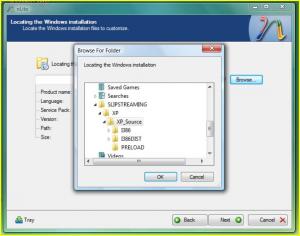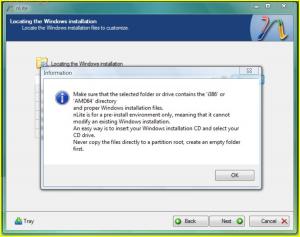Content Type
Profiles
Forums
Events
Everything posted by JedClampett
-
I have installed LyX Document Processor on Windows Vista, but it is quite complex to do, as it needs a lot of other packages installed first. It not the easiest program to configure or use either. But it does produce excellent DVI, PDF and Postscript output files, with automatic content, index, appendix and Bibliography generation. "LyX combines the power and flexibility of TeX/LaTeX with the ease of use of a graphical interface. This results in world-class support for creation of mathematical content (via a fully integrated equation editor) and structured documents like academic articles, theses, and books. In addition, staples of scientific authoring such as reference list and index creation come standard. But you can also use LyX to create a letter or a novel or a theatre play or film script. A broad array of ready, well-designed document layouts are built in." Can anyone please recommend a similar free PDF generator like lyx, that is easy to install and use ? This is for another user to install and use. It would be nice if it can at least automatically generate the book contents from the eBook sections. PDF editing is a plus as well. TIA Jed
-
I'm looking for a free Camtasia Studio alternative. So far I have found these two compilations: http://www.webresourcesdepot.com/10-free-screen-recording-softwares-for-creating-attractive-screencasts/ http://www.1stwebdesigner.com/freebies/free-screencasting-tools-video-tutorials/ Can anyone give recommendations for their preferred screencasting software please? TIA Jed
-
Thanks for the replies. So I might just put these ideas to one side for now. Obviously I want it to remain a native Windows environment, so any Apps I make will run on other users native Windows paltforms. Jed
-
Thanks for all the replies so far. I think I will take a look at Notepad++ as it seems to be quite a decent editor for my needs! Possibly Geany as well. Jed Edit: Notepad installed and working nicely from npp.5.9.4.Installer.exe
-
Hi all. If I wanted to port some GPL'd Linux applications to Windows 32 bit, are there any free compilers to do this with please? Thinking of things like C & C++ IDE's, Pascal. TIA, Jed
-
Thanks jaclaz. I'll take a look at those ASAP. Jed
-
Can anyone please recommend a free Windows text editor? I'm running Vista and notepad is to basic for me. An editor that supports syntax highlighting for various programming languages would be OK. Also running on Linux would be a plus as well, but not absolutely neccessary. TIA Jed
-
Thanks for that jaclaz. Everything is working well, but I'll check them out sometime soon as well. Jed
-

Win XP setup program reference guide?
JedClampett replied to JedClampett's topic in Unattended Windows 2000/XP/2003
Thanks for that allen2. I'll take a look at that ASAP. Jed -
Thanks for that heads-up bphlpt. Brilliant piece of software! I was going round in circles trying to find the evince.exe file using Double Commander. I have found the exe file for evince now, in a very odd place, so the exe does not appear in the default search path. I'm out of file upload space as well, so here are two links to show what I found using Everything. ET only took 1 minute to index all of my Vista C:\ drive. Everything Window: http://oi52.tinypic.com/2ezk8ci.jpg Command Prompt: http://oi53.tinypic.com/inrd04.jpg Edit: Evince defaults to installing in a local User directory. So I uninstalled it, and re-installed it system wide, under C:\Program Files\Evince-xxx\ so it was available to all users. I then added the Evince \bin installation directory to the PATH environment variable, and this allows the evince.exe binary to be found and run, now it's in the PATH variable.
-
I have installed the Evince document viewer on Vista 32 bit, and installed LyX as well. I cannot find where the Evince document viewer binary is, so I can add that as the default DVI and PDF viewer in LyX preferences. I cannor even run Evince from a command prompt, but it is installed and only runs from a desktop icon or the start menu. How can I find out the path and filename for this program please? Under Linux if I start to type a command then hit the tab key twice quicly, I get a completion list of all the runable programs. Is there such a thing under Vista ? Jed
-

Win XP setup program reference guide?
JedClampett replied to JedClampett's topic in Unattended Windows 2000/XP/2003
Thanks jaclaz. The original d/l link is not working, so I got it from here: http://www.brothersoft.com/windows-xp-setup-simulator-34374.html Jed -
Is there such a thing as a Win XP setup program reference guide please, that documents how the XP installation program works, and what the options to the setup program are? Jed
-

$OEM$ Distribution Folders
JedClampett replied to JedClampett's topic in Unattended Windows 2000/XP/2003
Thanks for that reply 5eraph. NB: Post Options * Enable emoticons? * Enable signature? * You are currently receiving email notification of replies But I have not received an email notification for this yet. (Can receive email notifications for replies be set globally to all posts, in the user control panel, as I do most often forget to set this when making a post.) Jed -
Reading the UXPCD tutorial, I'm trying to understand how to use the $OEM$ directories: http://unattended.msfn.org/unattended.xp/view/web/18/ Are $OEM$ and $1 the actual names to use on the XP installation CD directory layout, or are they script variables that get set somewhere ???
-
Following the http://unattended.msfn.org/unattended.xp/view/web/2/ tutorial, There is a wrong link on the Wiki. Beginning Users -> Step 3 ... Installing the Hotfixes -> Introduction is the wrong link. This loads Step 2 of the Tutorial - http://unattended.msfn.org/unattended.xp/view/web/6/ When in fact it should point to: http://unattended.msfn.org/unattended.xp/view/web/4/ Thanks for the excellent tutorial, which I'm now tackling!
-
Thanks for that jaclaz. I will check out those suggestions and included links, and get back when I have made progress with this. Jed
-
Thanks again submix8c for your very detailed replies. It is an Advent recovery DVD. Here's a picture of it: http://oi51.tinypic.com/290v9td.jpg I'm trying to install it on another Advent that takes Windows XP Media Center. I'm quite happy to install XP Home Edition on it, as I'm not bothered about the MCE stuff. http://www.uktsupport.co.uk/advent/laptop/7096.htm This DVD did a recovery OK, apart from those missing drivers. So the idea is to build a recovery DVD with the drivers added to the DVD so they get copied over to the HDD, and then install them from there? The 7096 is the laptop with the DVD drive that does not work. So basically I need to eventually build a simple recovery DVD for the 7096, so all the drivers are installed onto it. I also have an 7008 IIRC that I want to build a new recovery disk for, from the 6415 XP recovery DVD. As I've never done any slipstreaming before, I thought I'd try to create a CD/DVD for a machine that I know works, and does not need any drivers added to it. So that's why I'm using the 6415 to test things out on first. Once I know I can create and burn ISO DVD images that will actually boot up and work, then I was going to move on to more exotic things, like adding missing drivers. I'll reply more fully later to the other things you have mentioned. Thanks again. Edit: Just done a fresh recovery to the hard disk. The Recovery software is © SoftThinks 2001. Will take a look at this tomorrow Jed
-
Thanks submix8c and ponch. I've saved the link to the gericom manuals. It's XP Home Edition. I have other Advent laptops that have XP licences on them, but without the recovery media, so I'd like to eventually build recovery disks for those, using the 6415 Combo DVD as a base and add the missing drivers using DriverPacks! Yes - spot on: http://www.uktsupport.co.uk/advent/laptop/6415xp.htm Here's a listing of the copied Advent 6415 Combo DVD recovery disk: -r-xr-xr-x 1 root root 14 Apr 30 2001 Graph dr-xr-xr-x 8 root root 2048 Aug 25 20:34 I386 dr-xr-xr-x 7 root root 665600 Aug 25 20:34 I386DIST -r-xr-xr-x 1 root root 142 Sep 27 2001 MASTER.LOG -r-xr-xr-x 1 root root 14 Apr 30 2001 MOVE -r-xr-xr-x 1 root root 0 Aug 17 2001 NTFS dr-xr-xr-x 2 root root 4096 Aug 25 20:34 PRELOAD -r-xr-xr-x 1 root root 14 Apr 30 2001 SVGA -r-xr-xr-x 1 root root 10 Aug 23 2001 WIN51 -r-xr-xr-x 1 root root 11 Jan 22 2001 WIN51.B2 -r-xr-xr-x 1 root root 10 Aug 23 2001 WIN51IC -r-xr-xr-x 1 root root 11 Mar 20 2001 WIN51IC.B2 -r-xr-xr-x 1 root root 11 Jul 25 2001 WIN51IC.RC1 -r-xr-xr-x 1 root root 11 Jul 25 2001 WIN51IC.RC2 -r-xr-xr-x 1 root root 10 Aug 17 2001 WIN51IP -r-xr-xr-x 1 root root 11 Jan 22 2001 WIN51IP.B2 -r-xr-xr-x 1 root root 11 Jul 25 2001 WIN51IP.RC2 -r-xr-xr-x 1 root root 11 Jul 25 2001 WIN51.RC1 -r-xr-xr-x 1 root root 11 Jul 25 2001 WIN51.RC2 -r-xr-xr-x 1 root root 185 Sep 13 2001 WINBOM.INI The WIN* files contain either 'Windows' or 'Whistler'. The WINBOM.INI file contains: [Factory] WinBOMType=WinPE Reseal=No [WinPE] Restart=No PageFileSize=128 [PnPDriverUpdate] [PnPDrivers] [NetCards] [UpdateInis] [FactoryRunOnce] [Branding] [AppPreInstall] [I386]# tree -dAL 1 . ├── Fonts ├── WinSxS ├── help ├── inf ├── msagent └── system32 6 directories [dvdrecorder]# tree -A PRELOAD PRELOAD ├── ALL.CRC ├── ALL.I32 ├── ALL.ITR ├── ALL.MDF ├── ALL.W32 ├── BASE.DAT ├── BASE.INP ├── CD0 ├── DATA1.INP ├── DATA2.INP ├── DATA3.INP ├── DATA4.INP ├── DATA5.INP ├── DATA6.INP ├── DATA7.INP ├── DATA8.INP ├── DATA9.INP ├── DESC.TXT ├── WINDOWS.CRC ├── WINDOWS.DAT ├── WINDOWS.I32 ├── WINDOWS.ITR ├── WINDOWS.MDF └── WINDOWS.W32 0 directories, 24 files [Advent6415-XP]# tree -A iso/dvdrecorder/I386DIST iso/dvdrecorder/I386DIST ├── 12520437.CP_ ├── 12520850.CP_ ├── 1394.IN_ ├── 1394BUS.SY_ ├── 1394VDBG.IN_ ├── 1394VDBG.SY_ ├── 3DFXVS2K.IN_ ├── 3DGARRO.CU_ ├── 3DGMOVE.CU_ ├── 3DGNESW.CU_ ├── 3DGNO.CU_ ├── 3DGNS.CU_ ├── 3DGNWSE.CU_ ├── 3DGWE.CU_ ├── 3DSMOVE.CU_ ├── 3DSNS.CU_ ├── 3DSNWSE.CU_ ├── 3DWARRO.CU_ ├── 3DWMOVE.CU_ ├── 3DWNESW.CU_ ├── 3DWNO.CU_ ├── 3DWNS.CU_ ├── 3DWNWSE.CU_ ├── 3DWWE.CU_ ├── 61883.IN_ ├── 6TO4SVC.DL_ ├── 8514FIX.FO_ ├── 8514FIXE.FO_ ├── 8514FIXG.FO_ ├── 8514FIXR.FO_ ├── 8514FIXT.FO_ ├── 8514OEM.FO_ ├── 8514OEME.FO_ ├── 8514OEMG.FO_ ├── 8514OEMR.FO_ ├── 8514OEMT.FO_ ├── 8514SYS.FO_ ├── 8514SYSE.FO_ ├── 8514SYSG.FO_ ├── 8514SYSR.FO_ ├── 8514SYST.FO_ ├── 85775.FO_ ├── 85855.FO_ ├── 85F1255.FO_ ├── 85F1256.FO_ ├── 85F1257.FO_ ├── 85F874.FO_ ├── 85S1255.FO_ ├── 85S1256.FO_ ├── 85S1257.FO_ ├── 85S874.FO_ ├── AAAAMON.DL_ ├── ABP480N5.SY_ ├── ACCESS.CH_ ├── ACCESS.CP_ ├── ACCESS.HL_ ├── ACCESSIB.CH_ ├── ACCESSOR.IN_ ├── ACCSERV.MI_ ├── ACCTRES.DL_ ├── ACCWIZ.EX_ ├── ACC_DIS.CH_ ├── ACELPDEC.AX_ ├── ACERSCAN.IN_ ├── ACGENRAL.DL_ ├── ACLAYERS.DL_ ├── ACLEDIT.DL_ ├── ACLUA.DL_ ├── ACLUI.DL_ ├── ACLUIP.HL_ ├── ACPI.IN_ ├── ACPI.SY_ ├── ACPIEC.SY_ ├── ACSPECFC.DL_ ├── ACTC094.IN_ ├── ACTCONN.HT_ ├── ACTDONE.HT_ ├── ACTERROR.HT_ ├── ACTIV.HT_ ├── ACTIVATE.HT_ ├── ACTIVEDS.DL_ ├── ACTIVEDS.TL_ ├── ACTIVERR.HT_ ├── ACTIVSVC.HT_ ├── ACTLAN.HT_ ├── ACTMOVIE.EX_ ├── ACTSHELL.HT_ ├── ACTXPRXY.DL_ ├── ACT_PLCY.HT_ ├── ACT_RS.PN_ ├── ACVERFYR.DL_ ├── ACXTRNAL.DL_ ├── ADCJAVAS.IN_ ├── ADCVBS.IN_ ├── ADDREMOV.CH_ ├── ADE.HL_ ├── ADESKERR.HT_ ├── ADMPARSE.DL_ ├── ADMTOOLP.CH_ ├── ADM_MULT.IN_ ├── ADM_PORT.IN_ ├── ADOD6522.IC_ ├── ADOJAVAS.IN_ ├── ADOVBS.IN_ ├── ADPROP.HL_ ├── ADPTIF.DL_ ├── ADPU160M.SY_ ├── ADRDYREG.HT_ ├── ADSLDP.DL_ ├── ADSLDPC.DL_ ├── ADSMSEXT.DL_ ├── ADSNT.DL_ ├── ADVAPI32.DL_ ├── ADVPACK.DL_ ├── AFD.SY_ ├── AGENTANM.DL_ ├── AGENTCTL.DL_ ├── AGENTDP2.DL_ ├── AGENTDPV.DL_ ├── AGENTMPX.DL_ ├── AGENTPSH.DL_ ├── AGENTSR.DL_ ├── AGENTSVR.EX_ ├── AGT0401.DL_ ├── AGT0401.HL_ ├── AGT0404.DL_ ├── AGT0404.HL_ ├── AGT0405.DL_ ├── AGT0405.HL_ ... 25 directories, 5969 files The HDD has been wiped loads of times, so there's nothing on it now
-
Thanks for the replies thus far. I think I can slipstream it manually. When the recovery disk does an installation, can I add some extra programs I want to install later manually from the hard drive? Will the installation copy another directory I add to the image - ie does it copy everything found on the DVD, or do I need to place the files I want to copy in a certain directory? TIA Jed
-
I'm running nLite 1.4.9.1 on Windows Vista Home Premium i386 32 bit. I think I have installed nLite OK, as it did not complain about .NET 2 framework. However looking under Programs and Features I do not see .NET installed. Should it show up there as an installed program? When I try to browse to the XP CD source directory, I get the following error messages: I have done something wrong? The XP recovery disk is for an Advent 6415 Combo DVD, circa 2001, with no SP1 or SP2 on it. I'm trying to use nLite on a Windows Vista 32 bit machine, to build an XP recovery disk.
-

Anyone recommend a free GUI Partitioner program pls?
JedClampett replied to JedClampett's topic in Software Hangout
I have just tried to use the UdTools.exe and I get an error message. Here's a screenshot of what happens when I plug the Fake 16 GB USB flash drive into the port: I was hoping this would work, as the utility interface is English. My Russian is kaput, and I could not find the download link for the utility on http://flashboot.ru/ Do you have the d/l link for the right utility from flashboot.ru please? Edit: I have now got rid of the error message, but still cannot appear to reprogram the chip. Some of the fields are blanked out, like this: Is there something I have missed? -

Anyone recommend a free GUI Partitioner program pls?
JedClampett replied to JedClampett's topic in Software Hangout
Thanks for that info jaclaz. I went to http://flashboot.ru/ and had a mosey around. I've also Googled for Ameco MXT6208 MXT8208 and that turned up some helpfull things, like this site all about how to identify and repair (and report ) fake Flash Drives http://fixfakeflash.wordpress.com/2008/12/11/mxt8208-vid-1221-pid-3234-repair-fake-flash-drive-solution/ So I really need to study what's on there, and follow the instruction to try and reset my fake 16 GB (2031MB real) flash drives to report the real size. For now I have just created a FAT32 primary partition of 1998 MB. At least I can use the UFD to transfer files to my laptop again. -

Anyone recommend a free GUI Partitioner program pls?
JedClampett replied to JedClampett's topic in Software Hangout
Here is the output from running ChipGenius.exe on one of the Fake USB drives. The only difference for the other 16GB USB drive is the Serial Number, which ends with 07D1. Is it possible to use a utility program to reprogam the controller chip, so it reports the correct size in MB please? -

Anyone recommend a free GUI Partitioner program pls?
JedClampett replied to JedClampett's topic in Software Hangout
Right jaclaz. Almost 2GB is OK for some things. At least I will have some idea of how much free space is available. I'll take a look at that link, and let you know if I can reset the USB chips to report the real size. Jed