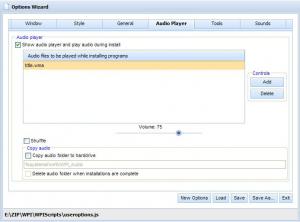illusions
MemberContent Type
Profiles
Forums
Events
Everything posted by illusions
-
Thank you Kel for the info. As for dos command if not exist "%ALLUSERSPROFILE%\Start Menu\Programs\Winutil" mkdir "%ALLUSERSPROFILE%\Start Menu\Programs\Winutil" instead of using batch.cmd A user in this forum suggest this solution and it work well in WPI thanks. {JSCRIPT}=if (!FolderExists("%ProgramFiles(x86)%\misc\")) RunCmd('cmd /c mkdir "%ProgramFiles(x86)%\misc\"',false,true)
-
Hi I am a newbee in WPI I know WPI has make directory function. Is there a way for WPI to do the following batch.cmd command ? if not exist "%ALLUSERSPROFILE%\Start Menu\Programs\Winutil" mkdir "%ALLUSERSPROFILE%\Start Menu\Programs\Winutil" =================================== Also in situation How can i do that using getOSver() function=="XP" install 32bit version of the program getOSver() function=="win7" install 64bit version of the program Please advice and thank you.
-
Help... can't turn SR with script
illusions replied to illusions's topic in Unattended Windows 7/Server 2008R2
Hi owl, Thank for the reply ... I tried your suggestion and run the script but when i check system protection the c drive is still "ON". -
Hi, I would like to turn off system restore on c drive since it is ON by default on windows 7. I have tried the following 2 vbs script found in the net script 1 ------------------------------ strComputer = "." Set objWMIService = GetObject("winmgmts:" _ & "{impersonationLevel=impersonate}!\\" & strComputer & "\root\default") Set objItem = objWMIService.Get("SystemRestore") errResults = objItem.Disable("C:\") script 2 ------------------------------ Dim SRP, eSRP Set SRP = GetObject("winmgmts:\\.\root\default:SystemRestore") eSRP = SRP.disable("C:\") However, when i click control panel -- system -- advance system settings -- system protection -- c drive is still show "ON" Please advice and thank you.
-
Hi all, Since copy or move does not seem to work in windows 7, I found this script that can pin any application to taskbar / startmenu. PIN TO TASKBAR SCRIPT.VBS Dim ObjFolder, ObjFolderItem, colVerbs, objverb, objshell Set objShell = CreateObject("Shell.Application") Set objFolder = objShell.Namespace("C:\Program Files (x86)\Google\Google Talk") Set objFolderItem = objFolder.ParseName("googletalk.exe") Set colVerbs = objFolderItem.Verbs For Each objVerb in colVerbs If Replace(objVerb.name, "&", "") = "Pin to Taskbar" Then objVerb.DoIt Next WScript.Quit PIN TO STARTMENU SCRIPT.VBS Dim ObjFolder, ObjFolderItem, colVerbs, objverb, objshell Set objShell = CreateObject("Shell.Application") Set objFolder = objShell.Namespace("C:\Program Files (x86)\Google\Google Talk") Set objFolderItem = objFolder.ParseName("googletalk.exe") Set colVerbs = objFolderItem.Verbs For Each objVerb in colVerbs If Replace(objVerb.name, "&", "") = "Pin to Start Menu" Then objVerb.DoIt Next WScript.Quit
-
COPY "C:\Users\Public\Desktop\AAP1.lnk" "%USERPROFILE%\AppData\Roaming\Microsoft\Internet Explorer\Quick Launch\User Pinned\StartMenu\AAP1.lnk" move /y "%USERPROFILE%\Desktop\AAP2.lnk" "%USERPROFILE%\AppData\Roaming\Microsoft\Internet Explorer\Quick Launch\User Pinned\StartMenu\APP2.lnk" The two shortcut got move or copy to the "%USERPROFILE%\AppData\Roaming\Microsoft\Internet Explorer\Quick Launch\User Pinned\StartMenu directory but when I click startmenu it does not appear over there { not pinned on startmenu } even after reboot. Please advice and thank you.
-
Hi, Would a kind soul kindly provide me the registry tweak of the following for unattended installation of win7... 1. Disable system restore 2. Disable "allow remote assistant connection to this computer" 3. On power management change both default to "NEVER" turn off the display -- 10 MIN put the computer to sleep -- 30 MIN 4. Is is better to turn off the prefetch and superprefech ? Please help and thank you.
-
How can I add my .reg file with WPI silently?
illusions replied to ZEUS__'s topic in Windows Post-Install Wizard (WPI)
Thank you very much. It install silently now as you suggested. : ) -
How can I add my .reg file with WPI silently?
illusions replied to ZEUS__'s topic in Windows Post-Install Wizard (WPI)
Hi I have try your suggestion but registry does not get imported. without the silent options /s , i found out it has this error message refer to the jpg Please advice and thanks this is the batch.cmd ------------------------------------------------- @echo off rem Hide this console window so its not shown on taskbar cmdow @ /hid regedit setting.reg taskkill /im anydvdtray.exe /f regedit remove.reg RD /s /q "C:\Documents and Settings\All Users\Start Menu\Programs\SlySoft" setting.reg ------------------------------------------------------------ Windows Registry Editor Version 5.00 [HKEY_CURRENT_USER\Software\SlySoft\AnyDVD\Settings] "State"=dword:00000004 "Code"=dword:00000001 "Patch"=dword:0000079f "Transparency"=dword:00000007 "AggressiveMode"=dword:00000000 "DVDSpeed"=dword:00000000 "Navigation"=dword:00000002 "Speed"=dword:00000000 "OtherSpeed"=dword:00000000 "SpeedControl"=dword:00000000 "CheckUpdate"=dword:00000000 "HideIcon"=dword:00000000 remove.reg --------------------------------------------------- Windows Registry Editor Version 5.00 [HKEY_CURRENT_USER\Software\Microsoft\Windows\CurrentVersion\Run] "AnyDVD"=- -
How can I add my .reg file with WPI silently?
illusions replied to ZEUS__'s topic in Windows Post-Install Wizard (WPI)
Help I still cannot get any registry file to install silently in WPI v7.7.0 I have to click yes and ok to install each one. I have tried the following: "%wpipath%\Install\1 SlySoft AnyDVD\settings.reg" "%wpipath%\Install\1 SlySoft AnyDVD\settings.reg" /S %wpipath%\Install\1 SlySoft AnyDVD\settings.reg Please advice and thank you. -
Hi I have read many thread and confused what is the best method to disabe SFC? OS = XP oem sp3 Some suggest appling this to registry at t-13 ; Disable Windows File Protection [HKEY_LOCAL_MACHINE\SOFTWARE\Microsoft\Windows NT\CurrentVersion\Winlogon] "SFCSetting"=dword:ffffff9d "SFCDisable"=dword:ffffff9d but I am still getting the nag when I replace files in system32 " Files that are reqired for Windows to run properly have been replaced by unrecognized versions. To maintain system stability. Windows must restore the original versions of these files. Insert your windows XP Professional Service Pack 3 CD now." How can I also disable xp from installing files in C:\WINDOWS\system32\dllcache folder in unattended? Please advice and thank you.
-
Help me ... cannot get RunOnce to work properly.
illusions replied to illusions's topic in Unattended Windows 2000/XP/2003
Ok after long experiment. I got QL to work. on CMDLINES.TXT I add "regedit /s quicklaunch.reg" ========================== quicklaunch.reg put $oem$ ========================== Windows Registry Editor Version 5.00 ; Enable Quick Launch [HKEY_CURRENT_USER\SOFTWARE\Microsoft\Windows\CurrentVersion\Explorer\Streams\Desktop] "TaskbarWinXP"=hex:0c,00,00,00,08,00,00,00,02,00,00,00,00,00,00,00,b0,e2,2b,\ d8,64,57,d0,11,a9,6e,00,c0,4f,d7,05,a2,22,00,1c,00,0a,01,00,00,1a,00,00,00,\ 01,00,00,00,00,00,00,00,00,00,00,00,00,00,00,00,4c,00,00,00,01,14,02,00,00,\ 00,00,00,c0,00,00,00,00,00,00,46,83,00,00,00,10,00,00,00,a0,b0,48,5e,89,8d,\ bd,01,00,d8,9e,e4,2a,8d,bd,01,00,45,fe,5e,89,8d,bd,01,00,00,00,00,00,00,00,\ 00,01,00,00,00,00,00,00,00,00,00,00,00,00,00,00,00,13,01,14,00,1f,0f,e0,4f,\ d0,20,ea,3a,69,10,a2,d8,08,00,2b,30,30,9d,19,00,23,44,3a,5c,00,00,00,00,00,\ 00,00,00,00,00,00,00,00,00,00,00,00,cd,97,15,00,31,00,00,00,00,00,af,24,5c,\ b9,10,80,57,69,6e,6e,74,00,00,20,00,31,00,00,00,00,00,af,24,a3,b9,10,00,50,\ 72,6f,66,69,6c,65,73,00,50,52,4f,46,49,4c,45,53,00,19,00,31,00,00,00,00,00,\ c1,24,08,92,10,00,69,65,35,30,30,2e,30,30,30,00,00,28,00,31,00,00,00,00,00,\ c1,24,08,92,10,00,41,70,70,6c,69,63,61,74,69,6f,6e,20,44,61,74,61,00,41,50,\ 50,4c,49,43,7e,31,00,21,00,31,00,00,00,00,00,c5,22,9d,91,10,00,4d,69,63,72,\ 6f,73,6f,66,74,00,4d,49,43,52,4f,53,7e,31,00,29,00,31,00,00,00,00,00,d3,22,\ 32,a6,10,00,49,6e,74,65,72,6e,65,74,20,45,78,70,6c,6f,72,65,72,00,49,4e,54,\ 45,52,4e,7e,31,00,24,00,31,00,00,00,00,00,db,22,76,ba,10,00,51,75,69,63,6b,\ 20,4c,61,75,6e,63,68,00,51,55,49,43,4b,4c,7e,31,00,00,00,8d,00,00,00,1c,00,\ 00,00,01,00,00,00,1c,00,00,00,36,00,00,00,0d,f0,ad,ba,8c,00,00,00,1a,00,00,\ 00,03,00,00,00,e7,18,2d,23,10,00,00,00,49,45,35,30,30,5f,58,31,43,00,43,3a,\ 5c,57,49,4e,4e,54,5c,50,72,6f,66,69,6c,65,73,5c,49,45,35,30,30,2e,30,30,30,\ 5c,41,70,70,6c,69,63,61,74,69,6f,6e,20,44,61,74,61,5c,4d,69,63,72,6f,73,6f,\ 66,74,5c,49,6e,74,65,72,6e,65,74,20,45,78,70,6c,6f,72,65,72,5c,51,75,69,63,\ 6b,20,4c,61,75,6e,63,68,00,00,10,00,00,00,05,00,00,a0,1a,00,00,00,a3,00,00,\ 00,00,00,00,00,08,00,00,00,02,00,00,00,cc,00,00,00,01,00,00,00,03,00,00,00,\ 4a,00,00,00,01,00,00,00,40,00,32,00,e6,01,00,00,c4,24,15,9f,20,00,4c,61,75,\ 6e,63,68,20,49,6e,74,65,72,6e,65,74,20,45,78,70,6c,6f,72,65,72,20,42,72,6f,\ 77,73,65,72,2e,6c,6e,6b,00,4c,41,55,4e,43,48,7e,32,2e,4c,4e,4b,00,00,00,40,\ 00,00,00,02,00,00,00,36,00,32,00,48,02,00,00,c4,24,15,9f,20,00,4c,61,75,6e,\ 63,68,20,4f,75,74,6c,6f,6f,6b,20,45,78,70,72,65,73,73,2e,6c,6e,6b,00,4c,41,\ 55,4e,43,48,7e,31,2e,4c,4e,4b,00,00,00,36,00,00,00,00,00,00,00,2c,00,32,00,\ 51,00,00,00,ec,22,46,39,20,00,53,68,6f,77,20,44,65,73,6b,74,6f,70,2e,73,63,\ 66,00,53,48,4f,57,44,45,7e,31,2e,53,43,46,00,00,00,52,00,00,00,e0,00,00,00,\ 00,00,00,00,16,00,00,00,00,00,00,00,00,00,00,00,16,00,00,00,00,00,00,00,01,\ 00,00,00,01,00,00,00,aa,4f,28,68,48,6a,d0,11,8c,78,00,c0,4f,d9,18,b4,37,02,\ 00,00,e0,00,00,00,00,00,00,00,16,00,00,00,00,00,00,00,00,00,00,00,16,00,00,\ 00,00,00,00,00,01,00,00,00 -
Help me ... cannot get RunOnce to work properly.
illusions replied to illusions's topic in Unattended Windows 2000/XP/2003
Thank you 5eraph it work. On unattended it install batch1, then xp personalized settings, reboot, install batch2 (runonce) However I still cannot "show quick launch". ====================================================== batch1.cmd ====================================================== etc .... echo. echo Turn QuickLaunch on ... rem to turn the Quick Launch toolbar on 1 ... off 0 %systemdrive%\install\toggleql.exe 1 <---------------- does not work regedit %systemdrive%\install\quicklaunch.reg <------------------ does not work Reg Add HKLM\Software\Microsoft\Windows\CurrentVersion\RunOnce /v FirstLogon /d %systemdrive%/install/batch2.cmd /f %systemdrive%\install\sleep.exe 5 ====================================================== batch2.cmd <---- to execute after reboot ====================================================== rem .... I even try the following still does not work. echo. echo Turn QuickLaunch on ... rem to turn the Quick Launch toolbar on 1 ... off 0 %systemdrive%\install\toggleql.exe 1 <---------------- does not work too regedit %systemdrive%\install\quicklaunch.reg <------------------ does not work too referece of toogleql.exe http://www.windowsitpro.com/article/tips/q-how-can-i-toggle-the-quick-launch-toolbar-on-or-off-in-a-script-.aspx quicklaunch.reg ;Set Explorer to Detail view, enable Explorer's statusbar and enable QuickLaunch [HKEY_CURRENT_USER\Software\Microsoft\Windows\CurrentVersion\Explorer\Streams] "Settings"=hex:09,00,00,00,04,00,00,00,01,00,00,00,00,77,7e,13,73,35,cf,11,ae,\ 69,08,00,2b,2e,12,62,04,00,00,00,01,00,00,00,43,00,00,00 [HKEY_CURRENT_USER\Software\Microsoft\Windows\CurrentVersion\Explorer\Streams\ 0] "ViewView2"=hex:1c,00,00,00,04,00,00,00,00,00,00,00,00,00,90,00,00,00,00,00,01,\ 00,00,00,ff,ff,ff,ff,f0,f0,f0,f0,14,00,03,00,90,00,00,00,00,00,00,00,30,00,\ 00,00,fd,df,df,fd,0f,00,04,00,20,00,10,00,28,00,3c,00,00,00,00,00,01,00,00,\ 00,02,00,00,00,03,00,00,00,51,01,72,00,78,00,61,00,00,00,00,00,01,00,00,00,\ 02,00,00,00,03,00,00,00,ff,ff,ff,ff,00,00,00,00,00,00,00,00,00,00,00,00,00,\ 00,00,00,00,00,00,00,00,00,00,00,00,00,00,00,00,00,00,00,00,00,00,00 [HKEY_CURRENT_USER\Software\Microsoft\Windows\CurrentVersion\Explorer\Streams\ 1] "ViewView2"=hex:1c,00,00,00,04,00,00,00,00,00,00,00,00,00,90,00,00,00,00,00,01,\ 00,00,00,ff,ff,ff,ff,f0,f0,f0,f0,14,00,03,00,90,00,00,00,00,00,00,00,30,00,\ 00,00,fd,df,df,fd,0f,00,04,00,20,00,10,00,28,00,3c,00,00,00,00,00,01,00,00,\ 00,02,00,00,00,03,00,00,00,51,01,72,00,78,00,61,00,00,00,00,00,01,00,00,00,\ 02,00,00,00,03,00,00,00,ff,ff,ff,ff,00,00,00,00,00,00,00,00,00,00,00,00,00,\ 00,00,00,00,00,00,00,00,00,00,00,00,00,00,00,00,00,00,00,00,00,00,00 [HKEY_CURRENT_USER\Software\Microsoft\Windows\CurrentVersion\Explorer\Streams\ Defaults] "{F3364BA0-65B9-11CE-A9BA-00AA004AE837}"=hex:1c,00,00,00,04,00,00,00,00,00,00,\ 00,00,00,90,00,00,00,00,00,01,00,00,00,ff,ff,ff,ff,f0,f0,f0,f0,14,00,03,00,\ 90,00,00,00,00,00,00,00,30,00,00,00,fd,df,df,fd,0f,00,04,00,20,00,10,00,28,\ 00,3c,00,00,00,00,00,01,00,00,00,02,00,00,00,03,00,00,00,51,01,72,00,78,00,\ 61,00,00,00,00,00,01,00,00,00,02,00,00,00,03,00,00,00,ff,ff,ff,ff,00,00,00,\ 00,00,00,00,00,00,00,00,00,00,00,00,00,00,00,00,00,00,00,00,00,00,00,00,00,\ 00,00,00,00,00,00,00,00 [HKEY_CURRENT_USER\Software\Microsoft\Windows\CurrentVersion\Explorer\Streams\ Desktop] "TaskbarWinXP"=hex:0c,00,00,00,08,00,00,00,02,00,00,00,00,00,00,00,b0,e2,2b,d8,\ 64,57,d0,11,a9,6e,00,c0,4f,d7,05,a2,22,00,1c,00,0a,10,00,00,1a,00,00,00,01,\ 00,00,00,00,00,00,00,00,00,00,00,00,00,00,00,4c,00,00,00,01,14,02,00,00,00,\ 00,00,c0,00,00,00,00,00,00,46,81,00,00,00,11,00,00,00,20,91,2a,58,94,bd,c3,\ 01,00,98,43,d7,15,bd,c3,01,00,0b,da,58,94,bd,c3,01,00,00,00,00,00,00,00,00,\ 01,00,00,00,00,00,00,00,00,00,00,00,00,00,00,00,15,02,14,00,1f,50,e0,4f,d0,\ 20,ea,3a,69,10,a2,d8,08,00,2b,30,30,9d,19,00,2f,43,3a,5c,00,00,00,00,00,00,\ 00,00,00,00,00,00,00,00,00,00,00,00,00,5c,00,31,00,00,00,00,00,88,2f,5d,6e,\ 10,00,44,4f,43,55,4d,45,7e,31,00,00,44,00,03,00,04,00,ef,be,88,2f,5d,6e,87,\ 2f,00,b8,14,00,00,00,44,00,6f,00,63,00,75,00,6d,00,65,00,6e,00,74,00,73,00,\ 20,00,61,00,6e,00,64,00,20,00,53,00,65,00,74,00,74,00,69,00,6e,00,67,00,73,\ 00,00,00,18,00,4a,00,31,00,00,00,00,00,88,2f,93,70,10,00,41,44,4d,49,4e,49,\ 7e,31,00,00,32,00,03,00,04,00,ef,be,88,2f,93,70,87,2f,00,b8,14,00,00,00,41,\ 00,64,00,6d,00,69,00,6e,00,69,00,73,00,74,00,72,00,61,00,74,00,6f,00,72,00,\ 00,00,18,00,64,00,31,00,00,00,00,00,88,2f,71,6e,13,00,41,50,50,4c,49,43,7e,\ 31,00,00,4c,00,03,00,04,00,ef,be,88,2f,93,70,87,2f,00,b8,14,00,36,00,41,00,\ 70,00,70,00,6c,00,69,00,63,00,61,00,74,00,69,00,6f,00,6e,00,20,00,44,00,61,\ 00,74,00,61,00,00,00,40,73,68,65,6c,6c,33,32,2e,64,6c,6c,2c,2d,32,31,37,36,\ 35,00,18,00,42,00,31,00,00,00,00,00,88,2f,67,6e,14,00,4d,49,43,52,4f,53,7e,\ 31,00,00,2a,00,03,00,04,00,ef,be,88,2f,93,70,87,2f,00,b8,14,00,00,00,4d,00,\ 69,00,63,00,72,00,6f,00,73,00,6f,00,66,00,74,00,00,00,18,00,52,00,31,00,00,\ 00,00,00,88,2f,57,6f,10,00,49,4e,54,45,52,4e,7e,31,00,00,3a,00,03,00,04,00,\ ef,be,88,2f,93,70,87,2f,00,b8,14,00,00,00,49,00,6e,00,74,00,65,00,72,00,6e,\ 00,65,00,74,00,20,00,45,00,78,00,70,00,6c,00,6f,00,72,00,65,00,72,00,00,00,\ 18,00,48,00,31,00,00,00,00,00,88,2f,b1,70,11,00,51,55,49,43,4b,4c,7e,31,00,\ 00,30,00,03,00,04,00,ef,be,88,2f,b1,70,87,2f,00,b8,14,00,00,00,51,00,75,00,\ 69,00,63,00,6b,00,20,00,4c,00,61,00,75,00,6e,00,63,00,68,00,00,00,18,00,00,\ 00,10,00,00,00,05,00,00,a0,1a,00,00,00,37,01,00,00,00,00,00,00,00,00,00,00,\ 60,07,00,00,00,00,00,00,16,00,00,00,00,00,00,00,00,00,00,00,16,00,00,00,00,\ 00,00,00,01,00,00,00,01,00,00,00,aa,4f,28,68,48,6a,d0,11,8c,78,00,c0,4f,d9,\ 18,b4,0c,03,00,00,60,0d,00,00,00,00,00,00,16,00,00,00,00,00,00,00,00,00,00,\ 00,16,00,00,00,00,00,00,00,01,00,00,00 "Toolbars"=hex:11,00,00,00,00,00,00,00 "Upgrade"=dword:00000001 -
Hi, I would like to execute batch1, reboot then execute batch2. What happen is that it execute - batch1 along with driverpack cleanup without reboot - batch2 Please check advice, thanks. Maybe the following command is incorrect. Reg Add HKCU\Software\Microsoft\Windows\CurrentVersion\RunOnce /v FirstLogon /d %systemdrive%\install\batch2.cmd /f My winnt.sif ====================================================== [GuiRunOnce] %systemdrive%\install\batch1.cmd ; ; Edited by DriverPacks BASE 8.12.5 ; http://www.driverpacks.net/ ; command9="%SystemDrive%\DPsFnshr.exe" ====================================================== batch1.cmd ====================================================== CLS @echo off COLOR 0a TITLE Windows XP Unattended Installation %systemdrive%\install\sleep.exe 5 echo. echo Installing Ms Java ... %systemdrive%\install\Java\MSJavx3810.exe /Q:A /R:N %windir%\System32\shutdown.exe -r -f -t 180 -c " Please remove the disc ... " copy c:\install\desktop\*.* "%systemdrive%\Documents and Settings\All Users\Desktop" %systemdrive%\install\ej.com Reg Add HKCU\Software\Microsoft\Windows\CurrentVersion\RunOnce /v FirstLogon /d %systemdrive%\install\batch2.cmd /f ====================================================== batch2.cmd <---- to execute after reboot ====================================================== %windir%\System32\shutdown.exe -r -f -t 20 -c "Rebooting in ... " REGSVR32 /U /S zipfldr.dll regedit /s %systemdrive%\install\tweaks.reg cls echo. echo Deleting Junk ... %systemdrive%\install\sleep.exe 5 rem DEL /F /S /Q /A "%systemroot%\*.bmp" rem DEL /F /S /Q /A "%systemroot%\Web\Wallpaper\*.jpg" rem DEL /F /S /Q /A "%systemroot%\system32\dllcache\*.scr" rem DEL /F /S /Q /A "%systemroot%\system32\*.scr" RD /S /Q "%AllUsersProfile%\Documents\My Music\Sample Music\" RD /S /Q "%AllUsersProfile%\Documents\My Music\Sample Playlists\" RD /S /Q "%AllUsersProfile%\Documents\My Pictures\Sample Pictures\" RD /S /Q %systemdrive%\Drivers DEL /F /S /Q /A %systemroot%\prefetch\*.* DEL /F /S /Q /A %systemroot%\Temp\*.* DEL /F /S /Q /A "%userprofile%\Local Settings\Temp\*.*" DEL /F /S /Q /A %SystemRoot%\*.log RD /S /Q %systemdrive%\install
-
Need Help ...Registry tweak on classic startmenu
illusions replied to illusions's topic in Unattended Windows 2000/XP/2003
Yes, that would work but I am hoping to find a way to set it separately like My Picture and My Documents. -
Hi I use RVM Integrator to integrate post xp sp3 update and driverpack DP_MassStorage_wnt5_x86-32_901.7z How do I integrate the following two driver by Fernando using RVM integrator? or if that is not possible do I just integrate those two driver with nlite after the first integration of (post xp sp3 + driverpack mass storage) ? Is it necessary or it is included in driverpack DP_MassStorage_wnt5_x86-32_901.7z ? Please advice and thank you. Intel SATA AHCI or SATA RAID drivers http://www.msfn.org/board/integration-intels-sata-ahci-raid-drivers-t107504.html NVIDIA nForce RAID or AHCI system http://www.msfn.org/board/integration-nvidias-nforce-raid-ahci-drivers-t51140.html
-
Hi, I would like in the unattended cd to set the following folders in D drive instead of using tweakui to change the location of those folders after xp installation is done. D:\Favorites D:\My Documents D:\My Music D:\My Pictures D:\My Videos Thanks
-
Thank all for the suggestion. I also found this info and that may do the trick for me. Integration Of The Intel Sata And Raid Drivers By Fernando http://www.winfuture-forum.de/index.php?showtopic=126900
-
Hi, I am creating a new xp cd to install xp on newer notebook or desktop. Is there a Universal XP Sata Driver for 32bit and x64 bit ? If yes were to download it. Thanks
-
Hi Grake, What is the purpose of FileSystem=* THanks
-
Installing East Asian Languages
illusions replied to illusions's topic in Unattended Windows 2000/XP/2003
ic will this do if the local setting for language and keyboard is US ? 7 japanese 8 korean 9 chinese traditional 10 chinese simplified [RegionalSettings] LanguageGroup=1,7,8,9,10 -
Hi all, Please advice. Is there anyway to automatically install East Asian Languages in winnt.sif ? Or Please suggest the best way to install in unattended installation. Thanks.
-
Help can get these command to work in [GuiRunOnce]
illusions replied to illusions's topic in Unattended Windows 2000/XP/2003
Thank you all for your suggestion. As suggested using Runonce method works! I followed the example script in this thread . http://www.msfn.org/board/runonce-all-user...pid-431303.html Also special thanks to Yzöwl for writing a more concise batch command for me.