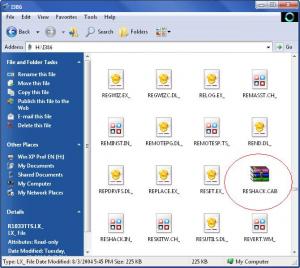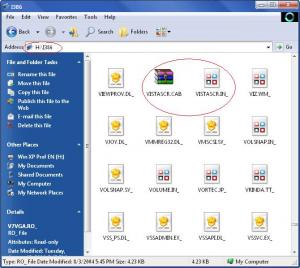deathdragon
MemberContent Type
Profiles
Forums
Events
Everything posted by deathdragon
-
im working on what you want, but question is that,what you want to remove,as the thing i need you may not need and vice-verse,so clear mention the things you dont want to inculde
-
im new to forum,so i wan help,i wan to install Adobe photoshop CS5 extended silent with serial key,(others software too), although i cant install software silent with winrar it ask for serial key,which is annoying so i want to install software with serials key silently,i don't have any knowledge to programing
-
i wan to replace windows default boot skin with mine,tune up utilities help in that,means if i rename tune up utilities files to ntkrnlpa.exe and add replace it in windows xp cd it works but i want to repalce windows xp ntkrnlpa.exe with star dock boot skin, is there any file as in tune up utilities in star dock boot skin
-
windows repair option with OemPreinstall
deathdragon replied to deathdragon's topic in Unattended Windows 2000/XP/2003
I don't understand clearly. Which OemPreinstall feature do you request? Driver part OemFilesPath or another settings? Can you name some examples? Idea: create a multi boot cd. Use different setupldr.bin. Hexedit second setupldr.bin: change winnt.sif to win01.sif. or unattended to __attended i have screen shot below about what i was talking about i want windows repair option with this one,but i have came to know that if i want windows repair option i must reomove OemPreinstall,or should make multi-boot disk,is there any solution with which i can get oempreinstall feature with windows repair option -
-
windows repair option with OemPreinstall
deathdragon replied to deathdragon's topic in Unattended Windows 2000/XP/2003
try my winnt.sif , in this u wont loose windows repair and recovery section make appropriate changes... [Data] AutomaticUpdates="Yes" Autopartition=0 MsDosInitiated=0 UnattendedInstall="Yes" [systemRestore] DisableSR=1 CreateFirstRunRp=0 [GuiUnattended] TimeZone=190 OEMSkipRegional=0 OemSkipWelcome=0 [shell] CustomDefaultThemeFile="%WinDir%\Resources\Themes\vista.theme" DefaultStartPanelOff="No" [Components] Iis_common=Off Iis_ftp=Off Iis_inetmgr=Off Iis_internetdataconnector=Off Iis_nntp=Off Iis_serversideincludes=Off Iis_smtp=Off Iis_webadmin=Off Iis_webdav=Off Iis_www=Off Iis_www_vdir_scripts=Off Iis_asp=Off [userData] ProductKey="xxxxx-xxxxx-xxxxx-xxxxx-xxxxx" ComputerName = your name-PC FullName = "Your name" [RegionalSettings] Language= "0409" [Networking] InstallDefaultComponents="Yes" [identification] JoinWorkgroup = "Workgroup" [WindowsFirewall] Profiles=WindowsFirewall.TurnOffFirewall [WindowsFirewall.TurnOffFirewall] Mode=0 [GuiRunOnce] "%SystemRoot%\System32\nLite.cmd" thank for reply but i know this method i have already mention above about this method,in this method u lose OemPreinstall ($OEM$) i want repair option with OemPreinstall so could any one help me -
i have file Aerosnap.exe its single file so i extract it with universal extractor and replace word typshala with aerosnap and in place of typeshala file(under soruce disk )i put aerosnap files,i have sent you the files,so could you sent me aerosnap.inf and tell me what should i do for others files,i have sent you request in facebook too.
-
thank for your help,suppose if i have to add Aero snap files in i386 folder then i will have to make Aero snap as cab file,but what about aero snap.inf how to i make that .inf file which contains whole installation process,what im suppose to do for .inf files,will aero snap file installs without aero snap.inf files inside system32 folder ?
-
the process you mention above,im familiar with that and have been success in that process,i want to learn adding files directly in i386 folder in source just for knowledge this is the process in unknown about,i try to find out but none of could answer my question as well i tried many website and forum but none them were able to solve my quires,only very few people know this process so i want to learn that process so could to you help to solve my this question i could be very grateful to you
-
could explain it bit expanding i couldn't get you.good e.g. of my question is windows black edition,if I'm not wrong put files in $ OEM $ will install files in i386 during windows installation,but if see windows black edition,there is already files as i mention in i386 folder of windows installation
-
i have seen that welcome text that appear in logon screen is change means,its font size,how to change welcome text font and font size as well as its position,i see that in some logon screen welcome text is in top left corner as well as in middle top,i try to edit logonui.exe using resource hacker but could find the line to edit what i want
-
the thing you wants doesnt supports 32bit xp,its only support 64bits xp,which xp u are using
-
Hi Guys My First Post ( Need Help[ with Custom Windows )
deathdragon replied to Breez's topic in Customizing Windows
it not all great deal you are asking for if im not wrong what ever you ask is in this forum so try to search before you post thing.to get slove your problem you will need resoure hacker and you will have to edit few files,for your software use windows post install software,for 6. nite allow you to add custome theme without any patch to windows -
Any help would be appreciated, thanks! if im not wrong you want repair option after you are prompt to enter for new windows installation or recovery console,when press for new windows installation,you get two option one for repair and next for new installtion,to get this repair option you should skip unattened in nlite,where you are ask to enter serial key for windows xp and more you have to skip this section,then only you will get what you want