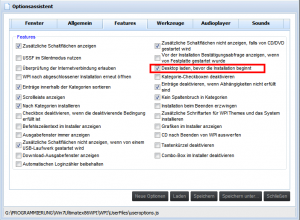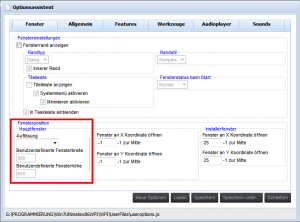Sentionline
MemberContent Type
Profiles
Forums
Events
Everything posted by Sentionline
-
Hello there! My Problem from this Topic is solved now. I see, that the same Problem is existing here. I did try create an desktop shortcut with Autounattend.xml. I didnt find a usable Option. I try it with AutoIt and it Works. Simply Use; FileCreateShortcut (@ScriptDir & "\WPI.EXE", @DesktopDir & "\Windows Post Installer.lnk") and place this compiled command in this directory, where WPI.exe is. It can be your USB Stick or your not already burned DVD with main WPI directory. This command place an WPI Shortcut named "Windows Post Installer" on your Desktop. Its necessary start it via autounattend.xml with follow code; <SynchronousCommand wcm:action="add"> <CommandLine>cmd /c for %i in (C D E F G H I J K L M N O P Q R S T U V W X Y Z) do if exist %i:\wpi\WPIShortcut.exe start %i:\wpi\WPIShortcut.exe</CommandLine> <Description>Windows Post Install Wizard</Description> <Order>1</Order> <RequiresUserInput>false</RequiresUserInput> Otherwise you can use AutoIt to wait untill Desktop is fully loaded. With 30 Sek. Timeout, because the hard drive is working for few seconds after your first login in Windows. I did take window Info to detect the Start Button from Windows (sleeptime 1 second to prevent CPU Load); Do Sleep (1000) Until WinExists ("Start", "") Sleep (30000) ShellExecute ("WPI.exe", "", @ScriptDir) Its necessary start it via autounattend.xml with fallow code; <SynchronousCommand wcm:action="add"> <CommandLine>cmd /c for %i in (C D E F G H I J K L M N O P Q R S T U V W X Y Z) do if exist %i:\wpi\Wait4Desktop.exe start %i:\wpi\Wait4Desktop.exe</CommandLine> <Description>Windows Post Install Wizard</Description> <Order>1</Order> <RequiresUserInput>false</RequiresUserInput> You can also combine both commands, so you have an shortcut on Desktop and start WPI after full startup; FileCreateShortcut (@ScriptDir & "\WPI.EXE", @DesktopDir & "\Windows Post Installer.lnk") Do Sleep (1000) Until WinExists ("Start", "") Sleep (30000) ShellExecute ("WPI.exe", "", @ScriptDir) <SynchronousCommand wcm:action="add"> <CommandLine>cmd /c for %i in (C D E F G H I J K L M N O P Q R S T U V W X Y Z) do if exist %i:\wpi\Combinecommand.exe start %i:\wpi\Combinecommand.exe</CommandLine> <Description>Windows Post Install Wizard</Description> <Order>1</Order> <RequiresUserInput>false</RequiresUserInput> I have sucessfully tested all 3 methods on Windows 7 Ultimate 32Bit. Precompiled Versions without UPX? Here you are; Wait4Desktop (via Rapid) WPIShortcut (via Rapid) Combinecommand (via Rapid) Put one of theese files in your WPI Folder and dont forget modify your autounattend.xml. Have Fun! If bad english...be silent! Greetings from Germany
-
Go Slowly. Allow. There is nothing. Is empty. In my Autounattend.xml is defined; <Display> <ColorDepth>32</ColorDepth> <HorizontalResolution>1024</HorizontalResolution> <RefreshRate>60</RefreshRate> <VerticalResolution>768</VerticalResolution> </Display> How to upgrade your WPI! I will test it. I did think, it must be posible that WPI detect the Window Res. The main Problem is standing. There is no option to integrate an Timeout or other indicator do detect that Desktop is full loaded? I think in way detect HDD activity batch. Confused... greetings €dit: OK, i try it with batch command in autounattend.xml; <FirstLogonCommands> <SynchronousCommand wcm:action="add"> <CommandLine>net user administrator /active:yes</CommandLine> <Order>1</Order> <RequiresUserInput>false</RequiresUserInput> </SynchronousCommand> <SynchronousCommand wcm:action="add"> <Order>2</Order> <RequiresUserInput>false</RequiresUserInput> <CommandLine>POWERCFG -SETACTIVE 8c5e7fda-e8bf-4a96-9a85-a6e23a8c635c</CommandLine> </SynchronousCommand> <SynchronousCommand wcm:action="add"> <Order>3</Order> <CommandLine>POWERCFG -X -monitor-timeout-ac 120</CommandLine> <RequiresUserInput>false</RequiresUserInput> </SynchronousCommand> <SynchronousCommand wcm:action="add"> <Order>4</Order> <CommandLine>POWERCFG -X -disk-timeout-ac 180</CommandLine> <RequiresUserInput>false</RequiresUserInput> </SynchronousCommand> <SynchronousCommand wcm:action="add"> <Order>5</Order> <CommandLine>POWERCFG -X -standby-timeout-ac 240</CommandLine> <RequiresUserInput>false</RequiresUserInput> </SynchronousCommand> <SynchronousCommand wcm:action="add"> <Order>6</Order> <CommandLine>POWERCFG -H OFF</CommandLine> <RequiresUserInput>false</RequiresUserInput> </SynchronousCommand> <SynchronousCommand wcm:action="add"> <CommandLine>cmd /c for %i in (C D E F G H I J K L M N O P Q R S T U V W X Y Z) do if exist %i:\wpi\sleeptimer.bat start %i:\wpi\sleeptimer.bat</CommandLine> <Description>Sleeptimer</Description> <Order>7</Order> <RequiresUserInput>false</RequiresUserInput> </SynchronousCommand> <SynchronousCommand wcm:action="add"> <CommandLine>cmd /c for %i in (C D E F G H I J K L M N O P Q R S T U V W X Y Z) do if exist %i:\wpi\wpi.exe start %i:\wpi\wpi.exe</CommandLine> <Description>Windows Post Install Wizard</Description> <Order>9</Order> <RequiresUserInput>false</RequiresUserInput> </SynchronousCommand> </FirstLogonCommands> In Order 7. Batch command is; @echo off echo ************************************************************* echo * * echo * Es wird 30 Minuten gewartet * echo * * echo * bis der Desktop voll geladen wurde! * echo * * echo ************************************************************* echo * * echo * Anschliessend wird der -Windows Post Installer- * echo * * echo * automatisch gestartet * echo * * echo ************************************************************* echo * * echo * Sonst startet WPI zu frueh und es wird nicht * echo * * echo * korrekt dargestellt * echo * * echo ************************************************************* timeout /t 1800 exit In English; @echo off echo ************************************************************* echo * * echo * It will be waited 30 minutes * echo * * echo * untill the desktop has fully loaded! * echo * * echo ************************************************************* echo * * echo * Then will the -Windows Post Installer- * echo * * echo * automaticly start * echo * * echo ************************************************************* echo * * echo * Otherwise WPI starts too early and it is not * echo * * echo * displayed correctly * echo * * echo ************************************************************* timeout /t 1800 exit In FirstLogonCommands i did Read; I will hope, that it works. €dit, nope, it didnt work. WPI starts as first. Problem solved now. Watch this Topic. Thx Kelsenellenelvian 4 help, this thread can be closed now. greetings
-
Relevant Section; [Components] Sample Music and Videos=True Sample Pictures=True BDESVC=True Windows System Restore=True [Features] Indexing-Service-Package=True ScanManagementConsole=True [Control Panel Remove] [Control Panel Add] Group Policy=Add Recycle Bin=Add User Account 2=Add Control panel view=Small icon [Desktop] Show Hidden Wallpapers and Themes=Enable Action center notifications on taskbar=Disable Application TimeOut=3000 Personalization=Enable Font Smoothing=Enable Auto EndTask=Enable Lowlevel Hooks TimeOut=3000 Start Panel Off=Enable Wait to Kill Application TimeOut=5000 Screensaver TimeOut=15 Minutes [Desktop Taskbar] Show run on start menu=Enable Taskbar buttons=Combine when task bar is full Start menu power button action=Shut down [Explorer Shortcuts] [Explorer Context] Add Group Policy=Enable Add MS-Config=Enable Add Services=Enable God Mode=Enable [Explorer Views] Show Hidden Files and Folders=Enable [Security] Anti spyware=Disable UAC=Disable Windows Firewall=Disable [Services] ActiveX Installer=Disable Adaptive Brightness=Disable Application Layer Gateway Service=Disable Application Management=Disable Background Intelligent Transfer Service=Manual Bluetooth Support Service=Disable BranchCache=Disable Certificate Propagation=Disable Credential Manager=Disable Diagnostic Policy Service=Disable Diagnostic Service Host=Disable Diagnostic System Host=Disable Distributed Link Tracking Client=Disable Encrypting File System (EFS)=Disable Fax=Disable Function Discovery Provider Host=Disable Function Discovery Resource Publication=Disable Health Key and Certificate Management=Disable Human Interface Device Access=Disable Interactive Services Detection=Disable IP Helper=Disable Link-Layer Topology Discovery Mapper=Disable Microsoft iSCSI Initiator Service=Disable napagen=Disable Netlogon=Disable Offline Files=Disable Parental Controls=Disable Peer Name Resolution Protocol=Disable Peer Networking Grouping=Disable Peer Networking Identity Manager=Disable PnP-X IP Bus Enumerator=Disable PNRP Machine Name Publication Service=Disable Portable Device Enumerator Service=Disable Problem Reports and Solutions Control Panel Support=Disable Program Compatibility Assistant Service=Disable Quality Windows Audio Video Experience=Disable Remote Desktop Configuration=Disable Remote Desktop Services=Disable Remote Desktop Services UserMode Port Redirector=Disable Remote Procedure Call (RPC) Locator=Disable Remote Registry=Disable Security Center=Manual Smart Card=Disable Smart Card Removal Policy=Disable SNMP Trap=Disable Software Protection=Automatic(Delayed Start) Tablet PC Input Service=Disable TPM Base Services=Disable WebClient=Disable Windows Biometric Service=Disable Windows CardSpace=Disable Windows Color System=Disable Windows Connect Now - Config Registrar=Disable Windows Defender=Disable Windows Error Reporting Service=Disable Windows Font Cache Service=Manual Windows Media Center Receiver Service=Disable Windows Media Center Scheduler Service=Disable Windows Media Player Network Sharing Service=Disable Windows Modules Installer=Manual Windows Remote Management (WS-Management)=Disable Windows Search=Disable Windows Update=Manual WinHTTP Web Proxy Auto-Discovery Service=Disable Wired AutoConfig=Automatic WLAN AutoConfig=Automatic WWAN AutoConfig=Disable [System] Windows Update=Disable Auto Restart in the event of BSOD=Disable Notepad settings=Save settings UXTheme patch=Enable PowerDown After Shutdown=Enable Show start menu search=Enable Trim solid state drives=Enable Faster Browsing With Internet Explorer=Enable Full Information During Shutting Down=Enable [Visual Effects] Slow Motion Windows Effects=Enable Transparent Glass=Enable Windows Dreamscenes=Enable Minimize and Maximize Animation=Enable
-
Hey Guys! I have create an x86 Version and a x64 Version from Windows with integrated DriverPacks (All from Driverpacks.net). I use Autounattend.xml created in Windows System Image Manager. I have Add WPI (v8.4.6) to main Folder. Here is my Autounattend Selection for WPI start; <FirstLogonCommands> <SynchronousCommand wcm:action="add"> <CommandLine>net user administrator /active:yes</CommandLine> <Order>1</Order> <RequiresUserInput>false</RequiresUserInput> </SynchronousCommand> <SynchronousCommand wcm:action="add"> <CommandLine>cmd /c for %i in (C D E F G H I J K L M N O P Q R S T U V W X Y Z) do if exist %i:\wpi\wpi.exe start %i:\wpi\wpi.exe</CommandLine> <Description>Windows Post Install Wizard</Description> <Order>9</Order> <RequiresUserInput>false</RequiresUserInput> </SynchronousCommand> </FirstLogonCommands> I did already select, that Desktop must be load bevore WPI starts. The Problem is, Windows Logs in (Administrator) without loading desktop and blank Screen, starts WPI and Works....Works....Works. I wanna start WPI when the Desktop loading is complete. The definition in WPI is, that desktop is loaded when the User is logged in. Thats not correct. It loads, bevore desktop is complete. HDD Works 30 Minutes before it loads the Desktop complete. I have no idea why the HDD works so long. Computer Specs are; Another Problem is, that the Resulution of WPI in x86 Version is everytime 800x600. I have no resulution selected in WPI. Have anyone a Idea? I can Use AutoIt, but i have no Idea to fix these Problem(s). I did use Google and seach function for long time, without results. Greetings from Germany and thx 4 Help!
-
YES Mate! Final. Demonstration of the post-installer for a Windows 7 PC. Result of months of coding with AutoIt. This Windows 7 version was created by RT7Lite and "Windows System Image Manager" to integrate IE9 as well SP1 and make it unattended. Includes all drivers Driverpacks.Net, All-In-One Runtimes package of Sereby and WPI unattend Programms coded by AutoIt. You can also see the correct working of my Script shared on this Thread. Deployment is a hard work man... Greetings from Germany
-
Issues with Internet Explorer 9
Sentionline replied to mritter's topic in Windows Post-Install Wizard (WPI)
I fix this Problem with a custom Autoit Script. To use it, put it as first execution command in WPI (Options). AutoItSetOption ("WinTitleMatchMode", 2) AutoItSetOption ("WinSearchChildren", 1) While ProcessExists ("mshta.exe") If WinExists ("Post-Install", "Stop") Then WinActivate ("Post-Install", "Stop") ControlClick ("Post-Install", "Stop", "Button2") EndIf Sleep (250) ContinueLoop (1) WEnd This script will be copied to the @Tempdir; FileCopy ("Start.cmd", @TempDir, 1) FileCopy ("Start.exe", @TempDir, 1) Sleep (2000) Run ("Start.cmd", @TempDir, 1) Exit and executed there by cmd script; START start.exe /B If started, it will be Loop run in the Taskbar, waiting for the error message. If error message exists, it will be activete it and klick "No". WPI will automaticly continue, while the script starts with cmd command. If WPI Progress closed, script will be end. I have no other idea to fix this error. Today i use WPI 8.1.0 and i see now that 8.2.0 has been released. Try the new version... €dit; Nope. v8.2.0 has also this error. Download via File-Upload. Greetings from Germany. Starten.exe -
Hello from Germany! My English ist not so good, but it will enough to tell you that I´m working with WPI and AutoIt within 6 Weeks. I have produce 2 Vids of working WPI installations and will you present also here on Main Page from WPI. Thanks for this great Tool! Now I´m working to integrate some Benchmark and Analyse Tools like HDTune, OCCT and Furmark. Stay Tuned. Greetings from Sentionline