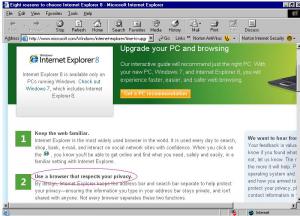Content Type
Profiles
Forums
Events
Everything posted by JorgeA
-
jaclaz, I am indeed aware (thanks mostly to you ) that Steve Gibson is not universally admired. But when I look at the website you linked to, I note that they have one single thing to complain about him in the last five years. Considering the amount of material Gibson puts out, I would say that's a pretty good record. Over the years I have seen various critiques of his work, and I am not impressed. The fact that most of those anti-Gibson websites have bit the dust (like the "GRC Sucks" one referenced in your link) should tell us something. None of this means that I take whatever Steve Gibson says as gospel. As of late 2009 (as far as I've gotten in his "Security Now!" series), he still wasn't using antivirus software, and that's not a road I am prepared to take. But I do find his podcast to be highly educational. I offered the quote because it has a bearing on a discussion about Win98 security that's been running on MSFN for some time now. --JorgeA
-
Hello, I just came across this good word that cybersecurity researcher Steve Gibson put in for Windows 98 -- Been making my way slowly through Gibson's "Security Now!" podcasts, and just tonight I heard this one from 2009. Thought you'd like to know. A number of folks on this forum have made a somewhat similar case for Win98. --JorgeA
-
IMO this is the way to go, find a video card that works in the available slot in your PC and matches the 'connector type', 'resolutions (usually recommended)', and 'refresh rates' of your monitor. Then buy the cable to match. Also, check the specs on the new card and make sure you have enough left in your power supply to power it, don't forget about the power connector if needed. This is also a good time to think ahead, you may want to run dual monitors (one PC) down the road - who knows - DVI x2. Beware DVI-D cables can be thick and don't like a tight radius so make sure you can run the cable with only a slight curve into the card and monitor - you'll see when you get the cable Anyway, enjoy your new setup, seems like a nice monitor. Hi Mike, Thanks for the tips -- especially about the thick DVI-D cable, this will help me plan the layout of the components. Looks like I have some shopping to do! In the meantime, I'll switch the VGA cable back and forth between computers as needed. Will make sure to turn the monitor off before unplugging from one PC. --JorgeA
-
Kelsenellenelvian, Yup, Mike is definitely right and I'm going to have to spend a bit more to get this idea to work. Last night I found this interesting page that tells you what you need to get so as to connect one type of output to another type of input (scroll down to 3a). I'd need two different cables and an adapter to go between them. Fortunately the adapter isn't the $200 kind that I've heard of. I guess that another way would be to buy an inexpensive video card with a DVI port. Then I could connect the PC directly to the monitor, what do you think? Thanks very much for looking into all this! --JorgeA
-
Mike, It may have been a while, but your memory is perfect! You got it exactly right -- your description of DVI-D dual link matches what my monitor has. Looks like my choices are more limited, then. --JorgeA
-
Kelsenellenelvian, Thanks for the link, I checked it out. Two questions, if you don't mind. First, just to make sure -- you got this adapter to work when running a VGA output from the computer to a DVI input on the monitor? I've heard conflicting things from different salesmen on this point. One guy told me that these things work in only one direction (i.e., the opposite of what I need), and the other says that they can go either way. Second, take a look at the user feedback dated 7/9/11, who states categorically that, "it will NOT convert between a DVI-D & VGA." And actually, looking closely at the picture from the DVI end, it looks like it's the 24+5 variety (DVI-I, I think). Too many prongs for my monitor's port, which lacks the openings for the four pins around the wide blade on the left in the picture. What do you think? --JorgeA
-
Hello, I'm looking to connect the VGA port on a computer to the 24+1 DVI port on an LCD monitor, but my shopping research on Amazon and Newegg has left me more confused than enlightened. Seems to be a great lack of clarity out there. (It doesn't help matters that there are so many different types of DVI plugs.) Not only do the search functions turn up many more "DVI to VGA" cables and adapters than "VGA to DVI" items, but I get contradictory information as to whether these thingies can go both ways. Can anybody recommend a modestly priced cable (brand name would help), adapter, or connector of any kind that will do what I need it to do? Or is this a pipe dream? I have a VGA cable, so I could use a theoretical "VGA female to DVI male" adapter. Or alternatively, a theoretical cable (with no adapter) would run "VGA male to DVI male." This is to connect a second PC to the same existing monitor. I'd then use the Input Select button on the monitor to go back and forth between PC displays, just like our TV can switch from antenna, cable, VCR, and DVD inputs. Another route would be to use a KVM switch, but my father has one of these and it's a real PITA to use, very finicky and highly unreliable -- half the time, he ends up having to reboot one computer or the other after trying to switch inputs. So I'd like to avoid that approach if possible. Thanks in advance for filling me in on this. Keeping my fingers crossed... --JorgeA
-
I can confirm that SUPERAntiSpyware version 4.24.0.1004 works on my Win98 (first edition) PC. Also, FWIW, ZoneAlarm 6.1.744.001 serves as the firewall on my Win98SE laptop. HTH --JorgeA
-
But is it kosher to download and use this package? --JorgeA
-
Ahh, so THAT'S the reason. And then changing that feature from opt-out to opt-in took care of the privacy concern, so in IE9 it's once again OK to have a unified address+search bar. Thanks for the explanation! --JorgeA
-
You beat me to the punch. My Win98 doesn't download updates automatically, it only notifies me that they're available. But it does do this by "hijacking" my browser every so often to take me to the Windows Update site when I open a browser session. Not that there are not any more MS updates for Windows 98, but that's the way it worked when updates were available (and I'm still getting redirected every so often). @jaclaz: Long time no see! --JorgeA
-
Tripredacus, That's probably it. But if so, then it's odd that they're STILL currently touting the separate IE8 address / search bars (I was on that page on Sunday). --JorgeA
-
Tripredacus, What I found funny was that they're touting the separate address and search bars in one IE version as such a great feature, but then fused them back together in the next version. Wouldn't that cancel the benefit they were highlighting? --JorgeA
-
Hello, A couple of days ago I took my Windows 98 system online for the first time in a while (using Internet Explorer 6) and, before I could do anything else, I was redirected to a Microsoft page urging me to upgrade my PC so that I can use IE8 !?! Note the text that I have circled in the attached screenshot, where MS touts IE8 as "respecting my privacy" because the address bar and the search bar are kept separate. So why did they take it OUT in IE9 ? --JorgeA
-
Just as a follow-up, I used Word extensively today and everything SEEMS to be O.K. --JorgeA
-
Hey dencorso, It's great to be back in touch! Thanks for the welcome. I went ahead and installed the two updates. I have a week-old, full-disk image that I made as things started to get back to normal, but just in case I did create a restore point before each of the updates. Next step is to use MS Word and see what, if anything, changes. Hopefully this won't mean that my large Word files will take even longer to load. If that's the case, maybe I'll uninstall those updates and simply follow your "prudence" advice. Norton 360 does do a good job of scanning e-mails and attachments automatically as they come into Outlook. I'm going to look around the Forum here and see what's been going on the last few months. Glad to see that the Win98 section is still going strong! --JorgeA
-
Hello, I'm happy to be back here again after a rather extended session with Real Life. Microsoft has been trying to push a Windows Update on me, that I would like your opinion of. It's the "Microsoft Office File Validation," in my case for Office 2007 (I use Vista Home Premium x64). When I went to check the KB information on it, the page says that BEFORE I can download this, I ALSO need to download "Architecture updates" for MS Word and Publisher. That's where I stopped in my tracks. This other update (KB2464605) was never offered to me via Windows Update, and this is the first I've heard of it. My first question was -- why is Microsoft pushing an update that requires ANOTHER update which was NOT sent by the usual channels? What kind of confusion and/or mess is that going to create? And of you, I ask -- what would you do? Would you download one of these updates, or both, or neither? Thanks for any insight you might have on this! I look forward to talking about this and many other MS things with my MSFN friends once again. --JorgeA
-
Thanks dencorso, I'll look around the house for the right kind of pin/needle. --JorgeA
-
Well, that was before MY time! --JorgeA
-
jaclaz, My first PC was a Sanyo MBC-550 with just one single-sided 160K floppy disk drive (1984). Over the next year or so I upgraded it to two double-sided, quad-density (800K) floppy drives. It still runs! --JorgeA
-
dencorso, Will a paper clip (straightened out and shortened) work? --JorgeA
-
dencorso @jaclaz @puntoMX, I apologize for taking so long to reply. We had some family issues to take care of. Everything should be back to normal this week, and then I intensely want to jump on this subject. I'll read the most recent posts having to do with the procedure for testing the USB headers and then report when I'm ready, multimeter in hand. Assuming that I don't end up frying my motherboard or something, it'll be a good feeling to know that I'm making the most of the resources that it came with. --JorgeA
-
dencorso, Good point. I have some USB devices with connectors that aren't so wide, so they would fit easily side by side and then I'd be freeing up a bunch of other ports for fat pen drives. But if the 4-port, single-row backplate is just not available on my continent, then it's a moot issue and I'll have to go with 2 per plate. Now on to the nitty-gritty. Last year we discussed using a multimeter to test these unused USB headers. In your opinion, should we still do that, or can we (safely) dispense with that step? I wouldn't want to end up frying the motherboard. I'm also feeling more up to the task, if necessary. BTW, I measured the backplates from the outside of the case. They seem to be about 4.5" from one end to the other. --JorgeA
-
jaclaz, Those were very informative pages, thank you. Especially the ones discussing the pin arrangements and how to modify them. Let's hope it won't be necessary to do that, but at least I have some idea now of what's involved. Getting to use previously untapped resources on my PC's motherboard is very cool. B) --JorgeA
-
dencorso, thanks a bunch for the tips. I'll check the size of the back plate in the daylight. I couldn't find a 4-port bracket like the one that you showed. Maybe it's available only in Brazil! It's a great idea, why wouldn't everybody sell something like this? Still, two extra USB ports are better than zero extra USB ports. Are there any electrical or power-draw that I need to look into? --JorgeA