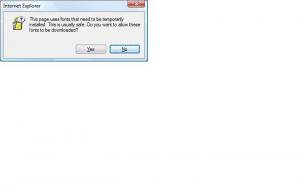Content Type
Profiles
Forums
Events
Everything posted by JorgeA
-
jaclaz, These sorts of fundamental things are easily picked up by watching how other players do it. For less-obvious knowledge (such as the proper procedure for offering a draw, or the correct way to castle), we simply inform the person: "OK, you castled by moving the rook first and then the king. I want to let you know that you're supposed to do it the other way -- move the king over two squares first, and only then the rook. If you're in a tournament and you try to castle by moving the rook first, your opponent could obligate you to move the rook only and leave the king on its starting square, because he could claim that that looks like simply a rook move." I've lost track of the number of diffferent people I've explained this to, but I keep doing it because I realize that it's not self-evident. In the case of using PLoP, even if there were a computer club nearby, it's not very likely that a newcomer could happen to observe the veterans setting up and then loading PLoP, so that he could watch and learn how it's done. This sort of knowledge belongs in the less-obvious category, which requires explanation. Thank you for providing it. I'll give it a try and see what happens. --JorgeA
-
dencorso, The 1GB drive is the original, factory-installed drive. The second drive was one that I purchased from a surplus store last year. Just to illustrate how ancient the BIOS is, that second HDD is actually a 4GB monster that I had to fiddle with extensively because the BIOS won't use more than 2GB. And what I mean by that is that it won't use more than 2GB at all -- and not that it won't use more than 2GB "at a time"! It took me and RLoew two weeks to finally get it running -- and even then we were never able to get the BIOS to make use of the other 2GB, partitioned/formatted or not. So if I were to buy a 10GB drive, in practice I'd still have a 2GB drive. Fortunately, both SpinRite and SCANDISK/CHKDSK give these two drives a clean bill of health. --JorgeA
-
jaclaz, These "instructions" you link to (and those ARE the ones I was referring to) say ONLY how to create the floppy disk image -- not HOW to actually use the program afterward. So I create the image, and then what?! jaclaz, I've been running a chess club for nearly two decades. I am fully conscious of the fact that not every new person who comes into the club is as proficient as I am in chess, or as familiar with chess culture or with the details of playing in tournaments. I want them to enjoy the art/sport of chess as much as I do, and I want to encourage them to pursue it and to keep learning. Therefore, I take pride in welcoming newcomers and offering as much explanation as necessary so that everyone can feel comfortable being at the club and participating. If I were to treat them with the sarcasm that you have just shown me, our members could be counted on the fingers of one hand. So spare me the cute little emoticons, they do NOT lessen the impact of your cutting words. And those words are NOT appreciated. If you intend to help, then do kindly help. Otherwise I am not interested in what you have to say.
-
dencorso, Thanks very much for the link, that was informative if not (sadly) very fruitful. I tried a whole bunch of usbaspi.sys versions: 2.00, 2.06, 2.15, 2.20. 2.24, 2.27, and 2.28. None succeeded in finding a USB host controller. I also tried the Symantec aspiehci.sys driver, and that one reported "adapter not found" or something like that. @jds: Dell does have an updated BIOS for that model PC. However, it's like a sarcastic joke -- Dell recommends that "the customer review specifics about the update to determine if it applies to your system," and then goes on to give absolutely no details as to what the BIOS update is intended to change or improve. So I hesitate to do anything with that, given the infamous risks of a botched BIOS update. @jaclaz: I'm going to look more closely at PLoP. The instructions for use (such as there may be) don't seem to be self-explanatory. But as I said, I'll take a closer look. This old PC has two hard disks in it. The first one (1GB) is full to the brim, the second one is a full copy of the first, plus IE4 and 5 and a few other files that have been added. It has about 1GB of space left (2.1GB to begin with). I could erase everything on that second drive, but in order to keep using IE5 I'd have to delete a bunch of stuff off the first drive so I could move IE (and the swap file) to it. Then I could install a newer version of Windows on the second HDD and make that the master drive. As old as it is, that PC does seem to meet the hardware requirements for Win98. But, ultimately, this may be the more practical way to go. What do you guys think? --JorgeA
-
Joe, Thanks for the information, it helped to guide my research. I came across this page which suggests using a driver named DWCFGMG.SYS. My PC was built before PnP came into fashion, and there is no mention of it in the PC model's manual. What do you think? --JorgeA
-
jaclaz, Maybe this is where the confusion lies. I'm not trying to create a system where I boot the PC and then tell it which OS to load -- if I want WFWG 3.11, I'll simply avoid putting in a boot floppy, and let the computer boot normally off the hard disk. What I wish to do (if possible) is to create a floppy-to-USB boot sequence where the boot floppy would load and then direct the computer's attention to the USB stick, where I could then install a new OS and it would reside there. But the first requirement is to get the PC to recognize the existence of the USB PCI card -- without that, everything else is moot. I read the PLoP documentation tonight, and I am just not sure that it will help me to do that. Will PLoP find a USB host controller where usbaspi.sys didn't? This line is the closest I could get to an explanation. Any thoughts? --JorgeA
-
Joe, I didn't get a chance today to look more closely into jaclaz's idea about PLoP (I admit that its purpose is still fuzzy to me), but then notice of your post arrived and what you said about IRQs caught my eye. I'd been wondering if an IRQ conflict might be the cause of the problem. Unfortunately, this BIOS allows me to manually assign only IRQ 9, 10, or 11. By default it's set to 10. I tried 9 and 11 (the only other option is OFF), and the system crashed both times, requiring a power cycle. I may try a USB driver other than usbaspi.sys, because for whatever reason it's not doing the trick. (In case it matters, I'm using the Panasonic version 2.20. It worked great for me when I installed Win98SE off a USB stick onto a little laptop designed for Win95. But that laptop has an integrated USB port. Also, the di1000dd.sys driver is NOVAC version 2.0. But this one won't be an issue till I get a driver that will help the PC to find the USB host controller.) One last data bit. The BIOS version is AMIBIOS ©1992 by American Megatrends, BIOS Version A05. (I bought that PC from Dell in June 1994, with Windows for Workgroups 3.11 pre-installed.) Maybe I should post the Win98SE boot disk's CONFIG.SYS and AUTOEXEC.BAT files for inspection. If it might help, maybe I can also redirect the screen output to a text file so that I can attach it. But only if you guys think it could help. --JorgeA
-
Hmmm, maybe you are overcautious. http://en.kioskea.net/faq/781-what-is-pci Basically you are putting a card that supports speeds of 66 Mhz Mhz on a motherboard that has a clock at 33 Mhz. http://www.pcisig.com/specifications/PCI_Family_History.pdf http://en.kioskea.net/contents/pc/pci.php3 Most (but not all) cards can work at a lower then spec clock, "normally" there is no problem, as long as they "fit" in the slot (3.3V vs. 5 V vs. "universal" slot), compare with: http://www.roalan.com/Report%20pci%202.3%20030206d1%20ro.pdf As said previously, YMMV jaclaz Thanks for the links, jaclaz, they're very informative. Sorry, I forgot to say in my post that I did put the USB card in the PCI slot and then tried to get the computer to recognize it. Windows for Workgroups 3.11 doesn't know anything about it, and I wouldn't be using it in that OS anyway, so I booted the machine with the same Win98SE floppy that I used last year to reinstall Win98SE on my little laptop. It includes the files usbaspi1.sys and di1000dd.sys, which enable DOS 7.1 to read a USB stick with the .CAB files. The process gets as far as loading the USB driver , but then reports that it could not identify the device, and hangs with a blinking cursor. (I tried to boot both with and without a USB stick already in place.) [EDIT: The sequence of error messages is as follows. Aafter usbaspi.sys loads with the /v and /w switches, it waits for me to plug in the USB stick with the following text: Connect the target device to USB port. Press [ENTER] to continue Then the following error message appears: ERROR: PCI UHCI/OHCI/EHCI USB Host Controller not found. Then di1000dd.sys loads but gives the following error: Available ID = Not found installable device END OF EDIT] Next I tried adding the Win98 drivers for the USB card to the CONFIG.SYS file on the floppy. The result was even worse, with (depending on the order in which I placed the files) black screens, pixelation, or even total unresponsiveness to the point where not even CTRL-ALT-DEL worked and I'd have to power cycle. That's why I thought that maybe it had something to do with the PCI 2.0 vs. 2.2 -- I was looking for possible causes for the failure. So at this point I'm not sure if it's because I'm doing something wrong (putting in the wrong driver files, or placing them in the wrong order) or because the card will simply never work in that PC. FWIW the BIOS is so old that it has zero awareness of USB -- there's not even an option to enable "Legacy USB" -- although I've read somewhere that this should not be an obstacle to using USB off a PCI card. Any ideas? --JorgeA
-
First paragraph is doable. Since you will boot FROM the USB bus, you will need NOT a "USB DOS driver", but rather an "USB boot manager/BIOS extension" (please read as "PLoP"). Will it work on that machine? Who knows? jaclaz Well, I'm running into a possible technical snag. It turns out that the USB card I bought (it's the same one I linked to before) is made to PCI 2.2 specifications, whereas the PCI slots in that old PC are PCI 2.0. I spent a couple of hours searching around the Web for the answer to the question -- will a PCI 2.2 card work in a PCI 2.0 slot? (That's "conventional" PCI, not PCI Express.) Maybe I wasn't looking in the right places or using the right search terms, but I couldn't find anything definite one way or the other. I'm suspecting that the answer would be No. Would you (or jds) happen to know? The Windows 95 package hasn't arrived yet, but it may be moot by the time it arrives (if ever). --JorgeA
-
Ah, very good to know, thank you! --JorgeA
-
dencorso, Yes, it was an interesting and instructive experience. I wanted to put this on the record here because of the prior history -- you might say that it properly closes that chapter. One curious little detail. Before the system was reinstalled, the "Welcome to Windows 98" had always displayed as a static image on the screen. It was like that on the day I opened Dell's shipping box and fired up the PC for the first time. Now, the welcome thingy is animated, with the Win98 logo starting out big in the center and then (while the music plays) zooming away to a corner of the rectangle to achieve the same image I had always known. How about that. --JorgeA
-
Thanks for filling me in on this, Andre. Does that compiling take place right away, once, and then it's done for all programs? Or is it something that occurs again each time (the first time) that a new application that uses the .NET DLLs gets loaded? My Vista PC seems to have gone back to normal more or less, but my two other modern computers are still running slower than before yesterday. (FWIW, I don't use those other two computers much, except for the DC application.) --JorgeA
-
Hello, Microsoft pushed a number of updates for my Vista and Windows 7 machines, that I want to ask about. These updates are for the ".NET Framework" and "Visual Studio C++" or something like that. I didn't even know what Visual Studio was before this, had to look it up. I'm not a programmer or developer. Why am I receiving these updates? Nothing for Visual Studio comes up on my PC when I do a Search. I accepted seven (!) updates relating to .NET Framework for my Vista machine, and now it's running palpably slower than before. (Although, admittedly, the culprit could be any of the other multiple updates MS sent out yesterday. Any insights on this?) The counter on my distributed computing project shows that productivity has decreased about 4-6 percent since yesterday, even after multiple reboots. The Win7 PC has some of the same updates, plus this Visual Studio thing, but I'm holding off on these 'til I hear from you. The Wikipedia and Microsoft pages on the .NET Framework leave me scratching my head as to what exactly it's supposed to be, what it's for, and why I might want to use it. So I guess the bottom line is -- do I need these updates, and can I safely disable this .NET Framework thing on my Vista computer, or safely roll back those updates? Are they just sitting there taking up disk space and slowing down my computers? Thanks for any information you might provide. --JorgeA
-
Hello, Way back when, my first foray into this Forum had to do with getting Spybot Search & Destroy to work on Windows 98. Although we tried numerous things and I learned a TON about Win98, we never did succeed in getting my Win98 tower to complete a scan using SS&D 1.6.2. The idea of performing a clean installation of Windows came up at some point, but I didn't yet feel knowledgeable enough about Windows to do that. Or, uncomfortable enough with my PC's general performance to justify the effort. Well, I am happy to report that BOTH of these conditions have come to pass. The other day my Win98FE system got sluggish to the point that trying to do anything on it was like pouring molasses. For all practical purposes, the system had become unusable. At the same time, thanks in large part to the good folks on MSFN I have learned enough about Windows and computing generally, to try my hand at reinstalling Windows 98. So I went through the process, installing it on a "new" (new to me, actually refurbished) 19GB HDD and making that the master drive, then updating the OS and installing drivers for all my hardware. And then I installed Spybot, downloaded the current definitions, and -- with fingers crossed -- told it to run a full scan. Two-and-a-half hours later, I saw the glorious big green Spybot checkmark telling me that the scan was done and it hadn't found anything. So I can verify that Spybot does still work on Windows 98 -- even for me!! Thank you all or making this possible. --JorgeA
-
And the answer depends on the actual OS you want to run from it, to how actually PLOP behaves with your hardware and existing BIOS, how this "interacts" with the add-on card, how the actual OS sees it and probably a few other variables.... Even Win95A vs. Win95B vs. Win95C open way to different situations. jaclaz jaclaz, There's a whole lot of variables to juggle there! I guess the best approach now is to try something and see what happens, then make adjustments as needed. I'll wait for this Win95 package to arrive, try it, and report back. If I can't get that to work in any way, shape or form (with or without PLoP), "Plan B" is Linux. Thanks for the insights. I'll keep you posted. --JorgeA
-
The thought I had was that it may be possible to load the USB drivers, then from DOS/MSW, bootstrap a suitable Linux kernel image with the help of 'loadlin' version 1.6c (or a later version, if such exists). A suitable kernel image would be one with inbuilt support for USB (you'll need to do some research on this). When I used to play around with Linux some time back (no time for such things at the moment, unfortunately), this is the command (via a batch file) that would do the trick: f:\linux\loadlin f:\linux\mandrake\vmlinuz root=/dev/hdb4 ro %1 (I think the 'root' option would need to point to your USB drive, in whatever form this would/will enumerate in Linux.) Good luck. Joe. Joe, That idea sounds very attractive! I think it would work. And thanks for the batch-file command. If I can't get the Win95 that I just ordered to work off the flash drive, this is the way I'll go. Much appreciated. --JorgeA
-
Well, you are not planning to run DOS from the USB drive if I got it right. jaclaz jaclaz, Yes and no. The idea is to run Windows 95 (Linux is the other track that I'm pursuing) off the USB flash drive. I just placed an order for a "retail version" of Win95, 1 copy left. (We'll see if (a) it arrives, and (b ) it's a legitimate and working copy.) This version is an "upgrade" which means I would be installing WFWG3.11 on the flash drive first, and then Win95 on top of it. Now unless I've misunderstood this for 15 years, both of these editions of Windows were basically GUIs layered over the "real" operating system, which is DOS. That's why my answer is "yes and no." So I guess the bottom line is -- if I use this PLoP (and I admit that I'm still fuzzy as to its purpose), will I be able to write data to the flash drive during normal operation of the OS I would install on it? --JorgeA
-
jaclaz, It looks like PLoP would not do what I'm looking for -- see this link. My idea is to run everything (OS and a data-producing program or two) off the USB pen drive, but PLoP doesn't have any routines to write to that drive. OTOH -- @jds: I did boot the old PC with a Win98 (DOS 7) floppy, so some progress was made on that end. --JorgeA
-
Joe, Thank you for the info. That PC does have MS-DOS 6.20, so I guess I'd have to try it and see what happens. On the other hand, there's nothing to stop me from popping in a DOS 7 boot diskette (from my Win98 PC) to see what happens. And Linux would be one possible "alternative OS" I'm thinking of. I've already tested loading some very tiny versions of Linux that run off a floppy or in RAM, but I'd like to put it on something that's bigger and more permanent (like a flash drive) without disturbing the existing Windows installation. Another alternative OS would be Windows 95... if I could find a retail copy somewhere. --JorgeA
-
First paragraph is doable. Since you will boot FROM the USB bus, you will need NOT a "USB DOS driver", but rather an "USB boot manager/BIOS extension" (please read as "PLoP"). Will it work on that machine? Who knows? jaclaz Thanks, jaclaz! If it helps to clarify the scenario, the machine would be booting into the floppy disk (A:) which would have a batch file pointing to the USB flash drive. Maybe it works differently with USB, but currently I have a floppy that loads MS-DOS and then directs the system to the hard drive C: to load Windows. The idea of the new setup would be to put in a different floppy to direct the system to drive G: (or whatever) and load the alternative OS. (I don't have to put any floppy in, of course, and then the machine boots straight into C:.) In the meantime, I'll start looking into PLoP. But it's a fairly primitive BIOS (1994/95), so I'd be surprised if it could do anything as fancy as that. --JorgeA
-
Hello, I just had a possibly crazy idea. My Windows for Workgroups 3.11 tower PC has available ISA and PCI expansion slots. Is it possible to install one of these puppies in the machine, obtain a DOS USB driver, integrate the driver into the bootup process -- and get to use these USB ports on that ancient machine? The motivation for this idea is that I'd like to run an alternative OS off a small USB flash drive, rather than give up any part of the PC's already severely limited (2.1GB) hard-drive space for another OS. Nor do I want to uninstall WFWG. I'm figuring if I can set up AUTOEXEC.BAT and CONFIG.SYS to use the USB driver and then to look to the USB flash drive after the floppy, then this might just work. Please let me know if the first part of this (first paragraph) is doable, and separately whether the second part (second paragraph) is doable. Thanks a bunch. --JorgeA
-
Thanks for the scoop, Tripredacus. Will do. I'll let you know if anybody gets back to me... --JorgeA
-
Hello, Lately I've been running more and more into a little warning box that pops up when I open a web page, warning me that, "This page uses fonts that need to be temporarily installed." Then it asks me if I want these fonts to be installed. (See the attachment.) I know why I get this box -- I have the "download fonts" option in the Security tab set to "Prompt." But a couple of questions: 1. What are these fonts? Why don't they just use already existing fonts (or, alternatively, why aren't these fonts already included so they don't have to be downloaded over and over again)? 2. The warning says that these fonts are "usually" safe. Hmm... Could there be a security risk in allowing these fonts to be installed? I never say "Yes." Thanks for any insights you might offer. --JorgeA
-
I suppose Gibson does use the best antivirus software a man can use: Brain 1.0. So do I. ;-P LOL That is indeed the best antivirus software! But I also think that (as the saying goes) "no single antivirus software will catch everything," so I use an AV suite as a, um, second line of defense. --JorgeA
-
That was the scope of my comment. The problem with him (and many other) is that he is actually followed by lots of people, so his opinions (no matter if right or wrong) are often mistaken for facts (which sometimes are, sometimes are not). jaclaz jaclaz, Yup! This applies to every aspect of life. Just because "experts" tell us X doesn't mean we can shut off our minds and accept whatever they say, unquestioningly. In my view, we still need to reach our own conclusions. --JorgeA