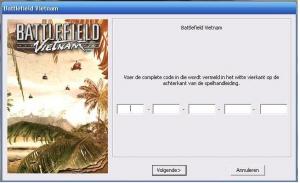Content Type
Profiles
Forums
Events
Everything posted by erik_demon
-

AutoIT Script Collection - Contributions Only
erik_demon replied to FuzzBall's topic in Application Installs
[b]Halo Combat Evolved[/b] I put in some sleep to listen to Halo's Music -

AutoIT Script Collection - Contributions Only
erik_demon replied to FuzzBall's topic in Application Installs
[b]Command & Conquer Generals Zero Hour[/b] -

AutoIT Script Collection - Contributions Only
erik_demon replied to FuzzBall's topic in Application Installs
Let's add some gamescript aswell!! Here are some of mij gamescripts (very basic, some of my first projects) [b]Command & Conquer Generals[/b] -

Importing serial in EA Games
erik_demon replied to erik_demon's topic in Unattended Windows 2000/XP/2003
Thanks for the tip -

Importing serial in EA Games
erik_demon replied to erik_demon's topic in Unattended Windows 2000/XP/2003
Thanks for your Reaction guys . First I tried the 0-byte file but it doesn't work. The problem is, that the file Opens another file (not visible) that is crucial for the installation. So I got all sorts of errors. Than I gave Autoit a try. For a beginner (such as myself ) this application looks very diffecult. So I started messing around with the example files, and started to read the help file. With this I created a very basic script. WinActivate ( "Battlefield Vietnam") Send("x") Send("x") Send("x") Send("x") Send("x") Send("x") Send("x") Send("x") Send("x") Send("x") Send("x") Send("x") Send("x") Send("x") Send("x") Send("x") Send("x") Send("x") Send("x") Send("x") Send("{ENTER}") All this basicly does Is implating my serial and press enter. When I have some more time, I will make a complete script for the whole installation. Now I created a batch that looks like this ECHO OFF ECHO Installeren Battlefield Vietnam start %systemdrive%\battlefield\setup.exe /S Sleep 7 start %systemdrive%\battlefield\battlefield.exe Sleep 180 taskkill /IM "Battlefield Vietnam_eReg.exe" /F start /wait %systemdrive%\battlefield\PunkBuster2\setup.exe /S start /wait %systemdrive%\battlefield\"battlefield Vietnam 1_2"\Disk1\setup.exe /S In this batch "Battlefield.exe" is my Autoit script. Thanks for the advise, I'll definitely learn some more about Autoit and I will use it in the future. -
I have 3 games that I want to install silently. These games are: - Battlefield Vietnam - Command and Conquer Generals - Command and Conquer Generals Zero Hour All these games are made by Electronic Arts (EA) and use install-shield to install. Let's take Battlefield Vietnam as an example. - I copy the content of the CD to my harddrive - I created an ISS file This way the installation works fine. The only problem that I have, is that the Setup asks me for my serial code. This is done by a program called Battlefield Vietnam_code.exe If you enter your serial, it will perfectly install silent. If you Taskkil this program your installation will stop. If you delete this file and then run the installation, it will give you an error. I also tried to insert my serial code by using a Reg file, but it still asks for my serial key. Is there anyway to work around this program, or can i somehow implant my serial key? (Bellow you will find an image of my problem)
-

Manually Add IP Address during install
erik_demon replied to oioldman's topic in Unattended Windows 2000/XP/2003
This methode works like a charm. This was exactly what I was looking for. You can also install TCP/IP version 6 this way. Add this to your batch. netsh interface ipv6 install Now there is still one thing that I have to know. Is there a way to install the "NWLink IPX/SPX/NetBIOS-compatibelprotecol" in a simular way. (And I don't want to use winnt.sif)? I used the help function of netsh, and I could'nt find it. -
I had this problem aswell. There seems to be something wrong with the setup program. The langauge pack only copys some files to your Nero folder (C:\Program Files\Ahead). In order to make your langauge pack work, you need to create an SFX Archive wit winRAR. 1. Extract all the file from your NBR63125NOR.exe 2. Delete the files and folders with the name setup 3. Make an SFX Archive, use the comments bellow Path=.\%systemdrive%\Program Files\Ahead SavePath Silent=1 Overwrite=1 4. delete the unattended switch u used for the language pack It should now work perfect.
-
Use /Q:A /R:N This one works for me. Be sure to install WMP10 before you install this program EDIT: Don't install this program in your svcpack.inf, that won't work. I installed it with my RunOnceEx.cmd REG ADD %KEY%\010 /VE /D "Windows-Updates" /f REG ADD %KEY%\010 /V 1 /D "%systemdrive%\install\Applications\Framework_upgrade\NDP1.1sp1-KB867460-X86.exe /Q" /f REG ADD %KEY%\010 /V 2 /D "%systemdrive%\install\Applications\Framework_NL\langpack.msi /qb" /f REG ADD %KEY%\010 /V 3 /D "%systemdrive%\install\Applications\High-mat\HMTCDWizard.msi /qb" /f REG ADD %KEY%\010 /V 4 /D "%systemdrive%\install\applications\WMP10\MP10Setup.exe /q:A /c:\"setup_wm.exe /Q /R:N /DisallowSystemRestore\"" /f REG ADD %KEY%\010 /V 5 /D "%systemdrive%\install\applications\WMP10\wmcsetup.exe /Q:A /R:N" /f
-
I Recently made my first unnattended disk, and it all works great. Now I want to change the simple commandprompt window to a better looking RunonceEX type of window. In general, this is not a problem. The only problem is with the Sleep command. I have a program, called gemevoice server, and it has a very enoying "press ok to exit" window at the end of the installation (no switches availble). Herefore I don't use "start /wait" command. But i use the methode that you see here bellow. ECHO. ECHO Installeren Gamevoice Server ECHO Een Moment AUB. . . CD %systemdrive%\install\Applications\Gamevoice_server start %systemdrive%\install\Applications\gamevoice_server\servinst.exe sleep 5 taskkill /IM servinst.exe /F As I understand it correctly, runonceEX will install the entire programm before continuing, so that means that it would be the same as "start /wait". In that case My installation would stop at the "press ok to exit" window. Is there a way to let runonceEX know that it needs to go to the next line, so that the taskkill can end the installation, or should I make gamevoice_server.cmd and use the code below? REG ADD %KEY%\050 /VE /D "Gamevoice Server" /f REG ADD %KEY%\050 /V 1 /D "%systemdrive%install\Applications\gamevoice_server\gamevoice_server.cmd" /f
-
REMOVED
-

Post SP2 gdidettool KB873374, Not Silent
erik_demon replied to TechnoNRG's topic in Unattended Windows 2000/XP/2003
It is possible to install this update silently. This is how i did it: 1. Extract the hotfix 2. Open gdidet.xml with notepad. 3 Change all "PROMPT" an "YESNOPROMPT" in "NOPROMPT" 4. save the changes 5. Now we need to make an IExpress package Click Here for information about making an IExpress package If you follow this guide above, be sure to use the INF file in the "Install Program To Launch" phase. 6. Save this package as KB873374.exe and put in in your update folder. 7. Add this hotfix to svcpack.inf, no switches requierd The hotfix will now be silently installed Good Luck!! -
It is possible to install this update silently. This is how i did it: 1. Extract the hotfix 2. Open gdidet.xml with notepad. 3 Change all "PROMPT" an "YESNOPROMPT" in "NOPROMPT" 4. save the changes 5. Now we need to make an IExpress package Click Here for information about making an IExpress package If you follow this guide above, be sure to use the INF file in the "Install Program To Launch" phase. 6. Save this package as KB873374.exe and put in in your update folder. 7. Add this hotfix to svcpack.inf, no switches requierd The hotfix will now be silently installed Good Luck!!
-
Thanks Radimus , Your switch also works on a home adition. The only problem is that you still have to deal with the EULA, but that can be easyly done with the methode i mentioned above. Thanks to this reply, we don't need the: taskkill.exe /F /IM mghtml.exe switch anymore.
-
I think i finally found the answer. Just start the installion like you would normaly do, then go to you temp folder C:\Documents and Settings\<Your name>\Local Settings\Temp and copy the folder (in my case: VSH_8_0_NL.tmp) to a place on the harddrive. open the temp folder map which i renamed too mcafee. then open VSOVER.INI and change the silentinstall value from "0" to "1" like the TS showed us in his post. Now create a batch. and use the following commands ECHO. ECHO Installing Mcafee 8 ECHO Please wait... start %systemdrive%\install\Applications\mcafee\setup.exe taskkill.exe /F /IM EULA.exe Sleep 30 taskkill.exe /F /IM mghtml.exe Since I don't use the start /wait command. The install will continu with the next session of this batch file. In order to prefent the installion of 2 applications at the same time, and to prefent the next line in the batch to kill the installation i use the sleep command. The time you use for sleep depends on your computer. If you are creating an unattended disk. don't forget to put sleep.exe in your $OEM$\$$\system32 folder. Good luck!! EDIT: You can only test this once. When the intallation is finisched, setup will delete some files. So if you want to use an unatteded disk, please us a non tested version, or just copy the files in your temp dir again sleep.exe
-

Switch SUN Java 2 Platform Standard Edition 5.0 RC
erik_demon posted a topic in Application Installs
There is a new version of sun java available. Download the newest java version here The silent install isn't like the old on, since they now use installshield. Here's the trick 1. Start the installation of Java, but don't go further then the licence screen. This way the installer will create an MSI file. 2. Don't exit the installion. If you do, the MSI file will dissappear. Browse to the map: C:\Documents and Settings\<your name>\Local Settings\Temp 3. Copy the MSI file (the name is variable It's about 10 MB) To a location of choice on your harddrive. 4. Exit the setup. 5. Change the name of your MSI file to: setup.msi (you don't have to do this, but it is much easyer to remember when you put it in your batch.) 6. Now in the command prompt, you can use the following command: <Location>\Msiexec /i setup.msi /qb Good luck!! -

symantec liveupdate silent install
erik_demon replied to Astalavista's topic in Application Installs
You can also replace the old version of liveupdate with the new one. just copy the file lusetup.exe to NAV2004\SUPPORT\LUPDATE, and overwrite the old file. This works for me.