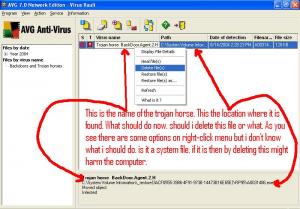takuma2004
MemberContent Type
Profiles
Forums
Events
Everything posted by takuma2004
-
WINXP SP2 Bootable CD ISO using virtual drive
takuma2004 replied to takuma2004's topic in Windows XP
I think you didn't get what i mean. What i want to do is to install WINXP SP2 using virtual drive, in other words, when i mount the iso and restart the computer, the computer should read/boot the iso automatically just like when you insert a bootable cd. -
Hi all I have run out of cd-rs and cd-rws. I have made a slipstreamed WINXP SP2 Bootable CD ISO. Is it possible that i can install WINXP SP2 without burning the iso onto a cd using virtual drive. I mean if i use alcohol 120%, it will allow me make a virtual drive then i will mount an iso. After mounting the iso, is it possible that the computer can boot the iso like it boots the bootable cd?
-
Hi everybody I have scanned my whole system with AVG Anti-Virus program. I found a trojan horse. But i don't know what to do with this trojan horse, should i delete it or what. I have not deleted it yet because it looks like a system file or something like that. But i thought why not ask you guys before doing something. I have attach an image showing the file name, path, date, etc.
-
Have you tried and install these softwares? You wrote Windows Movie Maker. Its an older version. The latest version is Windows Movie Maker 2. Have they been updated or not, if yes which softwares have been updated?
-
I would like to know, when you install Windows XP SP2 Professional what new or updated Microsoft softwares do you get with it. I mean like Windows Movie Maker 2, latest Direct X and so on.
-
I have read an article about Slipstream SP2 on this web site below, the guy who wrote the article has added Microsoft PowerToys for Windows XP onto his WINXP SP2 CD. No circumventing the spam filter. (i put the spaces because this forum block the without spaces) I would like to know if somebody has added/put the Microsoft PowerToys for Windows XP onto their WINXP SP2 CDs. Can somebody please attach a screenshot showing PowerToys softwares (i mean which ones you have on your cd and how have you organized them). So that i'll have an idea how to organize PowerToys softwares. I am asking this because i want to add/put Microsoft PowerToys for Windows XP to my WINXP SP2 CD and i don't know in which folders do i place them too. where do i create a folder? Is it XPCD\SUPPORT\TOOLS OR XPCD\SUPPORT\ and what is the name given to the folder in SP1 CD (i am making WINXP SP2 CD)?
-
Windows XP SP2 Support Tools for Advanced Users
takuma2004 replied to takuma2004's topic in Windows XP
does anyone know the question above which i posted ealier. -
Windows XP SP2 Support Tools for Advanced Users
takuma2004 replied to takuma2004's topic in Windows XP
There are 4 files that are in WindowsXP-KB838079-SupportTools-ENU.exe when i extract it. These are the 4 files: sup_pro sup_srv support suptools Should i replace only support.cab file or i should replace all 4 files? -
It seems that there are lots of problems with Microsoft Windows XP SP2. As you can see there are some topics about certain things. I have inlcuded some of the problems that are in Microsoft Windows XP SP2 but there are several more problems that occuring. Flaws in Windows XP SP2 security features Microsoft's update troubles deepen further Programs that may behave differently in Windows XP SP2 I think they should release Microsoft Windows XP SP2 Final again which will have all the problem/fixes solved. Do you guys think that there will be another release of Microsoft Windows XP SP2 soon because of these security issues and problems?
-
.net (netfx) install the way mce and tabletpc do
takuma2004 replied to bilemke's topic in Unattended Windows 2000/XP/2003
Can anyone please send me dotnetfx folder which comes with SP2 on MSDN's ISO? -
.net (netfx) install the way mce and tabletpc do
takuma2004 replied to bilemke's topic in Unattended Windows 2000/XP/2003
So are you all guys satisfied with 1st, i mean is it working fine for all of you? 1st way: 1. Create a folder named DOTNETFX in the root of slipstreamed CD 2. Download dotnetfx.exe from Microsoft and place this file into just created DOTNETFX directory 3. Rename dotnetfx.exe to setup.exe -
.net (netfx) install the way mce and tabletpc do
takuma2004 replied to bilemke's topic in Unattended Windows 2000/XP/2003
Finally i got two ways to make .NET Framework 1.1 run from autorun option. 1st way: 1. Create a folder named DOTNETFX in the root of slipstreamed CD 2. Download dotnetfx.exe from Microsoft and place this file into just created DOTNETFX directory 3. Rename dotnetfx.exe to setup.exe 2nd way: 1. Download the .NET Framework 1.1 Redist 2. Save it somewhere easily accessible via a command prompt, such as C:\. 3. Have a folder available where you will slipstream SP2 into a Windows CD, this folder should include folders such as docs, i386, support, valueadd, etc. I'll refer to this folder as C:\XPCD. 4. Open a command prompt and navigate to where you saved dotnetfx.exe. 5. Type dotnetfx /c at the command prompt. 6. You'll be presented with a window asking you where to save the extracted files. 7. Save these files in C:\XPCD\dotnetfx\ 8. Open the C:\XPCD\dotnetfx\ folder. You'll see several files. Rename install.exe to setup.exe. Both ways are working but i want to ask you guys to tell me which is the better way but don't say like 1st way because its easy. Give a better reason. -
.net (netfx) install the way mce and tabletpc do
takuma2004 replied to bilemke's topic in Unattended Windows 2000/XP/2003
This is what I think we all should do, i have tried it and it worked. You have to download .NET Framework 1.1 (dotnetfx.exe, 23.1 MB) and in the WinXP SP2 CD, you have to create a folder as DOTNETFX then you have to send dotnetfx.exe to DOTNETFX folder and then finally rename dotnetfx.exe to setup.exe. I don't know what do you mean by this: So just keep the dot net installer and setup.exe in the location and it will work. Because .NET Framework 1.1 installer is same as setup.exe, you just rename the installer to setup.exe. -
.net (netfx) install the way mce and tabletpc do
takuma2004 replied to bilemke's topic in Unattended Windows 2000/XP/2003
I think its CD-root\dotnetfx\setup.exe because i tried it yesterday and it worked. I am not sure about the others roots/directories which you listed that whether it works on them or not. -
Hi all This is what I did with WinXP SP2 CD was create a folder DOTNETFX under the folder where the original CD is copied to. Then download .NET Framework 1.1 to this folder, changing the file's name to SETUP.EXE. This enables the option to install .NET Framework from the setup menu Perform Additional Tasks which otherwise does not function. The strange thing is that there is a new folder and file created with SP2 \cmpnents\netfx\i386\netfx.cab but it is only half the size of the .NET Framework 1.1 download and does not appear linked to the menu. I don't know yet if it installs automatically or if the DOTNETFX\SETUP.EXE thing is still required and they just screwed up on the menu (again) or what?
-
.net (netfx) install the way mce and tabletpc do
takuma2004 replied to bilemke's topic in Unattended Windows 2000/XP/2003
What do you mean by second cd/disk, i mean which second disk r u talking about? -
Windows XP SP2 Support Tools for Advanced Users
takuma2004 replied to takuma2004's topic in Windows XP
Is this the right to location to add tools on my winxp sp2 cd? XPCD\SUPPORT\TOOLS -
Hi all I have just visited MSFN's Web site and i saw these tools. Windows XP SP2 Support Tools for Advanced Users I wonder, what are these tools for? And also do we have to update our WinXP SP2 Slipstreamed CD, i mean do we need to put Winows XP SP2 Support Tools for Advanced Users into our WinXP SP2 Slipstreamed CD?
-
.NET Framework Installation From WinXP SP2 CD
takuma2004 replied to takuma2004's topic in Windows XP
Once i extract all the files that are in netfx.zip/cab and then when they are extracted where should i click to install .NET Framework, i mean which file should i click on? -
.NET Framework Installation From WinXP SP2 CD
takuma2004 replied to takuma2004's topic in Windows XP
In this location: XPCD\cmpnents\netfx\i386, i found a file called netfx and i don't know whether its a zip file or a cab file. Should i extract all the files that are in netfx.zip/cab and then once extracted where should i click to install .NET Framework? Also should i extract netfx.zip/cab in the same folder as XPCD\cmpnents\netfx\i386? -
.NET Framework Installation From WinXP SP2 CD
takuma2004 replied to takuma2004's topic in Windows XP
can you post the link of it plz? -
Hi all I have a problem installing .NET Framework from Windows XP SP2 Slipstreamed CD. When i insert Windows XP SP2 Slipstreamed CD, Welcome to Microsoft Windows XP screen comes up. I click on Perform additional tasks and then when i click on Install .NET Framework nothing happens. It should start the installation when i click on it but nothing happens. So what could be the reason why its not installing from the CD and how could i install .NET Framework from my Windows XP SP2 Slipstreamed CD?