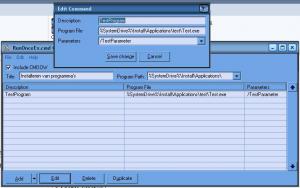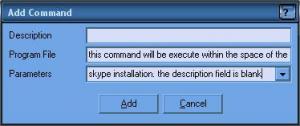Content Type
Profiles
Forums
Events
Everything posted by eagle00789
-
Nope. It's HOT
-
NP. I'm happy to do it. I'm trying to fix the window max-problem (done) Will be done in the next version. (done) Yes, it does autoinstall the update. PS: Will be solved (done) PS2: The Programs will be added BTW, Don't worry if the file-names are not correct, the user will have to change it to the correct name, because filenames are subject to change I was already changing the installer according to bonedaddy's suggestion (As usual, the done's don't mean, that these will be available in the version that you can download now)
-
i could modify the installer in such a way, that if it detects an older version, that it will modify the existing database, and add the new programs into it
-
As a new question, related to this one: Is it possible to compress the fonts when they are in $OEM$\$$\Fonts with MakeCab, and will windows automaticly extract them?
-
Why in the world, would you put a paperclip in the usb-port of a pc. if you had some bad luck, jou broke it
-
i'm sorry to say this then, but yes, u must do this for every font that you add
-
The new version is available. Because this update also includes a large update (security hole fixed) to the update system, you MUST download the setup, to reinstall it again.
-
The new version is on it's way, with the bug war59312 mentioned, all worked out. i'm in the process of updateing the helpfile as we speak, The program has been changed a bit, so that the database now containes program that require multiple commands to install silently. The update will be available in about 14 hours from now. (hopefully, it will be sooner, but 14 hours at most)
-

how to install sikent: MS Java VM & DVD Decrypter
eagle00789 replied to Sergent BILKO's topic in Application Installs
There is NO switch needed if you downloaded the repacked version from the link above. if you didn't use this package, then i'm unable to help you -
It's not your fault, but everybody's fault. even mine. but i hope that you have some luck with it. and it is no problem for me. i just like to help people
-
before you realy add a command to the list, you have to make sure that the programfile field the directory contains in wich it is located. Meaning: Set in the mainscreen the ProgramPath to: %SystemDrive%\Install\Applications\ In the Add Command window, make sure that the ProgramFile field contains the name of the folder in wich the setup of that program is located (See Screenshot), So no it is not intended that you place every executable in the folder you mention, but in seperate subfolders. But when you start using my program. The first thing to do is to set the ProgramPath field on the main screen. it is not limited to those path that are on the list. you can type in it. If you encounter more problems. please open a new topic, to keep this thread as clean as possible. (this goes for everyone, or else this topic will be a big mess and very dificult to read. no offense though). P.S. The below screenshot is from the latest version. Do not pay attention to the colors, they are from my theme. The new version is NOT available yet. the latetst version is still 2.1.2.1
-
as a workaround, remove everything below Program=2121. I will look deeper into it, that if you maximized my app, and then closed it, that it will re-open maximized, and just just at that size. As a amtter of fact, i'm working on a new version (will probably be version 2.2.0.0) with this bug out of the way. if this bug is still there, i will mention it. the new version will have multiple comands in the database for 1 program. Bonedaddy, would you be so kind to post your entire RunOnceEx.cmd file (preferrably as an attachment to a post), so that i can look into it?
-
I indeed was looking there, but in that post you mention, that key gets deleted. not added
-
Hey BoneDaddy, what does the above line do. i can't seem to find it anywhere
-
I tried to put it in the database using the method for normal but no luck, using editor I see the additonal lines are there but are not being added when asked. thanks again bonedaddy In the future that will be possible
-
Would you be so kind to post your RunOnceEx.ini file, wich can be found in the directory you installed RunOnceEx.cmd Creator to?
-
All these items are a work in progress, except for the sorting, becaus of the fact that you can have second and 3d commands for 1 program, you create another line in the list, that has to be in that precice program place, or else all will go wrong Besides, try ALT + F4 when using the update
-
-
well. it's connected to this pc, but is always turned off when not in use (don't print that often, but when i Print, it is a lot at once). so any solution to that, so that it will install Silently, even when turned off??
-
is already (and again) a work in progress This should be solved now, so Update is available. (version 2.1.2.1)
-
Not yet. maybe in the next version. is already (and again) a work in progress
-
When adding a command to the list, for a program that already has a command, just leave the field description blank. this will create a line in the list where the description is only a *. this is ok, because you can see this way, that the line with the star, belongs to the program above.
-
when running 2111, there is no update available jet. As for the "Is it possible to add other Program Paths to the drop down menu?", you mean, add your own paths?? "Also, when I use Edit/Add to Database I get an error message tblPrograms:Cannot modigy a read only dataset. Is there a way for the user to add additional program info to this program." this should be solved in 2111. "Lastly, is there a way to add registry commands for the app being installed to the RunOnceEx though this Program" Waht do you mean with that??
-
I was wondering if it is possible to play some music while waiting for the runonceex.cmd file to finish. Anybody got a clue on how to do that, or do i have to write my own program to do that?
-
Version 2.1.1.1 released. This version containes some bugfixes in the update-program and a few bugfixes with importing exisiting runonceex.cmd files where there was a leading 0 in some lines (Thanks for reporting this bonedaddy). do NOT use the update feature untill you are updated to this version. if you do, there is a big change that the database will be corrupted