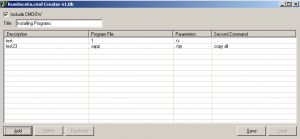Content Type
Profiles
Forums
Events
Everything posted by eagle00789
-
you can't at the moment, i'm stil developing it, but i'm wrapping it up right now. i'm working on the loading of existing RunOnceEx.cmd files. it's almost finished
-
Thanks goes out to Ahead Customer Services
-
-
Well, i don't understand anything of XPLode, so that's why i had the idea to create this small (about 200kb in size as for now, but loading still not functional) program
-
I'm creating a program to make it much easyer to write "RunOnceEx.cmd". Vote on the poll and give me your opinion Upcoming Version: v2.6.1.0 RC4 Changes in this upcoming version: * The database updates will be back in the next version. * Set a preference on when to update the program (Choises will be: Manual, on program exit) * More programs already added to the database * Updated helpfile to include more difficult programs * [possibly] Support for XMLInst by PryGuy ( Votes: Yes 0 | No 0 to vote, please send me a PM) Current Version: v2.6.1.0 RC3 To download, right here * To install it complety silent, run it with "/verysilent /accept". The accept portion indicates that you agree with both the licenses. If you want a copy of these licenses, please send me a PM. * Update is now partially working again. Only the program is updatable for now. Programs Currently in database 7Zip ABC - Another Bit Torrent Client 2.6.5 Acdsee 6.03 Acrobat Reader 6.0 Ad Muncher Ad-Aware Pro Alcohol 120% AM-DeadLink v2.00 AOL Instant Messenger AVG Anti Virus Program BitTornado 0.3.7 Boot XP Cisco VPN Client Command Prompt Explorer Bar 1.1 Connectix Virtual PC Connectix Virtual PC IS Script ConTEXT 0.97 Corel Photo Album Crap Cleaner v110 Creative Audigy/Live Driver Customizer XP 1.8.5 Daemon Tools DeepBurner 1.1.1.128 DreamweaverMX DUMeter 3 DVD Region Free 5.01 Easy CD Creater 5.0 Easy CD Creater 6.0 Emule 0.42 FastFolders v3.0.0 FileZilla v2.2.7b Fireburner 2.2.1 FireFox 9.3 Browser F-Prot AntiVirus FreshUI 6.80 GetDiz 3.0 GetRight Google Toolbar Google Toolbar (without advanced features) Gunbound 3.06 ieSpell - A Spell Checker for Internet Explorer iISystem Wiper v2.3 Incredimail XE Index.dat Suite v2.6.0 IsoBuster V1.6 Jasc Paint Shop Pro 8 Journal Viewer 1.5 Kazaa Codec Pack Kazaa Lite K++ 2.43 Kazaa Lite Resurrection Lavasoft Ad-Aware 6 Build 181 Logon Loader MagicTweak Media Encoder 9 Messenger Plus 2.54 Messenger Plus 2.54 (Without Sponsor) Microsoft .Net 1.1 Microsoft Money 2004 Microsoft Office 2003 Professional Microsoft Visual Basic 6 Runtimes Mozilla 1.6 MRU-Blaster v1.5 MSFN Toolbar Icon MusicMatch Jukebox Nero Burning ROM 6.0.0.23+ Netscape 7.02 Norton Ghost Norton Systemworks 2003 O&O Professional Defrag 6 Paint Shop Pro X Partition Magic 8.0 PC Cillin PC Wizard 2004 v1.632 Pdf Creator Perfect Disk 6 Pop Up Cop PowerDesk 5 Pro PowerDesk 5.0 Preparing Installation... QCD Player Quick Par QuickTime Alternative Real Alternative RealPlayer One v2 RealVNC 3.3.7 Registry Tweaks Resplendent Registrar 3.21 SiSoft Sandra Pro MAX3 skype .95 beta Slim Browser v4.00.2 SpyBot Search & Destroy SpywareBlaster Sun Java VM 1.4.2 Sun Java VM 1.4.2.05 Sygate Personal Firewall Symantec Antivirus Corporate 8.1 Symantec Antivirus Corporate 9 Text Pad TightVNC TuneUp Utilities TuneUp Utilities (Extracted) Tweaknow PowerPack TweakUI 2.10 Powertoy TweakXP Pro 2.0 VideoLAN 0.7.2 Visual CD v 1.8 WinAmp 5.1 Windows MediaPlayer 9 Windows XP Support Tools WinISO 5.3 WinRAR 3.20 Winscp 2.3 WinXP Image Resizer Power Toy WMP 9 Bonus Pack Works7 XoftSpy 3.4.4 Yahoo Messenger 5.6
-
i already tried it, and it works. thanks guys
-
so i just have to extracvt the contents of the file, and i'm done?? (besides making that small change in my .sif-file) i will try that
-
Thanks for that tip mazin. it works like a charm
-
Wel, i found the solution. i use the below .js-script file function getWin(win, inc) { var cntr = 0; while (!WshShell.AppActivate(win)) { if (cntr==12) return true; cntr++; WScript.Sleep(inc); } return true; } var WshShell = new ActiveXObject("WScript.Shell"); WshShell.Run("%systemdrive%\\install\\Applications\\TextBridgePro11\\setup.exe"); { WScript.Sleep(10000);//time needed by installer to extract its files getWin("TextBridge Pro 11.0 - InstallShield Wizard", 500);//name of setup screen and time to hold it WshShell.SendKeys ("{ENTER}");//hitting Next button WScript.Sleep(250);//Wait until Next WshShell.SendKeys ("{UP}");//Accept License WScript.Sleep(250);//Wait until Next WshShell.SendKeys ("{ENTER}");//hitting Next button WScript.Sleep(250);//Wait until Next WshShell.SendKeys ("{TAB}");//Next Field WScript.Sleep(250);//Wait until Next WshShell.SendKeys ("{TAB}");//Next Field WScript.Sleep(250);//Wait until Next WshShell.SendKeys ("XXXXXXXXXXXXXX");//Enter Serial without the - in between, but just like: 12345678901234 WScript.Sleep(250);//Wait until Next WshShell.SendKeys ("{ENTER}");//hitting Next button WScript.Sleep(250);//Wait until Next WshShell.SendKeys ("{ENTER}");//hitting Next button WScript.Sleep(250);//Wait until Next WshShell.SendKeys ("{ENTER}");//hitting Install button WScript.Sleep(25000);//Wait until Next WshShell.SendKeys ("{ESC}");//No registration WScript.Sleep(250);//Wait until Next WshShell.SendKeys ("{ENTER}");//hitting Finish button }
-

HOWTO: Prevent continued reinstall of windows XP
eagle00789 replied to eagle00789's topic in Unattended Windows 2000/XP/2003
Thanks MCT. I like that you added what i was missing -
Already found the solution. i used the below .js-script. function getWin(win, inc) { var cntr = 0; while (!WshShell.AppActivate(win)) { if (cntr==12) return true; cntr++; WScript.Sleep(inc); } return true; } var WshShell = new ActiveXObject("WScript.Shell"); WshShell.Run("%systemdrive%\\Install\\Applications\\nvidia\\nvidia.exe -s"); { WScript.Sleep(10000);//time needed by installer to extract its files getWin("NVIDIA-stuurprogramma's voor het beeldscherm (Windows 2000/XP)", 500);//Change this according to your setup. just execute the setup until you reach the first screen. WshShell.SendKeys ("{ENTER}");//hitting Install button WScript.Sleep(35000);//time to Install WshShell.SendKeys ("{ENTER}");//Hitting Finish button } I also used the below setup.iss [InstallShield Silent] Version=v6.00.000 File=Response File [File Transfer] OverwrittenReadOnly=NoToAll [{EFB7D050-CAD2-11D4-B34D-00105A1C23DD}-DlgOrder] Dlg0={EFB7D050-CAD2-11D4-B34D-00105A1C23DD}-SdWelcome-0 Count=2 Dlg1={EFB7D050-CAD2-11D4-B34D-00105A1C23DD}-SdFinishReboot-0 [{EFB7D050-CAD2-11D4-B34D-00105A1C23DD}-SdWelcome-0] Result=1 [{EFB7D050-CAD2-11D4-B34D-00105A1C23DD}-SdFinishReboot-0] Result=1 BootOption=0
-
This is another thread of interest: Prevent multple reinstalls of winxp in a virtual PC
-
To prevent a continues reinstall of windows xp in a program like Virtual PC or VMWare, is quite easy. Just follow the below steps. 1. Install Windows XP in VPC or VMWare like you always do. 2. When ready, install the Virtual PC Add-ons (Don't know the name for VMWare, or even know it exists). 3. Create a Network connection or Virtual Folder in VPC or VMWare to yourown pc. Preferably to the directory containing the complete cd/dvd of your unattended install 4. Copy the file "RunOnceEx.cmd" to the install directory of your virtual Hard Drive. 5. In the "RunOnceEx.cmd" file, remove the line "cmdow @ /HID" to se when it ends. 6. Remove all the installed programs (except of course the windows patches). 7. Run "RunOnceEx.cmd". 8. Reboot 9. Enjoy your new testing enviroment. By removing all the software, you can be sure that after step 7, that software will be installed again. If you find any errors in your testing-enviroment, you can see it quite easily now. You also ca add new programs and stuf to your "RunOnceEx.cmd" to install new software. If all is to your likings, then you can copy everything back to your own Normal HardDrive and burn everything on a cd.
-
I want to automaticly install textbridge pro 11, but it requires a serial number. how can i enter is using a command line switch in an unattended install
-
I cant seem to silently install the NVidia drivers with the found switches and tweaks. anybody has another idea on how to silently install this?
-

Problem with Creating users
eagle00789 replied to eagle00789's topic in Unattended Windows 2000/XP/2003
Thanks for the info Jaclaz, but the info from Thorsten worked like a charm. Thank you both -

Problem with Creating users
eagle00789 replied to eagle00789's topic in Unattended Windows 2000/XP/2003
Thanks. i will try it now. -
I used the guide to automaticly create users in windows xp unattended, but i have a problem with a special character. the é is being read as Ú. how can i use that batfile with a correct é in windows xp unattended?