Content Type
Profiles
Forums
Events
Posts posted by click-click
-
-
I have been a big fan of RunScanner from Paraglider since day one and it has helped me on numerous occasions when I needed to edit the registry of an offline system. Runscanner 2 (1.0.0.28) still works great from Windows 7 8 and 10 LTSB (1607), but it does not work from W10 LTSC (19044). The app automatically finds offline systems on all accessed drives and lets you select which offline system you want to edit with Regedit. Simplicity at its best.
On W10 LTSC the selection menu appears, but the app does nothing or shows an error msg after selecting a system. Does anyone have a version that will run on newer systems or know how to contact paraglider about this problem?If anyone knows of a simple alternative way/tool/script that can be used for editing an offline registry that I could try on LTSC, I would appreciate it.
0 -
23 hours ago, JFX said:
Better use a tool to change that stuff: System Font Size Changer
I've used that in the past and it does the same thing. I don't think that will fix the sizing problem. Is there any reason why you did not make the whole GUI resizable? I assume more work involved in doing that.
0 -
Yes, I'm using Segoe UI Semibold in [HKEY_CURRENT_USER\Control Panel\Desktop\WindowMetrics] It's a bit darker and easier to see. Not sure if it's 9 or 10pt, but it can be adjusted by the 1st byte in the *font entries. This was easily adjustable via GUI settings in W7 and W8, but no longer.
0 -
-
When I run the x64 version of WinNTSetup, the GUI size is much larger than the GUI when running the x86 version. Is there any way to reduce the GUI size to match the one from the x86 version?
It may have something to do with the fact that I'm using 120% dpi in my system settings. The x86 version leaves room at the top and bottom of the screen, but the x64 doesn't and even pops under the taskbar somewhat at the bottom.
0 -
With the Rufus setup with NTFS, booting UEFI flash with 64-bit OS on a 64-bit machine now works via F12 boot menu, but booting is ignored on my BIOS machine via F12 Boot menu. I have to boot it directly from my Bootit Bare Metal boot menu. Not sure why though.
0 -
I redid a flash with Rufus with NTFS support and copied everything over. On the first try, the boot started, but then complained about bootx64.efi missing, so I copied that over into \EFI\boot and got further. Now I'm stuck with the following error. Can't find winload.efi


I think the new Lenovo E15 is a 64-bit machine which is why I think the HW was looking for bootx64.efi. Could my problem be that booting a 32-bit Win 10 with UEFI is not supported on that machine?
If this is the case, will installing a 64-bit in the vhd be enough?
0 -
-
I did the shrink and copied the files and looked at the BCD in \EFI\Microsoft\Boot\ and the disk and partition entries are blank again. Should I redo them like I originally did above?
0 -
-
A friend of mine asked me to do the setup of a new Lenovo E15 Gen 3 Laptop and I wanted to do a backup of the original system
before doing anything. I have a bootable usb recovery flash drive where I installed W10 10 LTSB 32-bit in a vhd with WinNTSetup
and I don't have any problems booting it from My lenovo L460 where I have legacy CSM enabled.The E15 is pure UEFI and when I select my flash from the F12-boot menu, it ignores the Ultra Flash and won't even start booting it.
I tried turning off secure boot, but that did not help. The partition on the flash is set active. Since I'm not familiar with UEFI,
I need some pointers on what needs to be done to make the flash bootable on the E15. Thanks for any help.I edited the G:\EFI\Microsoft\Boot\BCD, but that did not help either ?
0 -
I did manage to manually update HKLM\SYSTEM\MountedDevices with the correct value for c: and the system came up fine.
Thanks for mentioning leaving out the installation source. Great stuff. I either forgot or didn't realize you could use WinNTSetup without specifying an image.
or didn't realize you could use WinNTSetup without specifying an image. 
Guten Rutch und ein frohes neues Jahr ....
0 -
I have a new system that I installed and tested on Q: I did a backup of the system and restored it to T:
I edited the BCD from the restored image to boot from the T: partition, but the system boot isn't running like it should. It takes forever to get to the desktop and that shows up with a black background. I still need to make additional changes in order for the system start correctly.Another thing that I tried was to capture the Q: partition and then apply with dism, but that doesn't create a BCD and won't boot. I then tried applying the capture with WinNTSetup and the system booted fine from the new partition. I need to know what other commands WinNTSetup uses to make this work so that I can apply the changes to my restored image without making and applying a capture. I would appreciate some pointers. I think it may have to do with the system having invalid mount points. No sure though.
0 -
FYI, Mediafire list is missing 5.1.2, although I did find it on the Mega list.
0 -
What I don't understand is how WinNTsetup ended up using the directory where I had the drivers for my Win7 installs.
Are you simply searching on inf files and applying them when the combo box is empty?
0 -
Latest release updating drivers even though .ini has drivers= for a Win10 install. Similar to previous problem applying
default unattended xml file even though not selected.
1 -
-
On 10/11/2021 at 3:37 PM, JFX said:
WinNTSetup 5.0.1
- Win11: disabled buggy Mica effect
- Win11: use new font only, if system font is Segoe UI
- fixed scaling with higer system fonts
- fixed combobox flyout high for high dpi systems
- fixed wrong log line
- ini load/save dialogs remember last selectionGUI is out of proportion on Win7. Same problem with W8.1 and W10 LTSB.
V5.01
0 -
The unattend path was blank on both v4 and v5 runs, but V5 looks like it used the xml according to the message. I did not choose that option in either version and used the same ini.
0 -
I did a quick compare between v4.6.5 and 5.0 installing Win11 Pro and noticed v5 has
Using user defined unattend.xml: U:\SwApps\Tools4Maint\WinNTSetup\WinNTSetup_v5\\unattend\
whereas on v4.6.5 there is no such msg. Is the Win7-11-Select.xml applied in any way on v5, but not on V4 and
will this conflict with my unattend.xml which I normally copy to \Windows\Panther\ and what does this WinNTSetup unattend actually do?Other than that, Win11 installed fine, but I only booted into sysprep and did not go further. I tried Mode: wimboot on V5 and Win11 would not install and died.
All my drives are BIOS-MBR and was surprised Win11 did not complain and let me install on my test partition.
 0
0 -
Sorry to hear that. Since it's now eol, do you have a suggestion how I might still get these bits and pieces without the whole ADK?
0 -
Will there be a version for Win 11?
0 -
Using those drivers only work on one laptop and not on the other. I already said that. I have used the same drivers you are offering. Where in the world do you get the idea that I'm using VMware Thinapp? I don't use that at all.

All the drivers I have tried will work, but not for both laptops. I'm trying to find a way to make it work for both with a Win7 flash VHD. Do you understand what I'm saying?
0 -
The vhd will not boot (07B) from either machine via USB3 unless I add the intended storage driver for that machine along with the generic usb3 drivers.
Booting the same VHD from USB2 or the HDD works. I don't understand why the storage driver needs to installed when I boot from USB3. For all other non-USB3 cases, booting works fine without the storage driver being installed and Win7 ends up using its own storage driver. This is frustrating.
I have one laptop that has both USB2 and USB3. USB2 is fine without the storage driver and USB3 only works if I add the storage driver.
0




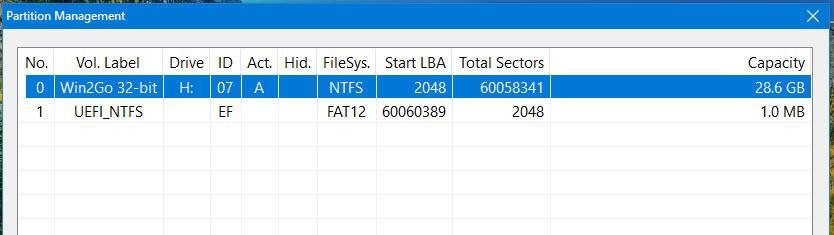
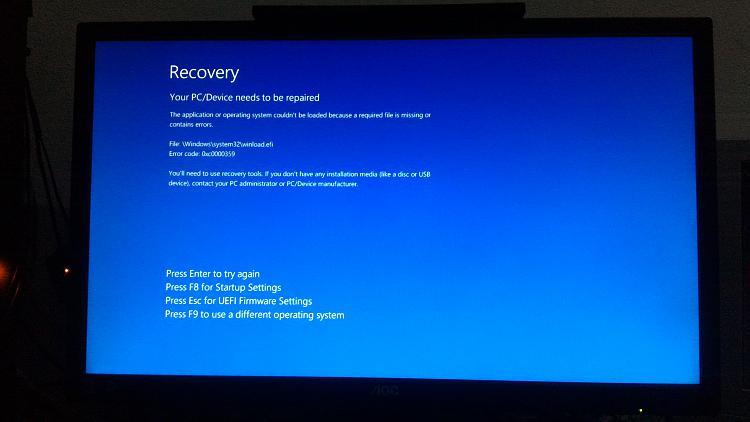
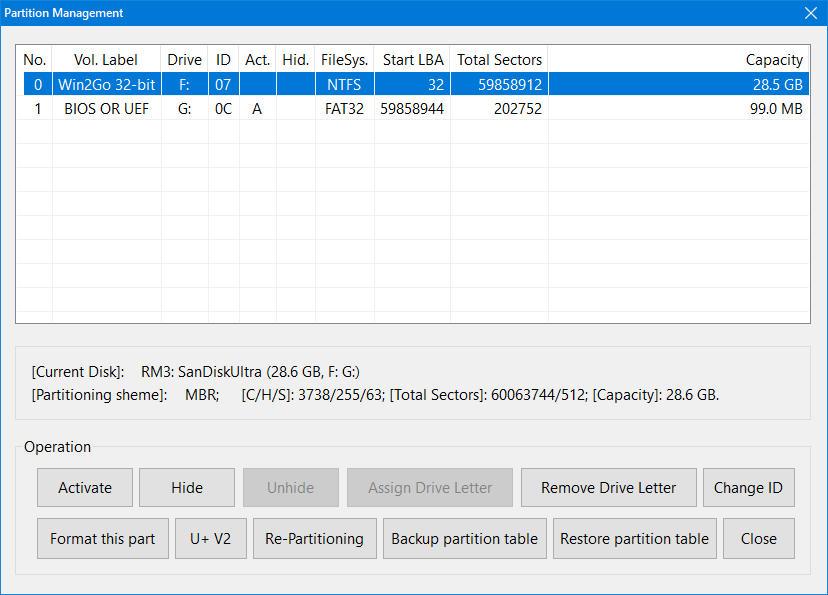
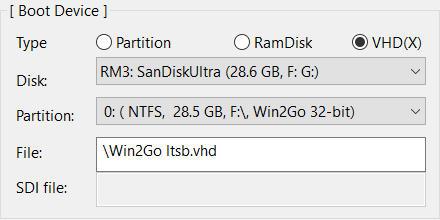
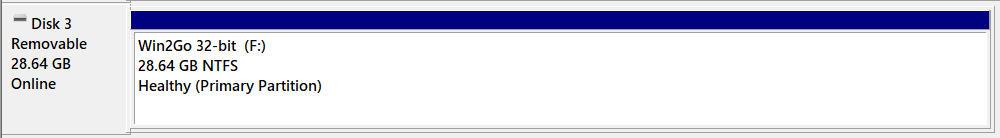
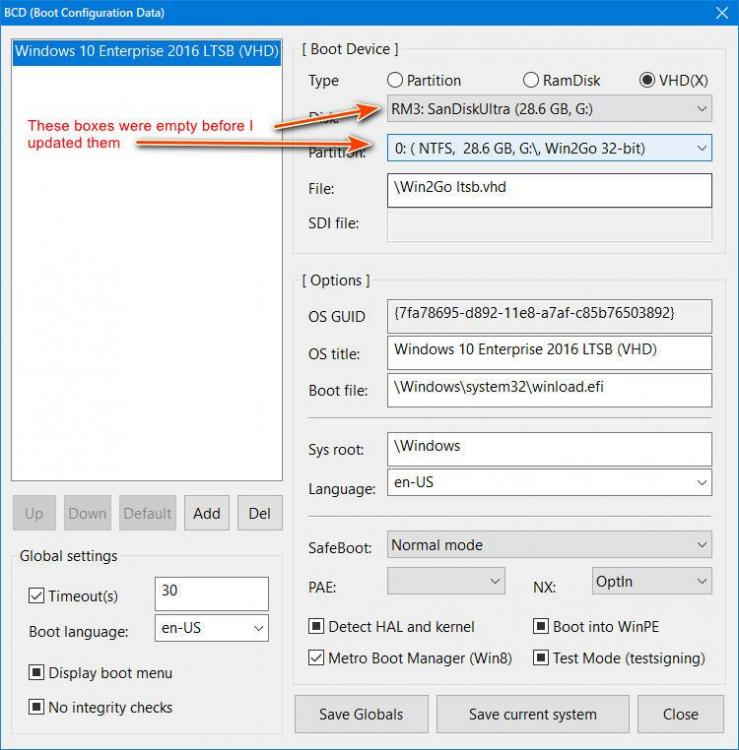



WinNTSetup v5.4.1
in Install Windows from USB
Posted · Edited by click-click
Previous v5.25 contained a file called BOOTICE.sec01 What was this for?
None of the other releases have it, including the current one.